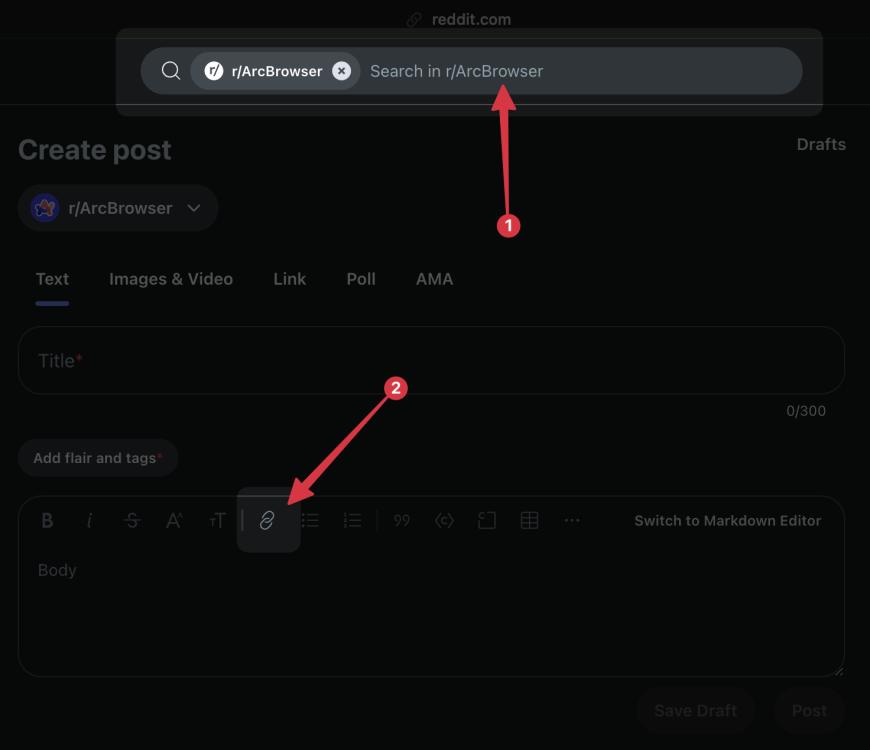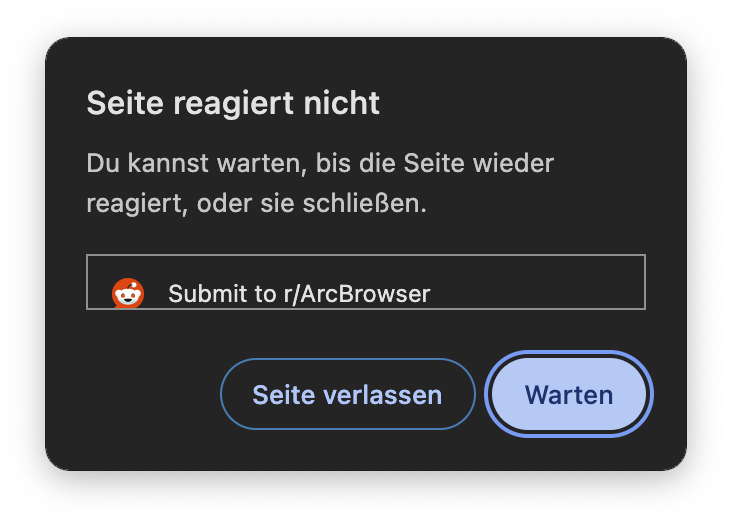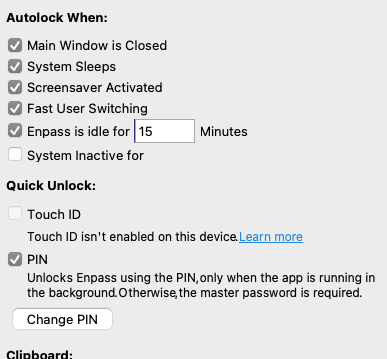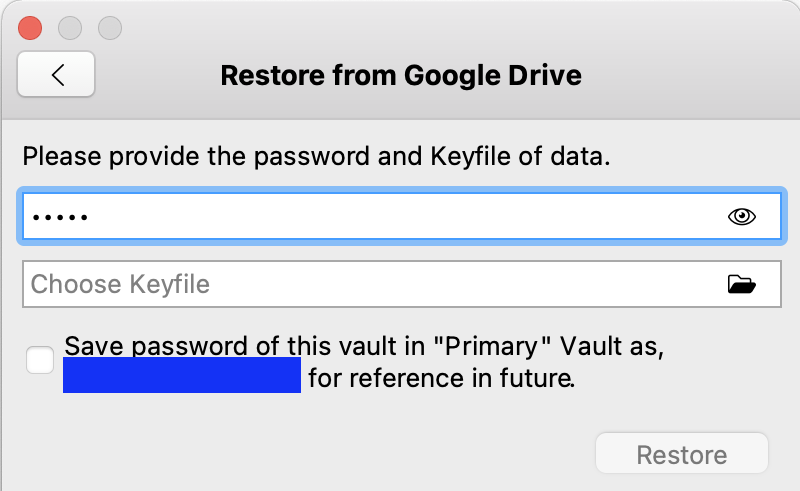Search the Community
Showing results for tags 'solved'.
-
Problem Overview: For the past two days, an issue in the ARC Browser has been interfering with the use of certain Reddit features. Specifically, attempting to use the search bar (Image 1, Point 1) or the link button in the text editor (Image 1, Point 2) causes the affected browser tab to freeze. This problem appears to be isolated to the active tab and may be linked to the most recent update of the Enpass extension, which was released approximately two days ago (coinciding with the timeframe when the issue began). Troubleshooting Steps Taken: • Cleared cache and sessions: No improvement. • Logged out and back into Reddit: No effect. • Disabled extensions one by one for testing: The issue occurs only when the Enpass extension is enabled. Symptoms with Enpass Enabled: • The ARC Browser freezes whenever the Reddit search bar or link button in the text editor is used. • After 10–20 seconds, an error message appears, indicating the tab has become unresponsive and offering the option to either close it or wait. • Waiting does not resolve the issue; the error message reappears after another 10–20 seconds. Current Status: Disabling the Enpass extension restores full functionality to the affected Reddit features in the ARC Browser. In Vivaldi Enpass works, so it seems just Arc Browser related. ___
- 2 replies
-
- freeze
- arc browser
-
(and 1 more)
Tagged with:
-
Hi, I have the enpass 6.6 version on my MacOs Bigsur (11.2.1). Enpass generally works fine. However I cannot enable Touch ID at all. It is gray out, inactive. Originally i tried the version what the site offer. Then I tried the app store one (this is what I used). Unfortunately both version provide the same "Touch ID isn't enabled on this device" I checked the system preferences - TouchID and it is enabled. The function works fine. I can unlock the Mac and make authorization instead of write the admin password. However in Enpass this cannot be used. Can you help me how to enable it or what to check? Thanks! Mihaly
-
Hi all, I'm using an M1 Mac with macOS Big Sur 11.1 (20C69) and Enpass 6.5.2 (726). When I try to import a vault from Google Drive, Enpass restore dialog asks for a keyfile. But, there is no key file for this vault. I can't import the vault without a keyfile. It works on various other devices without a key file being "required". Does anyone know the problem? Here is a screenshot:
- 8 replies
-
- sync
- restore data
-
(and 3 more)
Tagged with:
-
On the Linux version of Enpass, when generating a new password, the "Fill" button re-generates the password when clicking it, before going back to the main view for that entry. For example, I may be generating a password for an account with a particularly onerous maximum length requirement (which sadly seem to be the norm among many financial and insurance institutions) and wish to use a generation strategy that includes words. In this case I may need to roll through several generated password options until one appears that meets the length requirement I'm targeting. If I then press "fill" to populate the password field on the entry from the password generation pop-up, the password changes as if I had pressed the re-generate button (the looped arrow) button again, and the new password (which could be any length, and I didn't see) is populated into the password field instead of the password I was looking at when I clicked the "Fill" button. I've verified that this behavior is not present in the Windows Store version of Enpass I have installed on another computer. Relevant information OS: Pop!OS 20.10 (basically Ubuntu 20.10, installed via apt) 64-bit Enpass version: 6.4.1.643 I'm happy to do troubleshooting or additional reproduction steps if necessary.
- 3 replies
-
- linux
- password generation
-
(and 2 more)
Tagged with:
-
I linke using the enpass assistant and copying the passwords into clipboard. Could you add a visual hint when copying the password via shortcut (shift-cmd-p). You are already showing that hint when I click on the copy password button, but I want to use enpass completely with the keyboard. Beste Grüße Clemens
-
I have followed the instructions in Share to share a login from my mobile app to my desktop iteration of Enpass, which is on Linux. I used a private cloud to share the login (using PSK), and got an `.enpasscard.txt` file on the other side. It is unclear to me how to follow instruction in Adding a shared item to now import the password on my desktop. What am I missing?
-
Hi, i want to import a pre formatted csv file. In this case logins. How can i import custom fields? Is there an option to save the label and value of this field in the csv? I saw in the documentation how the csv file has to be build but there is only a column Custom Field 1 and *Custom Field 2. (btw. what does the star mean?) This is not so useful because these 2 labels have the same name in all the imported records. I need for each record different names for the labels.
-
Hi, since updating to Enpass 6.0.0 on iPhone SE iOS 12.1.2 I can't setup synchronization with Dropbox. Setup stalls when trying to sign in to Dropbox to link with Enpass: Syncing with Dropbox works with Win10 Desktop-Version and on iPad pro 10'' iOS 12.1.1. Workaround is syncing with iCloud, but I have to renew the link to iCloud in the Desktop-Version periodical. Any help to connect to dropbox with iPhone?