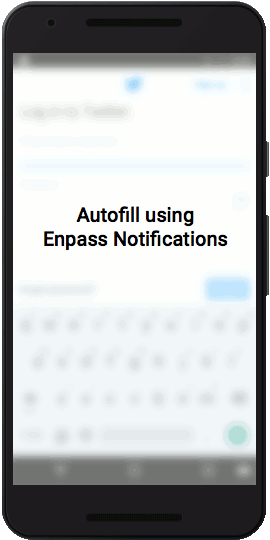Search the Community
Showing results for tags 'password generator'.
-
Title might sounds a bit irritating, but let me describe my trouble. I am using Enpass 6.4.1 (642) on my Mac (10.15.4). When I was adding a new entry I encountered a strange behaviour while generating the password for the new service. Each time I hit "copy to clipboard" to transport the password over to the form in my browser to apply it, Enpass reacted as if I was pressing the "refresh" button. This is quite annoying since the fill button then transport the wrong password over to the entry. Got myself blocked already at my cloud provider for trying to reset my password too often due this error. Also it seems also to happen if I say fill, he fills the entry with a different password then the generator showed me. Just figured this while I was confirming my find during the writing of this thread. Seems the recent version broke something ? Or is the error sitting in front of the screen ? Update: Seems 6.4.1 introduced the bug, on a different Mac with still 6.4.0 installed I can't reproduce the behaviour.
- 6 replies
-
- password generator
- bug
-
(and 1 more)
Tagged with:
-
Many sites don't allow certain characters. For example, only the special characters allowed are @ $ ! Want a feature to include characters.
-
Hello, I have some improvements for the Password Generator in Enpass. Include Symbols Currently you allow to Exclude certain symbols in the password generator. It would be very helpful when I could include certain symbols (like the _ or the #) because some websites don't accept all symbols. When users include symbols then only those symbols should be used. Allow to adjust generated passwords When I generate a password please allow me to adjust it (in the green heading where I see the generated password). This way I can remove a single character from the password and replace it with an other character. But I also can enter a password and check how secure it is. I have some "special" colleagues and family members that use unsafe passwords and this way I can convince them that they should use Enpass. Best regards OLLI
-
I have been using the new version 6 on Windows 10 for a few days and I have found the following issues: 1. The 'Duplicate' menu item (I recall that it was in the Edit menu) is now missing - or at least I can't find it. Has this feature been removed? 2. Password generator - the minimum number of words for pronounceable passwords is now 3. It used to be 2. A 3 word password is too long. Is this a bug or was the change intentional? 3. Custom logos - I like this new feature. However I have had some difficulty selecting the correct dimensions for an icon that will work properly. I have found by trial & error that an icon with an approx dimension of 200x200 pixels works pretty well. It would be nice if the required custom icon specification was in your manual. Also, after my experimenting I have collected quite a few icons that are the incorrect size and I would like to delete/remove. There is no option to do this. Please add the ability for the user to be able to also remove custom icons. 4. I am not keen on the blue/white colour scheme. Too flashy for me. I realize this is a matter of taste so it would be nice to be able to revert to a standard Windows theme. thank you.
- 2 replies
-
- password generator
- duplicate
-
(and 2 more)
Tagged with:
-
I would like to have more control over the password generator algorithm, both at a general level and, ideally, at a "card" level to cope with sites which limit what is and is not allowed. For example, having an Advanced set of recipe options as follows: Total Length, as current recipe Mix of types of letters: Number of caps - between x and y (rather than just a fixed number) to make this more random Number of digits - between x and y (rather than just a fixed number) to make this more random Number of specials - between x and y (rather than just a fixed number) to make this more random Min number of lower case letters, to work with rest of the recipe to balance out the mix An alternative approach for the above could be to just have a "minimum" number of letters in each case, with the randomising adjusting the numbers accordingly Control over which special characters are allowed in the recipe Having the ability to control a recipe at a card level, or probably better still, to have a set of different recipes defined ("presets" which could be prepopulated with the option to edit/add/remove them) and then referred to by a card, would make the whole Password Generator function much more powerful.
-
Hi everyone, on Enpass 5.5.6 (Linux) I noticed that the password generator uses exactly the configured number of characters per type (i.e. digits, uppers, symbols) and I found no way to specify an "At least #" logic. For example, using the default configuration the 18-chars password always has 3 digits, 5 uppers, 5 symbols (and 5 lowers, even if not stated), whereas I want it to have a minimum of 1 character per type, as required by most password policies out there. I would even deem this default configuration a security bug because by greatly reducing the cardinality of the password space you gives an obstinate cracker a sensible advantage. Is there a way to enable the "At least #" logic? May we expect a more robust password generator in the upcoming release?
- 2 replies
-
- password generator
- password
-
(and 4 more)
Tagged with:
-
An interesting and important question that was already raised, but not yet answered, in another thread: Is Enpass' built-in password generator part of SQLCipher or otherwise (if yes, how so?) open source and therefore trustworthy? I currently feel no need to demand to make the whole application open source as long as the security-relevant parts are. But the password generator is one of these and therefore a reassuring answer would be nice. If it's not open source, what are the plans in that regard? If it is, I think you should advertise that on your website, too.
- 4 replies
-
- 3
-

-
- sqlcipher
- password generator
-
(and 2 more)
Tagged with:
-
As stated elsewhere I'm evaluating enpass as a replacement for a solution I've used to 10+ years - which doesn't even have a Safari integration feature so enpass wins anyway... So pretty much the first thing I tried is to sign-up for this forum on my iPad ;-) Naturally I brought up the iOS extension and went to 'create new sign-in', expecting to find the password generator there...?
- 1 reply
-
- extensions
- ios
-
(and 1 more)
Tagged with:
-
Hi, It would be useful a password generator that works directly on new passwords fields. So you can just accept the new password suggestion from Enpass's window beside the password field. Thanks, Ricardo
-
Hey guys! we've just announced the release of Enpass Beta version 5.1.5, introducing another option to Autofill your logins using Notifications along with the Improved Enpass Keyboard. Get a brief of this newbie in our Announcement Forums here
-
- android
- notifications
-
(and 4 more)
Tagged with:
-
Hey Enpassians! Get ready to fly with Enpass Beta v5.1.5, offering the best ever Auto-filling experience on Android with your favorite password manager. Not only we have improved the existing Enpass Keyboard but also have introduced another option for autofilling using Notifications. You can grab this pre-release version (Beta) from https://play.google.com/apps/testing/io.enpass.app. Also you'd be happy to know that now using Enpass Keyboard, you can do selective manual filling of items even while writing e-mail or taking notes. WHAT'S NEW: * Autofill using Enpass Notifications: Introduced another way for Autofill, using Notifications without using Enpass keyboard. Just enable it once from Enpass Autofill settings and get notified whenever there is something to be Autofilled on your device screen. Watch Autofilling overview here: https://www.youtube.com/watch?v=CZTiAuJm_jQ * Manual filling using Enpass Keyboard- Added support for loading all fields of any item into Enpass keyboard and do the manual filling wherever you want. IMPROVEMENTS: * Improved Password generator- Added Diceware support that Generate simple, beautiful yet super strong passwords using Diceware with an additional option to exclude symbols. * TOTP support for all the categories (except Notes). * PIN code length increased upto 10 digits. * Enpass Keyboard improved to show Extended keys on long press. * Option to quickly switch to/from Enpass Keyboard using Globe key. * While editing items, sensitive fields will be hidden by bullets. FIXES: * Fixed an issue while sharing items with Empty Note. * Fixed an issue in WebDAV sync that led to crashing Enpass while syncing with office.mailbox.com. So what are you waiting for. Get your hands on this pre-released version and share your feedback at Enpass Android Beta Forum: https://discussion.enpass.io/index.php?/forum/26-android-beta/ Cheers!