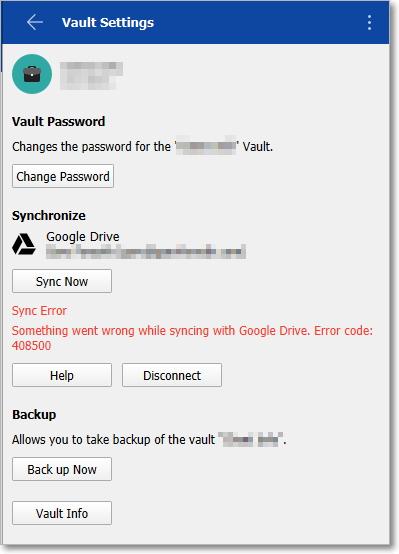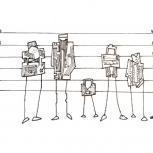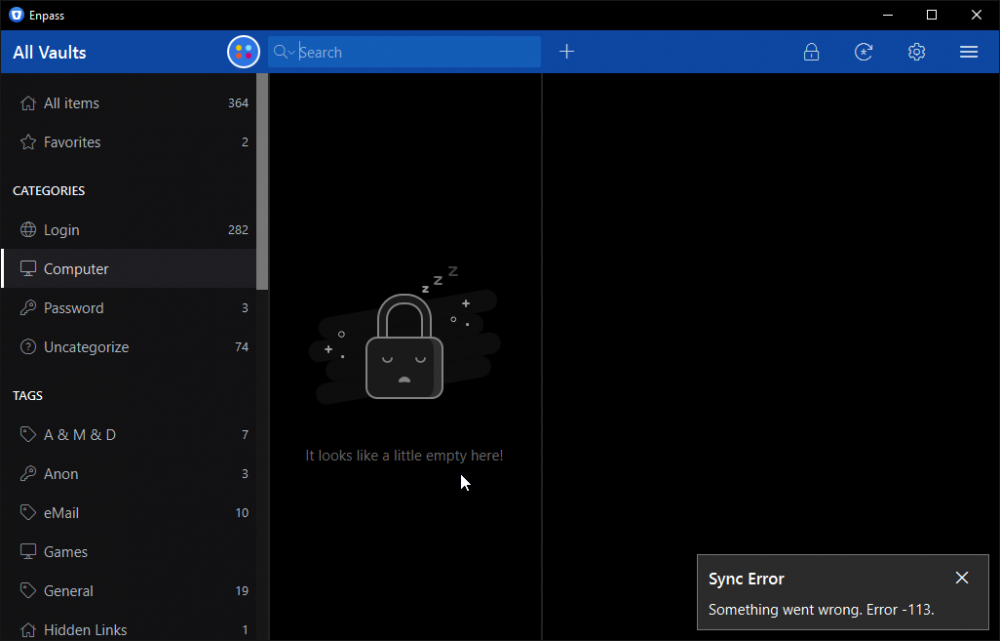Search the Community
Showing results for tags 'sync error'.
-
I've just started getting a OneDrive sync error on my Android 11 phone. Something went wrong while syncing with OneDrive. Error code: 1204060 I've tried "Force Stop" and relaunch - no change. I've tried disconnecting OneDrive sync and re-enabling, no issue re-establishing but still get the error when trying to sync. No issue with using OneDrive app on same phone to access the Enpass folder being used for sync.
- 4 replies
-
- onedrive
- sync error
-
(and 2 more)
Tagged with:
-
Hi I'm a lifetime subscription member in enpass. For the past week enpass has been malfunctioning with error sync repeatedly. I use enpass mostly on my mobile (android 10) & iPad pro (ipados 14). I'm repeatedly getting a sync error with onedrive and when I select the resolve option it shows that I purposely deleted the enpass file on onedrive and now I have to upload the enpass vault on my device to onedrive. But no matter how many times I do this the same error occurs after sometime. This happens on both my devices. Naturally changes I made in one device did not get synced to the other device. I will attach a few screenshots (had to enable screenshots in the app just for this) to show the error issue. I tried disconnecting onedrive account and re-added and re-authenticated onedrive again on enpass but the issue still remains. This has become a bit of a nightmare. Please resolve this issue as soon as possible. Thank you in advance.
-
Hello, after upgrading my iOS device to iOS 14 I am no longer able to sync with my WebDAV credentials from this particular device. The error message shown is "No internet connection". But I'm definitely connected to the respective WebDAV-Server. And all other devices, regardless if iOS <14, MacOS, Windows or Android are still synchronizing as expected. Any clue, what I might have done wrong (except upgrading to iOS 14 :-))?
-
I'm getting this today. How do I fix it? I've disconnected from the GoogleDrive account and reconnected fine. But the error persists.
-
Hello, First of all, here is my configuration, I use Enpass on my Mac and iPhone. Mac OS Mojave 10.14.5 - Enpass 5.6.11 Iphone iOS 12.1.3 - Enpass 6.0.6 with paid license I use Google Drive synchronization on both my devices, however I have a major problem, on my Mac I have 121 elements but on my iPhone only 110, I can click on "synchronize" on both my devices it tells me the synchronization was successful but the missing elements on iOS do not appear. The missing elements on my iPhone seem to me to be the last elements added for several months. Thank you in advance for your help
- 4 replies
-
- sync error
- ios
-
(and 1 more)
Tagged with:
-
When I use either Mac desktop, synced by Dropbox, I get an alert that says there is a database conflict. I then need to manually merge the files and all syncs correctly - until the next time I add or edit a record. Help? I have tried disconnecting and reconnecting the Dropbox file with no change...
-
I've been upgrading Enpass on my various devices (several Windows 10 systems, 1 Ubuntu system and my Android phone). Upgrades went without a hitch until my last computer to upgrade (Windows 10). After reconfiguring cloud sync (I use Dropbox), I get, "Sync Error" - "It seems you are trying to sync two different databases. After syncing your data will be merged with data on Dropbox." I'm offered two options: Disconnect or Merge. I'm not sure which is the best option. I'm leaning towards Disconnect, and letting Enpass rebuild (sync down) its local database. I added and changed a few entries on some of the other upgraded systems. The database on Dropbox should be the most current. I don't want a duplication mess, but I don't want to lose any entries, and I'm concerned about the significant discrepancy (554 local items vs 693 items in the Dropbox database). If I click Merge, will I be given the opportunity to review conflicts/duplicates and choose between items, or will that wholesale merge both databases and I will need to manually review and delete duplicates and stale/older entries? Thank you!
- 1 reply
-
- cloud sync
- sync error
-
(and 1 more)
Tagged with:
-
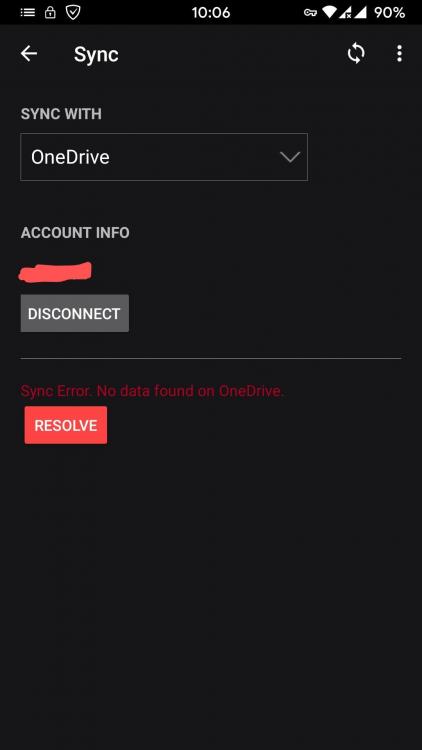
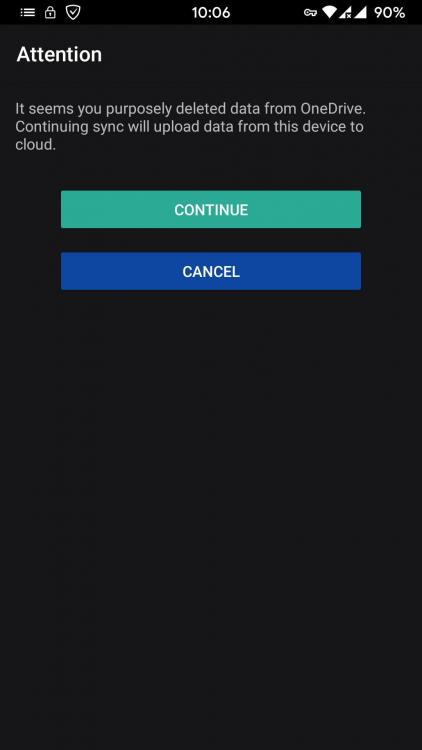
.thumb.jpg.112a5cae378f610dd4d4c892f9c1daba.jpg)