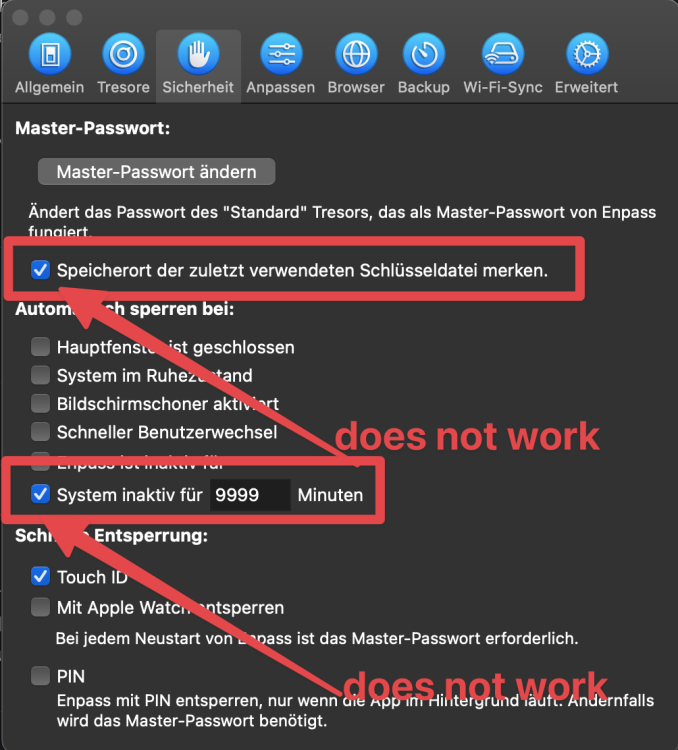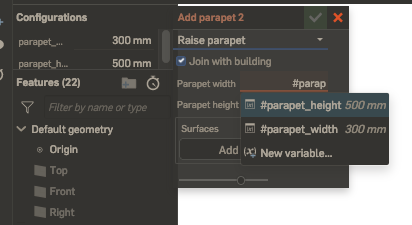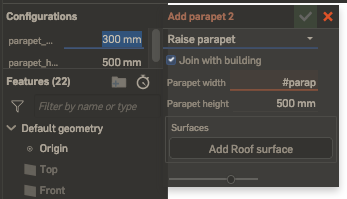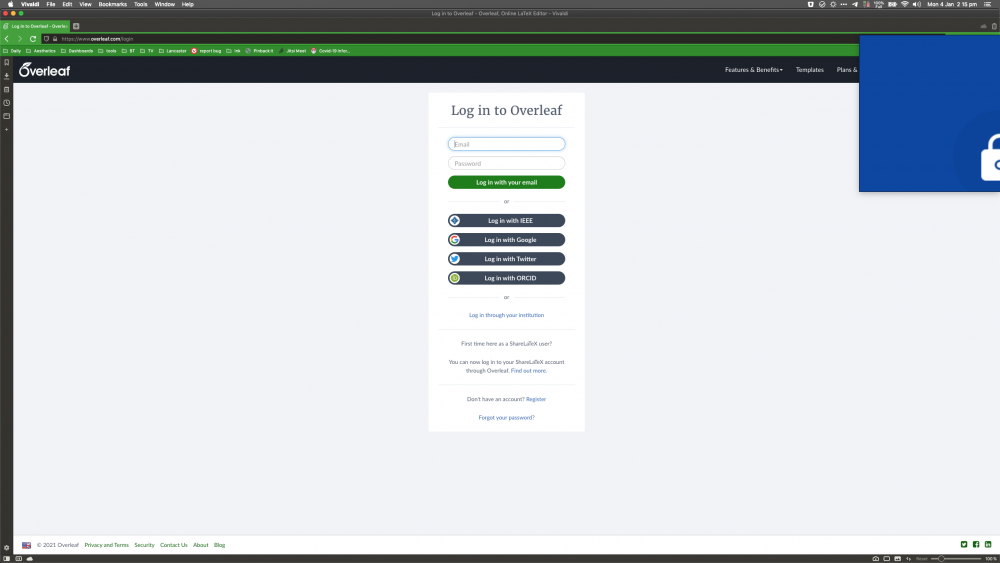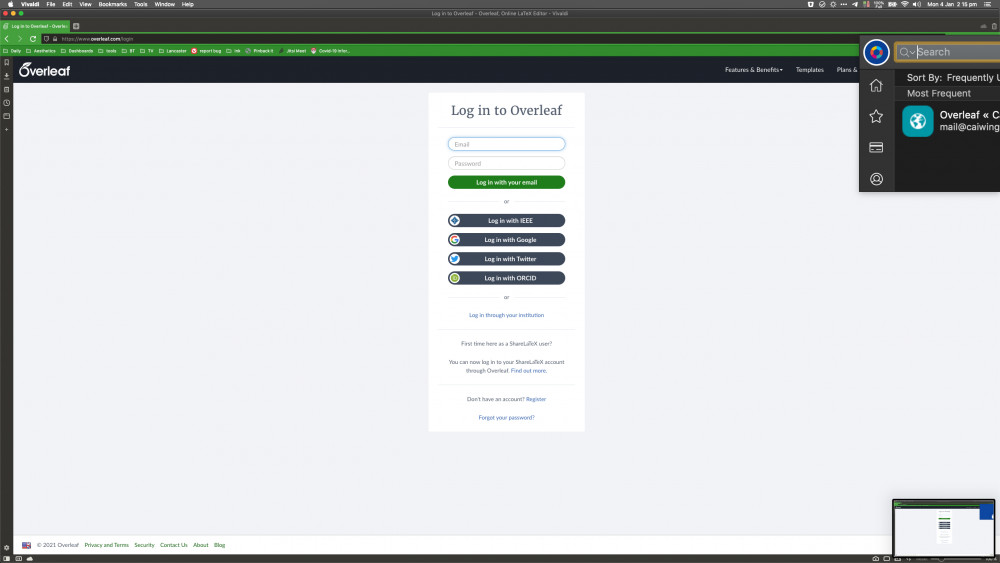Search the Community
Showing results for tags 'bug report'.
-
Just updated to macOS Tahoe Beta 3 and enpass desktop doesn't work with this version either. Same symptoms and issues as Beta 2.
-
Issue After setting a location for automatic backups in Enpass Desktop, changing that directory moves all files in the previous backup path, including those not related to Enpass, to the new path. This behavior is not documented or reported in the app, resulting in potential data loss of data not related to Enpass. Environment Fedora 41 (x86_64) KDE Plasma 6 Enpass Desktop 6.11.6.1833, installed via yum repo Steps to reproduce In Enpass Desktop, open the hamburger menu and select Settings. Select the Backup tab. Note the path listed as the backup location, and enable Backup Automatically if not already enabled. Place files unrelated to Enpass in the backup location path. Select Change Location and set a different path for backups. Expected behavior Enpass moves only the files related to Enpass backups to the new path. Observed behavior Enpass moves all files in the backup location path to the new path. Problematic use case A user who initially selects the same path for Enpass backups that they use for other backups, such as sensitive information, documents, or system backups, then creates a new directory for Enpass backups and changes Enpass's backup location to this new path. Enpass then begins moving the user's sensitive non-Enpass backups into the new path, without confirmation or warning. Enpass becomes unresponsive during the operation, and killing the process prematurely can lead to potential data loss of non-Enpass backups. If the destination path is a network share, disconnecting the network share during the operation can lead to potential data loss of non-Enpass backups.
-
Hello, I use Enpass with a local key file and every morning I need to log in into Enpass again, even though I have set in the settings that Enpass should be locked only when the system is inactive for 9999 minutes (which is 166 hours), so this option seems not to work. When I log in into Enpass, I need to navigate to the key file every time, even though I have set the option that Enpass should remember the path to the key file (see attachment). This seems to be two bugs. Would be good if this could be fixed! Thanks, Maja
-
hi, Google has recently updated how their gmail web login looks (and functions?) and since then Enpass is no loger able to autofill the web login (not gmail app) using Firefox on iOS. It only affects the email address. The password does work if I manually input the email address. Please fix as I do login to gmail pretty often.
- 3 replies
-
- bug report
- ios
-
(and 1 more)
Tagged with:
-
Enpass jumps to a new record after changing a value from the menu bar quick access. Steps to reproduce: Open the Enpass drop down from the menu bar icon Search for a record, then select it in the list Press ( i ) to open / show it Press the pen symbol to edit the record Change any value Save Enpass now seems to jump to another random record and presents its values instead of the one that was opened before
-
This option was removed in recent v6.8. Please restore it ASAP. cmd+c
-
I updated to the AppStore version of Enpass 6.8.0 when it became available. Everything was working fine on my iOS and Mac (latest OS versions) devices. The sync was working everywhere. But yesterday, I installed a new Mac device (M1 based / MacOS 12.3.1) and tried to connect to the central vault on my Synology WebDAV server (DSM 7.0.1). I could not connect and received credential errors (Please check your username & password). I researched this for hours and thought it might be the certificate installation on the Mac. Unfortunately it turns out, that I could fix my issue by downgrading to Enpass 6.7.4. With the old version I can connect my new Mac to the WebDAV vault without any issues. So it is a bug in 6.8.0! It is also very unfortunate, that the Enpass team makes it extra complicated to downgrade to a previous version. I had to build a download link by using the link to the current website version and then insert the version number to the old version, which you find in the release list. This is very frustrating! It's not the first time that I stumble across quality issues and it makes me wonder if there might be a point to pay more money for a more reliable password managing software from a different vendor, despite the fact, that I really like the approach technical approach the Enpass team takes. So I would really appretiate more quality assurance in the future. Automated regression testing should make it possible to get a handle on that, just saying...
-
I'm running version 6.6.2 on Windows 7 Professional 64-bit. Lifetime Premium member. I have a couple items I originally entered in the Login category, and later used the "Change Category" on the context menu to change the category to Password. I noticed after making this change that the item shows up when I click the Password category in the left pane. However, the item seems to have retained all the details from when it was in the Login category. The icon is the globe icon for the Login category rather than the key icon for the password category. I was able to easily fix that by editing the item and then clicking the icon, which then displayed the "Choose Icon" slide-out window. However, the bigger issue is that the item retains the Login template. This is easy to see because items in the Login category show the following fields by default: Username, E-mail and Password, while items in the Password category show the following fields by default: Login and Password. (Yes, I know it is confusing that the Login template identifies the user using Username, while the Password template identifies the user using Login. Different bug.) The items for which I switched categories from Login to Password continue to show the 3 Login fields, instead of the two Password fields. When the user changes an item's category, the app should change the icon and template accordingly. Thanks.
-
There is a bug where the Firefox Enpass Extension interferes with expected cursor behavior in the online CAD program Onshape. Onshape utilizes an autocomplete feature when filling out certain fields: Normally if a user presses "Enter", the highlighted recommended variable is pasted into the input field, and the user can continue typing in that field. As of approximately two weeks ago, this no longer works. When "Enter" is pressed, the cursor jumps to a different input field (highlighted blue below): The behavior is quite frustrating, as it means that the autocomplete function cannot be used. If the Enpass extension is disabled (and only that extension), the bug disappears. Why would Enpass be controlling cursor behavior on this page? It was my understanding that the extension does not take any action until its icon (top right-hand corner of the browser) is clicked.
-
Dear Developers, Enpass is one of the good password manager but in windows 10 the icon of the app look like outdated and also need some improvements the main issue already mentioned but still not solved by developers. In light mode app icon is not properly shown already ask before 5 to 6 months but still same issue. check both the image and solve the issue of the app.
- 1 reply
-
- bug report
- ui
-
(and 1 more)
Tagged with:
-
Sometimes, especially when using an external monitor attached to my laptop, the Chrome extension (used in Vivaldi in my case) displays its contents at the wrong scale. The Safari extension does the same thing. This is both the locked and unlocked screen. It doesn't respond to clicks in the expected way, but I can still use it if I stick to the keyboard. Just checked and the menu bar app does the same thing too. However the desktop app looks fine. Mac OS Mojave, latest Vivaldi, Safari, Enpass.