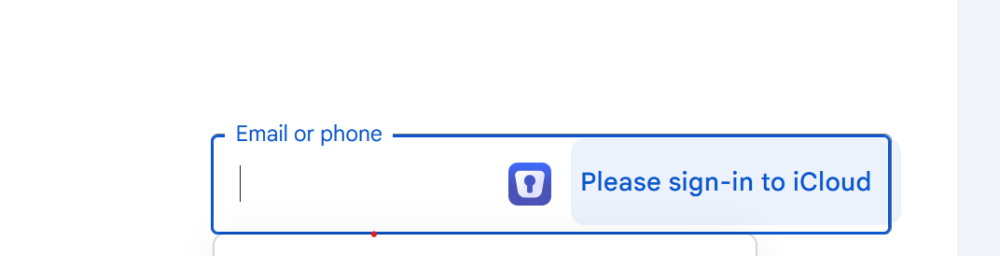All Activity
- Today
-
I'm utterly flabbergasted that this has been going since June and the only response is "send us an email, we'll look at it". At an absolute minimum there should be a direct link to the last working version so that we can all get back our passwords, get back work, pay our bills, and do all the things that we depend upon Enpass to enable. It is utterly irresponsible to knowingly leave us locked out. "Here's how to download a working version and get back into your Enpass" should be the VERY FIRST response, and "email us and maybe we will look at it" the second. Enpass, you have failed us.
- Yesterday
-
lol , it actually worked on preview 1 , then broken on preview 2
-
It’s the same every year: almost every app works without an update or gets one within a few days after the first macOS beta is released. Only Enpass isn’t ready even after at least two public betas. So don’t be surprised if it’s the same this year.
-
Ah - that explains why I can't read the attachment after adding it. Note that the online manual states "Add Attachment" whereas Enpass states "Add File". Also, it makes no mention of image files only. However, I can confirm that Enpass will open an image, after r-click and selecting Open
-
macOS 26 beta 2 , browser extension can not connect to Enpass desktop
Tarun Singh Rawat replied to qtwrk's topic in Mac
We totally understand the follow up. Our technical team still do not have an ETA for this, but we’ll keep you posted as soon as there are any developments. Thanks for understanding! -
extension Frustrating phrases in input field
Tarun Singh Rawat replied to user from keepass's topic in Desktop
To help resolve the issue you're experiencing, please follow the steps below: Ensure that both the Enpass app and the Enpass browser extension are updated to the latest versions. Clear your browser's cache and cookies. After completing these steps, check if the issue is resolved. If the problem persists, kindly provide the following details so we can assist you further: The operating system version of your device and the browser you are using. Whether the credentials have been saved as an item in the Enpass app. A complete screenshot of the page where you are encountering the issue. - Last week
-
I know it's bad manner to ask , but it's been like 2 weeks already , any update on this ?
-
What does this mean in the input field? when I try to login to my google account, "please sign-in to icloud" showed after the enpass icon which colour also seems clickable. But nothing really happened when i clicked it.
-
Toolbar icon never shows up after installing extension
ng4ever replied to ng4ever's topic in Enpass Support & Troubleshooting
Plan on using Firefox portable too, maybe, so if this ever happens again I can find the conflict or issue. -
Toolbar icon never shows up after installing extension
ng4ever replied to ng4ever's topic in Enpass Support & Troubleshooting
I did try all of that. Was able to manage to fix it though. Not sure exactly how just reinstalled. Saw a place to get extension icon to appear so checked it off to be sure it happens this time. Now works great again. Thanks. -
KF6DLQ joined the community
-
annaeat joined the community
-
If the Enpass extension icon isn’t showing up in your Firefox toolbar after installation, please try the following steps: Check Extension Visibility Click the puzzle icon (Extensions) on the Firefox toolbar. If Enpass appears in the list, click the pin icon next to it to make it visible on the toolbar. Verify Extension is Enabled In the address bar, type about:addons and press Enter. Locate the Enpass extension and ensure it’s installed and enabled. Restart Firefox After installation, sometimes a browser restart is required for the extension to fully load. Reinstall the Extension If the icon still doesn’t appear, try uninstalling and reinstalling the Enpass extension from the Firefox Add-ons Store. If you've tried all the above and the issue persists, feel free to share more details and we’ll be happy to assist further.
-
autofill in firefox breaks websites
Tarun Singh Rawat replied to macfly's topic in Autofilling and Desktop Browser Extensions
Our technical team is informed and is currently investigating the issue. We’ll update you as soon as we receive an update from them. #SI-4417 -
johnboy joined the community
-
stevekent joined the community
-
ohgoodgravy started following Enpass 6.11.12 update constantly crashes on Big Sur 11.6
-

bug Enpass 6.11.12 update constantly crashes on Big Sur 11.6
ohgoodgravy replied to Maddcow's topic in Mac
Mine is also not working properly since the update, though I am on macOS 26 Tahoe Beta. Enpass does crash sometimes, but the bigger problem I am having is that none of my browsers will connect to Enpass anymore. They all show the "Looking for Enpass App" page, which launches Enpass, but it doesn't actually connect to the browser for autofilling. It's been frustrating. I would like to echo the sentiment of others that Enpass lately has been very unstable and crashes a lot. -
Thank you for reporting this behavior. What you're experiencing is a known limitation with macOS when using the mini Enpass assistant window it restricts full Finder navigation when selecting a keyfile. As you mentioned, this works correctly from the main Enpass window. Our team is already aware of this issue and is actively working on improving the experience in a future update. In the meantime, we recommend using the full Enpass window when selecting a keyfile. We appreciate your patience and feedback!
-
We recommend reporting it directly to our support team at support@enpass.io so they can investigate it further. When you reach out, please include the following details: Your Enpass app version Your macOS version A brief description of the issue (even if repetitive) Any recent changes to your system or Enpass settings This information will help the team pinpoint the root cause and provide a more targeted resolution.
-

Save new login not working at all
Amandeep Kumar replied to sgaar's topic in Autofilling and Desktop Browser Extensions
Could you please check how many vaults you have set up in your Enpass application? Sometimes, when saving a new login, the item may be stored in a vault that’s not selected as the default. When the Enpass prompt appears to save a new login, please take a moment to verify which vault it’s being saved to. You can find this information in the prompt itself. If the issue still persists after checking the vault selection, we recommend reporting it to our support team at support@enpass.io with the following details: Your current Enpass version Browser and plugin version Number of vaults configured A brief step-by-step description of how you're saving the login We'll be happy to assist you further. -
HansAndreManfredson joined the community
-
안녕하세요. 저는 Enpass 사용자인데, 이 앱이 정말 유용하다고 생각합니다. 현재 Enpass의 웹양식 기능은 일부 웹사이트에서 필드를 제대로 감지하지 못하는 경우가 많아, 로그인 세부 정보나 추가 필드를 직접 편집해야 하는 경우가 많습니다. 이와 관련하여 다음과 같은 개선을 요청드립니다. 웹 양식 필드 구조에 대한 표준을 더 명확하게 만들고 사용자가 웹 양식 데이터를 수동으로 수정하거나 덮어쓸 수 있는 패치나 옵션을 제공합니다. 저는 이러한 개선을 통해 다양한 웹사이트에서 로그인 자동화가 더 안정적으로 작동할 것이라고 믿습니다. 제 요청을 고려해주셔서 감사합니다!
-
To help us investigate this further, we kindly request you to report the issue to our support team at support@enpass.io. When you reach out, please include the following details: Enpass app version Firefox version Your operating system and version A brief description of when the crash occurs Any recent changes made to your system (e.g., updates, extensions) Our support team will look into this and assist you further. Thanks again for your patience!
-
To work around the autofill issue, you can try using the "Save Webform" feature in the Enpass browser extension. Start by removing any existing login saved for the site. Then, go to the login page, manually enter your email and password, open the Enpass extension, click the three-dot menu, and select "Save Webform." This allows Enpass to capture the exact structure of the login page, which can often resolve issues with sites that use non-standard or dynamic fields. If that doesn’t help, another option is to manually edit the saved item in Enpass. You can do this by inspecting the login page in your browser (right-click and choose "Inspect") to check the actual name or id attributes used for the input fields. Then, in Enpass, add these as custom fields under the Webform section and save the changes. This manual mapping can help Enpass correctly recognize and autofill the login form. If the issue continues, feel free to share more details, and we’ll be happy to take a closer look.