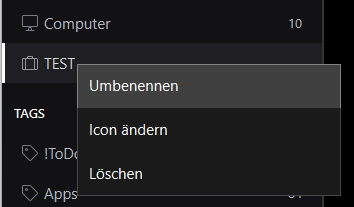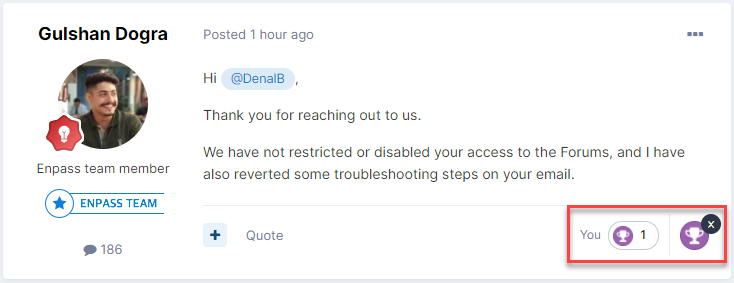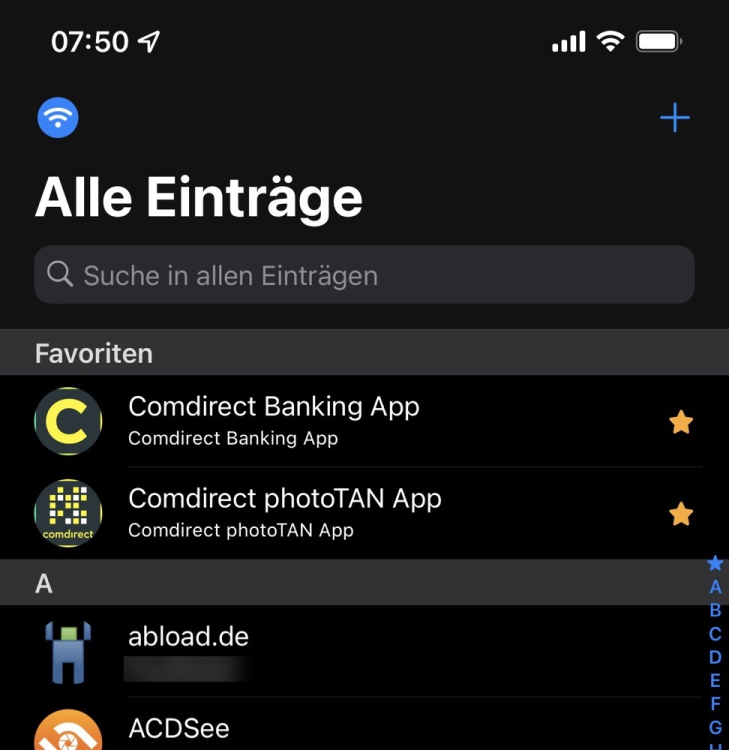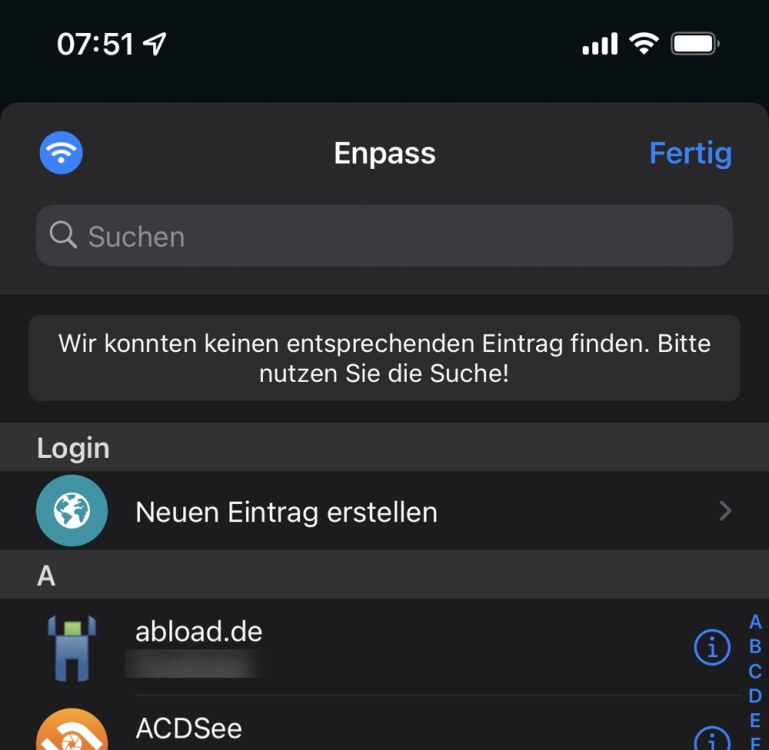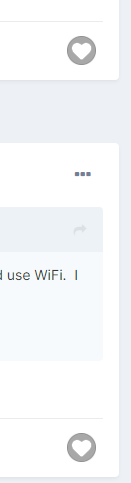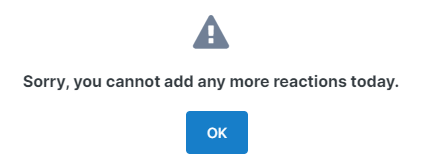-
Posts
110 -
Joined
-
Last visited
-
Days Won
17
Everything posted by DenalB
-

WiFi sync between W10 desktops on same local network.
DenalB replied to Taggbricka's topic in Windows PC
Could it be that the devices are blocked by a firewall software? -
Hi @shutdown! Du müsstest diesen zweiten Tresor über die Cloud oder per WiFi-Sync auf die jeweiligen Geräte der Personen synchronisieren. Auf ihren Geräten geben die Personen dann das Master-Passwort des Tresors ein und können ihn nutzen. Ich denke nicht, dass das auf demselben Gerät im selben Profil funktioniert, da hier immer alle Tresore mit dem Master-Passwort des Standard-Tresors geöffnet werden, soweit ich weiß.
-
I came from 1Password because they changed a lot with the introduction of version 8. Also, I don't like subscription services. I came here with my 600 entries - logins, passwords, software licenses, IDs, secure notes. Yes, I had to get used to Enpass a little, but I'm not able to reproduce such a big unusability. Ok, I'm on a PC with Windows 11 not on Mac. But I'm using Enpass on 2 iPhones and 1 iPad, and thus I have no problems here. I'm sorry that you have these issues, but I agree with @Sleepyhead. There is no need for such a rude language you are using.
-

WiFi sync between W10 desktops on same local network.
DenalB replied to Taggbricka's topic in Windows PC
Hey @loneyman! Yes. It works for me. Using WiFi-Sync from my PC to 2 iPhones and 1 iPad. I just scanned the qr-code from the PC, and it works. But I reinstalled my Windows 11 PC for 3 times and had to reconfigure WiFi-Sync on every device after that. So it looks a little complicated when syncing more than 2 or 3 devices. You have to reconfigure WiFi-Sync on all of them. I backed up all the settings and registry entries for Enpass and restored them after reinstallation. Enpass looked good so far, but WiFi-Sync was not working and had to be reconfigured. Maybe there is a quicker solution to restore WiFi-Sync functionality, but I didn't find it yet. -
Hi @jarruby! Did you sync to other devices? If yes, you could use a backup from the other device to get all your data back. But if no, I don't think that there is a way of getting back your data. Maybe Enpass support can help here?
-
I also like the classic design and would love to be able to use it in dark mode.
-
Hey @Bleeddragon! Did you create the category by yourself that you want to delete? Because default categories are not able to delete. If you right-click a default category, nothing happens. You are only able to disable them in the settings menu. But if you right-click on a self created category, you are able to change the icon, rename and delete it. Hope this helps?
-

WiFi sync between W10 desktops on same local network.
DenalB replied to Taggbricka's topic in Windows PC
Sorry, I have to jump in here and correct... It doesn't matter if your devices are connected via WiFi or local network cable. They only need to be in the same network! I'm using Enpass on my Windows 11 PC which doesn't have a WiFi connection. It is connected to my local network via local network cable. This PC works as WiFi-Sync server for Enpass. All my other devices (iPhone, iPad and Laptop) are connected via WiFi. And all is fine. All devices are syncing the Enpass vault. -

Not able to react on posts anymore? Why?
DenalB replied to DenalB's topic in Registration and Purchases
Access wasn't restricted. I'm able to read and write here. I was only not allowed to react. But it looks as the issue is gone for now. Thanks @Gulshan Dogra! -
Thanks for merging my thread into this existing thread. Didn't find it... Hopefully you are able to implement this feature requested 1,5 years ago.
-
There are some apps on iOS which don't send a URL or an identifier, so that Enpass is not detecting the correct credentials for autofilling automatically. That's why you have to search for the entry in autofill suggestion. When opening the iOS app, my favorites are shown directly on top of the list. But when trying to autofill credentials from an app, my favorites are not shown. It would be helpful in autofill suggestion if my favorites would be shown on top also. Could you implement / fix this please?
-
You are right. Added the contact "123" and it's placed on the end of the list... So no issue in Enpass.
-
Good idea! I hope they will find a way.
-
Ok. A sync-function for all the settings would be better.
-
Hi @RMJM! I also stumbled about this strange behavior. On Windows numbers are sorted to the beginning and on my iPhone numbers are at the end of the list. And I think it's an issue in the iOS app and hopefully this could be fixed.
-
I had to reinstall my Windows 11 three times in the last days. I exported the following registry keys under: [HKEY_CURRENT_USER\Software\Sinew Software Systems Pvt Ltd] After reinstalling, I imported these keys and all my settings were back again! It seems that Enpass settings are saved into the registry. Just backup and restore the keys and you should be fine, if you are using Windows.
-
Since days, I'm not able to react on posts here in the community anymore. The icon at the bottom of a post is greyed out. When trying to react, the message popup appears, that I'm not able to react today. But days later, I'm still not able... Tried to delete older reactions, but I'm still not able to react. Am I disabled for reacting? Why? What can I do to be able to react again?
-

In chrome extension Strg(Ctrl) + Alt not working anymore
DenalB replied to SvenS's topic in Windows 10 (Store)
Hi @Manish Chokwal! Actually, I disabled shortcuts in Vivaldi browser to be able to use them in Enpass extension. -
Hi @chris007! How are you syncing your devices? WiFi-Sync? iCloud? On which devices are you using Enpass and what versions? Windows? iOS? Android?
-

In chrome extension Strg(Ctrl) + Alt not working anymore
DenalB replied to SvenS's topic in Windows 10 (Store)
For me, CTRL+E and CTRL+SHIFT+E are not working in Vivaldi browser because the keyboard shortcuts are in use by Vivaldi already. I don't know which shortcut I'm able to use. A message would be great here. -

Syncing- and editing on multiple devices
DenalB replied to gogoriviera's topic in Enpass Support & Troubleshooting
Hi @gogoriviera! How are you syncing? Normally all devices should be synced if an entry is added, changed or deleted on one device. This should be happening after starting the app and also in the background. -
+1 vote from me! When displaying all entries in the desktop app, it is not possible to recognize which category an entry belongs to. It would be great if you could add such a visual thing into entries.
-
+1 from me! I also love this feature in 1Password and miss this here in Enpass. It would be great to drag and drop login information right from the Enpass dock into any Windows app.