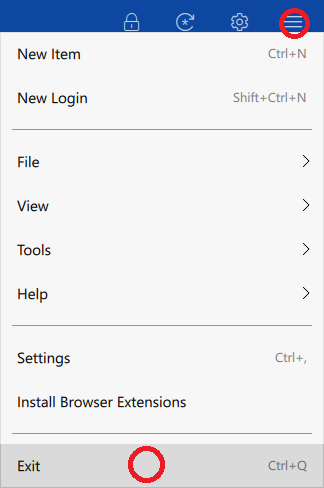Jatin Sharma
Enpass team member-
Posts
28 -
Joined
-
Days Won
1
Everything posted by Jatin Sharma
-
Sorry for the trouble caused to you. I'd like to inform that your Enpass 6 data location is different on the cloud than that used by Enpass 5 app. Please go through the following FAQ about how to restore Enpass 5 cloud data. Hope this resolves your issue.
-
Sorry for the trouble caused to you. I'd like to inform that your Enpass 6 data location is different on the cloud than that used by Enpass 5 app. Please go through the following FAQ about how to restore Enpass 5 cloud data. Hope this resolves your issue.
-
Introducing Enpass 6; Our biggest upgrade ever!
Jatin Sharma replied to Gajender Singh's topic in Announcements
Hi @Obelixkenobi Sorry for the inconvenience caused. One of the possible reason for your problem might be that you're not quitting the app completely. Please quit the app by choosing the Exit option in the menu of Enpass by clicking on the hamburger button on the top right corner of Enpass and then Restart app. Refer attached screenshot.- 39 replies
-
- enpass 6 release
- enpass 6
-
(and 2 more)
Tagged with:
-
Thanks for your suggestion. We will look forward into it and if feasible we'll surely implement this functionality.
-
Hi @Richard2016 Although Enpass can work with permission #2 only in most of the time. But there are cases when we need permisson #1 also, like 1. You have configured folder sync in desktop app and that folder is being synced with google drive through google app. 2. You have manually uploaded a Enpass backup as sync_default.walletx. In these cases without permission #2, Enpass app on your phone will fail to fetch the Enpass data as it is not uploaded by Enpass.
-
Hi @XiteHosting, Thanks for reporting the issue, it will be fixed in future update of Enpass.
-
Hi @smarks, Unfortunately there is no such settings in Enpass at the moment to use its own default browser but I have added it in roadmap as a feature request. Thanks a lot. Cheers!
-
Hi @lautrivta Sorry to hear about the trouble you’re facing in using TOTP on UWP. Can you please help us with the following details Device on which you’re using Enpass (with the version number of Enpass and OS). Is the sync ON? If yes, then does turning it off stops crashing? Is the system time same on your UWP device and desktop App (the one with the browser extension)? TOTP can vary if the time on the devices is different. The other thing to figure out is, if the presence of any single TOTP or a particular one is creating problem. For that you have to start adding them again one by one and observe after adding which one, it starts crashing. Meanwhile please revert to us with the reply of above queries and we will also start looking into it. Jatin
-
Hi @Binh Truong Thanks for your suggestion and concern about Enpass. After Windows Hello is enabled in Enpass, the authorization of user is done by the Device. The dialog which is presented for authorization is shown by the OS itself. The options like IRIS scanner, fingerprint scanner and PIN are shown if they are supported by device and are setup by user in phone settings. Currently there's no API to restrict the options to be shown in the Hello Authentication dialog.
-
Hi @Danmanv1 We are really sorry for the trouble at your end and I can understand your situation very well. This is really a strange behavior and in order to fix it asap, I would like to be online with you on Skype as per your convenience. I have messaged you Skype details. Please revert me there with your availability. Jatin
-
Enpass does not load using windows 10 mobile
Jatin Sharma replied to Vipami's topic in Windows 10 (Store)
This seems an issue where Windows UWP apps starts crashing at startup and works for a few days. Last week a new insider build i.e. 10.0.14342 for Windows 10 phones was released with a fix which prevents UWP apps from crashing at startup, for more details about this version check: https://blogs.windows.com/windowsexperience/2016/05/16/announcing-windows-10-mobile-insider-preview-build-14342/ Please checkout this new build and let us know if your problem is fixed. -
The case as you've described sounds weird. Enpass isn't supposed to behave like this. Perhaps there is some misunderstanding. If possible, I will advise you to please suggest a convenient time on support@enpass.io to have a Skype meeting to resolve this issue in a better way.
-
Hi Maceo, I am sorry that you're having problem in changing password across devices and thanks a lot for your time in explaining the scenario at your end. It shouldn't be like as you said in your point 5 that your were not able to unlock Enpass BOTH on Phone and PC using new password. Yes, your Phone will not unlock using new password but your Windows Universal App should, as you changed your master password on that. Changing a password on one device changes it for Enpass on that device and associated cloud. But the master passwords of other devices will not be changed and will stay same. However at the the time of sync on other devices you will be prompted to enter master password of data on cloud. So, you have to change your master password manually on all the devices. For more details please visit: https://www.enpass.io/kb/i-am-using-enpass-on-multiple-devices-and-i-have-changed-my-master-password-on-one-device-why-arent-the-rest-of-the-devices-automatically-updated-to-the-new-master-password/ We have some more FAQs related to master password. Please also look at them here https://www.enpass.io/kb/windows-desktop/ Hope this helps! But if you still have problems, please let me know and I will definitely help you in sorting it out.
-
Hello Binh, It's good to know that your problem is fixed. The installation and uninstallation of Enpass UWP is handled by the system. In case any such problem occurs again, please make sure that you have the latest OS version or you can try rebooting the device.
-
Enpass crashes when syncing with Owncloud
Jatin Sharma replied to speedball2001's topic in Windows 10 (Store)
Hello, Thanks for reporting the issue and sharing your details with us. With your co-operation, the issue has been resolved. This fix will be available in the upcoming version. -
Enpass does not load using windows 10 mobile
Jatin Sharma replied to Vipami's topic in Windows 10 (Store)
To investigate it further, please share your phone details along with OS version. One of the possible cause of crashing might be the crashing of Windows Store Licensing API (Used by Enpass to fetch the user's purchase information from store at startup). Few of the users are affected by this issue. We have a Beta version of Enpass that deals with this issue. So to confirm the cause of this issue, I suggest you to please contact us at support@enpass.io with a request to access the Beta through Package Flight providing us your Microsoft account ID through which you are currently logged into your Windows Store. Please also mention a link to this Forum topic in that Email. Cheers! -
Enpass does not load using windows 10 mobile
Jatin Sharma replied to Vipami's topic in Windows 10 (Store)
Thanks for reporting the issue. Although our testing team is working to reproduce your issue but it will be really helpful if you can provide some more information like specified time interval after which Enpass crashes. does it stop crashing once you disable OneDrive syncing? Thanks! -
Enpass crashes when syncing with Owncloud
Jatin Sharma replied to speedball2001's topic in Windows 10 (Store)
Hi @speedball2001 To help you with this ownCloud sync issue, please provide us the following details here or via Which UWP device are you using Windows Phone or Desktop? Along with its OS version. ownCloud version which you are using? Also if it is possible for you to share a demo account of your cloud, please send it to support@enpass.io (mentioning this thread) or as a personal message to me. We will definitely help you in sorting out this issue. -
Hello, For the sake of security, we need some more time to thoroughly check full integration of Windows Hello with Enpass. We are trying our best to bring this feature soon.
-
Hey guys, Currently Enpass does not support full time support for Windows Hello. Presently, unlocking Enpass with Windows Hello works like Enpass PIN i.e. Master password will be required once the App is closed. We are working on it but need some more time in security analysis of Master password behind Windows Hello.
-
Windows Hello: Infrared camera always on
Jatin Sharma replied to blueJack92's topic in Windows 10 (Store)
Thanks for reporting the issue. We will review the problem and will try to fix the issue asap. -
Allow move items between categories
Jatin Sharma replied to Binh Truong's topic in Windows 10 (Store)
Hi @Binh Truong, We are really sorry for the inconvenience caused to you. Our Windows team is working really hard to improve the UWP app and to bring new features to it really soon. Till then please bear with us. -
Password history for Universal Application (Windows 10)
Jatin Sharma replied to Flohe91220's topic in Feature requests
Hi, Password history is already in our roadmap for Enpass UWP. It will be available very soon in future version of Enpass.- 1 reply
-
- 1
-