-
Posts
1604 -
Joined
-
Days Won
89
Posts posted by Abhishek Dewan
-
-
Hi @justaguy
Turning on the Ambiguous Characters toggle allows the use of characters that can sometimes be mistaken for each other by the human eye: 0 and O, 1 and I (uppercase i) and l (lower case L). In case of any confusion, you can also refer to our online guide.
-
Hi @all
Enpass appreciates your efforts in letting us know about the crash on the Android Enpass app. Our development team has reproduced the bug from which this issue is arising and is working on a fix. Soon, we will release a patch that will address this issue. We appreciate your patience and support while we work on resolving it.
#SI-2774
-
Hi @Ivarson
The bug that caused this issue has been reproduced on our end, and our dedicated team is now working on fixing it. This issue will be addressed shortly with a patch. We appreciate your patience while we work on the fix.
-
Hi @Axxel H
We were able to reproduce the bug on our end, due to which this issue is occurring, and our dedicated team is now working on fixing it. Soon, a patch addressing this issue will be released. Your patience in the meantime is appreciated.
SI-2786
-
Hi @Ivarson
Thank you for the details.
I have forwarded your concern to our dedicated testing team and will be sure to update you regarding any updates in this matter. Your patience in the meantime is appreciated.
SI-2788
-
Hi @bunnyhero
I'm afraid it is not possible to disable it, however, I have duly noted your feedback for improvements in this case. We appreciate your patience in the meantime.
-
Hi @Axxel H
Apologies for the hassles caused to you in this matter. Kindly share the below details with me and I'll get this investigated for you -
- The version of the OS you are using on which you are facing this concern.
- Are you also encountering any error message with this issue? If yes, kindly share a screenshot of it with me.
-
Hi @Ivarson
Thanks for bringing this issue to our attention.
I have forwarded this concern to our dedicated tech team for testing purposes. In the meantime, could you please try removing the synchronization from all the connected devices? While doing so, you will also get an option to 'Delete data from DropBox'. Please proceed with it and after doing it, enable the synchronization again on your devices one by one. Let me know if the issue persists.
-
Hi @Önny
Apologies for the inconvenience caused to you in this matter. We are aware of the issue some users are facing with syncing through the WebDav service after the recent update. Our dedicated development team is working on resolving it, and a fix for this issue will be available soon.
Regarding the Face ID not working on your iOS device, could you please check once if its enabled in your iOS Enpass App Settings -> Security? Also, could you please elaborate more on this concern and share a screenshot of any error occurring? I will then get this further investigated.
SI-2681
-
Hi @Gakubuchi
The file size may differ when the backup is created on different devices, even if they have the same content. It depends on various factors like the number of vaults, Items, attachments etc. I mentioned creating a manual backup just as a safety measure. When you disconnect the synchronization from the vault, you must be getting an option to delete the data from OneDrive (Please refer to the attached image). Kindly proceed with it by enabling this option on all your connected devices and once done, enable the synchronization again on your devices one by one.
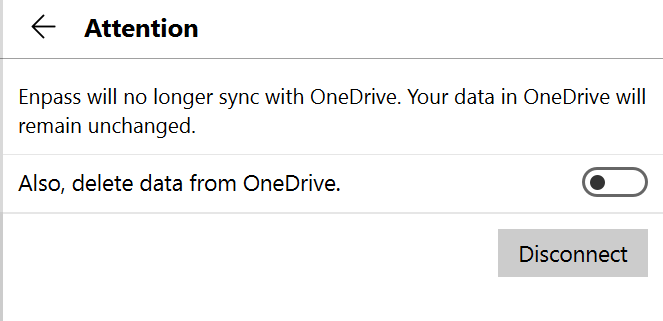
Otherwise, please share the crash report with us. Crash report automatically generates after the application has crashed and screen looks similar to the screenshot attached below. Please mention the URL of this forum in the comment box as-well.
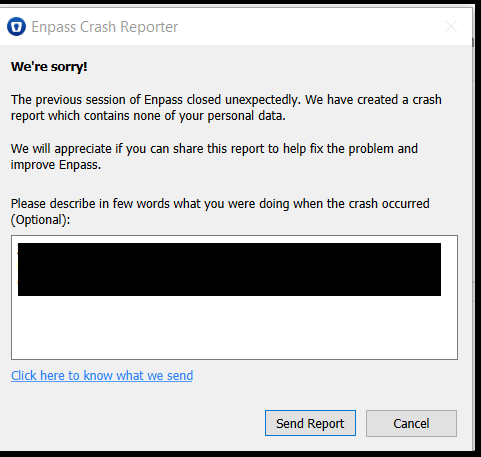
-
Hi @JeffB
That's great! I appreciate you notifying me and sharing the steps you took to reduce the file size when the backup files caused slowness. I'm sure it will be beneficial for anyone facing a similar issue. If you face the slowness issue again, feel free to update this forum, and I'll be happy to assist you with it

-
Hi @bunnyhero
Older shortcuts redirecting users to keyboard shortcuts page is deliberately done to inform the users of the new feature’s availability. Enpass now gives their users the flexibility so they can set new (valid) shortcuts of their choice.
-
Hi @Ivarson
We have reproduced the bug on our end, which results in the Item counter not being accurate. The Enpass development team is now working on a patch to fix this issue. Your patience is appreciated while we work on resolving this issue.
-
Hi @Ivarson
To get the concern you are facing investigated, could you please also share the Android version you are using? Awaiting your response
-
Hi @troypulk1 @juherr,
Welcome to the Enpass Forums.
I have forwarded your concern regarding crashes on your Android device to our dedicated testing team. As soon they update me, I will notify you on this forum. Thanks for your patience in the interim.
-
We have received your query on support@enpass.io and have responded to the same. To avoid duplication of efforts and confusion, we request you to please revert to the same.
Thanks!
-
Hi @sacha0501
Thanks for confirming your Enpass version. I have forwarded the details to our testing team for a thorough investigation of this issue and will get back to you soon with an update.
-
Hi @wmc
Thank you for the details.
I'm afraid it is not possible to roll back to previous Extension versions. We have recently updated our Enpass browser extension to version 6.7.5. Could you please update your Extension and share your findings with me?
Also, as suggested by @Monyker, I would recommend checking if you have multiple Enpass (Windows Store version along with Website version) installed on your device. In this scenario, the Enpass Extension may try to link with the Enpass app you are not using, resulting in the error.
-
Hi @JeffB
I completely understand your point. The file size may differ when the backup is created on different devices, even if they have the same content. It depends on various factors like the number of vaults, Items, attachments etc.
-
Hi @bunnyhero
Thanks for notifying me that the instructions that I shared with you helped with your concern.
I understand there'll be a little inconvenience in setting new shortcuts and getting accustomed to them, but for a better autofill experience using keyboard shortcuts, Enpass extension lets the browser control the keyboard shortcuts natively. It also makes sure our extensions work seamlessly in long term with the respective browsers and don't interfere with their default shortcuts.
-
Hi @Ivarson
Thanks for bringing this issue to our attention.
I have forwarded this concern to our dedicated team for testing purposes. As soon as they update me, I will be sure to notify you on this forum. Enpass appreciates your patience and support in the meantime.
#SI-2767
-
 1
1
-
-
Hi @JeffB
On the Enpass Desktop application, the auto-backup feature stores 60 backups, and all the previous backups are automatically replaced with the most recent ones. At the moment, the only way would be to manually delete the old backup files. However, we intend on bringing more controls to the auto-backup feature like auto-dispose, limiting the number of backups, etc, which may further help in the occasional slowness due to auto-backup files. This feature is still under consideration, and we appreciate your support and patience while we check its feasibility for future Enpass versions.
#SI-2663
-
Hi @Gakubuchi
Welcome to the Enpass Forums!
For troubleshooting purposes, please create a manual backup, then remove the synchronization from all the connected devices. While doing so, you will also get an option to ' Delete data from OneDrive '. Please proceed with it and after doing it, enable the synchronization again.
If the above instructions do not help, then please share the below details with me, and I'll have this investigated for you -
- The version of the Enpass and OS you are using on your 2 laptops and desktop.
- Have you downloaded the Enpass app from the Mac AppStore/Windows Store or from our official website?
- Please share the crash report, which is automatically generated after the crash for a thorough investigation of this issue.
-
Hi @Ahmed M
Welcome to the Enpass community!
<uuid>.enpassattach files are SQLCipher database files for each attachment with size more than 1KB, encrypted by a randomly generated key that is stored in vault.enpassdb. To decrypt these files, the user will have to have the corresponding vault in their Enpass app and enter the correct master password/vault password.

Traslation for Portuguese - BRAZIL
in Localization
Posted
Hi @Paulo Guedes
Welcome to the Enpass Forums.
Thanks a lot for showing interest in Enpass translation for Brazilian Portuguese. At the moment we are busy with adding more features and product development. We will let you know once we are ready with adding more translations.
Thanks again