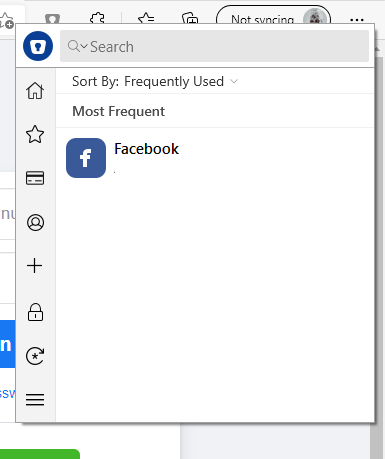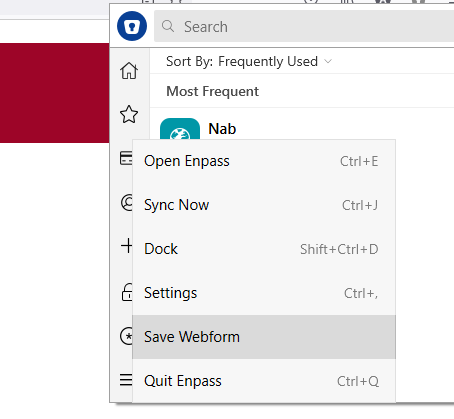-
Posts
1604 -
Joined
-
Days Won
88
Everything posted by Abhishek Dewan
-
Hi @Welshdog @Maclife Thank you for the details. I have forwarded these concern's to our dedicated team and they are looking into it. In order to get it resolved at the earliest, we require some additional information - How many items do you have in Enpass ? After how much time of not using Enpass does the Extension becomes slow again ? Also @Maclife are you facing this issue on every browser or just Safari and also on any specific website(s)?
-
Original license no longer supported.
Abhishek Dewan replied to 2much2do's topic in Registration and Purchases
Hi @2much2do Welcome to the Enpass community! Enpass has ended support for Blackberry devices. However we can help you transfer the membership from Blackberry to any other email address of your choice, to take advantage of your Enpass membership. Just share the purchase receipt along with the email to which you wish to transfer the membership at support@enpass.io. Cheers! -
Hi @noel Welcome to the Enpass community! Enpass does not strictly require you to register in order to work. It will work perfectly fine if you do not register yourself but the features will be limited to "Trial" version. It is recommended that you register your purchase so that you can unlock premium features on your other devices too. Please not that your Enpass vault data is never stored on our servers, only your purchased license info is.
-
Hi @Welshdog Welcome to the Enpass community! The autofill works when you double click the Icon on the Enpass extension. When on the webpage, to the right side of the address bar, click on the Enpass extension. It will show you all the relevant items for that webpage. Double click on the item you wish to use . If there are any websites on which the autofilling is not working for you, please let me know.
-
Autofill Edge Browser
Abhishek Dewan replied to AlfLaSalle's topic in Autofilling and Desktop Browser Extensions
Hi @AlfLaSalle In-field autofill UI feature is currently in development. I will update you on this thread as soon the feature is available. Appreciate your patience in the meantime. -
Autofill Edge Browser
Abhishek Dewan replied to AlfLaSalle's topic in Autofilling and Desktop Browser Extensions
Hi @AlfLaSalle Welcome to the Enpass Community! You can autofill on edge browser by going to the webpage and when on the webpage, to the right side of the address bar, click on the Enpass extension. It will show you all the relevant items for that webpage. Double click on the item you wish to use . -
Hi @NicT Welcome to the Enpass Community! You can refer to this link in order to learn more about how Enpass calculates strength of a password - https://www.enpass.io/docs/security-whitepaper-enpass/miscellaneous.html#password-strength-estimation Also, You can set Enpass to exclude some passwords from audit, Please follow these instructions https://www.enpass.io/docs/manual-desktop/customize_fields.html#exlude-from-audit Thanks.
-
J_subaccount not working for NAB login
Abhishek Dewan replied to ecca's topic in Autofilling and Desktop Browser Extensions
Hi @ecca Welcome to the Enpass community! You can autofill multiple login details by first saving the details as Webform. When on the website, fill the fields - Client id, Username and Password. Then click on Enpass extension on your browser -> Hamburger Icon(Menu) -> Save Webform . This will save all 3 details as Webform . Next time during the autofill, please select the item of webform which you saved. Hope this helps ! -
Hi @gui Welcome to the Enpass Community! There is an option to purchase Lifetime Licence within Enpass iOS application. You can purchase it from there using your Apple Id.
-
Hi @Heracles I have an update that we have identified the bug. As a workaround for now, please remove webform data from the login item for the website. 1. Select login item. 2. Click on "Show Webform' button in item details page. 3. After webform details are shown, click on "Delete Webform" button to remove webform data. It should autofill the item correctly now.
-
Hi @John B. Deere Welcome to the Enpass Community! We are glad to know that you love and enjoy our software so much, thank you for all your support! I have forwarded your request for the above mentioned features to concerned team. Support for Apple M1 native version is on our roadmap for implementation. Thank you!
-
Trying to restart with a new vault as master password forgotten
Abhishek Dewan replied to Silia's topic in Mac
Hi @Silia Welcome to the Enpass community! To reset Enpass, you need to manually delete Enpass data folder. Please refer to this link to know for more info: https://www.enpass.io/support/kb/master-password/i-forgot-my-master-password-how-can-i-reset-enpass/ Thanks! -
Hi @ButisitArt57 Welcome to the Enpass Community! Thank you for considering Enpass for your needs and for your valuable suggestions for the MAC UI as-well. We at Enpass are frequently adding new features and updating our software so that it caters to everyone's needs . I have noted down all the suggestions and forwarded them to our dedicated team. As soon as I get information about implementation of these features in our upcoming future updates, I will update you right here on this forum. Thanks!
-
Hey @sysfu We do not support all browsers. Apart from the one listed on our website, only the browsers that can install Chrome/Firefox extensions can be paired with Enpass app.