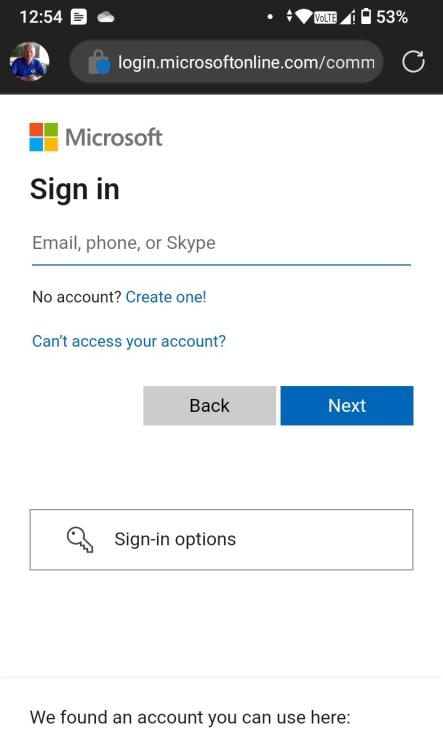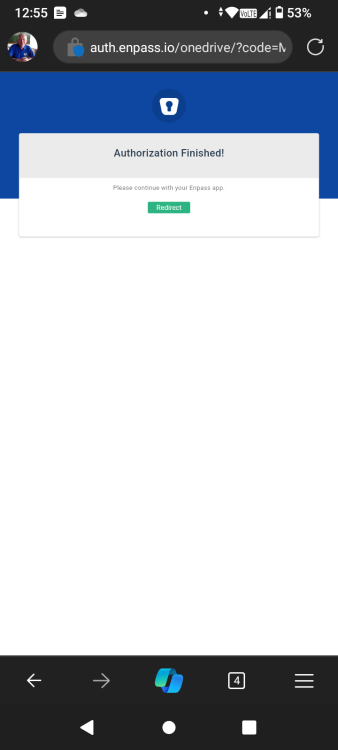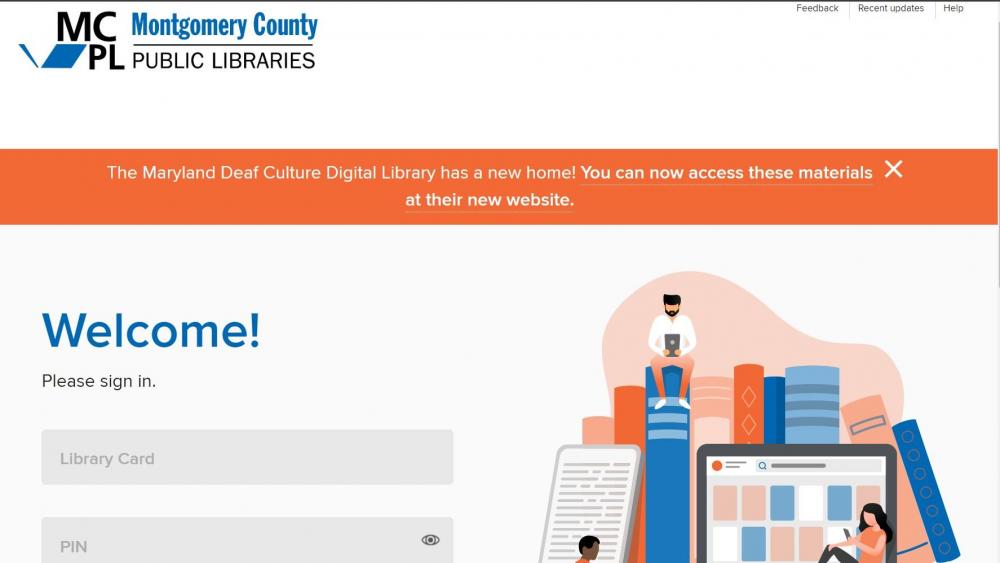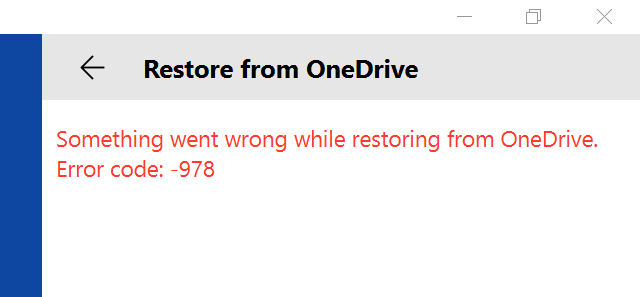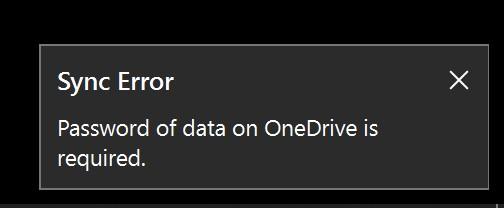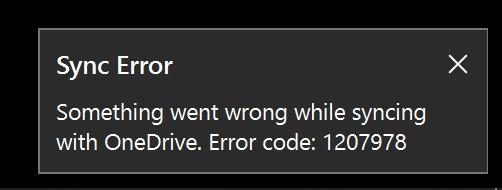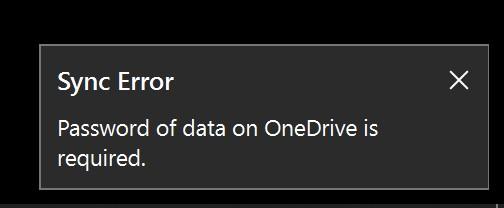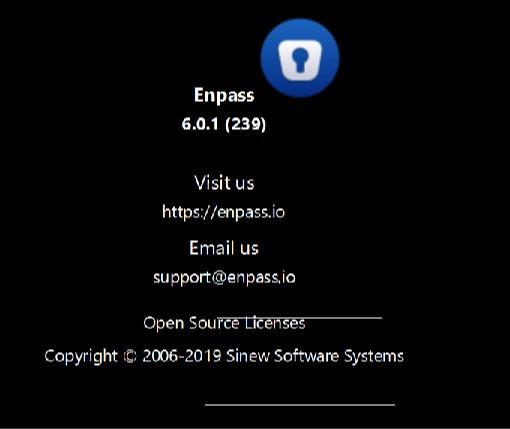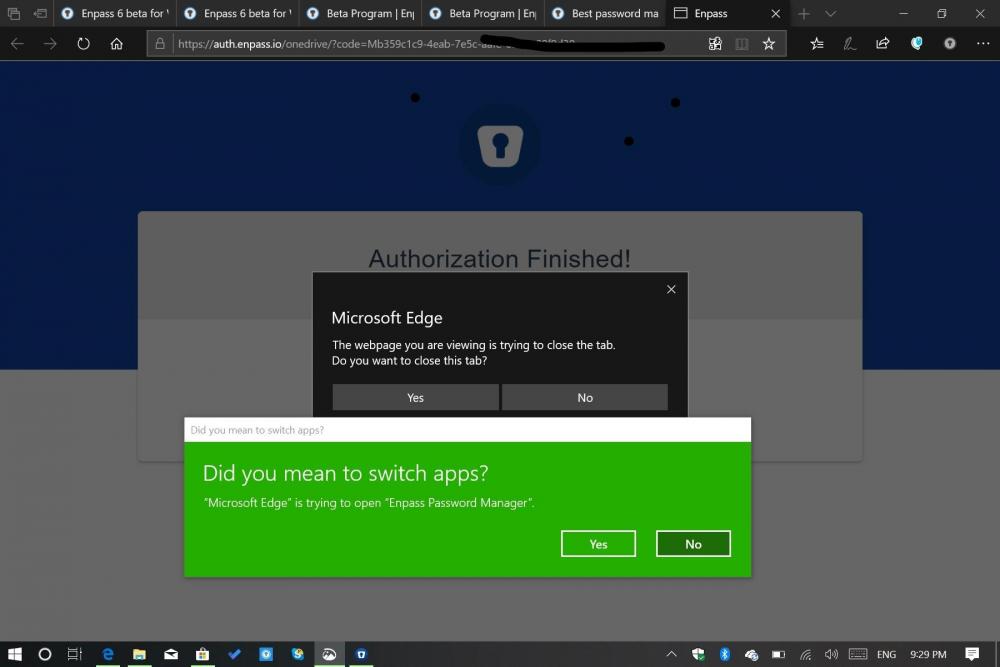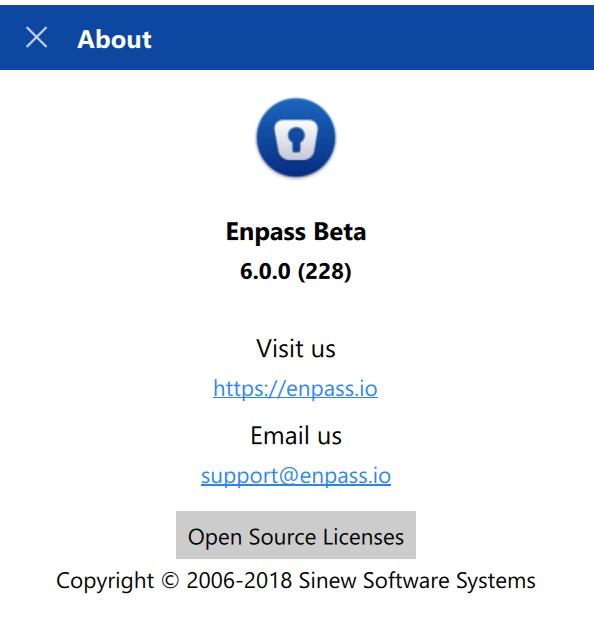Captain_Eric
Members-
Posts
53 -
Joined
-
Last visited
-
Days Won
2
Everything posted by Captain_Eric
-
New Android Phone: can't restore /sync Enpass with OneDrive....
Captain_Eric replied to Captain_Eric's topic in Android
Fixed. By temporarily switching to Chrome (from Edge) it worked as expected. Switched back to Edge. Works fine. -
Also, Enpass fails to fill in the library card and pin at this site. https://mcplmd.overdrive.com/account/ozone/sign-in?forward=%2F&showIdcSignUp=false Please fix it as soon as you can. Thank you in advance.
-
I'm still having problems with Financial Times, which I reported to you many months ago. The precise page is: https://accounts.ft.com/login?location=https%3A%2F%2Fwww.ft.com The "general" webpage is ft.com. Please fix it,
-
-
-
Entering the Enpass Master Password did not work (I actually pointed this out in my original post). What do I need to do to fix this? One point: previously, before my reset of Windows 10, I used the Enpass version from your webpage. Now, after the reset of Windows, I've installed the Enpass from the Microsoft Store. Is that part of the issue? (Entirely a side note: Why you have two or more app versions, and the pros and cons of each is entirely lost one me. What's more, your naming conventions are inconsistent for your Enpass App versions and inconsistent in your forum topics, so I am lost in trying to figure it out on my own. A big waste of time.. So unless you tell me otherwise, with good clear reasons why, with precise references to your apps as they appear on your download page, making it simple for a simple man like me, then I switch to your app from the Microsoft Store. Fair?) Standing by.
-
I'll try it. But not to point out the obvious, why don't you call it the "Enpass Master Password," for crying out loud. Save a lot of wasted time. Sorry to be grumpy, but....
-
What is the "Password of data?" Is it my OneDrive password, my Enpass password or something else? I had to reset Windows 10 on my Surface Go. I now want to set up Enpass again. When I get to restoring Enpass data from OneDrive (after signing into Microsoft Account) it says I need to be enter my "Password of data," or something like that. Neither password for Microsoft nor Enpass work. And candidly, I don't think I've saved another Enpass related password. (And with the recent OneDrive syncing problems, I know I got through this step somehow). How do I fix this? I'm a little worried. Eric
-
Still not working. Do you think you fixed it (and I still have a unique problem)? Or have you not gotten to it yet?
-
Sync lost: Password of data on OneDrive is required
Captain_Eric replied to Octapus's topic in Desktop
Darn. It's happened again. My fourth or fifth time! -
Enpass stopped syncing with OneDrive due to bad master password?
Captain_Eric replied to Rojma's topic in Cloud Sync
I reset, per the instruction above. Immediately happened again. I got these error messages 1207978. I hope that helps. -
Enpass stopped syncing with OneDrive due to bad master password?
Captain_Eric replied to Rojma's topic in Cloud Sync
-
Help me out here. I'm confused by your (to me) confusing naming conventions. On you download webpage you have, from memory, Windows 10, and Traditional Win32 app, and maybe in other places, you refer to "Desktop" veraion. So I'm confused, which is which I recommend you clean that up your naming conventions. Or maybe I'm misunderstanding something. Anyway, what app are you referring to? And, I'm curious, why do you have multiple versions instead of just one for Windows? And what are the differences? Thanks in advance.
-
Same here. FT.com The Financial Times webpage. Enpass won't put in my email address. I've previously reported this to your team. They said they had duplicated the problem. They said they would like it. But no word yet. It's been a while...
-
Which should I pick Enpass desktop or Microsoft store?
-
Which should I pick Enpass desktop or Microsoft store?
-
Enpass stopped syncing with OneDrive due to bad master password?
Captain_Eric replied to Rojma's topic in Cloud Sync
I've got the same problem. What is behind this? Scary. @Kashish What do you think of @Rojma solution? -
UI broken on HiDPI displays in v6 [NOT SOLVED]
Captain_Eric replied to ShikiByakko's topic in Windows PC
Greetings, Loving the new Enpass 6... and... 1) Is Enpass 6.0.1 (239) a beta or "production" version? 2) A bug in version 6.0.1 (239) which loaded today from Microsoft Store. Graphics / text is askew. See screen shots. I'm on a Surface Go, Windows 10 1809. -
Introducing Enpass 6; Our biggest upgrade ever!
Captain_Eric replied to Gajender Singh's topic in Announcements
@rowankaag Smooth sailing for my install on Android and Windows 10 1809 (Enpass Store version). Plus all my problems with the beta are solved and the app is working great. I'm grateful for your efforts. (I'll mention, FYI, I could not get my premium account thingy to roll forward. But I don't care, I was pleased to pay the discounted $6 bucks, and get premium "again".) Possible tiny feature request: On Enpass Windows 10 Store app, when I open the app (either from "Hello" or clicking on the task bar icon), can I set it to open in full screen? (instead of the small popup above the task bar). If yes, where do I set that? If no, consider adding it. Thanks, Good work gents. And to those with problems, I hope things settle down for you. Eric- 39 replies
-
- 1
-

-
- enpass 6 release
- enpass 6
-
(and 2 more)
Tagged with:
-
I had already installed Skype 6 Beta for Android 6.0.0.100. Seemed to work fine. Wanted to update my Surface Go (running Windows 10 1909) to Enpass Beta 6 so the databases synced. With the update on 23 December, I decided to give it a try. Preface: I think you guys know what you are doing. I really do. And for sure, I'm grateful for you efforts, but more importantly, the results of your efforts. I offer this as an insight for future consideration. It's entirely possible "I don't get it." But I do plenty of beta testing too. And, after I post this, I'll re-read this thread to see where I can find solutions to these problems. Why not do that first? Just help you understand a new guys experience. Fair? [Indents are messed up below. Copy and paste from Word did not go well. Bare with me here] This is what it was like for me. · I needed to guess which version to get: o “Enpass Beta Windows 10 (Store Version),”, (aka “Windows 10 Store, Desktop App and Edge extension” or “Enpass 6 beta for Windows is now available on Store”, etc. etc). Confusing. o “Enpass for Traditional Windows” (akaTraditional Win32, “Desktop”, "stand alone app," etc., etc.) Confusing. o It would helpful if you could say why to choose one over the other (As best I can figure, your pages are silent on this choice). o Please settle on one name for each version. Multiple names gets confusing. · Tried to get Enpass from the Store (it never worked) o This packageflight thing is confusing. I went to https://www.enpass.io/beta-program/ It’s important, I’m sure. But that page doesn’t say much about “packageflight.” If I were you, next time I’d just call it the beta signup form, skip any reference to “packageflight” as it makes no difference to the end user. o Anyway, I filled out that page from your links on your announcement o I gather the Enpass 6 Beta is distributed via the Microsoft Store, right? o But I’ve never received the beta, not yet anyway. o So this was a dead end. How do I fix this? · So I “moved on” and got Enpass for Traditional Windows (whatever that means….) by using your link to download it o It downed and installed just fine. Version 6.0.0 (228) o It did not wipe out nor install over my prior version of Enpass 5; it’s still there o It seemed to say that the linking/syncing to OneDrive had a problem (two confusing messages popped up…. o ….. but I tested it and it synced with my Android Enpass 6, just fine. o It seems to imply I need to buy a premium, but I already have a premium account (I’ve seen others post about this problem. So, I’ll wait. Fix it.) o Hello doesn’t work o Edge Extension doesn’t work. § As mentioned above, I filled out the so-called “packageflight” form that appears from you link. · How is this supposed to work? · I wait until Microsoft Store gets the “packageflight” form and updates me? o How do I delete Enpass 5, without messing something up? · In addition to questions above and to summarize: o If I have installed Enpass 6 for Traditional Windows on my Surface Go, does that in anyway prevent me from getting Enpass 6 for Windows 10 from the Store on the same device? o How do I gracefully uninstall Enpass . o Again, I’m not getting Edge Extension. Confused on how this works. o Fix this (duplicate) Premium signup requirement. I’m already Premium, or believe I am. § I gather this will bring me Hello, right? o Explain somewhere clearly which version to download Store or Traditional o Be clear, consistent, and simple on your version naming conventions. Remember, though you guys use these terms interchangeable all the time, it’s confusing for me and others.
- 67 replies
-
- 1
-

-
- beta for windows
- enpass beta for windows
- (and 4 more)
-
Since the original release of this beta on Nov 27, have you released any updates? If yes, what's the current version and how do I get it? If not, you'll announce future release updates, right?
- 67 replies
-
- beta for windows
- enpass beta for windows
- (and 4 more)