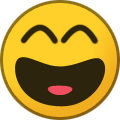earl.grey
Members-
Posts
29 -
Joined
-
Last visited
-
Days Won
1
Everything posted by earl.grey
-
enpass pro users will be charged again for new features. broken promises again. https://stadt-bremerhaven.de/enpass-passwort-manager-moechte-pro-nutzer-zur-kasse-bitten/
-
really enpass. you lost me as a customer
-
How can i move over to a new Password Manager?
earl.grey replied to earl.grey's topic in Enpass Support & Troubleshooting
Since today its possible to move over to Safe In Cloud. They just released the JSON Import Feature for Enpass 6 Databases! See additional infos here -
ok i tried now myself. Custom fields are imported correctly! TOTP Codes imported CORRECTLY attachments not working. so here some manual work. But thats OK! i will also switch back to Safe in Cloud!
-
did it imported everything correctly? Custom Fields? TOTP codes? Attachments? fun fact. i switched from Safe in Cloud to Enpass beforehand. now i migrate back.
-
Good news!!! Safe in Cloud just pushed an Update for their Desktop Apps. You can now import Enpass 6 JSON Database files!!! Safe in Cloud
-
crashlytics was even bought by Google and is now implemented in firebase. its a standard developer tool. https://firebase.google.com/docs/crashlytics/ Were did you read that Safe in Cloud will allow to import Enpass 6 Databases? This would be awesome.
-
not sure what the problem is but auth.gfx.ms is the official Microsoft Debug Login and authentification API. so everything fine here. https://support.microsoft.com/en-us/help/2655102/internet-accessible-urls-required-for-connectivity-to-microsoft-dynami crashlytics is just a standard software for developers to collect and understand crash reports/logs. no access to encrypted databases http://try.crashlytics.com
-
How can i move over to a new Password Manager?
earl.grey replied to earl.grey's topic in Enpass Support & Troubleshooting
do they want to lock you in? -
Hey Enpass Team, i want to move over to another Password Manager. My choice is Safe in Cloud. Problem is i have a big database with a lot of custom fields, attachments and TOTP Codes. if i export a CSV File, half of these info are lost and i cannpt import them in Safe in Cloud. Is there a way to let Enpass behind me, without much hassle? Thank you for answering.
-
i switched now to "Safe in Cloud". it has all feature of Enpass, but it closer to Enpass 5 and has no bugs. also one very active Developer. and its a good price point. Desktop Apps are free, and mobile (iOS and Android) cheap. One time Payment $6,99 - $7,99 https://safe-in-cloud.com/en/ Android: https://play.google.com/store/apps/details?id=com.safeincloud iOS: https://itunes.apple.com/us/app/safeincloud-pro/id785120026 the best is, that there are paid Versions of the mobile apps. means you buy them one time, and can share them with your family through your family library for free. everybody gets the pro license. Enpass just supported in-app purchases therefore no family sharing possible.
-
Hey Enpass Team, in my opinion you really Fuc*** up the newest version of Enpass 6. Im currently in the state of mind, that im sick on reporting bugs and defects. (Great btw that you cut support for portable version with Enpass6 and not telling anybody) I just want a working password manager. Basically i want Enpass 5. I found already the source links for Enpass5 Deskop programs. Problem is my iOS devices. There i already updated to the shit Enpass6 version and (of course) the databases aren´t compatible to Enpass 5 and now i have 2 databases syncing). Is there a way to roll back to Enpass 5 on iOS devices? IF NOT: Is there a way i can move over fully to another Password Manager (in my case Safe in Cloud)? I mean not just the standard fields. i mean with custom fields, with attachments, TOTP Codes etc etc.
- 1 reply
-
- 1
-

-
Sorry man. im speaking about the mobile apps (iOS). i mixed up now
-
ok thanks. good to know. but still it is missing from the MACos App, vault overview. Right?
-
you are showing the enpass browser extension. i dont speak about this. try to open the enpass MacOS app and try find this password generator button in the vault overview. it was there in Enpass 5. Was removed in Enpass 6
-
Safe in Cloud uses cloud sync and web dav, as well as offline. LastPass offers cloud sync no i did not. since Enpass 6 is maximum bad. i took another approach. I personally switched to LastPass. i installed the LastPass extension in my browser and then deleted all my cookies. this way i was logged out of all accounts. Now over the time, when i surf the web and log in into my 90% of my accounts, i am forced to insert my login details from Enpass. When i login, the LastPass Extension ist automatically picking up the login and stores it in their vault. With this approach i managed to migrate most of my logins within 2 weeks and not a big hassle. if you store notes, and attached files thats another story. then you are really locked in into Enpass. ____________________________________ Another missing feature from Enpass 5 (and i can´t believe that im saying this): Enpass 6 does not have anymore a password generator within the desktop apps overview page. You need to "fake" create a login, move over to the password field and there is the "create Password" button. after creating the password, you have to discard the login card. Enpass 5 just had the create password button on the overview page.
-
i switched from Enpass 6 to LastPass. A friend switched to Safe in Cloud. Can both recommend over Enpass 6. Much better
-
This is really horrible from enpass. The new password generator is garbage. Every hacker knows now, that you are using a digit in the end of your password from the range 0 to 9. And the first letter is always capitalized....
-
im really disappointed in Enpass. I did not know, that Enpass 6 is not compatible with Enpass 5 (and therefore portable version). In no press release was mentioned this problem. No i used the apps (installation + portable on a work laptop) parallel for the last 3 weeks and found out just now. now i have 2 databases syncing, and also different login details in different vaults, because sometimes i added a new login on the work computer which has not been synced to my private computer with the installed update and vice versa.... now i can manually sit down and sort which login detail from the portable app i need to migrate to enpass 6 vault on my private computer.. Way to much hazzle i stopped using Enpass and switched back to lastpass This was a very bad move from Enpass. Sad!
-
im really disappointed in Enpass. I did not know, that Enpass 6 is not compatible with Enpass 5 (and the portable version). In no press release was mentioned this problem. No i used the apps parallel for the last 3 weeks and found out just know. now i have 2 databases syncing, and also different login details in different vaults.... now i can manually sit down and sort which login detail from the portable app i need to migrate to enpass 6 vault. i stopped using Enpass and switched back to lastpass.
-
Great to hear!. Really Missing attach files and Quick Unlock with Pin in the Enpass Portable solution. Cant wait for the release of Enpass Portable 5.5
-
Please add Mega and Sync to list of cloud storage
earl.grey replied to Vivek31's topic in Feature requests
i disagree with Mega. we dont need it. we have plenty of other cloud storages from companies with big reputations. Just read online about mega.co.nz. i would never store there any of my data. even not encrypted one. -
àuto download of Icons and Logos for sites would be great. safeInCloud already supports this feature. +1
-
+1 to the idea to support attachments (Pictures + PDFs e.g. e.g). But also understands the concern of file size of the DB. Could you elaborate your approach of an second database for lager attachements? Will this be a feature of enpass or a standalone app?