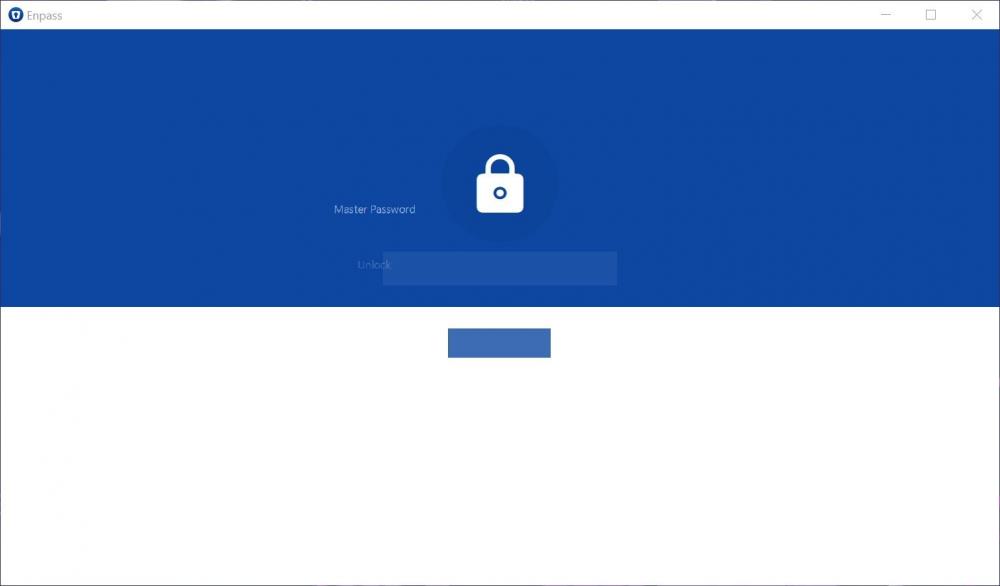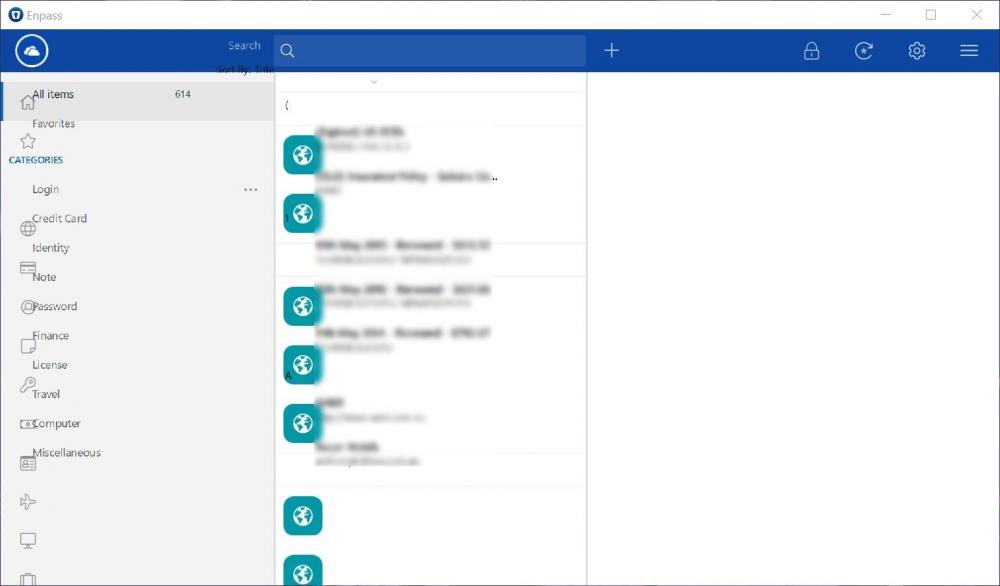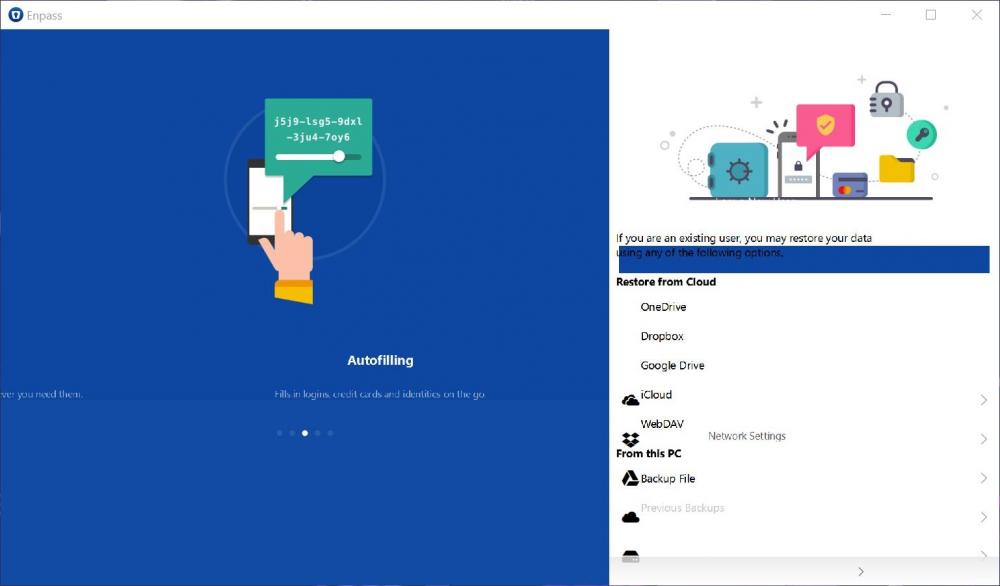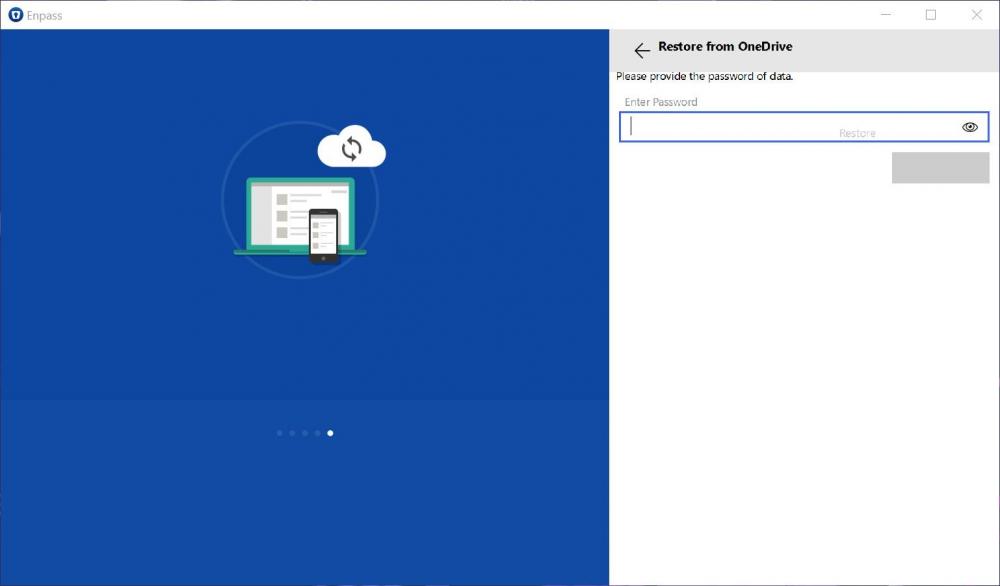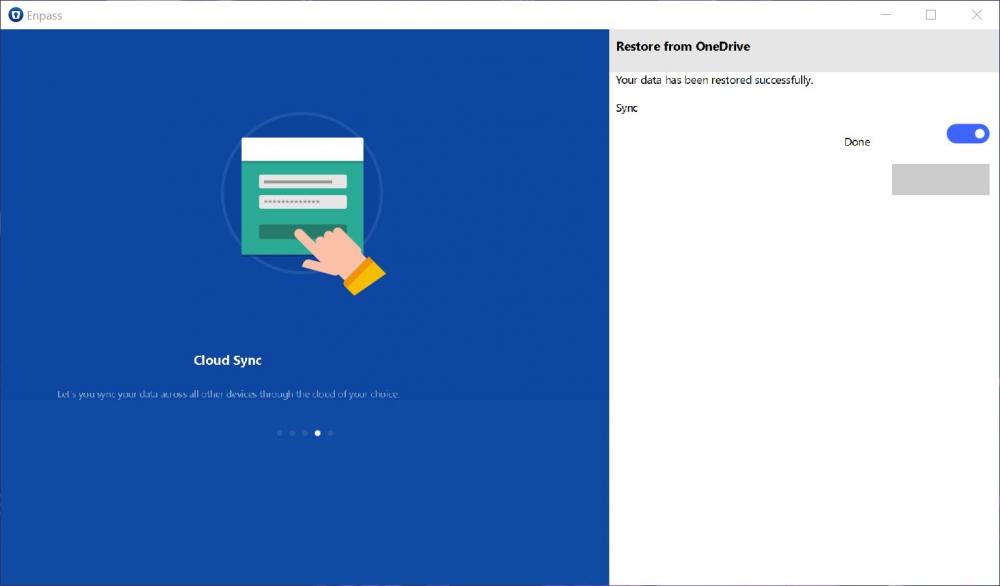Anthony
Members-
Posts
100 -
Joined
-
Last visited
-
Days Won
17
Everything posted by Anthony
-
Yeah, but they say that with every feature posted, for years..
-
I've seen this done to mask User ID (which as Hitman mentioned above, indicates plain-text storage, but for a User ID that's OK), but for a Password? I hope I don't run into any systems that use this, especially not financial services companies!
-
+1 While I eventually found how to Duplicate an item, it sure wasn't intuitive or easy to find!
-
Desktop browser - new website account registration workflow
Anthony replied to Anthony's topic in Feature requests
Thanks Garima, but that just confirms my point. In that document workflow, where/how did I generate the password? It's no good saving the new login if I've already had to be in Enpass to generate a strong password BEFORE I complete the new login! Again, if I'm missing something here, please let me know. But having read the article you linked, I don't think I am. -
Hi, I'm not sure if I'm simply using Enpass 'wrong', but I find the process of creating a new website login card in Enpass quite clunky. I'm using Enpass on Windows 10 with new Edge browser (primarily) and sometimes Chrome. I understand that if I go to a website and register a new account, Enpass will prompt if I want to save that. However, I've already had to go into Enpass and manually create a new Login card so that I can generate a strong password! Ultimately, the workflow becomes: Go to new website and start new account registration process Open Enpass Click 'Add item' At Add Item pane Click 'Login' At Choose Template pane Click 'Default' Depending on what is easiest, enter new account registration details in website registration form (easier this way as the browser will suggest previous) Copy & Paste these back into Enpass (or retype them) In Enpass, generate a password Copy & Paste this back into the web form Complete website new account registration Have Enpass then ask to update/overwrite the card you were just creating (ignore) Done Please let me know if I'm making this harder than it needs to be. The password generation seems to be the key step that forces you to start things off in Enpass. If there was a way of filling in the webform and when you get to the Password, have some way to invoke Enpass to generate the password, complete the webform and THEN have Enpass capture and store everything, this could all be a lot easier.
-
Thanks @zyghom - I came here looking to raise a Feature Request. Your post pointed me to the option I hadn't found!!
-
I very much want this feature as well. It is quite cumbersome having to pause app/website sign-up, then go to Enpass and create a new login card, generate a password, then copy that back into the app/website you were signing up for.
-
Yeah, I regularly run into this situation. It would be very helpful to have the ability to 'merge' 2 cards.
-
I'd also like to see the ability to duplicate fields. The specific scenario is when I need to add 3 sets of security questions and answers and creating the first set of Q & A would be easier to then duplicate these fields 2 more times.
-
I'd love something like this as well. I like to store credit card numbers with spaces for easy readability, but so many websites cannot handle a credit card number entered with spaces. I've had to work around this by storing a 'no spaces' copy of the credit card number in another field that I specifically use for this purpose.
-
Came here to request same. More and more of my apps support all forms of biometric unlock on my Samsung S10+ running Android 10. Really hope to see Enpass join the ranks soon!
-
It has since appeared for me on all devices. The fact that the Enpass app has an in-app version upgrade notification that is independent of the Microsoft Store (which may take more time from app submission by Enpass team through to being available to users) just makes it a little confusing. That said, I'd rather (i) know when a new version is coming, and (ii) change notes (something the MS Store is TERRIBLE at)
-
Yep, seeing the same here. My Windows 10 laptop has Enpass v6.2.0 (542) I am being prompted in-app about a 6.3.0.574 update that is available now. I click 'Update Now' button, get redirected to the Microsoft Store, and there is no update.
-
I've just enabled the new website icons feature in Enpass 6.2.0 (542) and in general it has done a good job of retrieving the favicons from the website. However, there is a small, very random, number of entries where it has gone and applied the same incorrect favicon which just happened the be the favicon for the 2nd entry in my wallet that it updated. In my case, it has used the favicon from https://9now.com.au which was the 2nd entry in my wallet that it updated with a favicon. However, it also used that exact same 9now.com.au favicon for entries such as http://www.asus.com.au https://www.auntbetty.com.au https://austpost.com.au http://avis.com.au https://www.bestpoolsupplies.com.au https://www.budgetpetproducts.com.au cashbackclub.com.au http://netbank.com.au http://davey.com.au ..and many many more. Any ideas why or how to investigate/troubleshoot?
-
I use OneDrive as my cloud sync. I'm currently using Enpass 6.1.2 (428) for Windows Desktop. I've just changed my Microsoft Account (MSA) password and so need to re-authenticate any apps that use my MSA/OneDrive. Am I correct in assuming that the way to do this in Enpass for Windows is Go into Vault Settings Click 'Disconnect' and confirm validation prompts Go back in and re-setup Sync using OneDrive from scratch. There is no 'cleaner' way to do this? I mean, it works.. but it isn't particularly neat. It would be nice if there was a 'reauthenticate' option on the Vault Settings tab that would go through the same MSA auth process as initial setup without having to do the whole disconnect/reconnect set of steps.
-
When manually creating a new Login entity in Enpass, almost all use the same email address (or a limited subset of 2-3 email addresses). It would be handy and save time when creating new entries for the Email address field to offer a default email address option (could be an option in settings, or could just be offered on the field like a MRU list).
-
A minor, but annoying, thing I've noticed of late is that whenever a new version of Enpass 6 is pushed through the Microsoft Store, it will update the app, but not restart the app after update (assuming it was open prior to update). Every other app that I have via the Store, including many 'classic' apps that have been bridged, all seamlessly update and restart in the background. With Enpass, I'll often discover it has updated because I go to use it and find it isn't running (I have 'Open Automatically at System Startup' enabled) Why doesn't Enpass 6?
-
+1 Since 6.0.1 (239) I'm seeing the exact same thing. I tried uninstalling and reinstalling but as you can see from the attached screenshots, the problem occurs right from the first post-install screens. I've only encountered this on one of my PCs; a Dell Latitude 7480 running Windows 10 1809 (17763.195), Intel HD Graphics 620 using driver 24.20.100.6286 and 150% text scaling. No problem on my other PC running same version of Enpass and Windows but with a nVidia GPU.
-
There is a difference between using betas within a current version line and being forced up to a major new version of a product which is completely incompatible with the previous version (and to which they've botched up the upgrade). This morning I found my phone had been upgraded to Enpass 6. My PCs are all using Enpass 5. I'm now screwed. So, I did not have a choice in this matter. Please refrain from telling people how to feel when you really don't understand the full circumstances.
-
What does this even mean? It seems that the link in the article downloads a standalone enpass.exe There is no installer. How does this "come over the existing Enpass 5 application"? Do you copy it manually? What if you are using the bridged traditional desktop vesrion of Enpass 5? does this still apply?
-
Agreed. This is a mind-numbingly stupid architectural decision. Why on earth would I want to set up multiple cloud providers just so I can sync multiple vaults? Most *normal* people have settled on (or only ever been exposed to) one single cloud provider and Enpass *should* support base functionality like multiple vaults based on this premise.
-
I've just been forced to the Enpass 6 beta. I've installed Enpass 6.0.0.198 and during the setup when asking where to restore the database from I selected OneDrive. It took me to the Authorisation page which showed as successful, however, in the app it just sat there hourglassing. I gave up and restored from a local backup I made. I then when into the app to setup Sync, and again, OneDrive sync setup failed with the exact same symptoms as above. I then tried to setup Sync using Google and got the exact same symptoms as above.