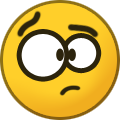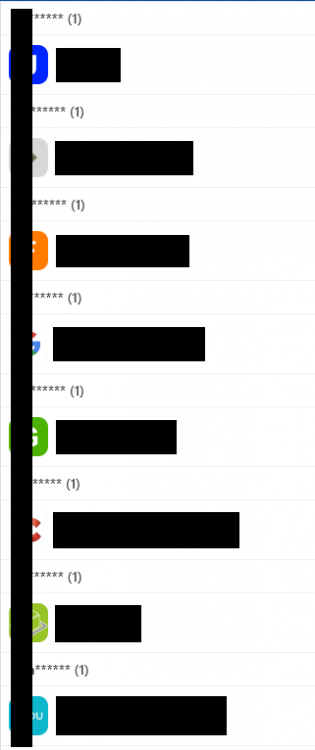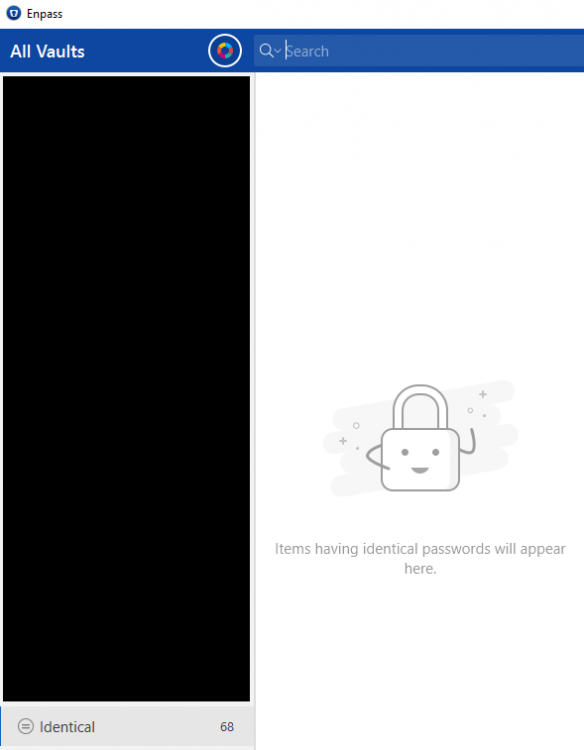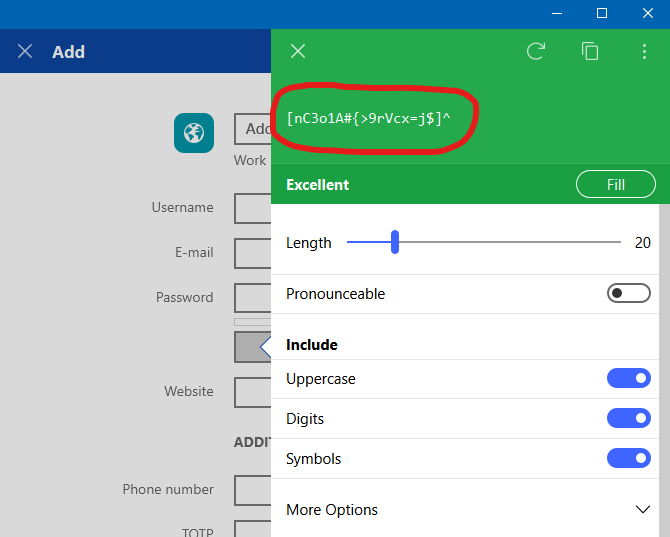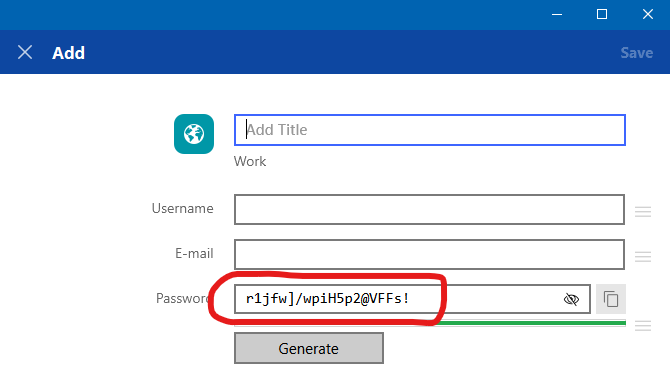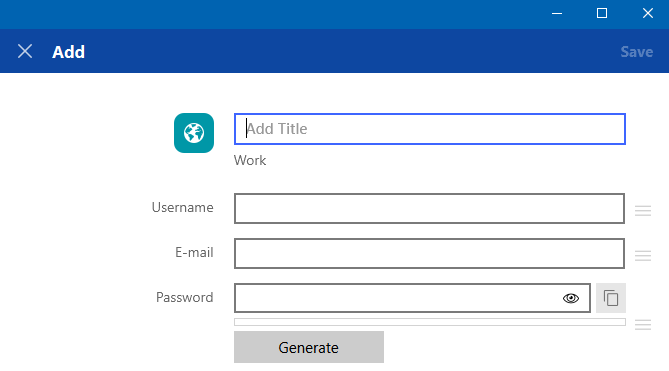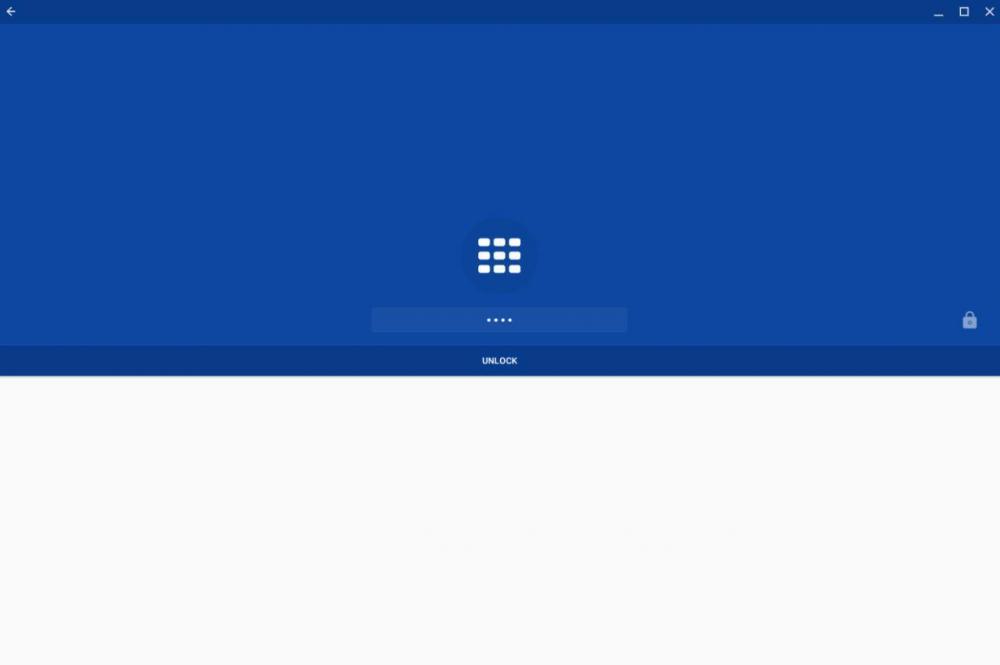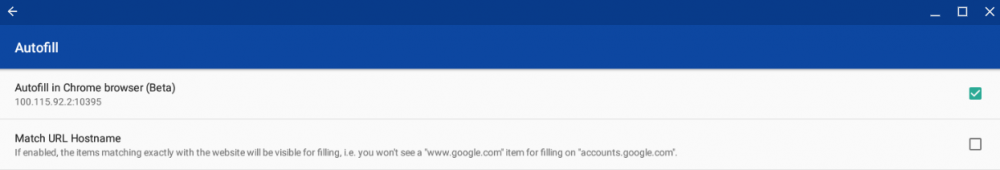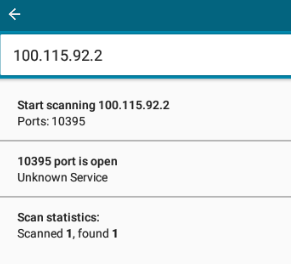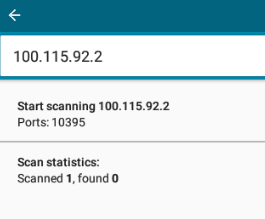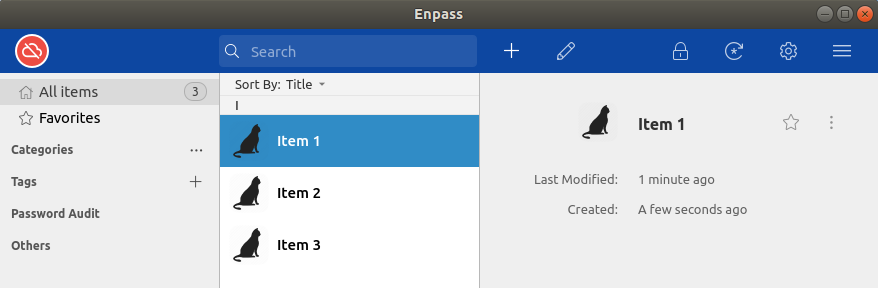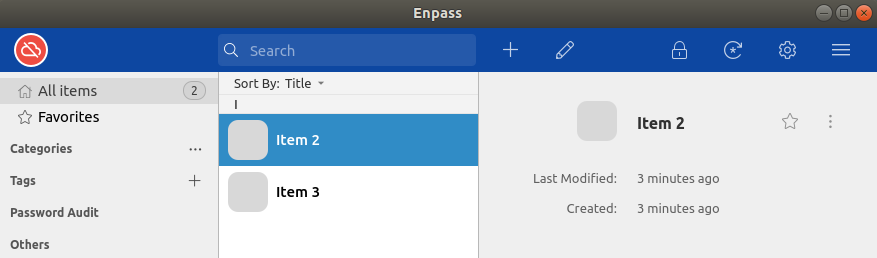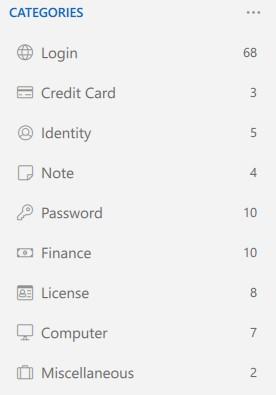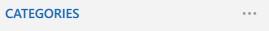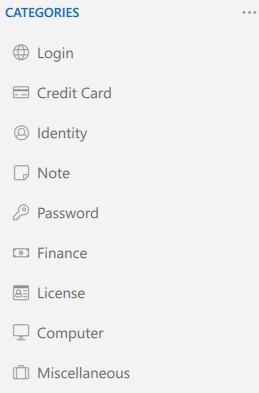lammoth
Members-
Posts
26 -
Joined
-
Last visited
-
Days Won
1
Everything posted by lammoth
-
But it's the same price a new user would pay. In fact, Pro users have no privileges over new users, if not 6 months discounted whether they choose the subscription.
-
Enpass is a great password manager, one of the best for my needs. I'm a Pro user (paid on Android, Windows and macOS stores) and at the moment I don't need the Premium features, so I won't buy them. Please hide the red banner, show it only to Premium subscribers, that is just a nag alert typical of games and not suitable for a password manager. Then I'll wait and see if the Premium subscription introduces some cool stuff and doesn't end like the Pro "lifetime" one. However, I definitely lost confidence in the "lifetime" promise.
-
bug Password audit - identical
lammoth replied to xarekate's topic in Enpass Support & Troubleshooting
Same issue here on v6.5.1 (macOS) and v6.5.2 (Android and Windows): In "All Vaults" the badge show 68 items (wrong) but the list is empty (correct): -
[SOLVED] The generated password is not the filled one
lammoth replied to lammoth's topic in Windows 10 (Store)
Hi @Pratyush Sharma I can confirm that v6.4.2 has fixed this issue. Thank you. -
Delete custom icons completely (database file size remains unchanged)
lammoth replied to SVM's topic in Windows PC
+1 for this. I think that the icon is deleted, but the DB is not compacted after the deletion (the space occupied by the icon's blob-data is marked as unused but not reclaimed). SQLite has the VACUUM command to perform this operation: https://www.sqlite.org/lang_vacuum.html -
[SOLVED] The generated password is not the filled one
lammoth replied to lammoth's topic in Windows 10 (Store)
Hi @Pratyush Sharma The issue happens with: Enpass 6.4.1 (642) Store Edition Windows 10 build 1909 The following video has been recorded on a clean virtual machine with a fresh installation of Enpass: https://www.dropbox.com/s/7049zsjwgn165og/Enpass.mp4?dl=0 -
When I use the Password Generator to create a new password, the password I see is not the one that is entered in the field. It seems that, when I press "Fill", it generates a new password and fills that one. 1. Create a new item with a password field 2. Click on "Generate" and look at the suggested password 3. Click on "Fill" and look at the inserted password: they mismatch.
-
Hi @Pratyush Sharma Environment info: Device: Acer Chromebook (CB714 with Pentium 4417U) OS Version: 80.0.3987.137 (Official Build) (64-bit) Enapss: 6.4.1.329 Extension: 6.4.0 The scenario is: PIN is correct Pressing ENTER key does nothing Clicking with the mouse on "UNLOCK" works
-
Hi, Starting from version 6.4.0, when I unlock Enpass using a PIN, I have to click on the "Unlock" button with the mouse, because the ENTER key does nothing. Of course this is just a little annoyance, not a critical bug, but can it be fixed in the next release? Thanks.
-
I don't know if you can downgrade an app through the MS Store... But you can set a PIN (Settings -> Security -> PIN) and use it to unlock Enpass, while the developers fix this issue.
-
Hi, after upgrading Enpass to v6.3.2, Windows Hello works only one time, then you need to enter the master password. Open Enpass Lock Enpass (CTRL+L) Open Enpass again (Windows Hello works) Lock Enpass again (CTRL+L) Open Enpass one more time (Windows Hello is not available anymore)
-
Hi, For work, I often connect my laptop to the networks of companies that block connections to Google Drive, Dropbox, etc (to avoid data theft). The problem is that some of them also log blocked attempts and may temporary suspend my proxy account. At the moment, to prevent unsuccessful connections from Enpass, I set a fake proxy (such as "127.0.0.1:1234") so I can use Enpass "offline" (in it I have the credentials of many network devices that I manage). Then, when I connect to an "open" network, I remove the fake proxy and Enpass uses the system proxy to sync. It would be nice to have a menu like "File -> Pause syncing/Resume syncing" or "File -> Go offline/Go online", so pausing synchronization would be a breeze. Spotify has this feature and is very convenient. Thanks
-
I'm running Enpass 6.2.0 (Android app) and Chrome extension 6.0.2 on an Acer Chromebook (CB714 with Pentium 4417U). Everything works fine when I connect to the Internet using WiFi, but when I use an USB ethernet adapter the Enpass extension doesn't connect to the Android app. In both cases (WiFi and ethernet), Enpass show this: Indeed, when WiFi is connected the port is open: Instead, when Ethernet is connected the port is closed: Other Android apps work fine also with an Ethernet connection and have no problems in opening ports (like FTP server, incoming torrent's port, etc).
-
When I delete an item with a custom icon, that icon disappears also on other items that use it. Note: the screenshots have been taken on Linux (where this bug is also present) just for convenience (clean environment). Create three items with the same custom icon Move "Item 1" to the Trash Right click on the Trash and empty it Quit Enpass (CTRL+Q) Reopen Enpass, the custom icon is now missing on the other items
-
Hi, Starting from the new version 6.1.1 (424), I must enter two times the master password before Enpass starts using Windows Hello for subsequent unlocks. Quit Enpass (CTRL+Q) Open Enpass and unlock it with the master password Lock Enpass (CTRL+L) Reopen Enpass (you must enter the master password again, Windows Hello is not available) Lock Enpass (CTRL+L) Reopen Enpass (now Windows Hello can be used)
-
I can confirm this issue. It also happens between two Windows machines, both running Enpass 6.0.6 (if I delete the icons on one machine, they are still visible on the second one).
-
I've tested this new feature and it works fine. However, I discovered that the size of the DB (vault.enpassdb) doesn't decrease also after deleting 15+ icons. I think you should implement a routine that calls the "VACUUM" command of SQLite: https://www.sqlite.org/lang_vacuum.html Maybe you should add a "Shrink DB" button in the advanced options, if you consider too risky doing that after each icon deletion. Having a small DB or rather a DB that doesn't grow indefinitely, is important specially when syncing over slow mobile networks. Thanks in advance
-
Items count disappears when collapsing categories and relaunching Enpass. Check "Show items count in sidebar" in Settings > Customize Categories now look this way (image 1) Collapse the categories (image 2) Completely quit Enpass (CTRL + Q) Reopen Enpass and expand the categories Items count has disappeared (image 3) Image 1 Image 2 Image 3
-
When the trash is emptied, changes are not sync'ed across other devices. Move an item to the trash From the left drawer select Others > Trashed Tap on the trash icon in the bottom-right corner The trash is emptied but on the other devices the deleted item is still present (also after a forced resync)
- 77 replies
-
- android
- beta for android
-
(and 1 more)
Tagged with:
-
When an item is deleted, it is still visible in its parent tag. Create an item "AAA" with tag "BBB" From the left drawer select Tags > BBB Now tap on item AAA entering "view-mode" From the 3-dots "hamburger" menu select "Move to trash" Item AAA is deleted but it's still visible in tag BBB
- 77 replies
-
- android
- beta for android
-
(and 1 more)
Tagged with:
-
I'm also hoping to have the ability to buy the premium features on the desktop (and in future portable) versions. An idea could be to link an Enpass account (also this one used in the forum) to the app. What you buy is saved in the account. This way there are also no fees to pay to Apple/MS/Google and it's easy to transfer licenses between platforms and versions.
-
I've seen an high battery usage (in background) when the Enpass keyboard is selected. My configuration: Phone: Nokia 6.1 Android: 9.0 Android autofill service: ON Autofill using accessibility: OFF Step to reproduce the issue: Open an app that doesn't support autofill, let's say PayPal Switch to the Enpass keyboard and fill PayPal's credentials Now put the phone to sleep pressing the power button Wait some minutes Now go to Settings > Battery > 3 dots > Battery usage > Enpass In the "while in background" section you will see the exact amount of minutes the phone slept If you select the default Android keyboard, Enpass will stop draining the battery in background
-
On Windows, Enpass fails to create backups of vault(s) containing attachments. Add an attachment to an item (in my instance it was a login) Go to Settings -> Vaults -> [Your vault] -> Backup now Enpass says that the backup has been created but it's not true Also auto backups are not performed Note: on Linux everything works fine. Not tested on Mac.
-
On Windows, when permanently deleting items by emptying the trash, their attachments are left on the disk (and cloud storage). Create an item with one ore more attachments Delete that item Right-click the trash and empty it The item is deleted but its attachments are left on the disk (and cloud storage)