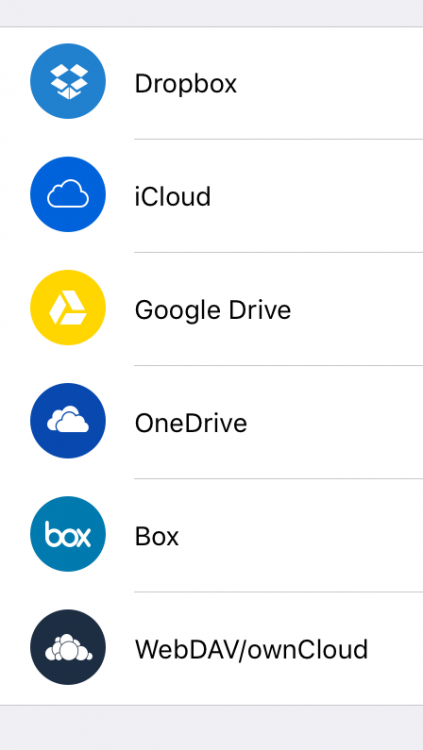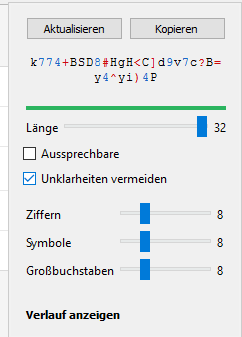edenhaus
Members-
Posts
62 -
Joined
-
Last visited
-
Days Won
10
Everything posted by edenhaus
-
Hi @Cassiano Leal, as you can read above, it already was decided to attach any kind of file and not only images. I disagree with your suggestion. First if you copy the wallet to a different location, you must verify that you copied all attachments. Next if the program use absolute paths, then you will get an error after copying it somewhere else. For syncing: As I have already written it in the post above, it is possible to sync only the difference of the file and not the whole file! I'm not sure if Enpass is using this function, but I think so. At the end your suggestion is more work for all, the developer to implement a function, which create encrypted attachments is a external file (I mean with external outside of the wallet) and for us customer, because we must be carefully, when we copy the wallet. Some people don't trust the cloud at all and manually copy the wallet to the different clients; Copying a single file is easier. On developer side it's easier to have all files in the wallet, because you only have to verfiy if the wallet is valid and not the whole attachments files... I don't to say more specific things, because I think it is clear, what I want to say.
-
I worte you a Mail.
-
I'm using Enpass 5.2.0 on Windows 10 Ultimate x64. Do you need other information?
-
Hi Enpass-Team, I have already written you some time ago on localization@enpass.io, that I would help to improve the German translation. Yesterday I was doing something in the setting on iOS and I found out, that there are some translation errors, which I would help to correct. Please inform me, how I can help. Cheers, edenhaus
-
I can find Icloud under the sync option. Please note it, that if I'm not wrong, then iCloud is only available under OSX and iOS.
-
Hi @Don, there exist already a topic about it.
-
+1
-
Hi, I think the Passwort Audit is a nice feature, but I have some ideas to improve it. The weak and the duplicate feature is nice, also for example if you import all your new passworts. As I have some assworts, which I can't change it will remaind me that these are weak. But the old feature we can improve in my opion. As I have for each entry a random unique passwort, I will not change them every month. I have more then 200 entries. So it would be great if we can disable only the old feature (not the whole password audit, as we can do it now) or better would be, if we can change the time. For example which passwort is older then 3, 6 and 9 months. Next I store a certain amount of different WLAN-passwords in the category "Computer", which are also showed in the old field. First I can't change and next I don't want to change my WLAN's so often. So it would be great if we can specify, if on the entries of a catogory will done the password audit or not. Cheers, edenhaus
-
Chrome Error Message
edenhaus replied to dascaio's topic in Autofilling and Desktop Browser Extensions
Very strange... The only idea, what I have now is that you have download Enpass from the Windows Store. Please download Enpass for Windows Desktop directly from the Enpass webseite. (https://www.enpass.io/downloads/) Otherwise please contact the support as I'm not working for Enpass. -
Chrome Error Message
edenhaus replied to dascaio's topic in Autofilling and Desktop Browser Extensions
Hi @dascaio, are you on the last version? The current one is 5.2.0. Please check under Help->About Sorry I can't speak Frensh and but below you can see my settings with the options mark in red. I think you are not on the last version, so please upgrade. -
Chrome Error Message
edenhaus replied to dascaio's topic in Autofilling and Desktop Browser Extensions
That's normal. The browser extension make only the connection to Enpass (Desktop version). You need to have running the desktop version in the background. Here a tip for you: Open Enpass desktop setting and check that Enpass should add a icon into the system tray. Also check that Enpass should autostart. Now you don't get the error, because Enpass is running always until you quit it in the system tray icon. With these options you can close the Enpass window by clicking on the "X" and it will still run in the background. -
I would suggest you, that you create multiple entry for one URL. For example I have multiple accounts for Outlook.com and then I have created multiple entries with the same URL. Next the browser extensions shows me all entries of the certain page and i choose one entry. Afterwards the extension will automatically insert my credentials. I suggest you to use multiple entries and then you have one TOTP for each entry, what is in my opinion enough.
-
Hi @niceuser, if you have multiple accounts in one entry, how works the auto complete (i mean the browser extension) for you?
-
Do you close Enpass? If yes, then obviously it will ask at startup again for the master password (for your safety). As I use Enpass also on Mac with a certain system idle time and it is working as expected.
-
Why should you disable the master password? Your master password unlocks all your other passwords. If you disable it, you can also use a normal textfile, bacause if I know the filename I know all your password and probably your digital life Your windows password by default don't encrypt your files and so your files are unprotected for hackers. At the moment I am studying Computer Security and I don't want to go now very specific, but for your privacy and safety leave the master password activated. You can change settings in Enpass, so Enpass will not be automatically lock up.
- 1 reply
-
- 1
-

-
What is thinking the Enpass-Team?
-
I agree with you on the frist 4 (1-4). Number 4 would be cool. But for 5 and 6 I would use the standard copy shortcut (Crtl+C or Cmd+C). To give you an example: I hit the right arrow to view the details, then with the up and down arrow i select the value which I want to copy. Then I press Crtl+C and I have the value copied. So long as I have specified in the settings (in my case 15 seconds).
-
Hi all, this forum is new, but already user created topics of features, where already a topic exist. So my idea is (as already some other big forums have) to create a fixed topic at the beginning of the feature-subforum, where the enpass-team and only the enpass team post the developmentplan and every user can read it. To give you an example: If a user open the feature-subforum, he will check first the development-topic to verify, if his wanted feature is already under development. If not, he will create a new topic. Another advantage is that everyone can see in one moment, which features are implemented soon and which not without looking at each topic. This topic(idea) is more a logistic idea for the forum and I want to here your opinion. What do you think, should the enpass-team provide this fixed "developmentplan" topic or not? Cheers, edenhaus
-
Hi @swissindoor, there exist already a feature request about this topic. Please give a look at
- 1 reply
-
- multiple databases
- multiple
- (and 4 more)
-
[Deleted]
-
Hi @Shane, I don't know which Browser you use but some already have bookmark synchronisation for cross plattform and I think there exist already a addon for cross-browser. My opion is, that booksmark aren't so important then passwords. A password must be protected from others, but bookmarks everyone can see it (except the bookmarks of porno-websites Joke). For this reason, I think this feature is not relevant for a password manager and there is no need at the moment to implement it.
-
Hi @Yogesh Kumar, in my case the keyboard layout is German and I use Windows 10 Enterprise 64-bit. I think there is already a bug, when we set the shortcut. When I change the shortcut, it will not work always and I have to repeat the shortcut several times until I can see it in the settings. Alos I changed several times the shortcut, but never it worked. I think the problem is, when we store the new shortcut. Something is there not working correctly. If you need more information, then only ask.
-
Mixed-case in non-pronounceable passwords
edenhaus replied to Cassiano Leal's topic in Feature requests
Hi @Hemant Kumar, thanks for your feedback and this suggestion is not important, because you only set one time this settings. -
Mixed-case in non-pronounceable passwords
edenhaus replied to Cassiano Leal's topic in Feature requests
Hi @Cassiano Leal, I think we allready have this possibility. At the password generator in the recipe part you can choose how many letters are Upper-case, Numbers or Symbols. The rest (if one exist) are lower-case letters. As you can see above on my screenshot, my password generator is generating passwords with a length of 32. Containing 8 numbers, 8 symbols and 8 upper-case letters. The rest is in my case 8 and therefore I have 8 lower-case letters. @Enpass-Team Adjusting the bars to a fixed number is really hard. I think it would be better if we have textboxes, where we can enter the number. It took me several tries to adjust each bar to the number 8.