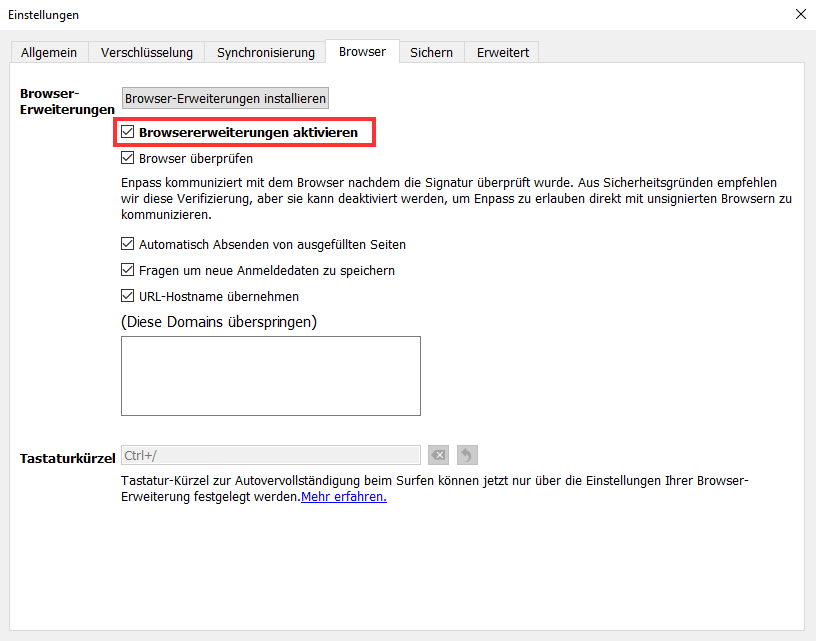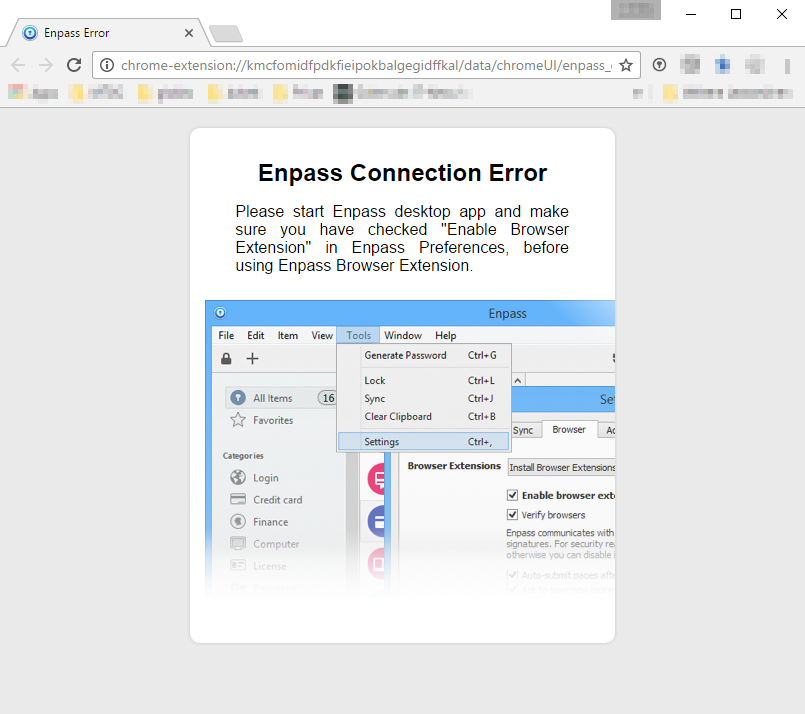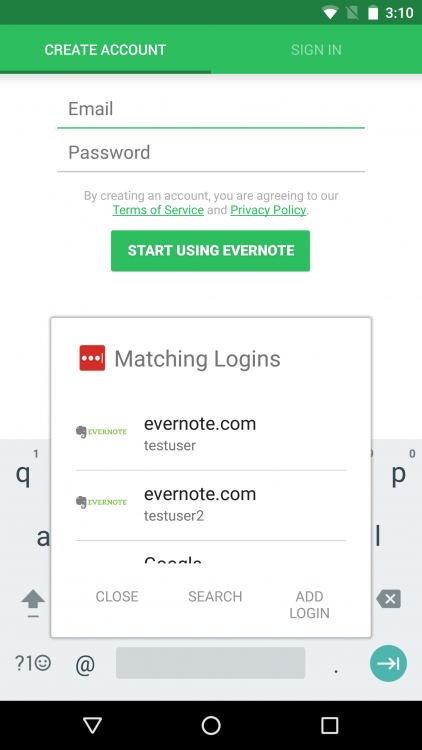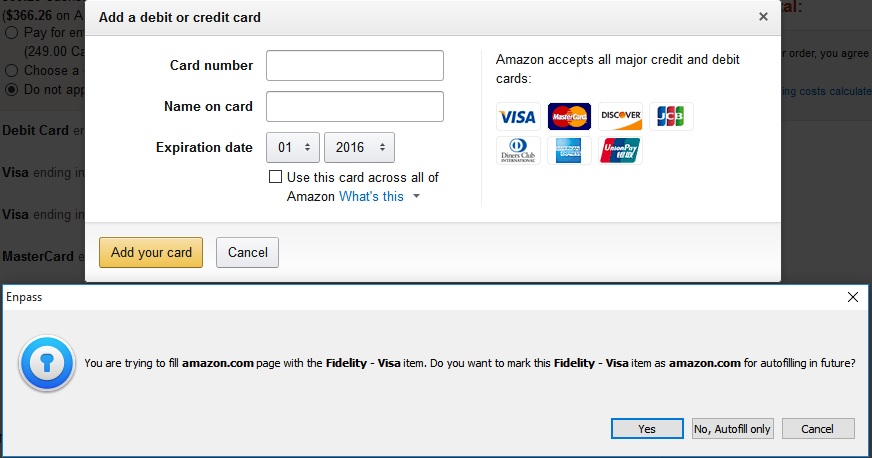Search the Community
Showing results for 'autofill'.
-
Hi, Firstly, thank you for the great apps (I use it on various devices). Now on to my problem, I am an android developer and I am using the Enpass android app on my main phone, because that is where one would need a password manager. I happened to install an app that I am developing on my main phone to test while I was away from my desk and I got a crash in said app. I have tracked down the cause of the crash to the Enpass autofill accessibility setting. If I disable Enpass in the accessibility settings then the crash no longer occurs. Essentially, in order to cause the crash I tap on an item in a recycler view list to switch to another activity (a detail view of the tapped item) and then push the device's back button to return to the recycler view list. In order for the crash to occur this needs to happen at least twice and in quick succession. So, tap item, tap back, tap item, tap back (not allowing the loading on each activity to finish). Device: LG G5 (H850) Android 7.0 Enpass 5.4.8 Enpass Autofill Service and Notification are enabled. Enpass Keyboard is not enabled. The Enpass notification does not show while I am switching between the views mentioned above. It does show when I am on the app's login screen though. Below is the stack trace of the crash in my app: E/AndroidRuntime: FATAL EXCEPTION: main Process: [My App's Package Name], PID: 1318 java.lang.NullPointerException: Attempt to invoke interface method 'boolean android.view.ViewParent.requestSendAccessibilityEvent(android.view.View, android.view.accessibility.AccessibilityEvent)' on a null object reference at android.view.View.sendAccessibilityEventUncheckedInternal(View.java:6309) at android.view.View.sendAccessibilityEventUnchecked(View.java:6288) at android.view.View$SendViewStateChangedAccessibilityEvent.run(View.java:23713) at android.os.Handler.handleCallback(Handler.java:751) at android.os.Handler.dispatchMessage(Handler.java:95) at android.os.Looper.loop(Looper.java:154) at android.app.ActivityThread.main(ActivityThread.java:6247) at java.lang.reflect.Method.invoke(Native Method) at com.android.internal.os.ZygoteInit$MethodAndArgsCaller.run(ZygoteInit.java:872) at com.android.internal.os.ZygoteInit.main(ZygoteInit.java:762) I had a look at the source code for the View class and the method that is throwing the exception is requestSendAccessibilityEvent() The below code is from the API 25 source code, View.java: public void announceForAccessibility(CharSequence text) { if (AccessibilityManager.getInstance(mContext).isEnabled() && mParent != null) { AccessibilityEvent event = AccessibilityEvent.obtain( AccessibilityEvent.TYPE_ANNOUNCEMENT); onInitializeAccessibilityEvent(event); event.getText().add(text); event.setContentDescription(null); mParent.requestSendAccessibilityEvent(this, event); } } The exception happens because mParent is null, and that code should not run/execute if the mParent object is null. So something is changing the mParent object to null after the if statement has done the check. Now because the exception occurs in the android system code, there is not much I can do to catch the error. Perhaps there is an update you guys can make to your app? Are you guys calling the announceForAccessibility() method in the Enpass android app anywhere?
- 1 reply
-
- android
- accessibility
-
(and 1 more)
Tagged with:
-
Hi, im using Enpass on macOS Sierra and its working fine. The last update Enpass version 5.4 needs new browser extensions. Autofill on the login page of my qnap nas is not working with extension since version 5.3.3 in google chrome, firefox and safari. The password field will never filled, so the autofill-process failed every time. Its not a big problem. Browser extension version 5.3.0 works perfektly. Where can i get older versions of the browser extensions? Thanks for your work on Enpass, its making password administration a hole lot easier.
-
Enpass Connection Error
Martin replied to Monyker's topic in Autofilling and Desktop Browser Extensions
Hello, I can't use the autofill extension. I get always a "Enpass Connection Error"-tab. I had check the settings several times, but it still didn't work. Windows 10 Ent x64 Chrome 55.0.2883.87 m (x64) Chrome Enpass Extension 5.3.3 Enpass 5.4.1 - Browser extension settings are active -
Hi, I've been using Enpass for a good few months now and I've been loving it! But there's one big feature I'm missing since moving from Lastpass and that's the fill helper. I'm not sure how easily it can be implemented, but a fill overlay would make things a lot more streamlined and save having to open the navigation drawer to fill in forms, especially if you like to use a custom keyboard. Is this something that can be done? Thanks!
- 1 reply
-
- 1
-

-
Hi @Seaman Thanks for writing in. All the answers related your queries are given in Italics: Don't ask for the master password again until I tell it to; even through reboots. Security compromise, I know, but no one else even has access to my computer, and I can't stand typing my very long password over and over again. LastPass (the browser extension) could do this As you already mentioned that this feature involves security compromises and it's too risky for user's database security. Also, there might be chances of forgetting Master Password. At the moment to quickly unlock Enpass you can set a PIN code from Enpass security settings. Option to make auto-login truly automatic in chosen sites, like in LastPass, where the username/password fields are filled and you're logged in as soon as the page loads. The user doesn't need to click anything or press any combination of keys. Currently, we don't have plans to for this feature. Autofill for apps and (I realize this is not a feature request) fixing this bug ASAP. Noted and will fix this issue in coming versions. Export to XML file. This feature is already under consideration. Light icon for the browser extensions. Currently if you use a dark theme on firefox or chrome it'll look like this. It's already in our roadmap. Browser extension icon should light up or change colors when you're on a site that you have an entry for. I have my info saved for a lot of sites, but I may sometimes type it in manually, having forgotten that I have it on enpass. Noted and added to the roadmap.
-
Hi, I've been using enpass for a while now but I haven't been too active in the community, as I guess I'm a lazy user who expects the features he wants to just rain from above some day. As I realized that was probably not going to happen, I thought I would come here and post a list of the features that would make using enpass a much better experience for me. Don't ask for the master password again until I tell it to; even through reboots. Security compromise, I know, but no one else even has access to my computer, and I can't stand typing my very long password over and over again. LastPass (the browser extension) could do this. Option to make auto-login truly automatic in chosen sites, like in LastPass, where the username/password fields are filled and you're logged in as soon as the page loads. The user doesn't need to click anything or press any combination of keys. Autofill for apps and (I realize this is not a feature request) fixing this bug ASAP. Export to XML file. Light icon for the browser extensions. Currently if you use a dark theme on firefox or chrome it'll look like this. Browser extension icon should light up or change colors when you're on a site that you have an entry for. I have my info saved for a lot of sites, but I may sometimes type it in manually, having forgotten that I have it on enpass. I hope I'm not asking for anything too crazy or hard to implement. I'm happy with Enpass as a base, you have a great business model, excellent multi-platform support and a close relationship with your users. I just wish actually using it was a smoother experience for me.
- 1 reply
-
- 3
-

-
Unfortunately not at this time. This feature has been pending in our roadmap from a long time. There are a lot of platforms to support and we had to add many security related features (like Windows hello, Android Finger print etc.), other most demanding features (Android autofill etc.) and a new platforms (Portable versions, Chromebook ) in last year. I hope 2017 will bring these type of long pending features in Enpass. Cheers!
- 1 reply
-
- 1
-

-
Hi, is Enpass supposed to offer autodetection/autofill for Windows applications/programs that require logins in the same manner as it does with the web browser plugin?
-
Hello everyone, my name is Tom. I'm a new user of enpass. Found out about this program from the app store on my iphone. I've used keepass 2.x for years, but decided to try this on my home computer before I take it to work with me I have several questions, but the first one, how do you autofill using a shortcut key? and what shortcut key combination is it? At home I use Firefox, which I see there's an extension for that but at work, we are FORCED to use Internet Explorer. I know....but not my idea... in the docs I see something about CTRL + \ so I tried that, holding down CTRL while hiting the "\" key & nothing happens. I tried using "/" instead but that doesn't work either. and inside enpass when you right click there is no options to autofill or copy like there is with keepass (since sometimes autofull doesn't always work, or the ID is already there you just need to put in the password, that happens alot especially at work with IE's password manager) thanks, so far I like enpass, but its definitely different then keepass and keepass touch that I'm used to using. I wanted sync to OneDrive capibilities that's what moved me over to it from keepass. I have a work database and a home database that I keep in separate databases. most of my passwords at work (I have like 20-30 of 'em just for work alone) are not just for the internet, like I got one for a program they call OnDemand, and aother one to log into the PC, another to log into my avaya voip phone software, and they all have to be changed every 30 days. everybody at work uses Excel to keep them all in, crazy stuff they do there. oh another question, whats the categories thing about? what if I don't want to use categories? I already had my logins divided up into folders with keepass so I don't need the categories feature...
-
Hello, this morning i updated my enpass desktop app. Win10Pro, Firefox 50.1. No the autofill extension refuse to work. I get this error message: Enpass Connection Error Please start Enpass desktop app and make sure you have checked "Enable Browser Extension" in Enpass Preferences, before using Enpass Browser Extension. I read older threads about this issue, but nothing helped. i tried to reinstall extension and enpass its open in the background browser extensions are enabled minimaze to tray is enabled i started enpass first and the firefox after restart kind regards jokerman
-
Hi guys, Sorry to hear about your trouble. I would like to let you know that the Keyboard shortcuts are only used to autofill in login details, for a credit card you have to manually click on the Enpass extension to autofill. For more details please have a look at user manual . It seems that there might be some problem with Field Type of credit card while importing the data from 1password. Please manually create the credit card item and then try to autofill and let me know does it works? Currently No! But we already have plans to work on an improved version with complete Form-filling that will save all the fields from the page inside Enpass keychain. I can't assure any ETA for this and only can say that it will be available in any of future versions. We don’t recommend to use Enpass by disabling the code signature verification. As mentioned here under communication section, Enpass App validates authenticity of both extension and Browser before making any connection and serving data for autofilling. So if you turn off the code signature verification, you bypass the Browser checking and set your foot into autofilling in Opera Browser. Though it is not a safe practice. To avoid any security risks associated, please make sure that you download the browser from the legitimate source and double check the authenticity of any extension you install. Please let me know what error message or code are you getting when you enable Verify browsers also provide some more details like Antivirus/ Firewall/third party network security/ any security related Extension or Proxy are you using. so that we can investigate where the problem could be. Cheers!
-
Lawrence, thanks for your update! Very interesting observation with the difference in keyboard shortcut and just manually clicking the Chrome toolbar icon. That sounds like a bug to me. Now I just tried repeating these steps as you, adding a new card to my Amazon account and choosing from the list of options in Enpass, but for me no fields auto-fill when I select a card. I'm curious! What are the field names in your Enpass database (not the values, obviously!, but the names of the fields)? I'm confused as to why my cards don't autofill, while yours are.
-
Hi guys, Thanks for your suggestion. Currently, there is no way to autofill in HTTP Auth dialog box and our developers are already aware of this and are looking how can we do it.
-
Enpass Keyboard shows to many entrys?
Patneu replied to Patneu's topic in Autofilling and Desktop Browser Extensions
I use the Enpass Keyboard with Firefox. I know that direct Autofill currently doesn't work with Firefox, but is it normal that the keyboard can't detect the opened website to select the matching entry? -

Enpass Keyboard shows to many entrys?
Anshu kumar replied to Patneu's topic in Autofilling and Desktop Browser Extensions
Hi @Patneu, Sorry to hear about your trouble. I would like to let you know that currently Enpass autofill works only with Chrome and Popular Apps. Please let me know on which browser you are trying to autofill, so that we can investigate where the problem could be. -
Hello, I'm not quite sure if this is a bug or the expected behaviour at the moment: When I open a website on my Android phone and bring up the Enpass Keyboard to autofill the credentials, it seems that there's not chosen the one entry for the website, but I get a list of any entries that have a URL type field, regardless of what's in there. This doesn't happen if I want to autofill into an app... Any suggestions on this?
-
Chrome for Android compatibles?
Tobias S. replied to Wheesp's topic in Autofilling and Desktop Browser Extensions
You can autofill your login details in chrome browser. Here is a guide: https://www.enpass.io/docs/android/usebrowser.html -
Hello, , this is my first day vith enpass. Must i use enpass browser or Can i use chrome with autofill? Autofill enoass browser works perfect on my cellphone but i didnt find any solution for autofill with chrome. Is there extension for enpass chrome Android? Thanks ans sorry for my poor english...
-
Operating System: Windows 10 Enterprise 2015 LTSB, 64-bit OS with x64-based processor. Enpass version: 5.3.1 Browsers Tried: Firefox, 49.0.2 Opera, 41.0.2353.56 In both browsers my login info is not autofilling (even though I am logged into Enpass using Master Password, and the "Auto-Submit Login" is checked for the website -- e.g. Amazon.com -- and I only have one login for the site). The second issue I have noticed is that I am not able to fill in credit card information. I have created a new "Credit Card" entry, e.g. for a Visa card, in Enpass, but the info does not every automatically populate in the list of Enpass options when I am on a credit card entry form, AND, if I manually search for the credit card entry and double-click it, e.g. when trying to add a credit card to Amazon, I get an error saying that I am trying to fill the amazon.com page with the Visa info (see attached screenshot). If I choose "autofill only", nothing happens... the credit card info is not filled, and the form remains blank. I would love to be able to make use of the form-fill feature (for credit card and address info, but I have not been able to make it work after trying off and on for the last several months). Am I missing something? PS - the majority of my passwords were originally imported from LastPass.
-
Welcome aboard Chromebook-ers! Well, I've some exciting news to share with you. The much awaited Enpass for Chromebooks, yes the one you've been waiting for so long, is now officially available on Google Play. Now its time for you guys to get your hands on Enpass, the world's first offline password manager for Chromebooks and free your mind from those messy passwords. There's another good news for our existing pro users of Enpass for Android, the Chromebook version is coming free for you guys! cheers! One more thing, the important one, we've also released a specially designed extension, the Chromebook Connector to let you autofill all your logins, Credit card details in your Chromebooks. To know more, just go through the blog and User-manual for Chromebook. Well, download and have fun with the all new Enpass for your Chromebooks.. and let us know how you feel about this update in the comments below. Happy Enpassing. Cheers!
-
When there is an app or a website where Enpass Notification autofill doesn't work, I would like to able to copy the fields manually from the popup window. I also don't want to switch to the Enpass Keyboard for this purpose. I think that would be a good alternative. Maybe you like the idea ..
-
1. [desktop] ctrl+f not only puts focus on the search field, but highlights any text currently in it entirely problem: when searching for an entry with ctrl+f and then coming back later and hitting ctrl+f to search for another entry, you have to manually backspace to remove the previous search entry. solution: instead, on ctrl+f, instead of just focusing on the search field, you could highlight the previous entry entirely, such that you can start typing a new entry. 2. [desktop] upon copying any field in an entry, minimize enpass.io problem: when clicking the icon to copy a field in an entry, you have to minimize to get to the app you need to paste the field in solution: generally, the app (ex: browser) is an app sitting behind enpass.io, so minimizing it will mostly be what you want (keypassx does this and it is extremely useful) 3. [desktop] key board shortcut to copy current entry username, password problem: currently, you have to use the mouse to copy any field in the entry solution: assign shortcuts for common fields (username, password, url) solution bonus: build this on top of (2) and you have a great feature from keypassx that is useful 4. [desktop + mobile] allow user to choose the filename of the wallet (not just the folder location) problem: desktop client forces the filename walletx.db but mobile sync forces the filename sync_default.walletx. thus desktop users can not use client sync libraries but are forced to use enpass.io sync feature. solution: allow desktop and mobile clients to choose the filename of their wallet, so users have more control over what sync clients to use. right now, desktop users have to maintain TWO wallets; a walletx.db AND a sync_default.walletx (if they wanted mobile to sync). 5. [android] as a new user, when choosing to restore from webdav, allow user to use same credentials to setup sync problem: after you restore from webdav, mobile app still needs sync to be setup, even though it is likely it will be the same credentials from the restore settings solution: allow users to choose not only to restore but save restore credentials as sync credentials, so they don't have to enter credentials twice 6. [desktop] allow desktop to remain unlocked even after laptop suspends / awakes problem: the mobile app can be quickly unlocked with fingerprint after master password was used once, but desktop locks on each suspend (which is often for laptops) solution: allow users to choose a pin or just leave app unlocked, even if laptop is suspended (basically, be on par with mobile flexibility) 7. [browser extension] allow shortcuts for individual fields, not just auto-fill problem: many sites just don't work with the enpass.io autofill and what you want is just quick access to individual fields (totp, username, password, url, etc) solution: allow browser extension to search for an entry and quickly copy/paste individual fields 8. [android] use of keyboard makes an enpass.io bottom bar appear even on other screens beyond what you used the keyboard for problem: after using the enpass.io keyboard, sometimes on future screens, even with the keyboard closed, you see a thin bottom bar on the bottom for enpass.io solution: remove the bar entirely, it isn't useful if the keyboard isn't showing. the notification is good enough for this 9. [android BUG] use of keyboard sometimes refreshes, causing entry to be lost. problem: when filling out a form that has many entries, notification can't be used. thus keyboard is a nice solution. but if keyboard refreshes, entry is lost. solution: have keyboard retain entry till keyboard is changed back to google keyboard, allowing for entry of longer forms
-
Hi @Gajender Singh @Anshu kumar Proposed Changes In chrome browser extension each item should have password generator icon; which should autofill the standard update password form; and update the password on item as well. (Right now I had to do allot of manual steps) Standard update password page has three fields Current password New password Repeat new password (optional but usually thr) PS: You can add new item field of "Update URL" and capture this url upon first manual update; so next time you can update the password directly from the enpass app; or even periodically auto update the passwords next time user run the app. Thx