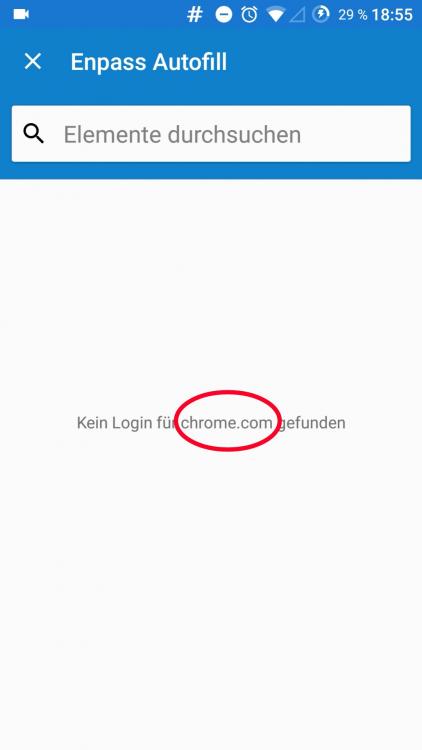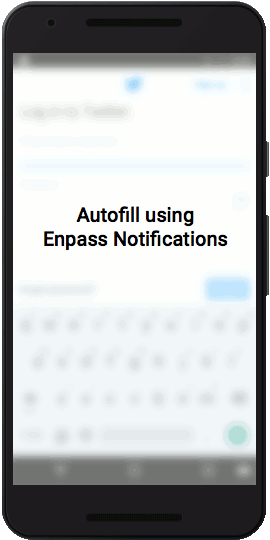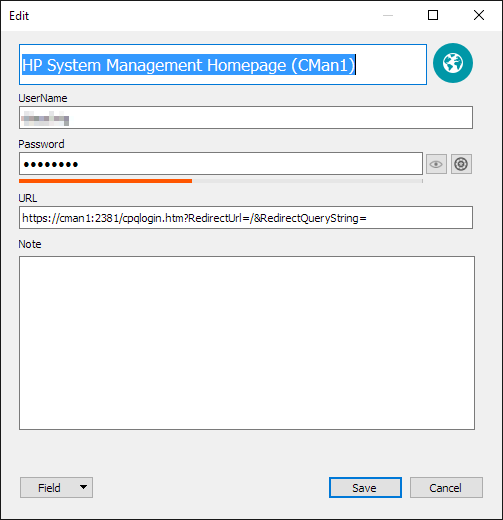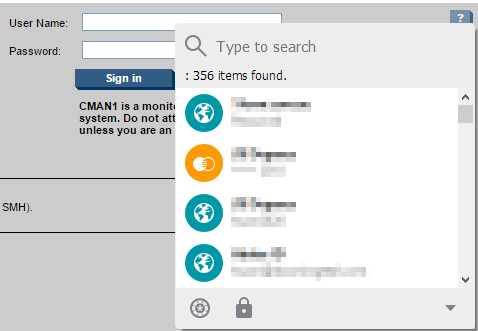Search the Community
Showing results for tags 'autofill'.
-
Hello, I'm not quite sure if this is a bug or the expected behaviour at the moment: When I open a website on my Android phone and bring up the Enpass Keyboard to autofill the credentials, it seems that there's not chosen the one entry for the website, but I get a list of any entries that have a URL type field, regardless of what's in there. This doesn't happen if I want to autofill into an app... Any suggestions on this?
-
Autofill notification stoped working In settings autofill and notification options are enabled Tried to reinstall and re-enable but it didn't help
-
Hello. I am using Enpass on Linux desktop with Firefox and Chrome extensions. As of recent I cannot autofill the credentials for StarMoney anymore: triggering Enpass shows some credentials, but selecting the correct one has no effect. This definitely has been working previously. As a workaround I have tried to automatically save the credentials with Enpass anew, but signing in have not triggered the credentials saving dialog.
-
I am already on record giving my kudos to the Android Autofill feature. One feature I think would add to it is to have a copy/paste username/password function right from the Notification when the autofill fails to complete for certain apps/websites. That way, if the autofill can't be used with a certain app (and there are enough that I am asking for this feature to be considered), then a user wouldn't have to open, search, copy and paste from the Enpass app, but would be able to use the pull down notification from Enpass to have the option to copy/paste username/password from that dialog...
-
As of recently autofilling for Royal Bank of Canada online banking site has stopped working in Chrome. I've tried both stable version 5.3.0.1 and beta version 5.3.1.1 to no avail. With the latter autofilling works fine in Edge. It definitely has worked fine before in Chrome. Here is the URL: https://www1.royalbank.com/cgi-bin/rbaccess/rbunxcgi?F6=1&F7=IB&F21=IB&F22=IB&REQUEST=ClientSignin&LANGUAGE=ENGLISH This might be a problem with Enpass or something changed at RBC site. Not sure... OS: Windows 10 Chrome: latest (v 52.0.x) Enpass: Desktop v.5.3.0.1 and Desktop Beta v 5.3.1.1
-
Hello guys, I'm not able to get the autofill working on protonmail.com. Once you logged in with your username and password, you go to another page where you're asked the "mailbox" password. That's a welcome new security layer for this free email service, but Enpass seems to not recognise that. Please take a look at it. Cheers
-
One thing I'd like the Enpass to do is to login using a credit card login information. Let me explain: I have one Credit Card, and it have the following fields: "Website", "Username" and "Login Password". If I go to this website and try to log in, Enpass will suggest my credit card, but will not fill any field. I have to fill in the form, and Enpass will not ask me to save the new login info. If I remove this info from my credit card (mainly the website), and try to login (manually filling the form), Enpass will ask me to save the new login information. Now, if I fill the website on my credit card, and try to log in again, Enpass will suggest both the "Login" and the Credit Card, but only the "Login" works. What I would like is being able to login using the info on my Credit Card record, or do not show it when I try to log into the website.
-
Hello, Enpass on my BB10 phone will fill in my card number on these banking sites, but not the password. I've tried putting the password in different fields in the profile but no luck. How can I get this to work? www.pcfinancial.com and www.cibc.com. Click through to the sign in pages on either site, then hit autofill and only the bank card number comes in.
-
Hey guys! we've just announced the release of Enpass Beta version 5.1.5, introducing another option to Autofill your logins using Notifications along with the Improved Enpass Keyboard. Get a brief of this newbie in our Announcement Forums here
-
- android
- notifications
-
(and 4 more)
Tagged with:
-
Hey Enpassians! Get ready to fly with Enpass Beta v5.1.5, offering the best ever Auto-filling experience on Android with your favorite password manager. Not only we have improved the existing Enpass Keyboard but also have introduced another option for autofilling using Notifications. You can grab this pre-release version (Beta) from https://play.google.com/apps/testing/io.enpass.app. Also you'd be happy to know that now using Enpass Keyboard, you can do selective manual filling of items even while writing e-mail or taking notes. WHAT'S NEW: * Autofill using Enpass Notifications: Introduced another way for Autofill, using Notifications without using Enpass keyboard. Just enable it once from Enpass Autofill settings and get notified whenever there is something to be Autofilled on your device screen. Watch Autofilling overview here: https://www.youtube.com/watch?v=CZTiAuJm_jQ * Manual filling using Enpass Keyboard- Added support for loading all fields of any item into Enpass keyboard and do the manual filling wherever you want. IMPROVEMENTS: * Improved Password generator- Added Diceware support that Generate simple, beautiful yet super strong passwords using Diceware with an additional option to exclude symbols. * TOTP support for all the categories (except Notes). * PIN code length increased upto 10 digits. * Enpass Keyboard improved to show Extended keys on long press. * Option to quickly switch to/from Enpass Keyboard using Globe key. * While editing items, sensitive fields will be hidden by bullets. FIXES: * Fixed an issue while sharing items with Empty Note. * Fixed an issue in WebDAV sync that led to crashing Enpass while syncing with office.mailbox.com. So what are you waiting for. Get your hands on this pre-released version and share your feedback at Enpass Android Beta Forum: https://discussion.enpass.io/index.php?/forum/26-android-beta/ Cheers!
-

autofill Issue with donorportalen.regionh.dk
Guest posted a topic in Autofilling and Desktop Browser Extensions
For some reason the middle option "Log ind med pinkode" (login with pin), doesn't work. I have tried to let the chrome extension of Enpass record the user and password info, but still it only fills in the field "CPR-nummer" but not the "Pinkode". -
For nab.com.au, the login fails (id or password incorrect error) when the "auto-submit pages after filling logins" is checked. If I uncheck this option and manually click the submit button, it logs in successfully. The password record is using a slightly customised Bank Account category. Maybe it's due to there being no delay between filling and submitting? If so, the option to adjust the delay on a per-record basis would be good. edit: specific URL is https://ib.nab.com.au/nabib/index.jsp
-
Hello. I'm having an issue with one website: https://cliente.portoseguro.com.br/portaldecliente When I log in, the Chrome extension pops out asking me to save the information. Them problem is: only the password gets saved ("Digite sua senha" field). The username ("Digite seu CPF ou CNPJ", something like "Type in your SSN") do not gets saved. As far as I could investigate, this field is an <input type="tel"> and this might be the problem, but I'm not sure (neither think it's right).
-
Platform is Windows 10, Chrome beta (50.0.2661.66). For work I need to check multiple local web interfaces, all the same for different servers (HP System Management Homepages). The problem I'm having is that Enpass either does not do anything (when using keyboard shortcut), or displays ALL my entries (for some not others when using shortcut, always when clicking extension icon). Example site: URL: https://cman1:2381/cpqlogin.htm?RedirectUrl=/&RedirectQueryString= Title: HP System Management Homepage - CMAN1.<local-domain-here> If it makes a difference, the SSL cert is invalid. See screenshot attachments for The record/item in Enpass for the above URL What appears when I press the keyboard shortcut or click the extension button (note that I have a total of 356 items) What else can I provide to help solve this issue?