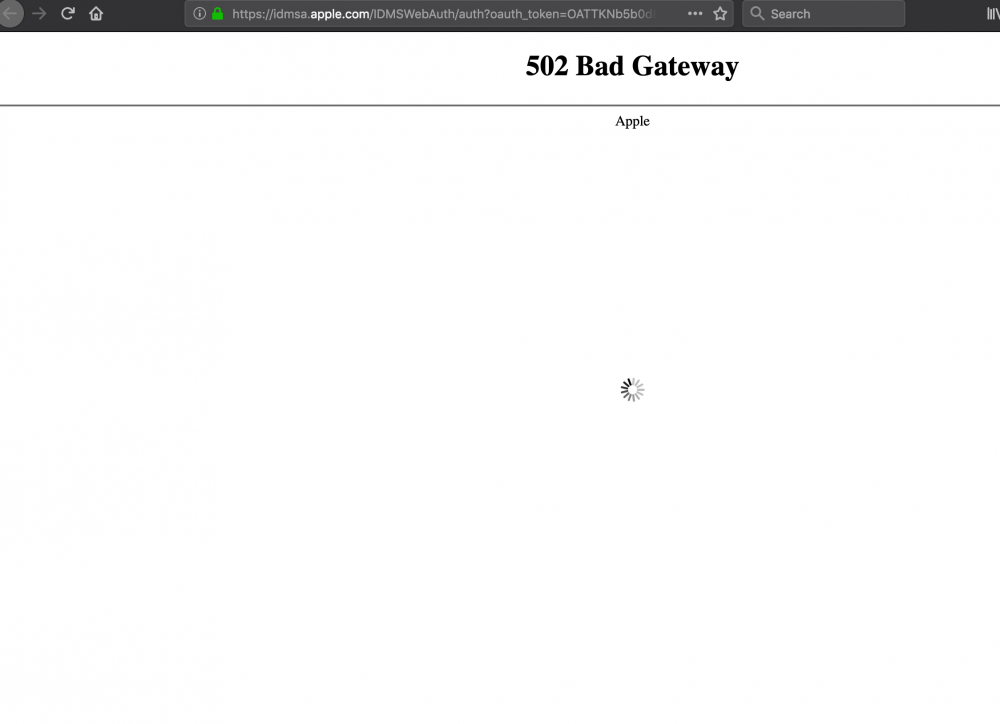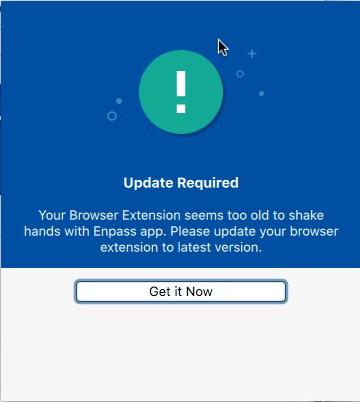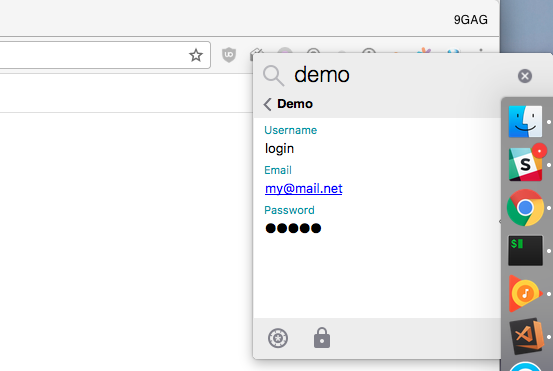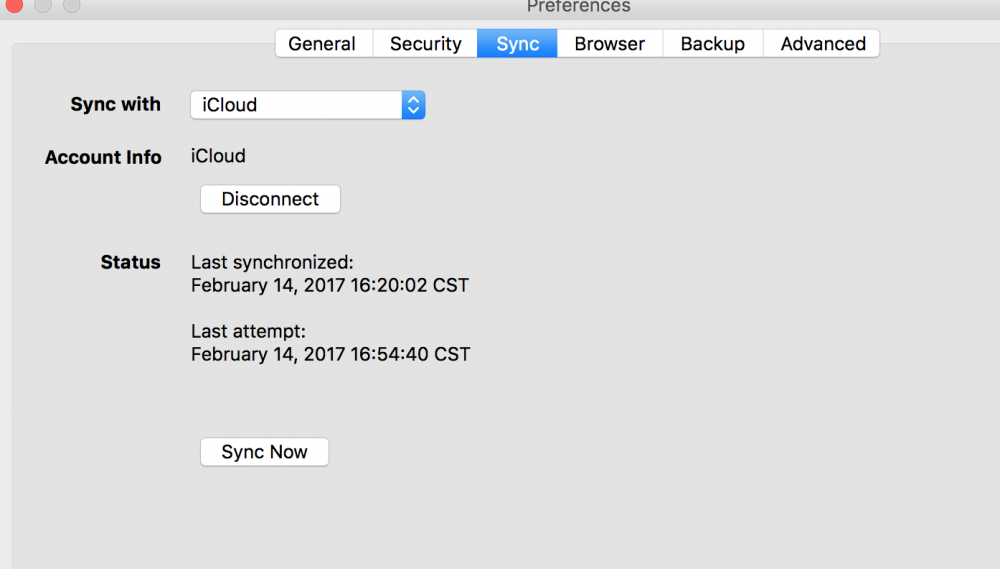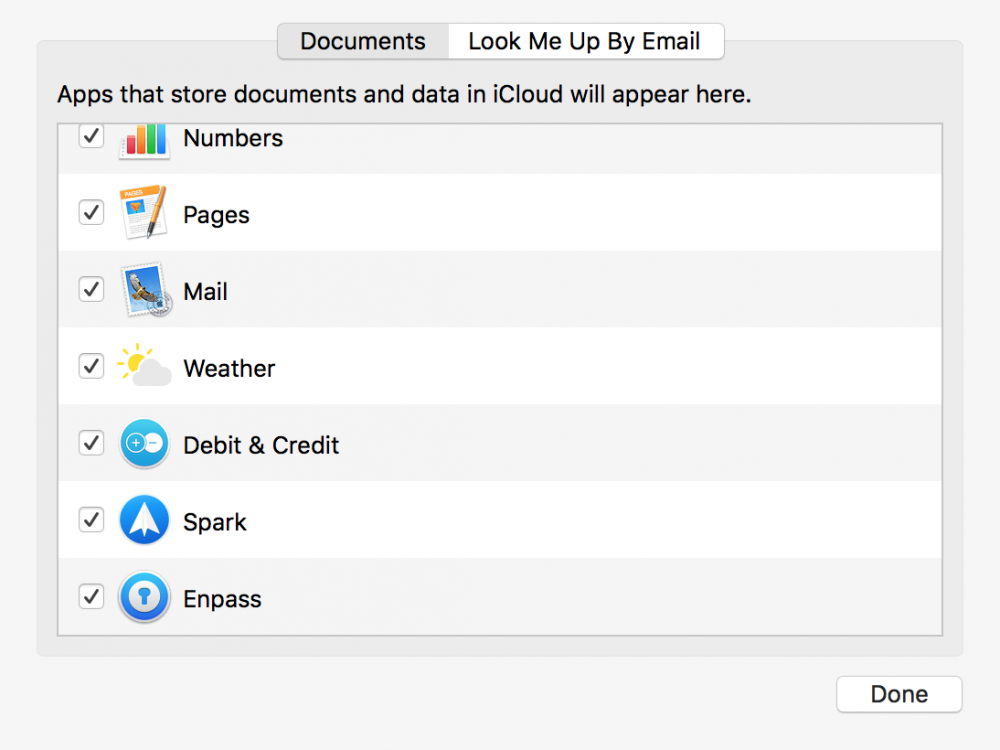Search the Community
Showing results for tags 'osx'.
-
I am trying to setup a sync for my new vault and I am running into this issue. What could be the issue? I paid for the product. Thanks
-
Hello, I'm using the Enpass chrome extension for Mac, so there exists some pages where Enpass extension doesn't work as expected. The user is not copied to the field, but the password does without any issue. The workflow for this page is similar to Amazon, where first is shown a field for the user name, then after submit there is shown other page with the password field. I can't paste the URL because your forum complains about spam. I hope you can fix this. Best regards.
-
Hello, I'm Bitwarden user since several months ago, my first Password Manager was LastPass, then I migrated to Bitwarden because is OpenSource and auditable. Before all this, I was a licensed user of Enpass in Android, but I didn't use it because it lack by the time, of a lot of important features for me. Recently I just read about the latest Enpass version (6), and I wanted to give it a try, again. So I just gone over my Bitwarden export tool and exported all the data in CSV format, (Bitwarden can export data in .json format too), there were exported over 500 of several kind items. Then I used the Enpass desktop application to import the CSV file. It took a couple of minutes to read the file and parse the data, but it shown that there were just 61 items, when I have more than 500. So, obviously the import tool doesn't work as expected for Bitwarden, and for me it is a bad start, again, for Enpass. I hope this app get better anytime in the future, because since my first contact with it, I just had have a bad experience with this app. Best regards,
-
I'm struggling with Opera* extension since updating to Enpass 6. Is there a known problem? It keeps reporting that an update is required but I can't find any update on the extension repository. *Opera v. 57.0.3098.106 / Mac OS X 10.11.6 64-bit
- 5 replies
-
- osx
- extensions
-
(and 1 more)
Tagged with:
-
I am using a paid version for enpass across multiple platforms, the master file is kept on dropbox which is accessed via enpass on osx, windows, android and ios. Since the last update this is happening: for the second time, enpass wont sync with the dropbox master file - on all platforms. Only after deleting the masterfile on dropbox and then resyncing a new file is created as a masterfile on dropbox which I can then access again on all platforms. While not a complete disaster, unless I pay attention to whether or not enpass is syncing up, new information might get lost if enpass stays out of sync. What is the reason for this? Why is the masterfile suddenly refusing to sync up? The error message I get is that the password is a mismatch - but it is not: the password was not changed. Is this a security issue?
-
This is related to another issue reported here already, where dock hides Enpass from time to time. While in the other issue, the problem was more limited, this case causes more severe usability issues. As seen in the attached screenshot, if the OSX dock is in the right hand side of the screen the Enpass popup from the chrome extension gets obscured by the OSX dock. This means that copy is not available from the popup. This is even more severe when TOTP is used and autofill can't handle the TOTP field. Related issue: I should also mention that other password managers like 1password doesn't suffer from this issue.
-
Hi, (P.s. My English is not good, Thank you for your patience to read, sincerely.) I tried to sync Enpass data between OS X EI Captian(Version 10.11.6) and iOS(version 10.2.1) with iCloud, but it didn't work. The version of Enpass on my mac is 5.4.1(74)which I downloaded free from Appstore. I'd enabled Enpass to use iCloud service and synchronised manually to iCloud like the below images: I also enable the Enpass on my iPhone to use iCloud service, I choose the 'Restore my existing data' when I firstly opened Enpass and then tried to sync from iCloud, but responded like below: It can't work with iCloud. Could you help me to solve the problem? Thank you !
-
Hey there. I'm currently using Enpass on both, Windows and Mac in Chrome. I'm used to use "cmd + f2" for auto fill since that's an easy to manage keyboard combination that doesn't force my right hand to leave the mouse :). That's what I was using in 1password, and I'd like to continue using that. Whenever I register *any* keyboard combination that starts with a "cmd" key followed by any "f" key, *all* cmd keys are fetched even if there's no additional key pressed. So right after registering "cmd + f2", I'm no longer able to use e.g. "cmd + f" for searching. If I e.g. register "cmd + ^" (which gets displayed as "cmd + `" in the extension configuration), the "cmd" key works as expected and doesn't catch other key strokes then the configured one. If I register "cmd + esc", then it's the same as with "cmd + f2", the Enpass tooltip opens as soon as I hit "cmd". A possible solution for resolving this would be: Having "Fill with Enpass" as a menu entry somewhere in Chrome, which would allow me to register my very own shortcut through regular OS-X keyboard management. Is there any chance to have a "cmd + f" combination working on OS-X? Regards, Stephan.
-
Just downloaded EnPass but it won't let me sync to icloud. it's not an option.
-
Will there be any update regarding the new Touch Bar in Apple's MacBook Pro late 2016? Especially support for Touch ID would be appreciated!
-
Hi, I'm a new user. I've previously been using 1Password for a number of years, but I'm strongly considering migrating to Enpass instead. So far Enpass on Mac OSX seems good, but the one feature I think it's missing is the ability to hide the dock icon when closing the Enpass window but still have the process running in the background (with an icon in the status bar at the top of the screen) so that browser extensions can still trigger the Enpass window to re-open if needed. I thought (hoped) this might be what the current status bar icon is for, but to be honest the status bar icon doesn't seem to do anything for me at all. I am using OSX 10.9.5. Thanks! PS. If my experience with the OSX version goes well, I plan to also install it on my Windows, Linux and Android systems/devices eventually too.