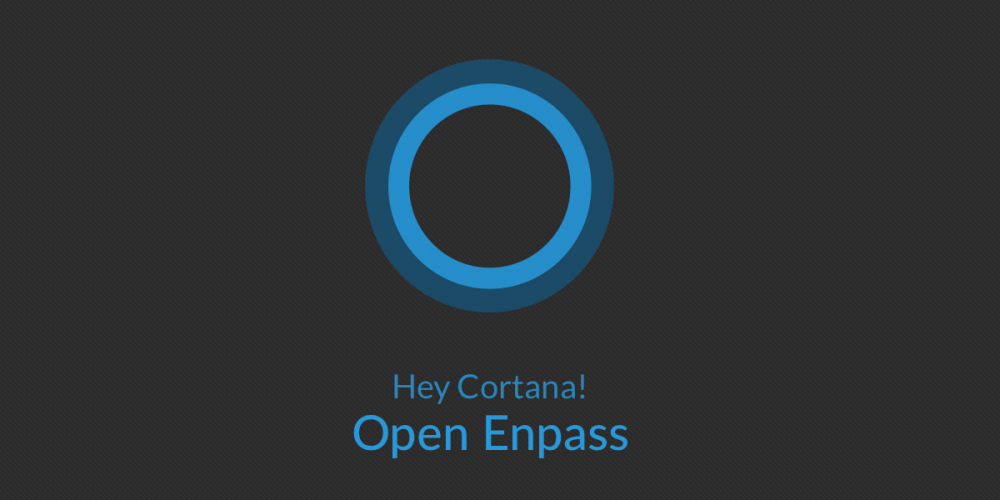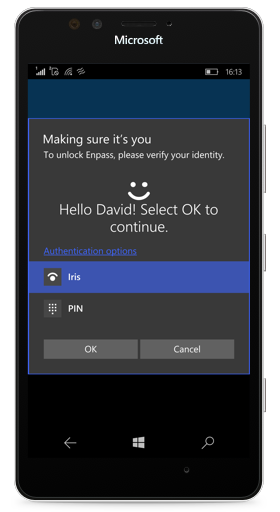Search the Community
Showing results for tags 'uwp'.
-
Hi guys, It feels really great to announce that Cortana, your own personal digital assistant, in your Windows 10 devices is now capable enough to search and open any item in Enpass app. You can simply use these Cortana commands to work with Enpass: Hey Cortana, Open Enpass! Hey Cortana, Search “Title” in Enpass! Hey Cortana, Open “Title” in Enpass! And the best thing is, you can use Cortana commands in your own native language to work with Enpass. Well, this integration will work on both Windows 10 PCs and mobile phones. For complete information, check out the blog post.
- 2 replies
-
- windows 10
- cortana
-
(and 1 more)
Tagged with:
-
I setup Enpass on a new machine, both the Traditional Win32 version and the UWP via the Windows Store. I successfully restored my data in the Win32 version but when doing the same in the UWP version, it fails with "Not able to connect to WebDAV. Please check Internet connectivity." It doesn't matter if I use valid or invalid credentials and it's not a matter of a bad WebDAV URL as I copied the URL when setting up the Win32 version & pasted into the UWP version I store the URL in Enpass so that when I have to setup another machine I can refer to it so I copied it from the Win32 app to be sure Is this a real error or is there something else that's missing, like the UWP expects the SSL certificate to be installed etc.
-
I'm an Enpass Android user, enjoying the full version, and synchronising passwords between Android, Linux, and Windows. I was wondering what is the point of Enpass UWP now that Windows Phone is being discontinued, because you need the Enpass Password Manager in order to get the browser extensions to work. Don't get me wrong, I know people are still using Windows Phone out there and can't just be left out, so I just wonder if it makes sense for someone like me to buy it. I'm asking because I don't want to buy it to find out that Enpass 6 will superseed this version. At the same time, it would be a good way of further supporting your work. Is there any advantage for someone like me to use the Enpass UWP version on the destkop? I would totally go for it if I didn't need the free version for the browser extensions, but I don't want to have 2 apps for the same thing. Also, what will happen to both versions of Enpass once Enpass 6 is released?
-
Hello everyone. I'm a bit confused about all those Enpass versions available for Windows 10 PC. I used to prefer the Enpass desktop application (not the one from the Windows Store) but I downloaded the Store version because I thaught it would support Windows Hello. I don't have Windows Hello already but I want to buy an USB fingerprint reader soon so I just wanted to check out if I can see an option to enable Windows Hello. But the Windows Store App which is for free is totally the same like the desktop application and only the Windows Store App for 9,99$ supports Windows Hello, am I right? Are there any plans that Windows Hello will come to the desktop application too? Maybe with Enpass v6? I'm not planning to buy the UWP app from the Windows 10 store because it doesn't support browser extensions which is a must-have for me. Thanks for letting me know.
- 6 replies
-
- 1
-
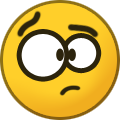
-
- windows hello
- uwp
-
(and 6 more)
Tagged with:
-
I'm a bit confused after reading Enpass for Windows: Which version should I use? There are 3 versions for windows, 2 of those are free (traditional and bridged). You want to keep the traditional version for windows 7 users and further developing focus will be for the bridged app. This would make me think that the Bridged app stays free like it is now. But then you state the paid UWP app will be gone with the next major release and be replaced by the bridged version, that'll have the combined functions of traditional and UWP. So, does this mean the final bridged version won't count as a free desktop variant? Or is there some schematic that only tablet/phone users have to pay for it, while desktop users can use the final bridged from the microsoft store for free? (I don't have enough knowledge about the Universal Windows Platform)
-
UWP - Missing "Search in all items" option Hello, On iOS and Android I have enabled in the settings "Search in all fields" this saves a lot of time. For example I like to keep my favorites visible, but then using the search to find something not in my favorites. Clear the search field and I'm still in my favorites. This works great on iOS and Android. Can this feature be ported to the UWP version of Enpass?
-
I'm a relativ new Enpass user but satisfied with apps for Windows desktop, UWP and iOS. That I'm missing on the UWP app is a button to copy the field values (like user name, password etc). On classic desktop such a button exist and on iOS a simple copy command is also available. But in the UWP app I had to use the context menu which is working but not comfortable in a touch usage. Would be nice to see this little improvement soon implemented
-
Loving the Widows Hello support in the Windows 10 UWP app - but would be even better if you had the option to be able to accept the Windows Hello logon (facial recognition/fingerprint) without having to press OK, so it became almost transparent for the user whilst still secure.
- 3 replies
-
- windows 10
- windows hello
-
(and 1 more)
Tagged with:
-

Enpass Beta v5.5 for UWP brings Attachments support
Guest posted a topic in Windows 10 (Store version)
Hi folks! We have rolled out another Beta version 5.5 and it comes with the long cherished support for attachments: Attachment support Yes, you got it right, from now on, you can attach image file to Enpass, whether it's the snap of your Credit Card or your Passport and even any other image file that you want to keep confidential in your Enpass vault. To attach other file formats, use Enpass Beta v5.5 for Desktops. Getting the Beta We have pushed the Beta through Package Flight. It will available as an update to existing Enpass app from Windows Store and only to those users who has subscribed our Beta Program for Windows 10 (UWP). Grab the beta and share your valuable feedback. Also, don't forget to highlight the bugs or issues. Cheers!- 4 replies
-
- windows 10
- beta
-
(and 2 more)
Tagged with:
-
On the Traditional Desktop client, one can easily duplicate existing entries. Sadly this feature is missing on Android and the UWP version; I presume it may also be true for iOS and Windows Phone. From my perspective, it would be super handy to be able to duplicate entries on a mobile device and get that feature on the UWP version too.
-
Hi, I've been using the Windows 10 phone App for a while now - full version - and the installation on my Surface Pro 4does not work. It initially worked perfectly in sync however it now fails and I left it a while to hope a fix would arrive, but perhaps I'm the only one... I've uninstalled the app (perhaps leaving cache in the background) and restored the passwords from onedrive from my phone during installation, but i'm still stuck at the Master Password with no option for Windows Hello. I recently updated to Anniversary edition and it didn't work before the update either. Cheers,
- 12 replies
-
- master password
- uwp
-
(and 1 more)
Tagged with:
-

Enpass Windows 10 Beta gets full time Windows Hello, TOTP and much more
Guest posted a topic in Windows 10 (Store version)
Hi guys, Enpass says 'Full-time' Hello !!! We have just released Enpass Beta v5.0.6 for Window 10 with following changes: Full time Windows Hello support - Now you can unlock Enpass every time using Windows Hello unlike previous version where it was mandatory to provide master password once the Enpass was closed. TOTP - Enpass is now capable to save and show the Time Based One Time Passwords. Improved Password Generator - Using the Diceware algorithm, Password generator can generate strong and pronounceable passwords in better way. Option for Password History on Details Page. Option to Change Category on Details page. Sensitive fields on Edit page will be displayed by bullets. Scaling issue in large displays fixed. Fixed an issue with WebDAV sync while using self-signed certificates. Option to manually unlock using Windows Hello on Login page. The Beta is available through Package Flight to only those users who has subscribed our Beta Program. You will be prompted to update your Enpass App on the Windows Store. So what are you waiting for. Download it and get your hands on this pre-release version. Please don't forget to highlight the bugs or issues here and keep the dice rolling. Cheers!- 5 replies
-
- totp
- windows hello
-
(and 2 more)
Tagged with:
-
When I install Enpass UWP after that I remove to reinstall but at the process remove then system cannot remove and system shows as pending. Please help remove Enpass UWP. This issue is fixed after upgrading Windows 10 to build 10322
-
In my case, I need to move items from Password category and my folder into Login category because the TOTP field only shows in Login category so I have to open Desktop version. I hope version UWP will allow to move items between categories and TOTP field can shows with other categories instead of Login category only
-
Hello, Maybe I've missed it but it would be great to be able to cut and paste from cards in the UWP app. Right now I use EDGE browser mostly and I have to open the card, go to edit and cut and paste the username / password into the browser. Until the extensions API is release and you can give us a plugin could you look to reduce the clicks / friction of this use case ? Thanks John
-
In the desktop version of the new UWP app, when editing an entry, you have to have the mouse on top of the invisible column holding all the fields to be able to scroll (with mouse wheel). Outside that column the fields won't scroll; at first I thought the app was broken or something. I don't know if scrolling with the finger in a touch enabled device would trigger the same bug.