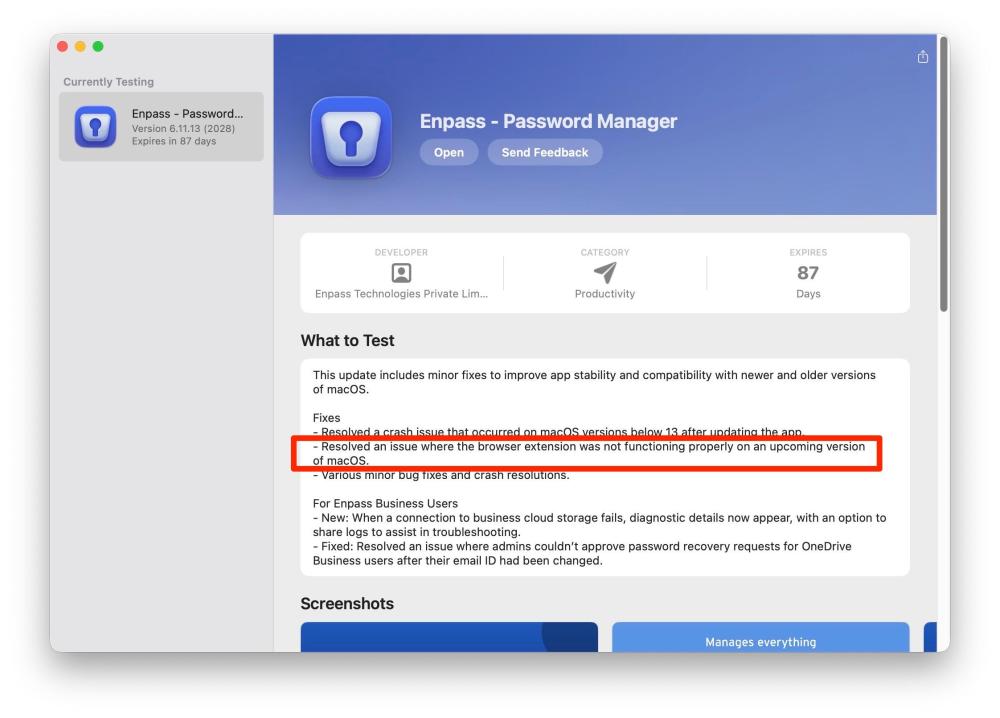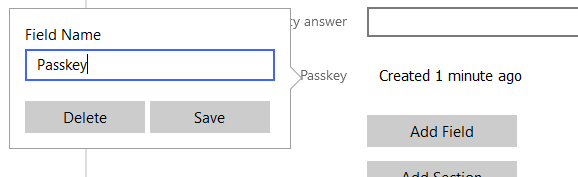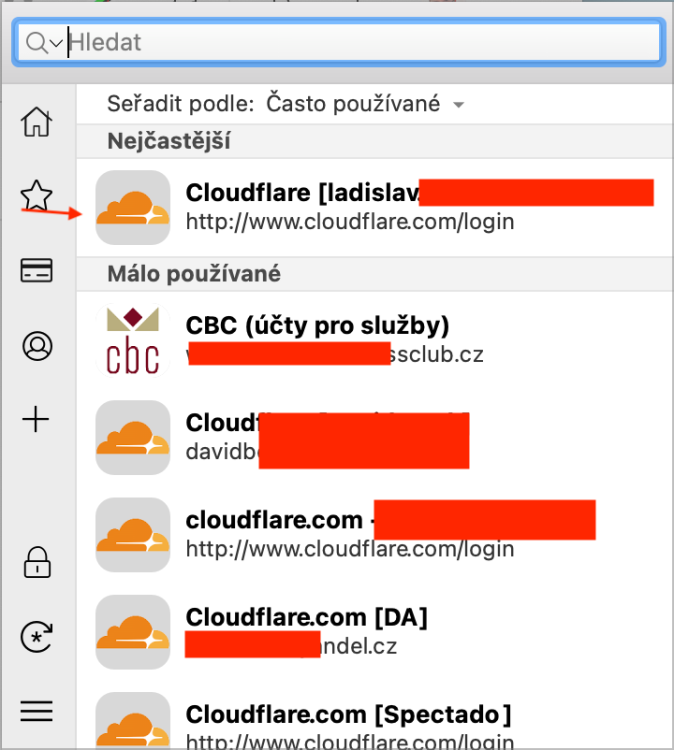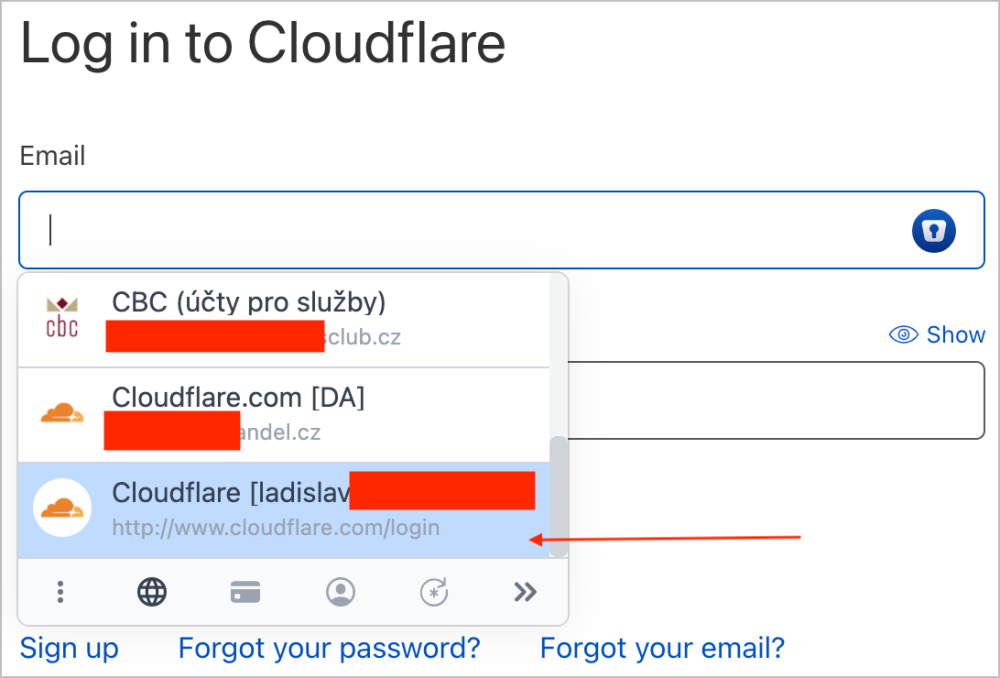Leaderboard
Popular Content
Showing content with the highest reputation since 06/12/25 in all areas
-
Just updated to macOS Tahoe Beta 3 and enpass desktop doesn't work with this version either. Same symptoms and issues as Beta 2.2 points
-
I know it's bad manner to ask , but it's been like 2 weeks already , any update on this ?2 points
-
Our technical team is informed and is currently investigating the issue. We’ll update you as soon as we receive an update from them. #SI-44102 points
-
Just updated to macOS Tahoe Beta 3 and enpass desktop doesn't work with this version either. Same symptoms and issues as Beta 2.1 point
-
Reporting this here - hope developers can release a new version asap1 point
-
I'm running the latest beta 6.11.13 (2028) and it's working for me. You can get it on their beta web site https://www.enpass.io/beta/1 point
-
I'm running the latest beta 6.11.13 (2028) and it's working for me. You can get it on their beta web site https://www.enpass.io/beta/1 point
-
Hi guys ! It would be awesome if I could choose the IP of the embeeded sync server. I want to use my tailscale IP instead of the local IP, So I could be able to sync my vaults through Internet.1 point
-
1 point
-
Plan on using Firefox portable too, maybe, so if this ever happens again I can find the conflict or issue.1 point
-
I did try all of that. Was able to manage to fix it though. Not sure exactly how just reinstalled. Saw a place to get extension icon to appear so checked it off to be sure it happens this time. Now works great again. Thanks.1 point
-
Enpass - is there an update on this? Do you have a beta that we can try/test out?1 point
-
When installed, choosing iCloud as vault location, enpass can't login/authenticate to iCloud.1 point
-
I only have 1 vault, so I do simply think the search field still contained data from my previous visit. Leaving data in that field might not be a good idea, but at least I now know to check it1 point
-
Hello together, come on, guys, it's Christmas. Time to make people happy! So please support a coammnd-line interface to get passwords from Enpass. I want to use only one tool.. and this should not be KeePassX. Releates to: December 24, 2018 September 10, 2018 May 3, 2017 November 21, 2017 Thanks and BR Daniel1 point
-
While Enpass currently focuses solely on password management and does not offer alias or disposable email services, we truly appreciate the idea. Your input is valuable, and I’ve shared your suggestion with our product team for consideration in future updates. Integrating privacy-focused tools like this could indeed be a meaningful enhancement for many users.1 point
-
1 point
-
Hi Amandeep, If you read my initial post above you'll see that I'm not having any problems purchasing Premium. The problem I have is in the way we are being treated. Back when Enpass started, I, and many others, paid extra for what was called "lifetime Pro", which was the highest feature level. Now, instead of respecting the support we gave, and keeping us on the highest level, Enpass has created new levels (Personal & Family, and Business), and demoted our level (Pro) to BELOW the new ones, (ie we now lack new features), and expects us to pay again to get up to even the LOWEST of the new levels. Let me know if you don't understand the issue.1 point
-
1 point
-
Hi, That's it ! When I setup the wifi sync, enpass select a local IP, but I want to choose my local Tailscale IP. I suppose you should adapt the UI to allow the user to select a local IP on the PC. I don't know how to explain much better sorry.1 point
-
Hi, I do have similar "issue", but my main concern is, that the order in inline menu is different from the extension one. Funny is, that whats in top place of extension / app is last in the inline version. The order in the extension is most of the time OK as it accounts for usage frequency (or it seems like that), but in the inline filler, the most used accounts are almost always at the end of the list. Can you please at least use the same sorting on both places?1 point
-
1 point
-
Aw, I'm evaluating password managers and this (and the radio silence in this thread) is the first thing I'm not liking. I might still have to go for it though. I'm coming from Last Pass so the eager autofill and "Save/update this password" dialogs are blowing my mind..1 point
-
1 point
-
1 point
-
1 point
-
1 point
-
1 point
-
1 point
-
Regarding this feature request, is there any information about whether the feature will be implemented?1 point