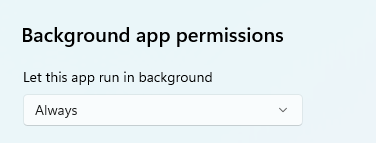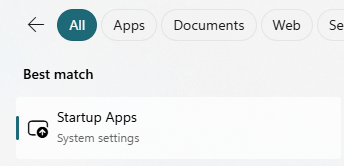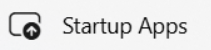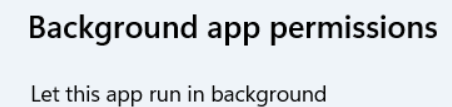Tarun Singh Rawat
Enpass team member-
Posts
256 -
Joined
-
Days Won
18
Everything posted by Tarun Singh Rawat
-
"Open Automatically at System Startup" does not work
Tarun Singh Rawat replied to eliu01's topic in Windows 10 (Store)
Please follow the below steps: Press Windows + i to open Settings. Go to Apps > Startup. In the list of apps, find Enpass. Toggle the switch on to allow Enpass to start automatically when Windows boots. Click the “>” (More Options) icon next to Enpass. Check Background app permissions and ensure it’s set to "Always" if the option is available -
Thank you for sharing the details. I’ve passed the information along to our technical team and will get back to you as soon as we have an update.
-
In the Enpass app, please update the item's URL field to include "http" and check if the issue is resolved. If the issue persists, you can share the below details to our support team at support@enpass.io so they can investigate it further Your Enpass app version Your macOS version Browser version you are using
-
Thanks for the details and screenshot. We've informed our technical team and will get back to you as soon as we have an update.
-
We've shared your feature request with our technical team. It's pending for a future roadmap. We appreciate your patience and understanding.
-
Problems autofilling Chase
Tarun Singh Rawat replied to paulsiu's topic in Autofilling and Desktop Browser Extensions
Our technical team is investigating the issue and working on a scalable solution. While there's no ETA yet, I’ve followed up and will share any updates as soon as we have them. We appreciate your patience and understand this is important. SI-3844 -
This feature request is shared with our technical team. However, it's pending for prioritization, and we sure would look to add this in our roadmap in the near future. We thank you for your patience and understanding!
-
Make Match URL Hostname specific to items (sites)
Tarun Singh Rawat replied to Naris's topic in Feature requests
This feature is on our development roadmap. However, we don’t have an ETA at this time. Thank you for your understanding. -
Thank you for taking the extra effort to check the slowness issue. Does it occur in a specific browser or across multiple ones? If it's limited to one, please share the browser name to help us investigate further. #SI-4412
-
To assist us in investigating the issue further, could you please provide the following additional details? Total number of items stored in Enpass Total number of attachments (if any) Number of vaults currently in use Cloud service(s) being used for vault synchronization (e.g., iCloud, Google Drive, Dropbox, etc.)
-
Emergency access (for example, in case of death)
Tarun Singh Rawat replied to johnq's topic in Feature requests
The requested feature is planned, though we don’t have an ETA yet. We’re sorry for the wait. -
"Open Automatically at System Startup" does not work
Tarun Singh Rawat replied to eliu01's topic in Windows 10 (Store)
To access the Startup Apps settings on your Windows 11 device, please type Startup into the search bar next to the Start menu. From the results, select Startup Apps to view and manage the applications that launch at startup. -
What is program compatibility assistant talking about?
Tarun Singh Rawat replied to ng4ever's topic in Windows PC
Thanks for sharing the details about the freezing problem you’re facing with Enpass on Windows 11. To get this sorted as quickly as possible, could you please: Update your Enpass browser extension in Firefox to the latest version. Let us know if the freezing happens only when using Firefox or if it also occurs with other browsers. Tell us if the Enpass desktop app itself freezes, or if it’s only during browser actions like autofill. -
macOS 26 beta 2 , browser extension can not connect to Enpass desktop
Tarun Singh Rawat replied to qtwrk's topic in Mac
We are excited to announce that we’ve addressed this issue in our latest Enpass macOS beta release: Try out Enpass beta For the Enpass App Store version (requires macOS Monterey 12.0 or later), you can join our TestFlight program to access the beta. Alternatively, you can download the Website version of the Enpass macOS beta. Thank you for your patience, and we’ll notify you as soon as a stable update with the fix is officially released. -
bug Enpass 6.11.12 update constantly crashes on Big Sur 11.6
Tarun Singh Rawat replied to Maddcow's topic in Mac
We are excited to announce that we’ve addressed this issue in our latest Enpass macOS beta release: Try out Enpass beta For the Enpass App Store version (requires macOS Monterey 12.0 or later), you can join our TestFlight program to access the beta. Alternatively, you can download the Website version of the Enpass macOS beta. Thank you for your patience, and we’ll notify you as soon as a stable update with the fix is officially released. The issue with messages not being displayed on the forum was due to a technical glitch. We've since resolved the problem and implemented measures to prevent it from happening again. We appreciate your understanding! -
We are excited to announce that we’ve addressed this issue in our latest Enpass macOS beta release: https://www.enpass.io/beta/ For the Enpass App Store version (requires macOS Monterey 12.0 or later), you can join our TestFlight program to access the beta. Alternatively, you can download the Website version of the Enpass macOS beta. Thank you for your patience, and we’ll notify you as soon as a stable update with the fix is officially released.
-
We thank you for reporting the issue and it has been escalated to our technical team, and they're currently looking into it. We'll share updates as soon as we have more information. #SI-4430
-
A backend glitch led to the accidental deletion of some forum posts. We've resolved the issue and implemented safeguards to prevent it from happening again. Thank you for understanding! Regarding the lag with the Enpass Chrome extension in the MIDI editor, our technical team is actively looking into the issue, and we’ll get back to you as soon as we have an update. #SI-4412
-
"Open Automatically at System Startup" does not work
Tarun Singh Rawat replied to eliu01's topic in Windows 10 (Store)
To help resolve the issue, please follow the steps below and let us know if the problem still persists: Open Enpass and enable the "Open Automatically at System Startup" option in the app settings. Go to Startup Apps in your Windows settings. In the list of startup apps, locate Enpass and click the “>” (More Settings) icon next to it. Check the Startup behavior setting. Make sure the value is set to "Always". If you've completed these steps and are still experiencing the issue, please let us know so we can assist you further. -
I've shared your suggestion with our technical team for further review, and they will evaluate it as a potential feature request. Thorough consideration will be made before this could be added in our roadmap. #SI-3967
-
macOS 26 beta 2 , browser extension can not connect to Enpass desktop
Tarun Singh Rawat replied to qtwrk's topic in Mac
We totally understand the follow up. Our technical team still do not have an ETA for this, but we’ll keep you posted as soon as there are any developments. Thanks for understanding! -
extension Frustrating phrases in input field
Tarun Singh Rawat replied to user from keepass's topic in Desktop
To help resolve the issue you're experiencing, please follow the steps below: Ensure that both the Enpass app and the Enpass browser extension are updated to the latest versions. Clear your browser's cache and cookies. After completing these steps, check if the issue is resolved. If the problem persists, kindly provide the following details so we can assist you further: The operating system version of your device and the browser you are using. Whether the credentials have been saved as an item in the Enpass app. A complete screenshot of the page where you are encountering the issue.