-
Posts
463 -
Joined
-
Days Won
19
Posts posted by Gulshan Dogra
-
-
-
Thanks for sharing the details I have forwarded them to the concerned team for further investigation, I'll let you know as soon as I have any updates for the same.
-
Hi @dcarvil,
I would like to share that the issue has been reproduced on our end and it will be fixed in the upcoming updates of Enpass. Thank you for reporting the issue.
-
 1
1
-
-
Hey @Claus,
Welcome to the Enpass Community.
28 minutes ago, Claus said:Is the Lifetime Licence valid for ALL versions which will be release in the future? Also for v7, v8, ... v14, ...?
I would like to share if you purchase our Enpass lifetime license it is valid for all the current versions and also for all the upcoming versions which will be released in the future.
-
 1
1
-
-
Hey @AndreasN,
Welcome to the Enpass Community.
Ideally, this error should not come. Although I have forwarded this issue to our concerned team for further investigation, please share the following details so that we can assist you better.
- On which device along with the OS version are you facing this issue?
- What is the Enpass version of your device?
-
Hi @dcarvil,
Welcome to the Enpass Community.
I have forwarded this to our concerned team for further investigation. I'll let you know as soon as I have any updates for the same. Meanwhile, you can also try the Webform to save its details from the website. I would suggest you go through the user manual and let me know if that works.
-
Hi @thlink,
Welcome to the Enpass Community.
Thanks for sharing the details.I have duly noted this and forwarded it to the concerned team for further investigation. I'll let you know as soon as I have any updates on this.
Thank you.
-
Hi @htfan,
Welcome to the Enpass Community.
Yes, you can add as many Wi-Fi Sync servers on the same home network and all the family members can sync with their own phones/personal devices to their Wi-Fi Server.
On 8/22/2021 at 10:36 AM, htfan said:Does the setup/pairing process automatically take care of separating devices to their own Wi-Fi Sync servers?
Pairing via QR code will automatically take care of separation. You can also pair your device by manually by selecting the appropriate server.
-
Hi @Discordant,
Thank you for providing the link. We are in process to upgrade Enpass Qt framework to 6.2 by end of the year. Many long pending UI bugs will be addressed in that update.
-
 1
1
-
-
Hey @icar,
I would like to share that we have not received your HTML file yet, kindly share it again on support@enpass.io along with this also mention this Forum link so that we can assist you better and resolve this issue together.
-
-
Hi @pawl,
Welcome to the Enpass Community.
This is related to the Enpass UI toolkit, Qt framework. While we have patched the current version of it, but some users are still facing the problem. We are shipping a newer version of the framework later this year that will automatically fix the issue.
Thank you.
-
-
Hi @ChrisElden, @Zagdul
Welcome to the Enpass Community.
Please share the following details so that we can assist you better.
- Operating System
- 1Password Language
- 1Password version
- Enpass version
Thank you.
-
Hi @yerled,
Thank you for reaching out to us.
For quick troubleshooting make sure you have enabled both services Android Autofill Service and Autofill using Accessibility under Settings--> Autofill.
Also, share the following details so that we can assist you better.
- On which Device along with the OS version you are facing this issue?
- Which Enpass version are you using?
- There are few apps which restrict Autofill features like Financial/Banking Mobile apps. If possible, share the name of the app or website with this issue.
-
Hi @Thalion,
Welcome to the Enpass community!
We would have loved to help you but we don't provide apk files. In the past we did but that was for only legacy users who wished to be on Enpass v5.
Also, Enpass always recommends to install it Google Play Store. -
Hey @Ana,
I would like to share that there are no special password requirements for Enpass and also no limit for the Master Password login attempts. You can take your time to remember your old master password. Enpass will not lock you out after fixed number of tries.
-
Hi @RoadRunner,
Thank you for reporting this issue.
I would like to share that this issue has been successfully reproduced on our end and will be fixed in upcoming builds. I appreciate your time and support.
-
Hi @yerled,
Hope you doing great!!
You need to pin the Enpass extension icon on your browser toolbar in another profile. Please refer to the screenshot attached below.
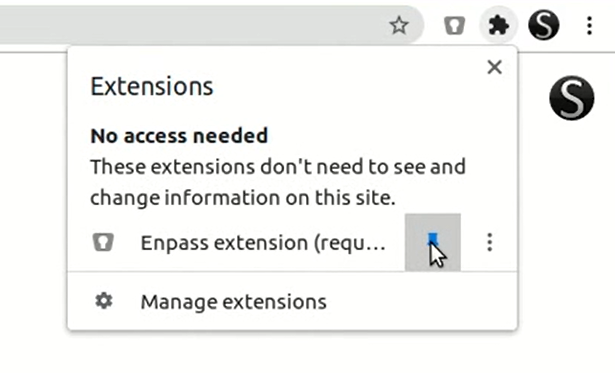
-
Hi @Yazah,
Welcome to the Enpass Community.
Unfortunately, there is no workaround for this issue right now as this is out of Enpass scope. I feel you should contact Apple support, being the right team to resolve this. Also for your convenience, I did my research, it is being discussed on their forum too: How to remove items in "Look me up by ema… - Apple Community
Thank you.
-
Hi @RoadRunner,
Welcome to the Enpass Community.
I have forwarded this issue to the concerned team for further investigation. I'll let you know as soon as I have any updates for the same.
-
Hey@Ana,
5 hours ago, Ana said:I can download a backup from iCloud but I will not be able to login using biometrics, am I right?
Yes, you are right, you will need Master Password to recover your database in this case. The steps were only for the case where could see all items old iPhone using biometrics. I would have loved to help you here but Enpass always informs users to never forget the Master Password.
-
Hey @Oscar A. Mata T.,
Hope you are doing great!!!!
I did contact my tech team to reproduce the error you are facing but wasn't able to do so. Request you to please raise concern over support@enpass.io so that our experts can look into this as soon as possible. -
Hey @Ana,
18 hours ago, Ana said:When you ask if I can access Enpass through another device do you mean if I logged into my account through another device (in the past)?
This means are you able to login Enpass on any device using biometrics: Face id/Touch id/Fingertips in the present state.
So if you can log in to Enpass on your old iPhone through Biometrics right now then follow these steps to recover your database.
- Open Enpass on your old iPhone through Biometrics.
- Go to Settings-->Create a new vault of Enpass on your old iPhone with a new password.
- Copy all the items individually from the other vaults and move them into the newly created vault.
- Sync this new vault with a new cloud account.
- Now reinstall Enpass on your new iPhone--> "Welcome Screen" will appear-->Select Restore from cloud--> Restore the data using the same cloud used in step 4.
All your database from your old iPhone should be available on your new iPhone.
Thanks.


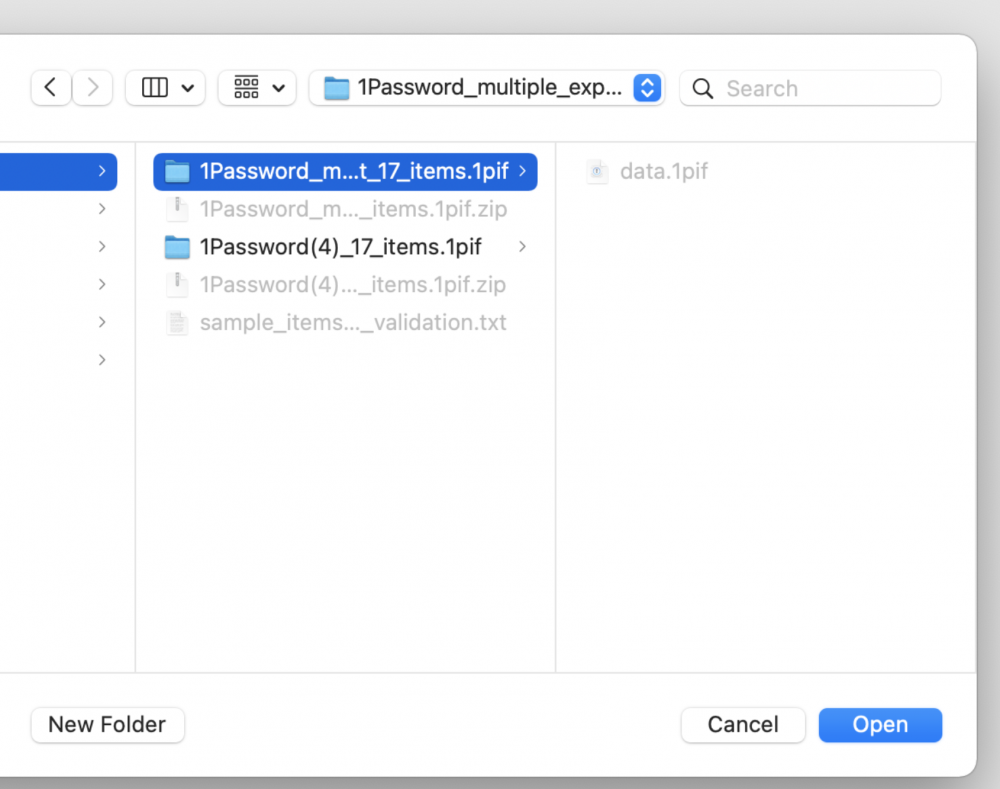
Family use with One-time licence
in Registration and Purchases
Posted
Hey @neotaruntius,
Welcome to the Enpass Community.
Would suggest you our Enpass Family subscription plan. It is an annual subscription plan and you can add up to 6 family members. For more information regarding the same contact us at support@enpass.io by mentioning this forum link, so that we can assist you better.
Cheers!!