-
Posts
1604 -
Joined
-
Days Won
89
Posts posted by Abhishek Dewan
-
-
Hi @joeldatabox, @dab
I can certainly understand your disappointment in this matter.
Unfortunately, I will not be able to share any exact ETA for when the new build/beta will be launched for other platforms. Rest assured that our development team is working hard to roll out the updates on all platforms as soon as possible. Any inconvenience caused is deeply regretted, and we appreciate your patience and support in the meantime.
-
Hi @Saptak
At the moment, Enpass does not support the Samsung Internet browser for auto-filling. It is on our development roadmap, and currently, we do not have any ETA for the same. I recommend using any other supported browser. Your patience in the meantime is appreciated while we work on implementing it for future Enpass versions.
#SI-1167
-
Hi @Sophi
Welcome to the Enpass Forums.
Adding to @Ivarson's comment, Enpass is an offline password manager, so all your data is stored locally on your device, and we have no access to it. This ensures maximum security for your confidential data. Moreover, your data in Enpass is fully encrypted by a 256-bit AES encryption, SQLCipher peer-reviewed, open-source encryption engine, and 100,000 rounds of PBKDF2-HMAC-SHA512. As a result of this level of encryption, you are protected against brute force attacks and side-channel attacks. If your laptop is stolen and a hacker manages to gain access to your vault, only encrypted data/characters will be visible to him.
Using biometric data, such as fingerprints or face IDs, the chances of a successful attack are virtually zero. The Enpass App is designed on a zero-knowledge policy, requiring only a Master Password to access your data.
You will be interested in knowing that Enpass also provides a Portable(USB/Pen-Drive) KeyFile option, which acts as a 2FA, which means the login requires the master password as well as the key file combination to authenticate. By doing so, even if your laptop gets stolen and a hacker figure outs your Master Password, it will be impossible for him to access your information without a portable Key file.
-
Hi @arajara
Welcome to the Enpass Forums.
For troubleshooting purposes, please try the below steps and share your findings with me -
- Make sure to take the complete backup of Enpass data and save it locally.
- Disconnect the sync from all devices that are synced with Dropbox.
- Open Dropbox on any browser on your device --> Go to App --> Enpass folder--> Vault.enpassdbsync --> Rename it as Old vault.enpassdbsync.
- Now open Enpass and connect with Dropbox Sync on all devices.
If the issue persists, please share the below details with me and I'll have this investigated for you -
- The version of the Enpass app and OS of all the devices on which you are facing this issue.
- A screenshot of the error occurring would be helpful.
-
Hi @Gakubuchi
I'm glad to hear that the issues you were facing have been resolved! For any concerns/queries, you can always contact us at support@enpass.io, and our team will be happy to assist you!
-
Hi @all
We have released the Enpass beta for Mac(v6.8.3), in which we have addressed this issue. We would appreciate it if you could try the beta version and share your findings with us.
-
Hi @nadia
Welcome to the Enpass Community!
I would suggest checking out this link for our handy guide on adding fields and sections. For troubleshooting purposes, you can also create a manual backup of your Enpass data and then reinstall the app. If the issue persists, kindly share the below details with me, and I'll have this investigated for you -
- The version of the Enpass app and OS you are using.
- Is the URL section greyed out or not present at all?
- Is this issue occurring for all the Items you are trying to add or specific ones?
- A screenshot of the issue you are facing or any error occurring would be helpful.
-
Hi @all
Thank you for your patience while we investigated this concern.
We were able to reproduce this issue on our end, and our dedicated team is working on a fix which will be implemented in the upcoming build. In the meantime, for Windows and Mac users, we have launched Enpass beta v6.8.3. You can try the beta version from here, and any feedback related to this issue would be appreciated.
-
Hi @Mattia
We are aware of this issue some users are experiencing with our application. Our development team is working on fixing it, and a patch addressing this issue will be released for the future Enpass versions. We appreciate your patience in the meantime.
#SI-2784
#SI-2784
-
Hi @Dani
I'm glad to hear that the issue you were facing got resolved! For any concerns/queries, you can always contact us at support@enpass.io, and our team will be happy to assist you!
-
Hi @Schtief
We have identified some issues on our end, due to which we believe this issue is occurring. Our dedicated development is now working on correcting it, and a fix will be available in the upcoming release. In the meantime, you can also try our beta for the Enpass version (6.8.3) from here. Any feedback will be much appreciated.
-
 1
1
-
-
Hi @Schtief
To proceed further with the investigation of the reported issue, could you please confirm -
-
Does the particular Item contains Show Webform detail? If yes, does it contain a password?
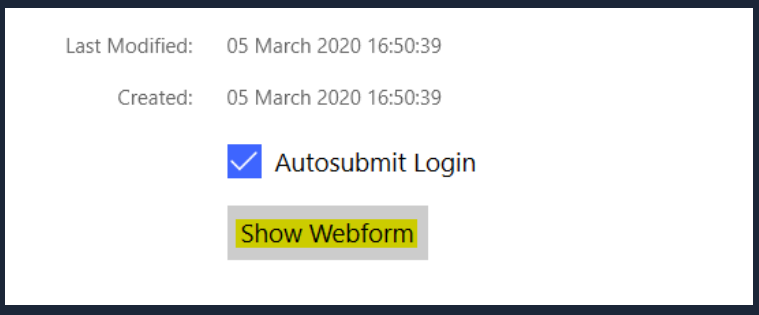
- Does the particular item have multiple password fields?
Your cooperation in this case is appreciated.
-
Does the particular Item contains Show Webform detail? If yes, does it contain a password?
-
Hi @AlfLaSalle
If you have saved the password in the particular Item, you can copy the password from the Enpass Assistant without opening the app or Extension. To do so, after launching the Enpass assistant via the Hotkey, search for the Item -> Select the Item -> Right Click -> Copy password.
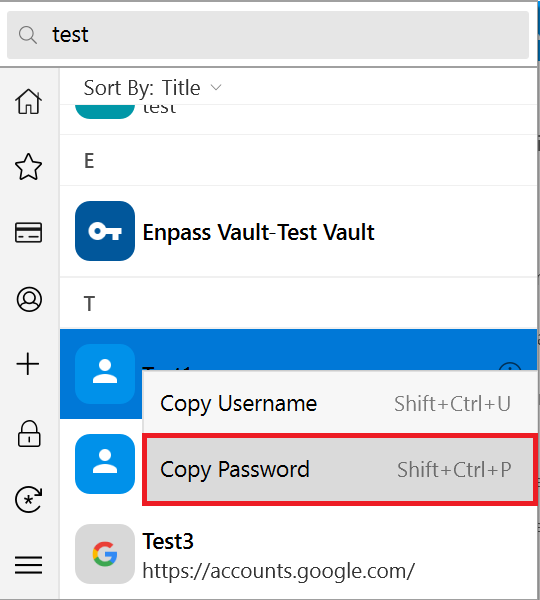
-
-
Hi @Bob2
To replicate the exact scenario due to which you are facing this issue, could you please share the attachment size you are using in total? Under the file location: library/Container/Enpass/Data/Documents/Vaults/Primary/vault.enpassdb, please share -
- 'enpassdb' file size
- Total file size of all the .enpassattach file
(Please refer to the below screenshot)
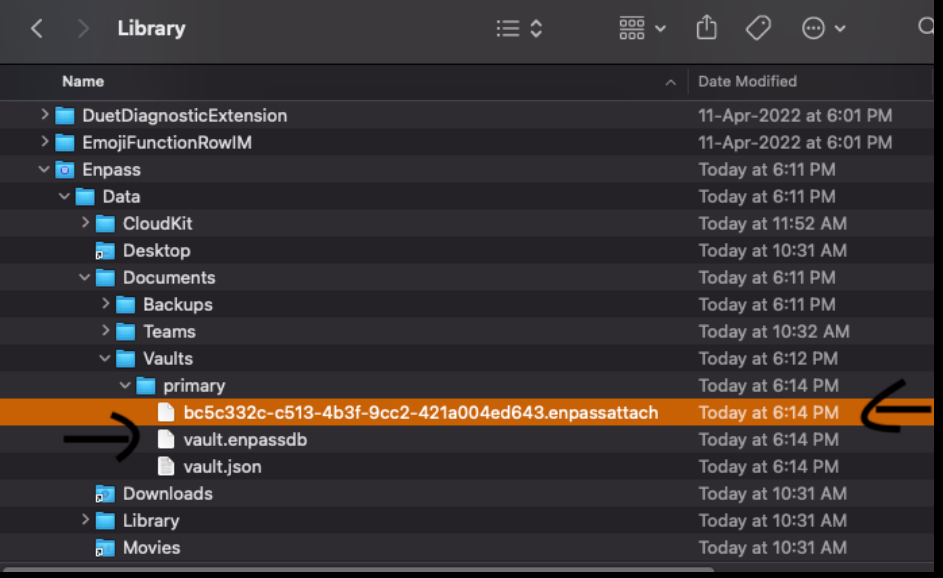
-
Hi @Georg H.
Welcome to the Enpass Community.
For quick troubleshooting, I recommend you check this highly useful troubleshooting guide.
If the instructions in the above link do not help, kindly share the below details with me and I’ll get this investigated for you -
-
The version of the Enpass app and OS you are using on your devices.
-
Please share a screenshot of any error message you are getting.
-
Is the master password working on your Enpass desktop app or are you accessing the app through biometrics? Also share the cloud service you are using to synchronize your data.
-
The number of vaults you have in your Enpass desktop app.
-
-
Hi @ng4ever
Using Enpass totally depends on the users requirements. As per your needs, you can install Enpass on just your mobile or multiple devices.
-
Hi @Schtief
Thank you for sharing the details.
I have forwarded every bit of information to our dedicated team and will get back to you soon with an update.
-
Hi @Roshan
Welcome to the Enpass Community!
We have received your query on support@enpass.io and have responded to the same. To avoid duplication of efforts and confusion, we request you to please revert to the same.
-
Hi @AlfLaSalle
It is unfortunate that you did not receive a proper response from Enpass, this is not the norm for us. We are happy to assist you further. Please share the ticket ID via support@enpass.io so that we can investigate why the support department did not handle it and take appropriate action.
-
Hi @ng4ever
As Enpass is an offline password manager, all your data is stored locally on your device. You can absolutely use Enpass on just your mobile device without ever connecting it with any other devices.
-
Hi @Bob2
Thank you for sharing the information.
I have forwarded it to our dedicated team and will be sure to let you know of any updates regarding this concern.
-
Hi @Vendigo
Welcome to the Enpass Forums.
As a workaround, please create a manual backup/set up synchronization for your Enpass data and then reinstall the app. We have reproduced the bug on our end, due to which this issue is occurring, and a patch addressing this issue will be released soon in the upcoming versions of Enpass. Your patience in the meantime is appreciated.
#SI-2773
-
Thank you for sharing the details.
I'm discussing the concern you reported with our dedicated team and will get back to you soon with an update. Your patience in the meantime is appreciated.
#SI-3079

Can't use iCloud Synchronisation on Windows 10 PC
in Desktop
Posted
Hi @reace
If I have understood your concern correctly, and do correct me if I'm wrong, you are unable to restore your Enpass vault on your Windows PC as you are getting incorrect master password error? If that is correct, for quick troubleshooting, I recommend you check this highly useful troubleshooting guide.
If the instructions in the above link do not help, kindly share the below details with me and I’ll get this investigated for you -