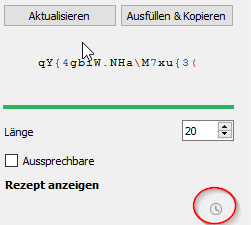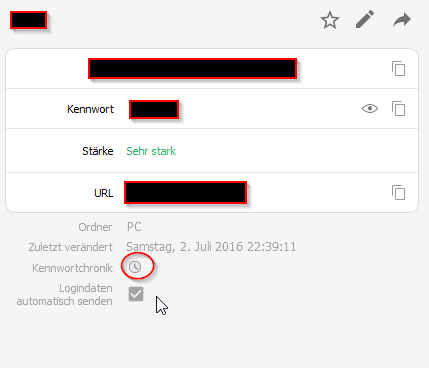Tobias S.
Members-
Posts
54 -
Joined
-
Last visited
-
Days Won
7
Everything posted by Tobias S.
-
Chrome for Android compatibles?
Tobias S. replied to Wheesp's topic in Autofilling and Desktop Browser Extensions
You can autofill your login details in chrome browser. Here is a guide: https://www.enpass.io/docs/android/usebrowser.html -
When there is an app or a website where Enpass Notification autofill doesn't work, I would like to able to copy the fields manually from the popup window. I also don't want to switch to the Enpass Keyboard for this purpose. I think that would be a good alternative. Maybe you like the idea ..
-
I would like to see a "reset to default" button in the recipe section of the password generator. I always forget the default settings. It would also be nice if you could set your own default settings. Thanks in advance.
- 1 reply
-
- set own default settings
- reset to default
-
(and 1 more)
Tagged with:
-
some features from other managers enpass.io could use
Tobias S. replied to eleith's topic in Feature requests
You can view the history of generated passwords when you click on the clock icon in the bottom right. There is a password history in the element view. -
+1
-
Create / Change / Edit Types (Categories) Templates
Tobias S. replied to bu11etpr00f's topic in Feature requests
+1- 20 replies
-
- msecure
- categories
-
(and 2 more)
Tagged with:
-
+1
-
For example: Enpass is minimized to tray and I need to login to Spotify. First, I click on the enpass icon and the popup window opens. Then I open the spotify entry, copy my username and paste it in the spotify login field. The problem is, if I want to copy my password now, I have to search for the Spotify entry again, because the window closes when I click into an other program. It would be nice, if the current state of the window will be saved. Thx!
-
End of Chrome Enpass app?
Tobias S. replied to Ablablab's topic in Autofilling and Desktop Browser Extensions
Enpass is not a Chrome App. It is a Chrome extension. -
I have the same issue with my Galaxy S4 Android 6.0. I haven't figured out yet, under what circumstances the problem occurs.
-
I don't get it. Why does it take so long? "almost done" was it already in April ...
-
+1
-
You're welcome!
- 5 replies
-
- linux
- browser plugin
-
(and 1 more)
Tagged with:
-
Just go to the password generator and click on the little clock icon in the lower right.
- 5 replies
-
- 2
-

-
- linux
- browser plugin
-
(and 1 more)
Tagged with:
-
It does save a history of generated passwords (even if it doesn't know whether you use it), but it doesn't save the specific site. https://www.enpass.io/docs/desktop-linux/passgen.html#password-history
- 5 replies
-
- linux
- browser plugin
-
(and 1 more)
Tagged with:
-
I'm miss this feature, too. (Especially for highly sensitive data: banking, credit card)
-
List field for username and password - easier entry of items
Tobias S. replied to pitman's topic in Feature requests
Good point! Would like to see this feature, too. -
Yes, it is. Just export the passwords as csv and import it in Enpass.
-
Me too. I want this feature back!
-
Thanks for the answer! I checked my Drive and found out that there were 2 folder for enpass. (Image below). So, I have deleted the second one. Hopefully the problem is now solved. Thanks!
-
Hey! I use Enpass with Google Drive. The problem is, I have to reconnect the Cloud with eatch system start. The status just shows "synchronizes..", but it never ceases. This also happends on android. Thanks.