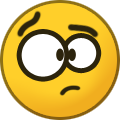wmc
Members-
Posts
28 -
Joined
-
Last visited
-
Days Won
5
Everything posted by wmc
-
Thanks for the pointer - I completely missed it.
-
It is nice that the current search includes "Fields" in the search pull-down, but it would be even better if it had its own sub-menu or other way to select a specific field or combination of fields to search on - e.g. "Username", "One-time code" and other fields that may only appear in "ADDITIONAL DETAILS" section of an items "Edit" pane. An option to sort search results on "Last Modified" or "Created" would also be helpful.
-
Sorry for the delay - been overseas for a while and not able to work this issue beyond installing the 6.8 beta (enpass website version) on a Surface that solved the crashing problem of 6.7.4 (933). On the Surface, once I keyed in the master password the UI would disappear and the application would terminate. This behavior only started after the Chrome extension auto-updated, and tried to connect to a non-existent database. I think when the Firefox, Chrome and Edge extensions auto-updated on both the Surface and my workstation they ASSUMED I was running the Windows Store version instead of the Enpass.io web site version of the desktop application. Therefore they created new databases in the Windows Store app location, and could not link to the database used by the desktop app and previous versions of the browser extensions. This appears to be why I now have, on both machines, data in the Windows App Store location in addition to the standard location for the Enpass web site desktop application. As for finding and uninstalling the Windows Store app version - not sure how that can be done. The data store for it exists but there is only one actual Enpass.exe file (dated 11/10/2021 version 6.7.4.0 according to Properties->Details) that was working fine until the Firefox, Chrome and Edge extensions auto-updated in early April 2022. But then "Programs and Features" says that Enpass is 6.7.4.933 installed 3/30/2022 which corresponds with the Windows App data store dates. However the only Enpass.exe on the machine is the 6.7.4.0. So I guess I need to go to a new password manager since the extensions appear to be no longer compatible with the non-Windows Store desktop application. And with browser extensions installed, the desktop application does not function correctly (can't connect with the existing database on the desktop, can't open the UI after entering the master pw on the Surface).
-
Well, he has the same problem I do. Installation / update to the newest extensions for Firefox and Chrome on WIndows 10 prevents the extensions from accessing the existing passwords/vaults for some reason or other. Whether or not the new extension create new vaults or not, I cannot tell since I can only find my existing vault in its expected location, and where the desktop application finds the vault when the extensions are not used to start the desktop application. And this problem did not exist with the previous versions of the FF and Chrome extensions, so I am hoping someone can tell me where/how to get the previous version of the FF and chrome extensions so I can revert to them while the developers fix this issue.
-
Windows 10 21H1 build 19043.1586; Firefox 99.0 (64-bit); Enpass extension 6.7.0 (last updated April 10, 2022 and then the problems started). Enpass application and extensions downloaded from official site. HOWEVER, an update sometime just after Enpass became available in Windows store seened to use that one for an update which totally screwed things up. So I tried to uninstall the "windows app" and excess detritus and reinstalled from enpass.io. to get everything working again. Today the crash report window popped up at system boot time but I simply clicked the "send report" option and did not get a screen shot. See below for symptoms. McAfee (which has seriously dumbed down the UI and user control/visibility of its operation since being acquired by Intel) shows "Enpass Password Manager [C:\Program Files (x86)\Enpass\Enpass.exe] Company: Sinews Software Systems Pvt. Ltd." with "Accesss = Designated Ports" and "Net Guard=ON". These are the same settings in a nearly infinite (unsearchable, non-alphabetized) list of OS modules, apps browsers and extensions. No visibility into "Designated Ports". No VPN in use. Same action in Chrome on this machine (HP z840 Workstation). Also on my Microsoft Surface (older machine with up-to-date Windows 10, Chrome as browser, Enpass desktop [from official website] and extension etc.) Most of the time the problem occurs when I try to open Enpass from the Firefox tool bar. Then I get the pane that tells me Enpass is looking for the Enpass "App". Sometimes it "finds" the app gives me the 6-digit code to key into another enpass extension window in order to open the extension. I then key in my password and the extension opens, but seems to be tied to a database that has only one item in it - one I added after the last extension update (Apr 10, 2022). Other times it does not "find" the app and opens in the browser the "Connection Error" "page" from the extension. If I select "Run Enpass" from that page, the application opens, I key in the master password, the UI goes away. Then I click on the Enpass extension icon in the tool bar. On the workstation it opens asking for the password which I key in and the extension lookup UI presents but is connected to the DB with only the latest entry. On the MS Surface, when I key in the password, the UI simply disappears. When I attempt to open it again, it will cycle through the "looking for Enpass", generates and Enpass Crash Reoport, opens the desktop app where I key in the password to unlock it, the desktop app UI disappears, cycle repeats ad infinitum. The problem appears to be tied to the latest extension update. Can I download / install the previous extension versions for Firefox and Chrome?
-
Since the last update Enpass became VERY strange acting: Firefox extension cannot connect with the application or database. Each time I try to open it from Firefox, it goes through the "cannot connect" with the application routine so that I often have to go through the 6-digit code authorization again to get it to run. When I finally get the extension to run, it has no database items listed. So I select "Run Enpass" from the menu, and when the main application runs, it also cannot connect to the database. It claims I have no entries (as opposed to the ~ 250 entries I DO have). If I close the browser, then open Enpass from the desktop, all the items in my database are shown. But if, while Enpass desktop is still open I run the browser and open the Enpass extension, it still cannot find the database. Despite not finding the database, when I go to a login page in Firefox, the new extension puts a banner over the login page trying to block the autofill blocks. Clicking the enpass banner does nothing so I have to click elswhere on the page to make the banner disappear and use the native Firefox PW manager/autofill if I do not want to manually key in credentials. I tried uninstalling the extension from within Firefox and then reinstalling it but nothing changes. Any ideas on how to get Enpass desktop AND Firefox extension working together and correctly again?
-
The font in the Enpass v.6.5.1(716) has become very small again.
wmc replied to Chernsha's topic in Windows PC
Garima, Great news! Thanks for keeping us informed. -
The font in the Enpass v.6.5.1(716) has become very small again.
wmc replied to Chernsha's topic in Windows PC
Matis, >> Just change the theme and you have the former size again. With 6.5.1 they just made "classic" theme as default and it has small letter. "modern" still has big letters. << This does not work for version 6.5.1 (723) on the latest version of Windows 10 whereas the environment variable addition does. -
The font in the Enpass v.6.5.1(716) has become very small again.
wmc replied to Chernsha's topic in Windows PC
Garima, The same thing happened when I updated via the Enpass update alert to version 6.5.1 (723). I followed the FAQ and it did the trick with one modification: you have to restart / reboot the machine before the new environment variable will take effect. -
If you went back to 5.6.10, it is likely that you did not restore your wallet file. Enpass 6 uses a different database organization and file format. So look in your SYS:/Users/<your UID>/ Documents/Enpass folder (AKA "My Documents/Enpass" folder) for a file called "Enpass_Backup_yyyy-mm-dd_hh-mm-ss.walletx" where "yyyy-mm-dd_hh-mm-ss" are numerals of a date_time when you first installed Enpass 6. I think that file is the last walletx.db file that your Enpass 5.6.10 was using before the update. Rename a copy (just to be safe) of "Enpass_Backup_yyy...." to "walletx.db" and you should be able to use your master password again. Alternatively copy the file from the most recent folder in ...Documents/Enpass/Backups to your ...Documents/Enpass folder and rename it "walletx.db". FYI, in Enpass 6 your former walletx.db data is in ...Documents/Enpass/Vaults/primary/vault.enpassdb
-
Since some reported version 6.0.4 fixed all the bugs, I decided to try it. BIG MISTAKE! It is as buggy (only without the text display issues) as 6.0.0. Just some of the issues: BUGS: 1. Interface on desktop app locks if Enpass is idle even when “Settings->Security->Enpass is idle for” remains unchecked. 2. Enpass “forgets” the browsers with which it has been authorized by entering the matching code each time the system is cold-start booted even when “Settings->Browser->Ask for Browser Authorization Every Time is unchecked. 3. This difficulty to “remember” authorized browsers leaves no trace in logs (“Settings->Browser->Logs” “Enable” box checked). The “Show Logs” button always shows “Nothing to Show Here.” 4. When I open a web page in a browser with the Enpass extension installed and authorized, the Enpass Assistant does not automatically open with the requirement to enter the master password before it displays the page’s login credential information from the Enpass database as did versions through 5.6.10. 5. When I open a web page that is not in Enpass’s database, and enter login credentials, Enpass Assistant does not appear, request the master password entry then offer to save the data as a new entry like versions through Enpass 5.6.10 did. 6. When Enpass Assistant is manually opened from any browser, it places a cursor in the search box. Two lines below is the letter “H” and it displays entries with names starting with “H” (in my case two web pages beginning with https://... Through version 5.6.10, Enpass showed all entries in a scrollable list sorted alphabetically in ascending order. This behavior cannot be set as a default in Enpass 6.0.x rather I am stuck with the display of two entries, and must enter a letter at the top to display other entries. There is no way to get a scrollable list of all entries in Enpass’s database in the Enpass Assistant window from any of the Browser Extensions as was the default for versions through Enpass 5.6.10. QUESTIONS: 1. There is no audio with versions 6.0.x whereas there was audio (unlock, incorrect password…) with versions through 5.6.10. Is this a bug or by design? 2. Quite a few “Settings->Customize” entries in the User Guide do not exist in the application. Are these “premium” features, and if so, shouldn’t they be identified as such in the User Guide? 3. Does purchase of the “Premium Features” restrict me to the Windows Store version only? 4. Since it appears you intended to remove the primary security feature of Enpass (not popping up Enpass Assistant and asking for a master password when a web page with login info is opened) shouldn’t there be at least a Knowledge Base article like “Enpass 6 for Enpass 5 Users” so we know in advance what kind of security and feature downgrades we will be accepting when we accept the update to version 6? There just seems to be no interest from Sinew Software to REALLY FIX ENPASS 6. They seem to think if a few people can use it without issue, it is just fine. FU to all the rest.
-
You only need the windows store version if you intend to use Edge as a browser. I do not know if you can still use OneDrive for sync as I do not use any cloud services. (As a former software engineer I know how insecure ANYTHING you put on the Internet is, so I tend not to use cloud services, social media, online banking / bill pay etc. If I need to sync I use "sneaker net".) I downgraded to 5.6.10 for the desktop app, and the last version of browser extensions for Firefox and Chrome a few days after the initial 6.0.0 release. I briefly upgraded to 6.0.2 to see if things were fixed and found only the text display issue had been addressed. I don't use Edge as a browser nor do I use internet services or internet connected apps on my cell phone. (IT'S A PHONE! ;^} So I can't speak for any of v 6.0.x functionality in those environments. I am strictly a user of the desktop app and browser extensions (i.e. not MS Store or Google Play or iTunes etc. versions).
-
I tried all updates through v6.0.2. The latter fixed the misaligned / blurry text but nothing else. I can't auto-load credentials when you open a browser page for which you previously stored credentials in Enpass. More than half the time, after one successful invocation of Enpass from the browser's tool bar, the extension can't find the application and says that you have to finish installation and activate browser extensions (no matter how many times before you've done this). The "Search" doesn't work right. You have to key in an exact and complete "word" that falls between blanks or periods [.] before search will list the entry. Not like the "fuzzy" search in v 5 that would pop up anything with even a partial "word" matching what you type. Invocation of the desktop application takes an inordinate amount of time: click the icon, wait 45 secs or so for the interface to appear. All this issues and others (occasionally seems to delete the settings file so they all need to be set again, etc.) persist through multiple installs, uninstall, rollback, re-update, uninstall reinstall.... Clearly a bug ridden, inadequately tested release which is why I had to rollback to v 5 while I look for a replacement BECAUSE CLEARLY SINEW SOFTWARE IS NOT BOTHERED BY THESE PROBLEMS AND HAS NO INTENTION OF ADDRESSING THEM. They prefer to toss it back in your face saying is your configuation / stupidity / inexperience etc. etc. Reality is if this many people are having this much trouble there ARE BUGS IN THE SOFTWARE! I for one do not feel comfortable running software that is supposed to enhance my security and privacy, yet is SO BUGGY, with careless developers who clearly don't care. So, I wonder how easy it is to hack this piece of crap and steal all your master password and all your data?
-
It appears that you (GeoLuz and tox1c90) are in the "exception" rather than "rule" category for Enpass v6. It also appears you are primarily Edge and smartphone users of Enpass, both of which are incredibly castrated environments compared to the full-function desktop experience we have with Enpass v5 in full-function browsers like Firefox, Safari, Chrome on a desktop. As for compatibility issues, if version 5 ran reliably and flawlessly, then as soon as v6 installed by Enpass's auto update and completely blew up (extension can't reliably connect with the application, can't find the data store, and when it does hook up, can't auto-invoke the credentials for the log-in page you have invoked - the most basic reliable function of version 5) then the onus is on Sinew Software, NOT users, to fix the problems. The sheer volume of problems indicate this was an update to please Enpass, and the fancy Windows messaging version (so Microsoft can insert itself into your machine security situation and try to force you into OneDrive client-hood). There was apparently no or little attention paid to impacts of design and coding changes to the "Traditional" version and interfaces with non-Microsoft extensions. The fact that Sinew Software remains silent, provides no updates to address all these issues and no help to those they apparently ignored in the beta test / release cycle indicates that their roadmap is a Microsoft / Edge / Window phone / OneDrive centered plan so that users of non-Microsoft browsers can just fall to the wayside, live with the problems or find other products that actually work with non-Microsoft browsers and cloud services. The Sinew Software silence, their lack of effort to address these issues is the coward's way out - they should just tell Firefox, non-MS cloud service users etc. that they will no longer support these browsers / services and make a clean break with those users who have been forced back to version 5 with all the SERIOUS functionality and reliability downgrades the auto-update to version 6 inflicted upon them. But I'm happy that those who are enamored of Edge and OneDrive, Microsoft Store app versions etc. have a product that works for them. It is still no help for the rest of us who swallowed the Sinew Software "good will" based on experience through version 5 on other browsers.
-
Need old version of chrome extension that works with Enpass 5.6
wmc replied to illogic-al's topic in Windows PC
You may not have scrolled low enough on the page for downloading older versions (https://www.enpass.io/support/where-can-i-download-older-version-of-enpass/) There are listings for the rev 5.x versions of extensions for Firefox, Chrome and Safari. As mentioned above, there is no way to rollback Edge since its extension comes exclusively from the Microsoft Store and they only support the "latest" version absent Sinew Software withdrawing Versions 6.x from release. -
Need old version of chrome extension that works with Enpass 5.6
wmc replied to illogic-al's topic in Windows PC
My Post of Jan 5 is not entirely correct. You CAN DOWNGRADE, but with caveats: Windows 10 Edge Browser cannot be rolled back (you would have to do that through the Microsoft Store, and it is not equipped for roll-backs). You have to disable auto-update of the Enpass desktop application. You have to disable auto-update of browser extensions. (I found a way to do that in Firefox, but not in Chrome) otherwise the browsers will update the extensions to 6.x.x and not be able to hook-up with the desktop application. I've been running with the versions from the link posted by gargolito since about Jan 8. Nice to have the old Enpass functionality back. BTW, if you are in mind to rollback then perhaps you are also of the opinion that Sinew Software should withdraw the Enpass 6 releases to start the design, develop, test, release cycle over with a more organized, better managed development and test cycle (at least) before re-releasing v6 to beta testing. If so, please at your vote to the thread, Please Withdraw Version 6 at -
Go to the downloads page. Near the bottom in smaller type find the link in the line, Looking for an older version of Enpass? Get it from here. That will take you to instructions for downloading the last working version 5.x.x application and extensions. NOTE: you need to follow instructions carefully for the Chrome extension install. And in Firefox you have to, on the "Add-ons Manager" tab (from the "Tools->Add-ons" menu) click on Enpass, and in the resulting pane disable auto-update or it will put you right back at version 6 for the extension. Note also, there appears no way to downgrade the extension in Edge since it relies on Microsoft Store, just one more indication that Sinew Software should withdraw version 6, including extensions available in various vendors app stores. BTW, the Enpass 6 data file is not backward compatible with Enpass 5 and I know of no conversion tool to make it so. However, one thing Enpass 6 appears to have gotten right is that it renamed your last Enpass 5 file "walletx.db.backup" when it replaced it with the "vault.enpassdb" file buried deeper in your Enpass documents folder.
-
You can. On the downloads page there is a link near the bottom of the page to older versions. You have to download the application, and the extensions separately. You have to remove the Enpass 6 extensions from your browsers (NOTE: Special instructions for installing from .zip package in Chrome, no option to downgrade Edge). In Firefox after removing the 6.0.x extension and installing the Firefox extension from the .xpi file you have to click the Enpass entry in the add-ons list, and disable auto-update or it will put the 6.0 extension back right away. I haven't figured out how to disable auto-update of the extension in Chrome yet. But I've been running with the "downgrade" to Enpass 5 for almost a week with no issues. Enpass 6 uses a totally different format (and file location) to store your data, and AFAIK there is no utility to convert you data from an Enpass 6 to Enpass 5 format. If you have added items since upgrading to 6, you would need to add them again when you "downgrade". The most recent Enpass 5 compatible data file will appear in your documents\Enpass folder as walletx.db.backup. It appears to be a file made when Enpass 6 initially gets installed. Rename (a copy of, to be safe) the file to "walletx.db" and you have the most recent Enpass 5 data ready to go. The next step should probably be to start looking for a PM from some other source. It appears Sinew Software is not about to do the right thing - withdraw Enpass 6.0, re-work it properly from the ground up following proper software design, development and test processes before releasing back to beta testing. So going forward it will just get buggier as more band-aids spit and bailing wire get applied trying to reactively respond to all the bug reports with little ad-hoc patches.
-
As a former software engineer, technical lead and software architect for major aerospace software systems, I know a thing or two about what happens when proper design, development test and release procedures get short-cutted and this appears to be what happened here. The result is a product which can either go forward with lots of band-aids, bailing wire and spit holding it together (making maintenance a nightmare with limited reliability and success) OR a product that can be withdraw, reworked without the pressure of dealing with multiple daily reports of wide-ranging and serious bugs. I am attempting to be constructive based on my experience with software development in both types of environments - when development followed a sound set procedure through the process from design to release, and when shortcuts were taken to satisfy political, management, or marketing desires. I'm merely asking Sinew Software to withdraw a release that was clearly "not ready for prime time", and redo the effort properly with the technical process, issues and progress dictating release schedules rather than whatever pushed this one out the door before it was finished. Other major software development organizations have done this in the past, and users who see a company ready to admit a mistake then take proper action to fix it generally end up with higher regard and satisfaction with the developer than for those developers who "press on" with a bug-laden product, trying to pretend all is copacetic. In the end, the latter decision hurts the bottom line and ends up defeating whatever management / marketing decision drove the "pre-mature" release. I have downgraded to version 5, turned off auto-update for the extensions in the various browser that allow that, instead of having purchased the prime option on v 6 which was my intention though I did not need the features, but more as a reward for a an application and browser extensions I used and found perfectly met my need. But now, unless they take the proper action to fix ALL the issues in version 6 (withdraw, re-work, re-release being the proper way instead of endless little ad-hoc patches), I will be done with any / all products related to Sinew Software an use one of the password managers built into my internet security suites or available from another vendor at a reasonable price.
-
Need old version of chrome extension that works with Enpass 5.6
wmc replied to illogic-al's topic in Windows PC
I have the identical error when trying to roll back from Enpass 6.0.x installs to enpass_chrome-5.5.3 (unpacked in "Developer Mode"). I had uninstalled version 6.0.2, the extensions, and gone through the registry manually cleaning Enpass and Sinew software entries (and there are a TON of them). I noticed that the manifest.json file contains one very curious entry: "version": "6.0.0.1", I wonder if this line is trying to tell the extension to hook up with the application version 6.0.0 in order to force an update to Enpass 6 when the roll-back version installed is actually 5.6.10. Anyway, the developers' statement that it is not possible to rollback the Chrome extension version is true. And since Enpass 6 and its extensions are virtually non-functional (at least they do not function CORRECTLY) you'll either have to run the desktop app, copy / paste from it to form / login pages in Chrome, OR get another password manager that actually works and has developers that are a little more serious in testing software before major releases and who have made sure there is a working rollback pathway BEFORE dumping the major release into the public domain. -
There are too many universally experienced bugs for a small support / development team to chase in an organized fashion that will not result in a much degraded product that will be much harder to maintain and upgrade going forward. Many of the bugs create security issues (e.g. the failure of Enpass browser extensions to block access to web login sites until the Enpass master password is entered, then subsequent failure to load the info from the vault for the page with the login controls (UID, password). A number of bugs impact stored data integrity and reliability. E.g., browser extensions seem to "forget" Enpass has been installed and working fine in with a particular "Master Password" in the past, and reports it has not completed set-up, needs a master password to be created, or previous data restored. However, despite selecting auto-backup creation in version 6, no backups get created, and attempts to restore from the local computer lead to a Google login page. (?!?) Further, the database form, format and location used to store the "vault" has changed from v 5 so that the process of "rolling back" will be tedious with many manual actions required by the user while understanding it is highly likely that v5 will not be able to use a v6 vault for its data. Version 6 install / uninstall make a mess of the Windows registry leaving multiple entries with duplicate information that is incorrect. For example, after installing v 6.0.2 the registry contains no entries referencing this version but does have entries referencing the previously installed 6.0.1 (239) referenced as 6.1.239.0. There are multiple keys in HKCR that contain the exact same info. HKCR\.enpass_card should reference one of the subsequent classes in HKCR from its "OpenWithProgids" key, but there are at least EIGHT OTHER Progids in HKCR all for same "@{SinewSoftwareSystems.EnpassPasswordManager_6.1.239.0_x86__fwdy0m65qb6h2?ms-resource:...". Thus the uninstaller needs to be fixed so that it cleans up all the entries it leaves behind when the software is uninstalled since this splattering of multiple keys with duplicate data may be at the source of some worsening issues each time a new v6 install / uninstall / re-install is attempted. Although I haven't attempted it, I believe this shotgun blast of Enpass version 6 registry entries left behind after its uninstall will make a rollback to version 5 problematic especially for Windows users not versed in registry editing and the subtleties of changes in Enpass database form, format and location. For these reasons the Enpass development team needs to withdraw all version 6 releases and provide A FULLY TESTED UTILITY TO COMPLETELY REMOVE TRACES OF VERSION 6 FROM THE REGISTRY / SYSTEM FILE STORES, AND CONVERT THE V 6 DATABASE BACK TO A VERSION 5 COMPATIBLE "WALLET" SO USER CAN THEN SUCCESSFULLY RE-INSTALL AND OPERATE WITH VERSION 5. This will then give the developers and Enpas QC engineers time to re-engineer v6 from top to bottom with REAL unit testing AND REAL THOROUGH in-house use case testing BEFORE releasing to beta testing or the "stable release" channel.
-
Version 6.0.2 seemed to fix the initial scaling problem, but introduced others ("forgot" master password, can't find the "vault" with all my data, browser extension worked once, then in subsequent sessions keeps insisting I have not completed setup, including setting a master password...). BTW, if you try to manually execute the browser extension and get the error page telling you that Enpass is not installed (when it is) then try to open Enpass from the tray icon, (Windows 10) the scaling problem returns for the "set-up is not complete" panel.
-
This release fixed the text display / display resolution issue. However, 6.0.2 STILL does not recognize any sites for which it has stored data. This occurs in any browser (Firefox, Chrome, Edge). When on a page where I expect Enpass to open a window, request a master password, then show the "info" for the page it already has stored in its vault, nothing happens. I have to manually invoke the extension, enter the master password, where I am presented with the "most often..." site then I have to type in a portion of the page URL to get the stored info for that page to appear in the Enpass pane. Or the " Enpass Assistant is unable to connect with the Enpass app" message appears. (The later seems random, but frequent and I can't tell what steps would recreate it as it happens on different sites, sometimes on first access, sometimes on a subsequent access.) The fact that this "dumbed down" behavior seems to be something no ones thinks is a problem makes me ask: Is this a new design / feature / functionality that Enpass intends to keep? If so, it may be time to find a new password manager with browser plug-ins / extensions that actually have a true auto-fill functionality like versions of Enpass up to 6.0.0 used to have.
-
Vinod, Thanks for your patience with a stupid user. After your reply I went looking for the link I obviously missed and found it near the bottom of the downloads page. Sorry for the bother, but thanks for the reply.
-
Vinod, I had the same issue in 6.0.0 and 6.0.1. Enpass extensions in all browsers seem not to be aware of the active web page with login credentials which I open whereas in v 5.x.x extensions would pop open a window requiring me to enter my master password before it would release the browser window for further user interaction. If I then clicked on the Enpass icon in the browser menu / button bar, it would open an Enpass pan with the entry for the site on the active browser tab / page ready for auto-entry or for me to copy / paste individual fields. Version 6.0.x does not ask for a master password and seem oblivious to the fact that I opened a login page that has credentials stored in the Enpass "vault". I click the Enpass extension icon (browser menu / button bar) and it opens a pane (with the misaligned low-res text bug displayed) asking for a master password. When I enter it, the pane then shows the most frequently used entry instead of the entry for the site I on which I was active when I click the Enpass button. OR on some occasions when I click the Enpass extension button it goes through the routine saying it cannot communicate with the main application, and have I enabled browser extensions which has been done multiple times. It appears to me that communication between the extensions and their respective browsers became non-functional in v 6.0.x and communication between the desktop application and browser extensions became intermittent and unreliable. Perhaps more debugging and investigation of these messaging / data passing "channels" is needed.