-
Posts
204 -
Joined
-
Last visited
-
Days Won
14
Posts posted by Dentonthebear
-
-
On 1/11/2021 at 4:12 PM, Disko said:
I use Enpass for several years on my windows-PCs and my android-phones. Now I got a new pc and had to ínstall all apps, including Enpass. To restore all passwords from dropbox I allowed to open the dropbox file. All seemed to work fine. But Enpass can´t open: "wrong password". But I´m shure the password is correct. With this pw I opened Enpass in my android-phone.
The same problem after deinstalled and reinstalled the Enpass version 6.5.1 from your homepage.
What can I do?
Is the password to your Dropbox account or the Enpass vault master password?
-
On 1/2/2021 at 9:31 PM, TREMOR said:
Still like this forum because this company is funny. You guys should also switch to an other better password manager. For me it was the best move I should have done earlier. Now I know enpass is a crappy password manager even if they give it away for free I don't want it anymore.
Hi @TREMOR
Which platform have you switched to?
-
On 12/30/2020 at 2:18 PM, TEH3OP said:
Sync between linux feodora 33 (5.9.15-100.fc32.x86_64) machine and google drive is stuck at 50% (see progress bar on attached picture). The vault were created on win 10 machine.
Network is on-line, Google disk accessible. Two hours passed - "Sync" still at 50%.
Hi @TEH3OP
Have you tried disconnecting then reconnecting the sync? If you have not give that a go.
-
Hi @Old-Heathen
Currently, the only officially supported Linux distros are CentOS 7, Fedora 27 and Ubuntu 14.04 or later (64-bit only) - https://www.enpass.io/docs/manual-desktop/prerequisites.html
You should be able to install via Yum:
https://www.enpass.io/support/kb/general/how-to-install-enpass-on-linux/
Your mileage may vary however on how well Enpass interacts with the Trinity desktop environment.
-
Hi @L_X
Could you let the forum know what version of MacOS and Enpass you are running?
-
2 minutes ago, gzr said:
Enpass often unable to edit or create a new entry. Everything goes well until an input field needs editing. For example the name filed doesn't receive focus. this happens all the time. Restarting the app helps momentarily. I've reinstalled and it doesn't help.. Any ideas?
Hi @gzr
Could you let the forum know what version of MacOS and Enpass you are running.
-
On 12/13/2020 at 6:10 PM, abw said:
Garima Singh, you should have been able to answer this question by now. All you need to know is that I use the latest linux mint. There is most probably a .config in enpass that dictates which browser will open on the links saved in enpass. Now please tell me how to accomplish this.
Hi @abw
Please provide the details asked for by @Garima Singh and the Enpass team and forum members will attempt to answer your query. The reason that posters are often asked for the details of their setup is that the software should be working as anticipated, and as it is not investigations need to be made as to why. To do this the Enpass team may for instance set up a matching virtual environment to trouble shoot the problem, without input from the user with the problem makes it difficult to do this. Please remember that it may not just be you that has a similar issue but other users who may not post to the forum.
-
On 11/22/2020 at 3:39 PM, axelf said:
Could you explain your structure? Perhaps we can adopt it for using with our tags.
Hi @axelf
Nothing earth-shattering:
Main tag > Clients
Sub tags > Business / ResidentialThen I set up a sub tag for each client under the appropriate heading and then add various sub tabs for my use case.
After that when creating a new entry I can simply navigate down the tag tree to the correct sub tag and create a new entry as required. Alternatively, create a new entry and drag and drop it to the appropriate tag/sub tag. The only time I will need to manually enter a tag path in an entry is if I want to 'put' it in two or more places.
The titles to my entries are also usually pretty descriptive, e.g. Denton The Bear - User Profile - Desktop #1. This way I can also use the search to narrow down entries without navigating the tag tree, this I find is easier when I am working off my phone.
As I say it is nothing overly sophisticated, looks and acts like a folder structure with some added benefits, the other thing not related to tags I use a large amount is custom templates to speed up my workflow.
No it is not going to be everyone's cup of tea, but I am making it work for my situation and of course it may not be what others want but that does not mean that it should be thrown out in favour of something else.
Hopefully this will make sense, if not please let me know and I will try to expand and clarify.
-
3 hours ago, pauloirply said:
alas, I do not understand your subtle humor.
+ to everything, you yourself have already agreed that animals are different, but you are still trying to prove something to someone.
Let everyone keep their opinion. For me, objectively, TAGS are TAGS. CATALOGS are CATALOGS. I don’t have time to delve into someone else’s logic, which is born by finding, regardless of the real objectivity.The humour: https://en.wikipedia.org/wiki/Teaching_grandmother_to_suck_eggs
I am not trying to change peoples opinions, but rather help users to understand how they can use tags if Sinew decide not to implement folders for the foreseeable future.
-
1 hour ago, axelf said:
I can achieve the same with tags, but if i tag an item i can't have the same tag twice. That makes no sense. It is unique.
I think I am I missing your point? It is possible to have many subtags with the same name, but of course I am not able to create more than one main level tag with the same name.
Item/Record > Top Level Tag > Subtag > Subtag
HP DeskPro G7 > Dentonthebear > Hardware > Computers > Desktops
HP DeskPro G7 > A N Other Customer > Hardware > Computers > Desktops
-
2 hours ago, pauloirply said:
This is what I am about, and a considerable number of users are trying to convey, including to you, that TAGS are TAGS, and they should not be used as DIRECTORIES.
Hi,
I am happy to use Tags as a folder structure because I understand how they work and I have a consistent and robust naming system for my data. For those that think otherwise, well I cannot help that. We will have to continue to agree to disagree.
-
15 minutes ago, pauloirply said:
When I decided to switch to ENPASS, I sent a bug report, which was just about tags and sub tags.
The problem has been resolved, no doubt.
In short, the problem was that earlier, for a very long time, I used the keepass password manager. And there the tree structure was presented exactly in folders, subfolders and so on.
And when I did export from keepass and import into enpass, I saw how much the enpass logic differs from the traditional view of organizing data for MOST password managers, including keepass.
Hence, a bunch of posts on the forums because people who have "moved" to the enpass cannot understand why on FOLDERS now we need to say "TAGS". Do you understand what I mean? In fact, this is a substitution of concepts.
I can definitely say that I like the program, but my broken logic does not allow me to fully trust the ENPASSHi @pauloirply
Why say Tags as opposed to Folder? Because while they be can be used in a way similar to each another, they are different beasts and not just a substitution of concepts.
I will attempt to explain as I see it, sorry if I am teaching you to suck eggs:
Folders
An item/record titled: Amazon.
A traditional folder system with a tree such as: Clients > Dentonthebear > Logins > A to E.
You 'physically' place the item in to the folder A to E detailed above.
That item/record can only be located in one place, namely Clients > Dentonthebear > Logins > A to E (a slight over simplification as the item/record would still be visible in the central column in the GUI).
Tags
An item/record titled: Dentonthebear - Amazon
Different tag layouts:
Clients - Residential > Logins
Clients - Residential > A to E
Residential Clients > Dentonthebear
The item/record is tagged with all three tags but is not 'physically' moved to any one of the tag locations, but remains in the main root of the programme (again the central column in the GUI). The tagging system provides a shortcut to the item/record while allowing multiple ways of defining how you find it (if you do not just use the search function).
------
Tags are similar to how Google Picassa worked. Pictures would be located in the 'My Pictures' folder and Picassa would 'tag' them by year/month/day while moving nothing and displaying a thumbnail of the picture. Many of my clients could not grasp that the photos were not 'in' Picassa itself ("But I want to back up Picassa!"), because as far as they were concerned as they could see and open them in/from Picassa they must be in Picassa.
I am not trying to sound condescending (but I probably am) when I say I do not understand why people are not grasping the concept of tags vs folders when to me, it makes perfect sense.
-
11 minutes ago, pauloirply said:
I partially agree with you, you are right, you might think that tags are folders, but this is still wrong because the very definition of a tag and what functions it performs in its direct purpose are completely different from what tags perform in the case of a password manager from enpass.
Well, agree.Hi @pauloirply
Yes I do realize that Tags and Folders are not directly interchangeable features, but... At the end of the day Tags is the current feature in Enpass not Folders and I can use Tags as well if not better for my purposes as I could with a generic folder system I am happy, even if others cannot figure a way of implementing them. But that is just me I suppose.
-
Hi @pauloirply
Sorry, I almost completely disagree with you, and for you to say that the Sinew staff are 'confused' because they are not producing exactly what you want is to my mind insulting. If I said that you do not understand how to use the Enpass because you have no common sense or you are not intelligent enough you would, I am sure not be pleased.
Whether people want to admit it or not Tags can quite happily be used as folders, and while there is the ability and use case for them, you do not have to give each entry multiple Tags. Just create your 'folder' structure (using Tags), go to the relevant folder (Tag) where you want to place and item and create away. Which is exactly what I did when I transitioned from v5 to v6, not in the slightest bit confusing or difficult. In addition, all of my entries are laid out by client name (simple A-to-Z filing) followed by a classification, i.e. Remote Desktop Setting. This means that I do not have to look through my Tag filing system if I do not want to and the search functionality makes it quick and easy to locate any entry I am after. If a consistent naming/filing system is maintained then truly you should never need to Tag/File anything, you could store it all in a root folder!
There is one other major piece of software I can think of that uses Tags and I have not come across its users making any complaints, and that is Finder in Mac OS. Windows may have something similar but I have not used it for so many years I cannot recall.
Yes having the ability to hide the categories/tags etc would be useful to some, but if that was made a feature deleting them altogether would seem to be redundant. See I said I did not completely disagree with you.
Is Enpass expensive? Well I suppose that all depends on your budget, what other packages you are comparing it to and whether you consider it good value for money. The clients I have using it are a balance of those who just use the free desktop version and those that use it primarily on mobile devices and have been happy to make the purchase. Enpass is free to use and learn without any outlay, so beyond a user's time, before taking the plunge and purchasing the full product for mobile devices.
Software rarely works exactly the way an end user wants it to, unfortunately it is down to that person to either find another package that they like better, or to learn to adapt. To fall back on an old quote:
“You can please some of the people all of the time, you can please all of the people some of the time, but you can’t please all of the people all of the time”.”― John Lydgate
Finally, yes developers need to listen to their users. But that does not mean that every user should expect that every feature they want is going to be included in a package.
-
On 10/11/2020 at 4:38 PM, axelf said:
For me tags are not folders. Why exist folders and tags if they are the same? I have different use cases for both of them.
If you changed the name of Tags to Folders you could still achieve the same outcome, I am sorry but I just do not see the problem people are having!
-
On 10/14/2020 at 4:12 AM, Mauko said:
I opened this almost two years ago and it still hasn‘t been solved. And no: Tags are not folders. If people don‘t see the difference in what we have to deal with now, I‘m tired of explaining. But I just live with it because I love the rest of it , thanks Enpass
Hi @Mauko
I do understand that tags are not folders, but I have learnt to adapt and make full use of tags. Looking from my side of the fence it seems that people who want folders back do not understand tags.
-
Hi Sinew Team,
Hopefully no-one else has asked for the following feature.
I would like to be able to set up a Tag with multiple Subtags and have the ability to duplicate it to save me the time and effort of having to do it manually every time I generate a new client. Currently, I have seventeen subtags (as shown in the picture) and it gets extremely tedious to have to recreated them manually.
-
On 7/7/2020 at 6:15 PM, Chad said:
For me, tags are completely useless, I have not found a true functional use for them.
Simply I treat tags/subtags as I would folders/subfolders with added benefit of being able to store an entry in two or more 'folders' as the same time.
Or am I missing something?
-
+1 - Quicker than manually navigating to the tag/subtag.
-
Tags are folders, with the added benefit of being able to store an entry in more than one 'folder'.
Or am I missing something?
-
On 10/9/2020 at 3:01 AM, Daniel Ehrhardt said:
This Feature is extreme annoying.
Problems:
- Entries multiple times in different Tags (Wried UX)
- Cannot move hole Subtags (Folders) (I mean with Keepass i can move a folder to a different Folder a Entry to a different Folder etc.)
- The UI looks annoying with this Tag Icons in front of
- The Tags sort by Name (Bad UX, the User should move the Folders like he want to)
I moved from Keepass to Enpass and at the beginning i liked it but now i will move Back to Keepass because of this Tags shit.
It would be better if the User could Choose between Tags or Folders or let the Tags be additional.Problem:
Entries multiple time in different tags
Comment:
Surely this is because as a user you are adding multiple tags to an entry!
Problem:
Cannot move hole (sic) Subtags (Folders) (I mean with Keepass i can move a folder to a different Folder a Entry to a different Folder etc.)
Comment:
I have to admit I have never tried to move them so this was news to me. Yes I can see that this would be a nice feature to have.
Problem:
The UI looks annoying with this Tag Icons in front of
Comment:
What one person finds annoying is another person's pleasure, however perverse. Would you want to do away with all the icons in the other sections as well?
Problem:
The Tags sort by Name (Bad UX, the User should move the Folders like he want to)
Comment:
I would think that the vast majority of users are going to go alphanumeric for sorting, would the coding required for what I would perceive to be a very small minority be worth the extra investment in time. My work-around when I want things out of alphanumeric is to use the following type of layout:
01 - This is a folder
02 - For investigation
03 - Delete this information
04 - Queue these jobs up on the 1st of the month
Ants
Bats
Cats--------
As I commented in the post above really do not see the problem with Tags/Subtags as, to my mind; they perform the same function as Folders/SubFolders. To quote the Bard: "A rose by any other name would smell as sweet". Please, if you have now decided you no longer like the product there is no need to resort to calling it the vernacular for excrement. The staff at Sinew work hard at the Enpass project and to disparage their work with name-calling is not called for.
-
1 hour ago, Alex said:
I am a freelancer and I work with several companies. I store all my client's information in Enpass and each customer has a folder with many sub-folders for each service.
I need to be able to find all related information of a service by browsing to it's folder.
e.g .:
CompanyA > Servers > iWeb > WebServer01 > FTP (This folder contains all ftp accounts/info of the WebServer01 in iWeb datacenter which belongs to CompanyA)
CompanyA > Servers > DigitalOcean > WebServer03 > FTP (This folder contains all ftp accounts/info of the WebServer03 in DigitalOcean datacenter which belongs to CompanyA)
I don't see how this could be done with tags!
Hi @Alex
I create a new tag for a client, then I create the required subtags by right-clicking on the parent tag. I keep meaning to suggest a new feature of Tag/Subtag templates which could then be duplicated to save time.
In my way of working the title for a new record would take the format of something similar to:
Client Name - Mobile Phone #1 or Client Name - Server #3
Then I drag the entry to the appropriate tag/subtag.
If you wanted, Tags and Subtags can be created when generating your new entry by creating a breadcrumb trail:
Clients:Test Case:Company:ETC
Hopefully this is the sort of setup you want to use.
To be honest I am at a bit of a loss to understand why users are having a hard time using Tags/Subtags, if the names were changed to Folders/SubFolders the task they perform (to my mind) remains the same.
-
Personally I would like to say that I cannot see a problem with Tags and use them all the time. But that is just me I suppose.
-
Hi @Bonze
I would hope this is a false positive, there have been incidences in the last couple of weeks with other AV suppliers. The Sinew staff will I am sure report the problem to Norton for correction as soon as possible.
-
 1
1
-

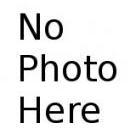
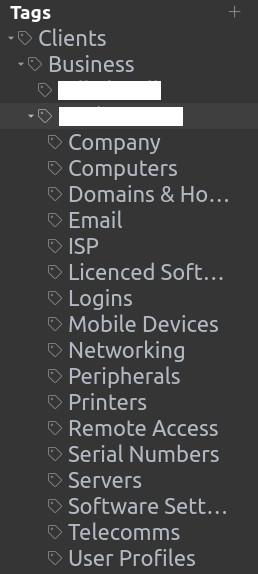
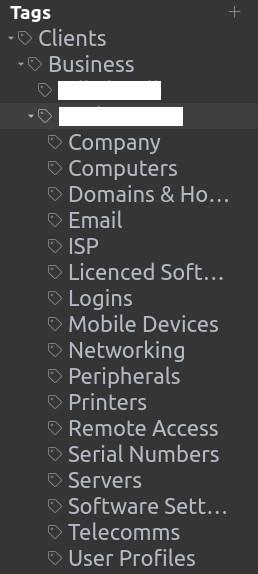
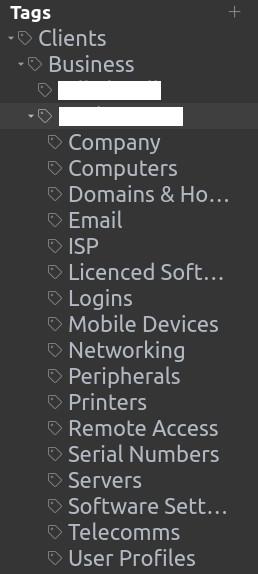
Can´t change the Auto Backup destination
in Desktop
Posted
Hi @CleosMom
Local backups are made every day, the location of which can be found by going to settings (the hamburger menu in the top right-hand corner) > Tools > Autobackups.
Changes made to records are updated as and when they are made.
Sixty of the local daily backups are retained.