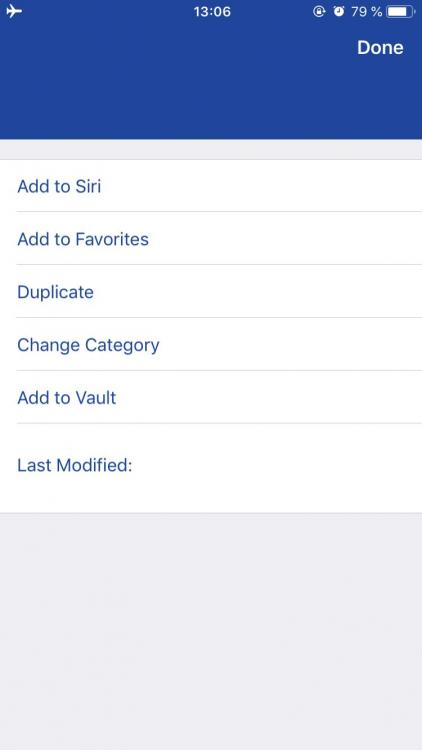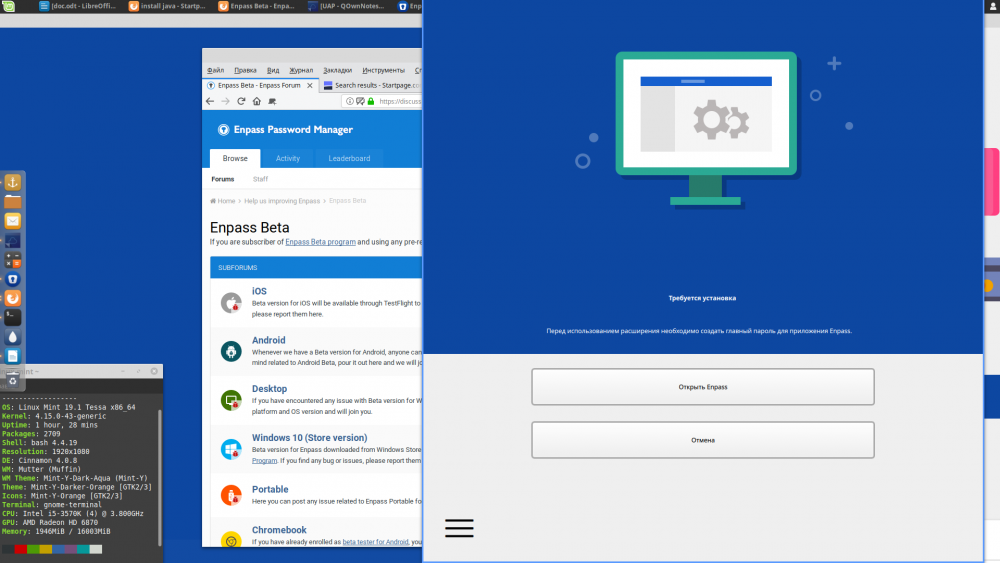xarekate
Members-
Posts
141 -
Joined
-
Last visited
-
Days Won
2
Everything posted by xarekate
-
I think it should be not a problem if every user has its own user profile (although I didn't test it). Just create the main Enpass vault and afterwards the other 2 vaults. Create a separate folder for each vault. Then you'll just connect the Enpass app to the already existing vault 2 and 3 from the appropriate user account. That should be not a problem until you plan to sync the vaults to any mobile devices via cloud storage. For now it works only with WebDAV.
-
Why is it not possible to sync two vaults to the same cloud storage
xarekate replied to chribonn's topic in Cloud Sync
@MisterT Then it was just a misunderstanding from my side. Nevertheless, glad that I could help you and now it works without any issues. Btw. small tip at the end: try to avoid spaces or less common characters in usernames or passwords. It can lead to unpredictable consequences. So in usernames I use only underscore, minus and dot. In passwords the quotation marks or apostrophes, sometimes backslash could lead to problems, if you'll try to use this credentials in e.g. iOS profiles or similar things. -
The last line at bottom is just cut off. So, if I create a multi-line a b c d on my Mac, on iOS I see only: a b c That's a bit annoying.
-
Why is it not possible to sync two vaults to the same cloud storage
xarekate replied to chribonn's topic in Cloud Sync
@MisterT Nextcloud is anyway the best cloud solution But I don’t quite get your intention. Why are you making it so complicated? Or are you sharing this vault somehow with not registered 3rd party users? I‘ve solved it the similar way. In my nextcloud account I have a folder, let's say, "Enpass" and in this folder some sub-folders for each vault: e.g. vault_1, vault_2, vault_3 etc. Some of this vaults are shared with other nextcloud users and they've just added the appropriate shared sub-folder into their main folder "Enpass", too. This way everyone has their own login credentials and see only its sub-folder(-s)/vault(-s) he has the rights for. The vaults are still synced within my nextcloud instance and every user has its own WebDAV URL, like this: https://<myowncloudserver>/remote.php/webdav/Enpass/vault_#/ I like your idea to share the vault with somebody, who is not registered as a nextcloud user. But I still don't get how you've solved it, though. Is it possible at all or did you meant sharing with other nextcloud users? I mean for the Enpass app you'll need a username and password to connect to and a guest user don't have those... -
I’d like to request this small feature: when you go to groups on iOS and then go some deeper (choose a category/tag, open a password item, etc.) it would be great, if you could click on “Groups” tab again and go back to the groups’ “home” screen. Now you have to click or swipe back again and again. The same would be nice for all the other tabs.
-
There is one more bug in Enpass‘ widget: it shows some nonexistent items on both - my iPhone and iPad. I don’t know where they come from, but I also cannot completely remove them. So instead of 5 favorites I have 8 where 3 of them are leading to nothing (see the attached screenshot). Unfortunately I'm not able to give any suggestions how it comes and how to reproduce this bug. Please check it out. P.S. I already removed all my items from favorites, removed the widget and afterwards restarted the devices - nothing helps. When removed all my favorites, only the 3 nonexistent items are still shown.
-
Sorry that I intervene in your discussion, but I see it the following way: 1. Why should the "hacker" know that you are using Enpass to generate your passwords? He'd still need to anticipate that a digit could be anywhere or a capital letter used more than one time. 2. Nobody will hack you nowadays if you are not using very simple passwords like asdf1234, because there are a lot of victims with those easy passwords and if, so mostly the passwords are stolen while using the vulnerabilities of databases. At the end it doesn't matter if your password was weak, secure or mega9-Sup3r-$ecure. Furthermore in case you are too important for somebody there are much more elegant ways to get your password, instead of hacking you. Finally I see it the way that you (who is thinking the used password generator is too weak) are wishing the old generator back, because of the better feeling not the facts. There is no real security improvement when using more digits or capital letters at other places, just loosing the passwords memorability. Maybe only the strength estimator is a bit confusing, here I can agree with you.
-
Safari Extension 6.0.0 autofill shortcut
xarekate replied to martin-le's topic in Autofilling and Desktop Browser Extensions
Read my answer above: Apart from that you are right, the autofill doesn't work for me, too. But it's only about safari, on firefox it works. However really sad story... P.S. For "cmd + Ä" you'd probably have to use "cmd + ' ". Just open the english keyboard layout, compare and look for the appropriate key. -
I'd like to ask a question about the sorting of items by name and why there's every time a different result on the different OS'. So e.g. on macOS I have items that beginn with characters like _ or [ etc. on top and Cyrillic names on bottom, but on iOS it's exactly the other way round - Cyrillic on top and _ [ characters on bottom. On linux it's again a way different: the characters [ are on top, Cyrillic on bottom and the character _ is disregarded and sorted depending on the following letter. It's kind of confusing and I'd like to wish a more universal sorting independently on the OS. Is it possible?
-
I already reported this bug at the beginning of December and it's still there! When you click on the "key" button and fill in the password for the first time, there is a kind of shortcut created (only once!, even if you repeat it again and again for the same user login). But now in Enpass 6 there is every time you repeat this action for the same user login, a new identical shortcut created. This way you can end up having tons of shortcuts for one and the same user login. It was happening not every time but now I figured out in which cases exactly this happens: if you create a shortcut for https://accounts.example.com/ and next time you fill in the credentials for the same URL then it's all right and no identical shortcut is created. But if you fill in the password for e.g. https://accounts.example.com/anything-else/behind-the-main-url/ then there will be a new shortcut created, even if the main URL+hostname matches. So I think it's just one more bug in the match URL hostname functionality.
-
One step forward, two steps back... With the latest iOS update you fixed some really annoying bugs, but there comes new for things that previously worked correctly. Now the match URL hostname functionality is broken. Not for all sites, but for a lot. I think it happens when the hostname is something other than "www". In those situations no entries can be found. Then you have to search manually for the item you need. BUT as you have done a step back in searching engine too, it's impossible to search for something else then the exactly name of the password item (at least in the iOS "helper", not the Enpass app itself). Thank you so much that we can continue out beta testing in productive use!
-
I just figured out that there are no sub-tags shown on iOS. When will it be ready to use?
-
Safari Extension 6.0.0 autofill shortcut
xarekate replied to martin-le's topic in Autofilling and Desktop Browser Extensions
Thanks for the hint! But it's ridiculous that you can use english keyboard layout only to define the right shortcut for other languages! So if you'd like to use e.g. "cmd + #" on a german layout, you have to put in "cmd + \". Workaround over workaround over workaround... -
Safari Extension 6.0.0 autofill shortcut
xarekate replied to martin-le's topic in Autofilling and Desktop Browser Extensions
Is it possible to use "cmd + #" instead of "cmd + ä" with another input for "<string>meta+'</string>" in this file? If so, tell me what I have to put in, please. -
Safari Extension 6.0.0 autofill shortcut
xarekate replied to martin-le's topic in Autofilling and Desktop Browser Extensions
Which next version will finally contain the fix? There were already 2 versions released and none of them contained the option for choosing a custom safari shortcut. The issue is known about a month already and nothing happened! -
@100 Watt Walrus Sorry, for the confusion. Ididn’t know that it’s that different to Nextcloud / WebDAV.
-
It's possible in the current version already. You just have to select a unique folder where to store another vault, it's not possible to store multiple vaults in the same folder. Maybe that's your problem? At least it works for me with nextcloud without any issues right from the beginning.
-
I found one mistake in Russian translation for Enpass' Assistant: in some circumstances there is a small button to show e.g. "5 more" password suggestions. Now it's translated this way: "5 больше" but I'd suggest to use "ещё 5". Furthermore "PIN" and "Unlock" are not translated (in Enpass itself and in Assistant, too) into Russian and still shown in English. Please fix it, thanks!
-
Hi @Hemant Kumar, thanks! Now it works just fine! Will it be fixed in the next updates or is that the only workaround?
-
It startet all here: and here I posted my screenshot: but after the thread was closed, I've got no further answers... I'd still like to get some suggestions, how to fix this issue. @Vinod Kumar maybe you have some idea?
-
I totally agree with you. Except I've been testing only the iOS app until the release, but many bugs I submitted here, were just ignored and there was not even a short answer given. But it was a big surprise for me when I realized that the final version was published as the same unfixed and buggy beta version where I found some really critical issues. At this point I'm really disappointed with Enpass' team and their treatment with their users who are really willing to help them making Enpass better. Please do not understand me wrong, I appreciate the work you've done but what I really cannot understand why the v6 have to be released this early without fixing a lot of really critical bugs. I mean, there wouldn't be that much critics even if you would have released the final version 1-2 month later but as a more stable one. Since Friday I'm also a beta user for the macOS Enpass app and yes, it is really a beta version as a lot of things are just not working properly (and I'm speaking of only the ordinary functions, not to mention some specific issues that @100 Watt Walrus has listed above).
-
I just saw, that the 196 build was published in the AppStore. But I think it’s a bit too risky as there are some critical bugs still unfixed. 1. When using shortcuts, E-Mail instead of username is filled in (see my posting above). 2. Sections are not working properly and could break your structure (see my posting above). 3. It not possible to add any tag (new bug found)! And there is still one question where I didn’t get an answer: is it possible to use spaces in tags? Please give me a short answer, especially if the dev team was notified about these critical bugs.
-
@Vinod Kumar I have no such issues in any other app, only Enpass. What's the most curious I can't resize the window any smaller and the actual size is shown with 882x492 px.
-
@Tadly Unfortunately it didn't help. Enpass and helper are still very large.