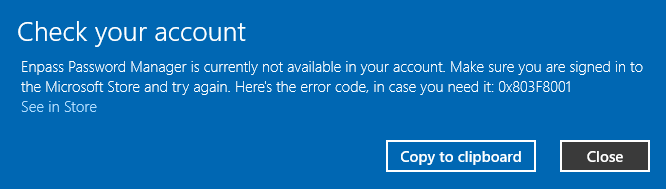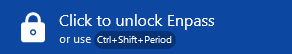-
Posts
47 -
Joined
-
Last visited
-
Days Won
1
Everything posted by Dypsis
-
Every time after Enpass is updated, the Enpass tray icon position is forgotten and I have to reset it. I first have to open Enpass, as it doesn't automatically open after an update. Then I have to go into Taskbar settings > Other System Tray Icons and select it in the Hidden Icon Menu. I then have to drag it to where it was before the update. I don't have this problem with other apps. Only Enpass has this issue.
-

What is the difference between Pro and Premium versions?
Dypsis replied to Hiroshi's topic in Registration and Purchases
I've had Pro from the start. I am now getting prompted to protect myself with Enpass Premium. I don't even see a Pro/Premium difference listed in pricing. I've just checked my Microsoft Store and PayPal receipts, and it says Premium. -

I can't help feeling we've been duped
Dypsis replied to Egor K's topic in Registration and Purchases
I came here because I have the same issue. I've had Pro from the start. I am now getting prompted to protect myself with Enpass Premium. I've just checked my Microsoft Store and PayPal receipts, and it says Premium. -
The new update is working.
-
Hi Amandeep. I've sent you a PM providing my email address for package flight access to Enpass Password Manager 6.11.1.
-
I'm starting to think that it would be safer to return to the legacy desktop app. When things go wrong with a modern UWP app, they can be very difficult to fix. Desktop apps are much easier to fix. This is not the first time that people have been locked out of Enpass with the modern app. Password managers need to be reliable.
-
I have the same problem on a Windows 10 computer since the last Microsoft Store update. It appears to open briefly, then closes or crashes. I tried a Repair and Reset, but it didn't work. I tried an uninstall, then reinstall, and that didn't work either. I've restored a system image and won't update it again until this problem is fixed.
-
I have this problem also with Firefox and Windows 11. Edit: I've since tried restarting Firefox, and its working so far. I'm not sure what broke it to begin with.
-
For you guys still having trouble. Have you tried rebooting? Have you tried updating the Microsoft Store? First close Enpass, if it's running.
-
If I can't be assured that this doesn't happen again, then I'm done with Enpass. This is simply not good enough for a password manager. We shouldn't need to rely on Windows store validation to access our passwords. I thought that the big feature of Enpass was that you could store your data offline and back it up to where you want. But now we're being held to ransom. NOT GOOD ENOUGH.
-
Same here. I didn't see this thread at first. I posted about it over here. This is not good news. If its a password manager, you need to be able to rely on it.
-
John, you can turn that troublesome feature off by reading this thread.
- 51 replies
-
- googlesites
- iframe
-
(and 2 more)
Tagged with:
-

Click To Unlock Enpass
Dypsis replied to Dypsis's topic in Autofilling and Desktop Browser Extensions
That seems to have worked. Thank you, Discordant. -

Click To Unlock Enpass
Dypsis replied to Dypsis's topic in Autofilling and Desktop Browser Extensions
Thanks for adding that additional information, Alan. -

Click To Unlock Enpass
Dypsis replied to Dypsis's topic in Autofilling and Desktop Browser Extensions
Hi Gulshan. Thanks for your reply, but I don't think that is a very good solution. Also. I couldn't follow the extensions settings link instructions. -
After a recent Enpass update, I started getting this when signing into sites in my browser. Is there any way that I can make it less intrusive or smaller?
-

Annoying new form listener...
Dypsis replied to Toby Humphrey's topic in Autofilling and Desktop Browser Extensions
There is something wrong with the latest version in regards to the autofill popup. Every time I log in to a site, Enpass pops up unnecessarily even though I already have the login details pre-filled from my browser. I am using Firefox. I am not sure if it happens with other browsers. Edit: I have just had an update to v6.72.886.0, and my problem appears to be gone. -
I have the same problem with many icons wrong. Some website icons are wrongly duplicated on others. If I go into Customize and untick "Use Website Icons", it will display the default icons again. Then I go back in and enable it, and my icons are fixed. I am not sure how long they are fixed for though.
-
I also bought this via the Windows Store, but when I clicked that I am already registered, it said that my email email address wasn't found. So, I selected the other option to register with my email address. How do I know if I have the Pro version? If I go to Help > About, it doesn't show anything. The process is a bit confusing for people who have already purchased. Edit: I found where it shows Pro. Go to Settings and click on Account: Email Address.