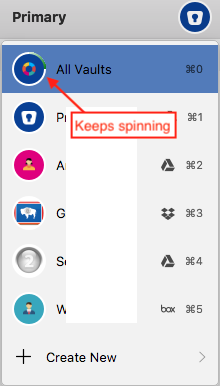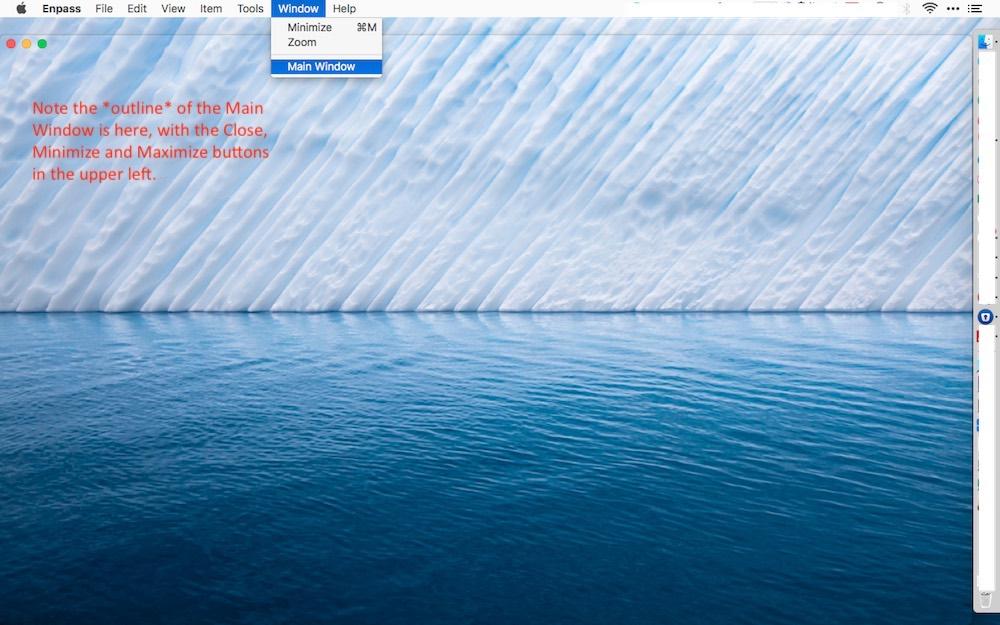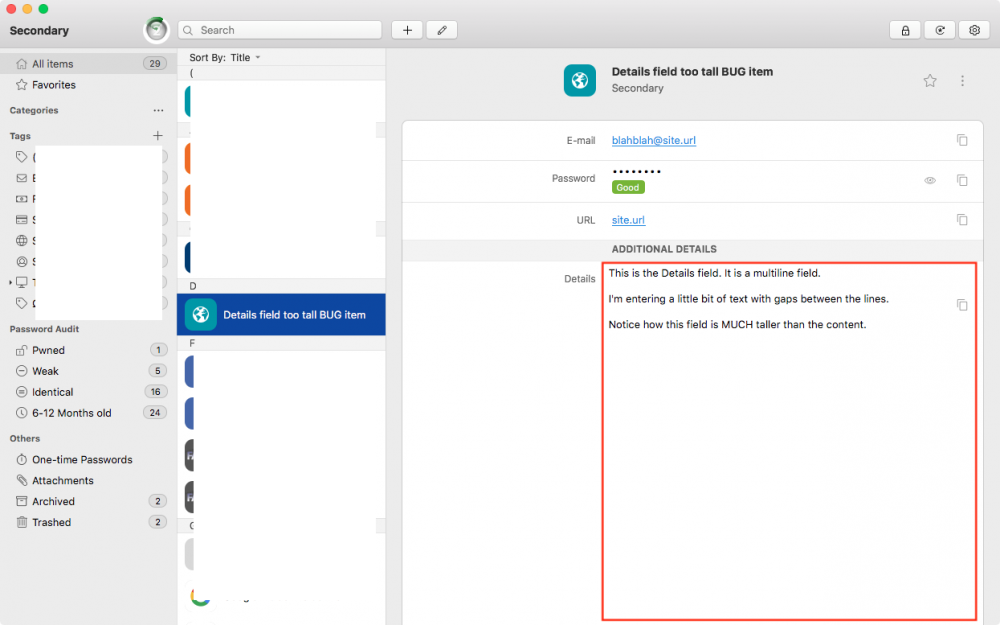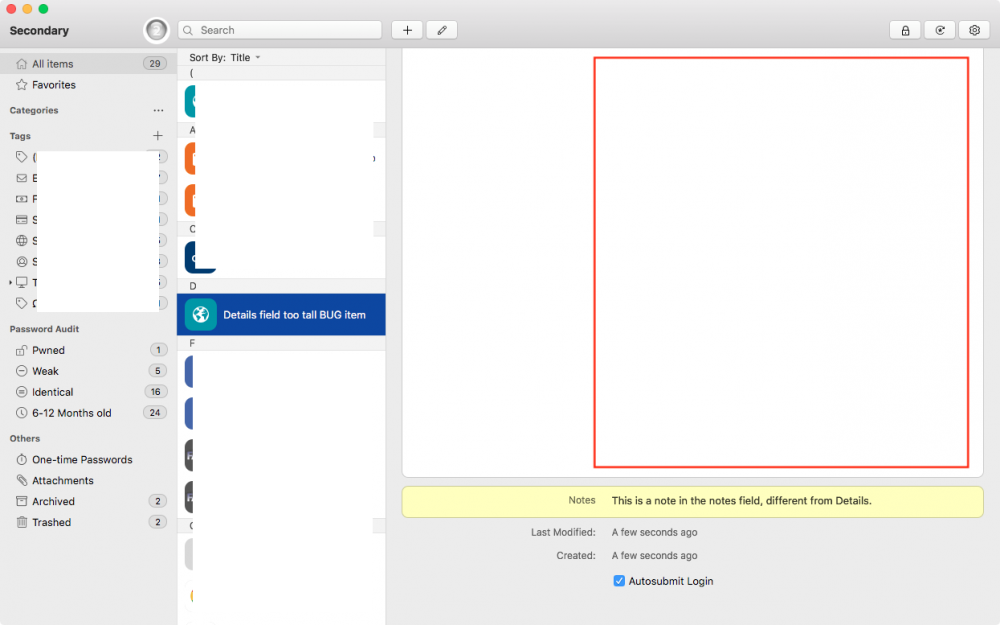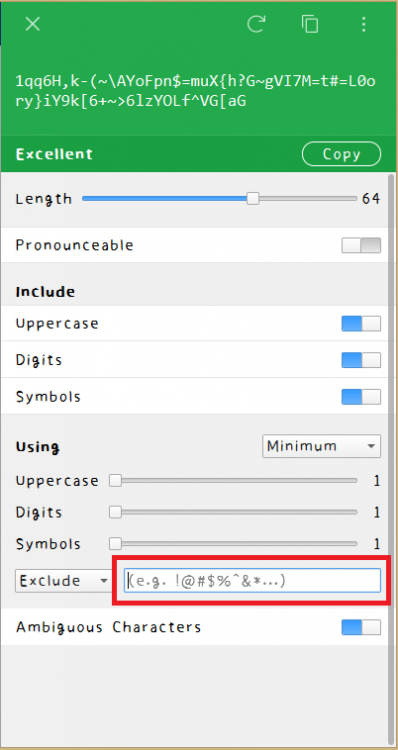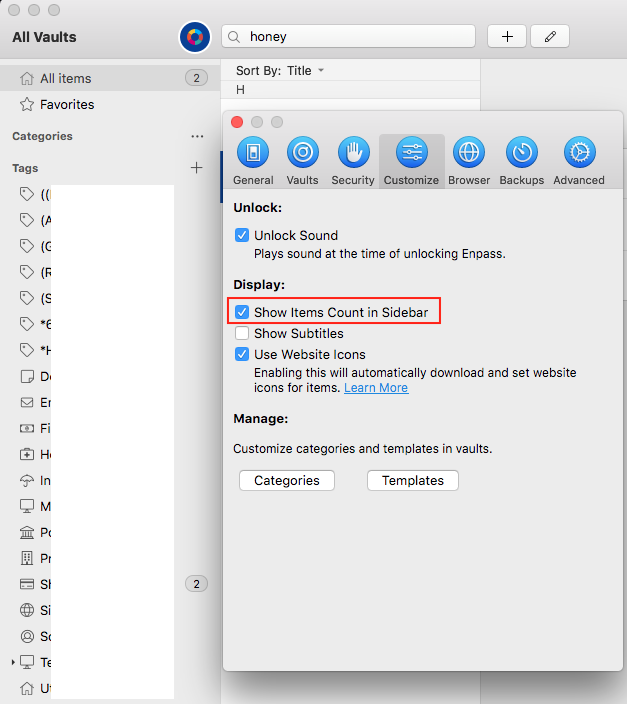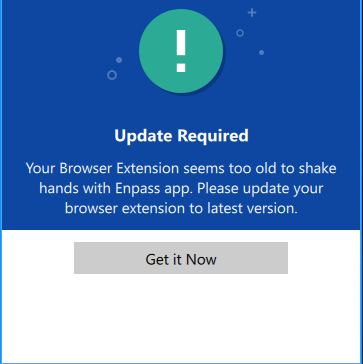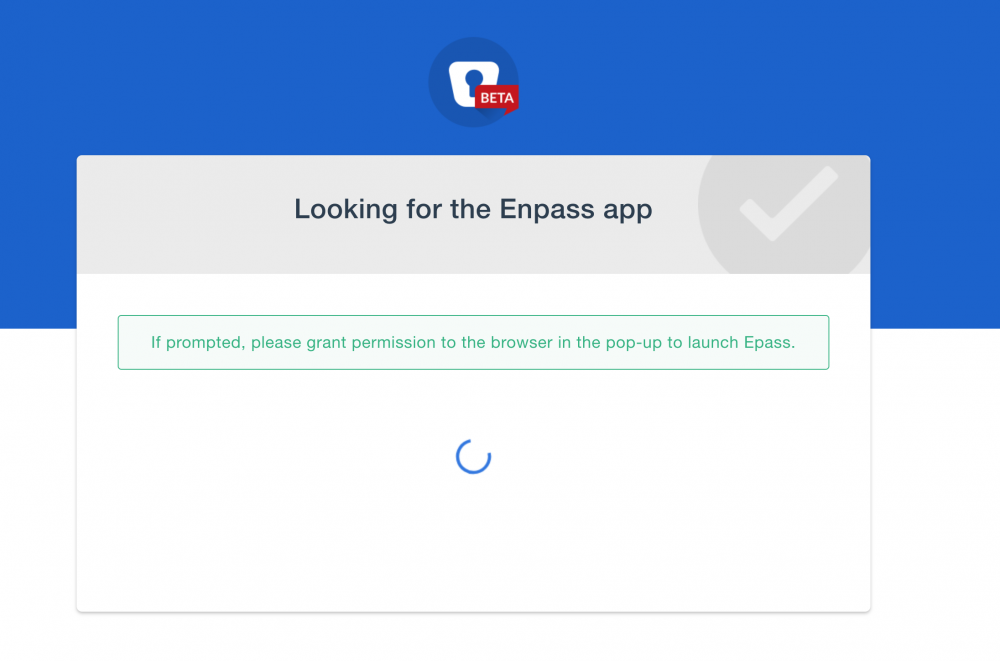Search the Community
Showing results for tags 'beta'.
-
Just thought I'd report a win; Windows Hello in Enpass has been broken for me for a while, & I decided to switch to your beta build, & that fixed it. I had reinstalled the previous version & set it up again, but that didn't solve it. Whatever you've done in 6.10.0 (1609) (website beta version) is working for me. System: Edition Windows 11 Pro Insider Preview (Canary) Version 23H2 OS build 26040.1000 Experience Windows Feature Experience Pack 1000.26040.1000.0 Device Microsoft Surface Book 3 Current (working): Enpass 6.10.0 (1609) (website beta version) Previous (failing): Enpass 6.9.3 (1592) (Microsoft Store stable version) Windows Hello was just never opening up. Enpass would say it was using it, but nothing would actually happen. Seems like you fixed whatever it was!
-
- 1
-

-
- windows hello
- bug
-
(and 1 more)
Tagged with:
-
Hey Enpassians! With the recently released Enpass Beta 5.4.4, your wait for Enpass app for Google Chromebook is now over. We have also released a Enpass browser extension 'Chromebook Connector for Enpass', which is specially designed to work with Chrome browser in Chromebook. It will definitely enhance your browsing experience by autofilling all your usernames, passwords and credit cards on the web pages you browse in Chrome browser in Chromebook. For that you need to install a browser extension Chromebook Connector for Enpass from Chrome Web Store. For any help regarding autofilling in Chromebook, have a look at user manual. NOTE: The list of Chromebook that supports Android Apps is available here. The complete change-log of Beta v5.4.4 is: * Introducing Enpass for Chromebook. For Autofilling in Chrome browser of Chromebook, you will need to install browser extension "Chromebook connector for Enpass". * Folder sync : Now you can sync your Enpass keychain locally to any folder on your device. * A quick setup page to enable Fingerprint, Cloud sync and get started with sample items. * Now user can choose any folder to backup Enpass data & restore it. * Improved selective field sharing. * Compatibility improvements for Android N. * Minor bug fixes. This is a Beta and there might be some bugs to frustrate you. Please release all your frustration here by reporting them. Cheers!!!
- 6 replies
-
- beta
- chromebook
-
(and 1 more)
Tagged with:
-
Hello, WIfi sync is working perfectly on my side but ... Would it be possible to have the possibility to change manually port listening because with ramdom listening port i'm not able to connect to server (ex my enterprise laptop has a buidin firewall which forbide unwanted ports). Also have the possibility to enter remote ip @ and port manually for client instead having only automatic discovery please. Thanks
-
Hello Enpassians! Today, we're thrilled to release Enpass Beta v6.7 with one of the most awaited features- Wi-Fi Sync. This feature lets you sync data across devices using the local network or Wi-Fi, without using any third-party cloud service. For more information, please check out the Wi-Fi Sync webpage. Along with Wi-Fi Sync, the update brings some improvements and bug fixes. Check out the complete changelog: iOS Android Windows - Store version Windows - Website version macOS Linux Getting beta versions iOS (via TestFlight): Our beta subscribers can install the latest beta updates from the TestFlight app. Android (via Play Store): Beta versions can be installed directly from the Google Play Store by joining our open beta program by clicking Become a Tester. Windows – Store version (via Package Flight): Our beta subscribers can install the latest beta updates from the Windows Store. Windows – Website version (.exe setup): Download and install the beta from here. macOS – Website version (.pkg): Download and install the beta from here. Linux (64-bit distributions only): Download and install the beta from here. To test the Wi-Fi Sync across different platforms, you will need their respective beta versions as well. Check out our Beta Program for all platforms. Bug reporting We look forward to your feedback for this beta release of Enpass. If you uncover any bug, issue, or want to share your feedback, please open a thread in our Forums. This beta release is made available to beta testers only and is not recommended for production use at this stage. Cheers!
-
Hi folks, Another Beta 6.5.0 (699) bug for you: Sometimes the Main Window fails to property render upon launch (i.e., when Enpass is not running in the background). I have not yet been able to reliably recreate this, but I'll continue to look for a pattern, but here's a screenie. (2010 MBP — macOS 10.13.6)
-
I just updated to b6.5.1.721 for Mac, and while it does launch (although it bombed the first time), the Main Window never appears — or so I thought when I sent an email to support@ with a sample from Activity Monitor. But it turns out it's just the Beta 6.5.0 (699) BUG - Main Window sometimes fails to render problem, but far worse. The Enpass window is 100% transparent, 100% of the time. It's there, but it's invisible except for the red-yellow-green buttons in the upper left corner. Also, in this state it's impossible to interact with the Main Window in any way. All menu actions are grayed out, except system-standards like Close, Start Dictation. I'll be restoring the previous build from Time Machine until a new build is issued. Please reply here when that happens because I will be ignoring the "new version" notice within the app, since I can't be sure I won't get b6.5.1.721 again.
-
Hi folks, In 6.5.0.699, Multiline fields display much, much taller than the content they contain. See screenies. REPRODUCE: 1) Create new Item using Login > Default (or probably any template) 2) Add a Multiline field 3) Populate that multiline field with several lines of text 4) Save RESULT: The multiline field displays much, much taller than the content within.
-

whatsapp Customer Support on Whatsapp or Telegram
Dinesh Sitapara posted a topic in Feature requests
Dear Developer, I'm an Pro user of enpass since 2017 and the app is great. Recently I seen so many reviews on web, youtube and elsewhere.. most of the reviews says so many cons of enpass like customer support.. I request you to take feed back via whatsapp or telegram group and connect with customers via whatsapp or telegram so you can find better solution.. every users can not use emails of forum.. your whole feedback and discussion available on forum only.. but whatsapp or telegram used by everyone so try to reach via whatsapp or telegram so no one miss the update and every release gives details via telegram channel or group.. every big Companies use more social platforms so that they can reach with more users...as a professional student I know the value of marketing and business expansion.. so try to go via telegram and whatsapp so users can send u feedback very fast and effectively.. so more and more users gain your info and gives very positive path to your business. Hope u considered my feedback as a valuable and take reasonable steps as soon as possible..- 10 replies
-
- new feature suggestion
- beta
-
(and 8 more)
Tagged with:
-
Dear Developer, Enpass have great app. I'm using since 2018. Enapss making more changes after 2018 but still so many features missing like other Password Managers.. Import password or export password features still not available on android app. So add this feature as soon as possible.. because I'm using enpass as a business tool.. so please proved the actual date for this feature enable version... kindly consider this request as soon as possible... Thanks & Regards. Dinesh Sitapara (CA Student)
-
Is Dark Theme not available in 6.5.0.701? I assumed it wasn't until I saw that production 6.5.0 on the Mac App Store is shown with a dark UI. Is it only available on macOS 10.14+?
-
-
Hi folks: CMD+S does not Save in Beta 6.5.0 (699). 1) Open any Item 2) Make any change 3) CMD+S RESULT: nothing whatsoever EXPECTED RESULT: Changes are saved.
-
Hopefully the last bug for today. Screenshot it self-explanatory. Quit/Relaunch fixes this issue. Have not yet been able to reliably reproduce, but will pay attention to circumstances and report back with any details. One thing of note: I was getting a lot of beachball in Enpass when this was happening, but the app did not bomb.
-
Hi Enpassians! We know our Portable users have been waiting to get the v6 update quite a long time as they are facing compatibility issues with the data on v5 of Portable Apps and v6 of the Stable apps. I am sorry that took it more time than expected as we were busy in improving and stabilizing the v6, but it's finally here! The first beta of Enpass v6 for the Portable apps has been out, and you can get it from the download links given later in the post. The complete changelog for this beta is: What’s New Multiple Vaults: We are very excited to have the support of more than one vault in Enpass to collaborate with our family and team members, keeping our personal data separate in Primary vault. It was one of the most demanded features from you guys. You can share a vault with others by syncing through a common cloud account where each vault need a distinct cloud account to sync. Just go ahead, and give it a try! Secure Sharing: Every single item that you want to share with others can now be encrypted with a passphrase (call it Pre-Shared Key). You can create PSKs from the Advanced Settings of Enpass after which an additional option to Encrypt with PSK will appear while sharing the item. You need to share the PSK prior with the intended recipient to enable them to import in their Enpass. Please use a different medium to share the PSK than you’ll use to share the item. -“Keys are always kept hidden from the locks” ;-). Enpass Assistant: The minified Enpass is now called Enpass Assistant (Formerly Helper). It offers excellent autofilling experience with browser extensions, and you can invoke it from a Keyboard shortcut or System Menu bar. Always run Enpass Assistant in docked mode: From now onwards, you can stick the Enpass Assistant on the screen, and it won’t disappear when you click outside it. You can enable it from Enpass General settings under the Behavior section. Also, once the Enpass Assistant is opened, you can use the Keyboard shortcut Shift+Ctrl+ D to stick it on the screen. Keyfile Support: You want to have a super-duper strong master password, huh! Yeah, but memory has a limit to memorize it. No worries, you can use Enpass 6 to let you use Enpass-Keyfile in addition to your master password as a second factor required to unlock the Enpass on every platform. Custom Icons: Let’s you set any image as an icon for an item. Trash & Archive: You know what to do with Trash. Archive those unwanted items which should be skipped while Searching. Identities: Create identities with personal information for auto-filling long, tedious sign-up forms with a single click. Multi-Line Field: It’s a new field type where you can save data in multiple-lines. History of Every Field: Like password fields, you can now see the history of changes in every kind of fields in an item except Notes. Dark theme: Added support for dark mode on macOS Mojave and Linux. A separate section under the ‘Groups’ tab to have a quick look at all TOTPs & Attachments. Added localization support for Afrikaans, Malay, Croatian, Hungarian, Indonesian, Romanian, Slovak and Swedish. Improvements Improved Security: The real stuff!! Enpass 6 comes with far better protection for your data. Check out more about Security on our website. Browser Extensions: The improved browser extensions now offer better auto-filling, auto-capturing, and security. Enpass extension can now autofill in pages with more than two fields. Also, while setting up the first connection with a browser, you would need to pair that first. Tags: Folders in previous Enpass were more or liked Tags, and so we have renamed them to Tags. And yes, they are nested too. Checking Pwned Passwords for Complete Database: Say goodbye to the hassle of checking every single password for pwnage, now you can review the passwords in your entire database with a single click. Improved Password generator and more brutal strength estimator. Again, Security Matters the most! Password Expiry: From now onwards you can set an expiry date to any password field and check for them from the ‘Audit’ tab when they are going to expire. Eight digits TOTP support. Unlike the older version, Password generator has no limitation of five passwords in history. Known Issues: Remember Location: After every fresh start, the app will ask you to select the data location even if you have previously clicked 'Remember Location.' iCloud Synchronization: The Portable versions are missing the iCloud option for the synchronization. Translations: Some strings might be not be localized in the supported languages. For Linux users running 16.04: The app icon isn't displayed in the launcher. For macOS users: Missing the Categories list, and item's icon: After the initial launch of Enpass Portable, the app may not show the Categories List or item's icon. Workaround: Copy the extracted enpassportable and paste it in a new folder or location. Now open the app and it will show the list and icons as expected. Using Safari 12 or later versions: Unfortunately, the Enpass extension for Safari will not work with the Portable versions. The reason is that the Safari App Extension is bound with the app installation. But for Portable versions, there is no such app installation. Workaround: Use any other supported browsers. Download Links Before installing the Beta version, please read the Enpass Portable User Guide. For Linux (.tar.gz): Enpass Portable Beta v6.0.7 For Windows and macOS (.zip): Enpass Portable Beta v6.0.7 Get your hands on this beta version and share your valuable feedback. If there are other improvements you’d like to see, please leave a comment below. Cheers!
-
Hello Everyone I'm trying to import from my KeePass Database, but no matter which format I choose (*.csv, *.xml, *.html) and which encoding I use (UTF-8, ANSI) and which Enpass Version I use (Current release on Windows Store which I tried first or 32-Bit Beta Version which I tried after that) it always keeps saying "nothing to import". The Manual of Version 6.2 says it should be possible: https://www.enpass.io/docs/manual-desktop/import_keepass.html Can you guys help me? Kind regards Nick
-

Enpass Beta v6.1 for Traditional Windows and macOS brings a lot of enhancements and fixes
Guest posted a topic in Desktop
Hi All, We are pleased to announce the release of Enpass Beta v6.1 for the Windows Website version. This update brings a couple of new features along with a lot of enhancements and bug fixes. This update improves the overall usability of the app. The complete changelog is WHAT'S NEW Pwned Password section in Password Audit: We have added a separate section for the Pwned passwords under the Password Audit. The app securely checks your passwords against the list of breached passwords in the past, and if found, the compromised passwords will appear under this section, which you need to change immediately. Classic View: Many of our Windows users still love the Classic view and asked the same for Enpass. And here it is. For Windows 7 and 8, the app by default runs in the Classic theme, and for Windows 10 you can enable it from the app Settings > Customize > Theme > Select the Classic option and restart the app. Import from other password managers: Migrating data from other password managers to Enpass is a matter of just a few clicks. The new import functionality can easily and quickly import all your data from the supported password managers. The subset of password: It lets you see certain characters in password specified by position, for example, "1st, 3rd, next-to-last, last" by just mentioning their place in a specified format. Exporting database in CSV Format: This version brings back the option to export the database into CSV format. IMPROVEMENTS Tag Suggestions: You can easily assign Tags to an item as the app will auto-suggest the existing tags as soon as you start trying them. Password Readability: This update improves the readability of Passwords against the light/dark backgrounds with a new color combination for the Digits, Uppercase, and Symbols. Option to remove 'Recent items' from the app: Now can clear the list of Recent items from the app's Menu bar. Added an option to include the Trashed or Archived items while exporting the data. FIXES Clearing Clipboard: There was a problem where the app was clearing the clipboard even if the information was copied outside the Enpass app. Now fixed. Rescaling of Enpass Assistant on multiple-monitors: A bug where the Enpass Assistant didn't rescale itself on multi-monitors has been fixed. (macOS only) After enabling the dark mode on macOS, the app sometimes showed a light background. Fixed. (macOS only) Some buttons displayed on the MacBook Touch Bar weren't performing the desired action — now fixed. (macOS only) Sometimes the app was unable to detect the attached printer and threw an error 'Printer Not Found.' Fixed. (macOS only) A glitch in UI where the app window was getting cut off while creating a new item in the custom templates has been fixed. If the Enpass app was set to auto-run on system start and used in a full-screen window, then the app didn't automatically minimize to system tray after the system start. Fixed. A bug that would prevent you from adding an attachment if it contains % symbol in its name. Fixed. A bug in the manual proxy configuration didn't allow some users to configure the cloud sync has been resolved. For those using multi-monitors, setting the scaling factor to 175% on HiDPI (4k) screens made the title of multiline field overlayed with the text. Fixed. The custom icons weren't resized or cropped appropriately. Fixed. A UI bug where enabling/disabling the checkbox of 'Autosubmit Login' in Enpass Browser settings didn't display the actual state. Fixed. The security and sync settings got reset when the default location of Enpass data was changed. Fixed. If a Multiline field was marked as sensitive, then the information wasn't concealed with bullets in the edit page. Fixed. While creating a new Tag, or sub-tag the focus automatically got back to the previously selected list in the Sidebar. Fixed. While re-arranging the fields, the scroller in edit page wasn't progressing following the fields. Fixed. While printing the database, the app didn't sort the database in the correct alphabetic order. Fixed. While copying or moving an item from one vault to another, the information saved in the Web form wasn't copied/moved to the item in new vault. Fixed. If Tablet Mode was enabled, and the app was set to auto-run on system start, then the app didn't open with the size of the previously defined window. Fixed. For the Note category, clicking Ctrl+C in the Enpass Assistant didn't copy the selected information. Fixed. DOWNLOAD LINK: There are two ways to get the Beta updates: From Enpass Website: A Beta Program page is available on our website from where you can download all the latest Beta versions for the supported platforms. From Enpass app: The Enpass app itself will notify you about the Beta update as soon as it's available. To receive the notifications, you need to enable the 'Beta Updates' from Enpass Advanced Settings. Please install the beta update and help us to improve the app further. Thanks. Cheers! -
Dear Developer, Enpass is very good app but i miss some features like device administrator. For protecting app from uninstalling via other unauthorized persons.. or accidentally uninstalling... Also add fevicon as soon as possible. And add full UI change log in new updates description in google play so we can check on which area you modify UI.
- 1 reply
-
- beta
- feature request
-
(and 2 more)
Tagged with:
-
Hello Enpassians! Today we have rolled out a beta update v6.0.3 for the macOS. This update overall improves the stability of the app by bringing several improvements and bug fixes based on your feedback. The full list of all the changes is: Improvements Significantly improved the synchronization for various WebDAV configurations. A big thanks to all those beloved users who shared the demo accounts and supported us in refining the WebDAV sync. You can now remove multiple items from the Favorites. Improved the Tags management where you would now be able to create nested tags with same name i.e like Folders in Enpass v5. Unlike the previous version, the improved password generator now adds more random digits and uppercase to the pronounceable passwords. Optimized the CPU usage which was going high due to an animation of sync icon. Added an option to quit the Enpass app through close button completely. This will prevent the app from running in background and thus the Enpass icon won’t always be visible in Menu bar. The Touch Bar on MacBook Pro now shows the option to use Touch ID to unlock the app. The item editing window now adjusts itself in accordance with the main app window providing enough width for writing the notes or information quickly. When a new item is created with any tag selected in sidebar, the item will be tagged upon creation. The app now shows a warning dialog before moving an item to Trash. Improved the synchronization with Google Drive. The index of any password (when viewing in large) now starts with place one instead of zero. Enpass can now import the JSON file exported from the Bitwarden password manager. Fixes An issue where the Enpass Assistant was taking longer in auto filling the details in a web-page. An issue where Auto-save dialog in the dark theme was appearing in Grey, making it hard to read, has been fixed. The app was freezing while setting up the sync is now fixed. Due to the Proxy configuration on some of the desktops, the update was not getting the download. Fixed. A bug where the Enpass extension didn't show the Auto-save window while signing up or entering the login details in a web-page. Fixed. A rare bug where double-clicking an item in Enpass extension doesn't fill the details in the corresponding web-page has been fixed. Fixed an issue when was Enpass was crashing on opening an item from the browser extension (Enpass Assistant) using the down arrow and Enter key. Fixed a problem where renaming the Tags was not being synchronized with other devices. Fixed an issue where the Folder sync was not working. Importing data from KeePass with the empty titles made the app to crash. Fixed. Fixes an issue where pressing Cmd + F in Enpass extension was not bringing the focus on Search bar if an item was selected in the list. Download Enpass Beta v6.0.3 Get your hands on this beta version and share your valuable feedback. If there are other improvements you’d like to see, please leave a comment below. Cheers!
-
Dear Beta Subscribers! We are getting closer and closer to the release date, and we’re happy to announce the finest beta with the improvements and bug fixes reported by you guys in the previous Beta. Unlike the previous beta versions of Enpass 6 which came as a separate app, this beta will come over the existing Enpass 5 application in your PC. While we add some finishing touches, get your hands on this beta and share your valuable feedback. IMPORTANT NOTES FROM DEVELOPER Must save a BACKUP: Before installing this beta, it is highly recommended to take a backup of your data manually from any Enpass version you are using. You can take a backup via Enpass > File > Backup. Installation NOTES: Unlike the previous beta versions of Enpass 6 so far, this one will come over and replace your current Enpass 5 app, and your data will be upgraded to support the new architecture of v6. And if you're having the previous beta version of Enpass 6, it will also get automatically uninstalled, so please take the backup of that one as well. Once the database is upgraded to v6, it can't be downgraded or restored into previous Enpass versions. Sync incompatibility: Sync in Enpass v6 works entirely in new, efficient way and syncs to the different location (generally in destined App folders on cloud service providers) than the previous versions released so far. It will neither synchronize with and nor restore data of any previous versions (Enpass 5 and previous Enpass 6 beta). So if you want to start testing of this beta as a clean install on some other device on which you are not having Enpass 5 (i.e., not over your existing Enpass 5 app), the only way is to restore data from the backup file. Browser extension incompatibility: The current Enpass 5 browser extensions are not compatible with the v6. You can download and install the latest extensions from here. Settings restoration: All your Enpass 5 settings will get reset, and you have to Re-configure them individually. What's New Multiple vaults: This is one of the most demanded features in Enpass that lets you have separate vaults for better segregation of your data. You can create multiple vaults for personal and work data and share with your family or team members by syncing through a common cloud account. However, each of your vaults requires a different cloud account to sync with. To create a new vault, go to app Settings > Vaults > Tap the ‘+‘ icon, and follow the instructions to create your new vault. Custom categories and templates: The desktop version of Enpass 6 now allows you to create your own custom Categories and Templates. This way you can manage your data the way you like. Dark theme: Enpass comes with the dark theme support for Linux. You need to restart the app after switching the theme from Enpass Settings for the changes to take effect. Sync through iCloud: Now the support for iCloud sync is not limited to Apple devices only, you can use it on other platforms as well. Favicons: Enpass 6 can automatically download and set the icon associated with the particular website or URL saved in an item. You can enable it from the Enpass Settings > Customize > Enable Use Favicon. Custom icons: We've also introduced a much-requested feature; Custom icons, which allows you to set any image as an icon for any item in Enpass. Secure sharing: This version brings secured sharing where you can share an item encrypted with a Pre-Shared Key (PSK). You can create PSK from the Advanced Settings of Enpass after which an additional option to Encrypt with PSK will appear while sharing the item. You need to share the PSK with the intended recipient which he needs to enter while importing the item. Keyfile support: You can now additionally use a Keyfile along with the master password to log into Enpass. Only the desktop versions allow you to generate keyfile while setting up the master password. Trash: Trash is here. From now onwards, every item you delete will go in the Trash first from where you can recover or permanently delete it. Archive: You can archive the items which are no longer in use, but you don't want to delete them as well. The archived item won't appear in any search results. Sorting options: Added options to sort the list of items by Created Time, Modified Time, Recently Used and Frequently Used. Multi-line fields: Added a new field-type as multi-line field which allows you to save information in more than one line. You can make any field a multi-line field by changing its field type from the item edit page. Identity: We've introduced a new default category Identity to let you fill those long, tedious identity forms with a single click. Added localization support for Afrikaans, Malay, Croatian, Hungarian, Indonesian, Romanian, Slovak and Swedish. Improvements Cloud synchronization: The new Enpass 6 now syncs the Enpass data into the designated App folder on the cloud, unlike it used to do in the root folder for OneDrive, and Google Drive. Along with this, the app now requires minimal permissions and will give relief to our folks who raised concerns regarding the list of permissions the Enpass was asking while configuring the sync, especially in case of OneDrive. Also, as Enpass 6 is based on a new architecture, it will not sync and restore data from previous Enpass 5 and Enpass 6 beta versions. Browser extensions: The new browser extension is now called Enpass Assistant with improved security, auto-filling, and auto-capturing. While setting initial connection, you would need to pair the browser first. It also allows you to autofill in pages with more than two fields. Improved Password generator and strength estimation: We have improved the password generator with the new user interface, option for excluding the symbols and the better strength estimation using zxcvbn. So there might be chances that the password shown as strong in Enpass v5 will be displayed as Weak in Enpass 6. Tags: The erstwhile Folder feature is now known as Tags. All your existing Folders and sub-folders will be replaced by the Tags and sub-tags respectively. Separate section for items with TOTP or Attachments: Many of you folks requested that items with TOTP or attachments should be grouped and displayed together, and here you'll see the separate sections for both TOTP and Attachments in the Sidebar. Eight digits TOTP support: Previously the app was restricted to generate only six digits TOTPs making it difficult for some folks who were using eight-digit TOTPs. Now this limitation has been removed, and you can freely add TOTP to quickly login into accounts. Checking Pwned passwords for the complete database: A significant improvement in checking the pwned passwords! Now instead of checking a single password for pwnage, you can check all passwords saved in your database. Better with importing data from other password managers. A lot of other minor improvements. Fixes over Previous Enpass 6 Beta There was an issue raised by some of you guys where If a user was adding an attachment containing any language specific characters ( å, ä, ö, etc.), then the app was crashing while saving the item. Well now, Fixed. A bug where WebDAV sync wasn't configuring over the Seafile server, now fixed. Fixed an issue where pressing the ESC key wasn't clearing the search field. Fixed an issue where copying or moving an item from one vault to another, lost all its assigned tags. Get it Now We are continually working to boost the quality of Enpass before the official release and devoting a lot of time in improvements and bug fixes. And we are eagerly waiting for your feedback on our forums. With Love to our Linux users!!❤️❤️
-
I have the latest Enpass Beta 6.0.0(228) on Windows 10 Pro x64. When I try to use the Autofill function on Google Chrome (Version 71.0.3578.98 (Officiell version) (64 bitar)) I get the following Error message: Update Required Your Browser Extension seems too old to shake hands with Enpass app. Please update your browser extension to latest version. Get it Now I have tried to reinstall the Browser Extension without any luck,
-
Dear Developer, Enpass IO is very good app, but some best features still missing like in recent beta i shown that you change logo, every app have unique logo for apps. like see Deshlane logo is super over all internal UI not much more attractive as compare to other apps. because every apps design make more difference with other competitors. i am not says negative about apps but if you change your overall design like give controls on bottom instead of upper than more convent for one hand and more clear. you have to implement lite white design like all google apps and you have to change your app logo.. design of every app more important. also some major feature missing .. i already send mail but still no reply by developer team, in every business customer after sales service so reply to every member is more important, i am just sending some suggestions.. thank you for this beautiful app, very convenient superb work.. recently in started to add my clients login details in this app.. so i hope you understand your position in current market.. truly indian app.. superb work.... thanks in advance. Dinesh Sitapara
-
Hi I'm using the Enpass 6.0.0 beta for macOS but there's a rather strange issue that's making it unuseable on my machine. Whenever I try to use the browser extension (tested with Chrome and Firefox, same results) nothing happens for a while and then a new tab opens saying "Looking for the Enpass app" and "If prompted, please grant permission to the browser in the pop-up to launch Epass." If Enpass is already running the tab closes after a while and nothing further happens. However when I quit Enpass and let the extension open it (by clicking the button in the browser) I am able to use it exaclty once from within the browser (the popup opens when I click the extension button a second time) but the popup doesn't know what page I am currently on so it can't provide usefull autofill information. It just opens the same way as if I clicked the taskbar icon. When I try to open the popup again the same tab as before opens and nothing happens afterwards. Do you know what causes this issue/can you repoduce it/are you aware of it?