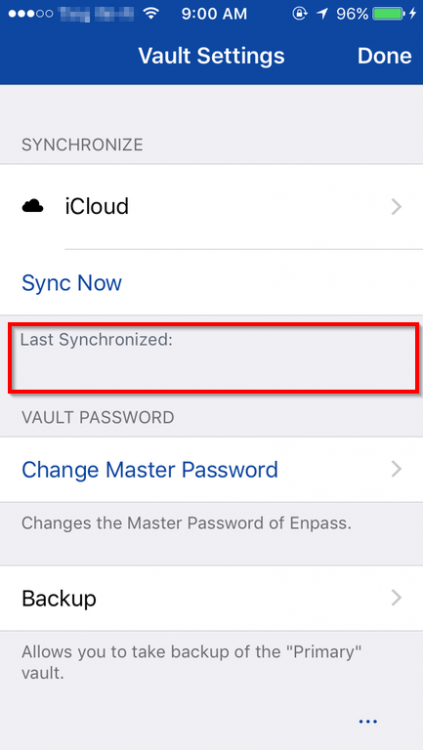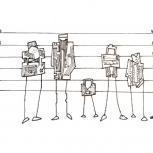Search the Community
Showing results for tags 'cloud sync'.
-
Hi. I've used Premium for years, and thank you for an awesome product. I use one single vault accross my 3 computers and my android, syncing to the same Dropbox account. Lately I noticed my Laptop hasn't been syncted to Dropbox for months, and when trying to connect (via desktop app) to said Dropbox, I get error: "No two vaults can be connected to same account for syncing data. Connected vault: Primary" And Primary is my vault connected to said Dropbox on the other devices. And this Laptop knows only of one vault. I have different vaults for other things on some of my devices, and me and my wife uses a "Familiy" vault for commen password shareing. But every single vault has its own cloud account (Dropbox/OneDrive/GoogleDrive) Any advice? Desktop app 6.9.1 (1515)on my Laptop.
- 5 replies
-
- cloud sync
- vaults
-
(and 1 more)
Tagged with:
-
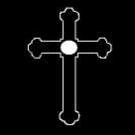
[RESOLVED] Enpass is stuck in Synchronizing Loop for Onedrive!
Redeemer posted a topic in Windows PC
Hello Enpass Team, I am on Desktop (Windows PC) Enpass, v. 6.8.2 I use OneDrive Personal to sync my Primary Vault. My Onedrive account is active, and all passwords up to date etc. Currently, whenever I go into Settings and attempt to sync my Primary Vault, Enpass stays in the Synchronizing phase and never stops (with either a timeout error, or a completion of they sync.) What can I do to remedy this? I have: - logged directly into my Onedrive, and kept it active during this process - Completely exited Enpass, and then restarted it while having the Onedrive active and logged in I know that this is more of a bug report than feature request, but perhaps the Team could add the ability to disconnect the drive regardless of whether its trying to Synchronize or not? (Currently the disconnect button is blocked until the Cloud sync has finished, either with an error or a completion.) Thanks so much for your help in the meantime!- 2 replies
-
- onedrive
- cloud sync
-
(and 1 more)
Tagged with:
-
When backing up and restoring Enpass (local backup file on a stick), not all settings seem to be saved and restored. Especially the settings for the cloud sync imho is important - when installing Enpass on several computers and configuring it via a backup-file, I always have to enter the cloud settings manually each time. They are not included in the backup file. Is there a reason for this or could you please include this in the next update? Imho, when restoring an installation from a backup file, ALL non-computer/workstation-specific settings should be included.... Thanks for considering this!
-
- cloud
- cloud sync
-
(and 3 more)
Tagged with:
-
PROBLEM: "Last Synchronized" field is blank. I even tried the "Sync Now" button, and the field still is blank. Perhaps worse, my vault isn't getting sync'd or backed up. Thank you.
- 2 replies
-
- synchronize
- sync
-
(and 5 more)
Tagged with:
-
Hello, at work I was able to use the Enpass Cloud Sync via OneDrive. The database could be synced without any problems. Today I get a Sync Error shown in Enpass with the following message: Something went wrong while syncing with OneDrive. Error code: 504056 In Enpass I have added a proxy that should be used by all applications that access the internet. But the website OneDrive is no longer allowed (same for Google Drive and Dropbox). So, what other ways do I have to sync my database? Best regards OLLI
-
I've been upgrading Enpass on my various devices (several Windows 10 systems, 1 Ubuntu system and my Android phone). Upgrades went without a hitch until my last computer to upgrade (Windows 10). After reconfiguring cloud sync (I use Dropbox), I get, "Sync Error" - "It seems you are trying to sync two different databases. After syncing your data will be merged with data on Dropbox." I'm offered two options: Disconnect or Merge. I'm not sure which is the best option. I'm leaning towards Disconnect, and letting Enpass rebuild (sync down) its local database. I added and changed a few entries on some of the other upgraded systems. The database on Dropbox should be the most current. I don't want a duplication mess, but I don't want to lose any entries, and I'm concerned about the significant discrepancy (554 local items vs 693 items in the Dropbox database). If I click Merge, will I be given the opportunity to review conflicts/duplicates and choose between items, or will that wholesale merge both databases and I will need to manually review and delete duplicates and stale/older entries? Thank you!
- 1 reply
-
- cloud sync
- sync error
-
(and 1 more)
Tagged with:
-
On 28.12.2018 I updated on iMac 10.14.2 from Enpass 5.6.11 to Enpass 6.0.0. Then I stated that the there is no more synchronisation to iCloud Drive. Disabling and enabling the iCloud Drive brought only two new files in the Enpass folder of iCloud Drive. Recording an example login in Enpass and a new synchronisation does not change the time stamp of one of the above files. That means none of these files are including the example login. Therefore, I still wait to upgrade Enpass on my iPad in order not to lose all my passwords. The Enpass people should finalize their job and carry out a thorough testing first!! Thank you.
- 5 replies
-
- iosx
- icloud drive
-
(and 1 more)
Tagged with:
-
Hi Guys! I'm new here. I installed Enpass v.5.6.5 on my Debian 9 amd64 with KDE 5 but sync not working with my user. When i choose an cloud (anyone) the browser open without link for authorization. I tried with root (sudo in CLI) and in this way the link to authorization is on browser. I tried Enpass portable, from oficial Enpass Debian/Ubuntu packages and from default Linux (Other Linux). How I can use my user (not root) to do this? Thanks for any help!
-
Hi I've seen a few topics about this already but they are old and closed by now. When are you guys planning to implement the app folder api's of OneDrive, Google Drive, etc.. instead of using the root folder of the respective service to store the data? Thanks, Jochim
-
I am a new Enpass user (bought it yesterday). I have used Dashlane a little but primarily had used an Offline password manager for better security. On my phone I would have a separate program where I would only keep passwords I needed on the go. It became more of a pain to keep everything updated. In Enpass, I still am very wary of the cloud sync feature but would like to have certain passwords sync to my phone. Ideally, I could select which passwords I'd like to include in the sync for any given device. For example, I could keep my banking & financial info on my laptop that stays primarily in my house and choose to sync shopping passwords to my phone. To get around this temporarily in Enpass, I engaged the sync, got everything on my phone, then disabled the sync, removed the enpass folder from the cloud and then manually deleted the sensitive passwords from my phone. This is easier than what I was doing before but is still not ideal. The value of a selective sync is there would be less sensitive info on the cloud that I don't need on my phone or other devices. It would minimize the severity of any potential data breach if your most sensitive password are not part of the sync. Is that possible? Even an option to sync just a folder would work.
-
I would like to suggest having separate encryption for cloud syncing . This would enable have a really long password for the cloud. I use a non trivial password, but it is not nearly as secure as a random 30 character mixed case and symbols would be. mSecure currently has this feature but is dropping cloud sync with its next release. I don't know how difficult this would be to implement but since you already use a separate file for sync I hope it would be easy enough to add to your road map. It would give me a better sense of security knowing my cloud file had a very secure password.