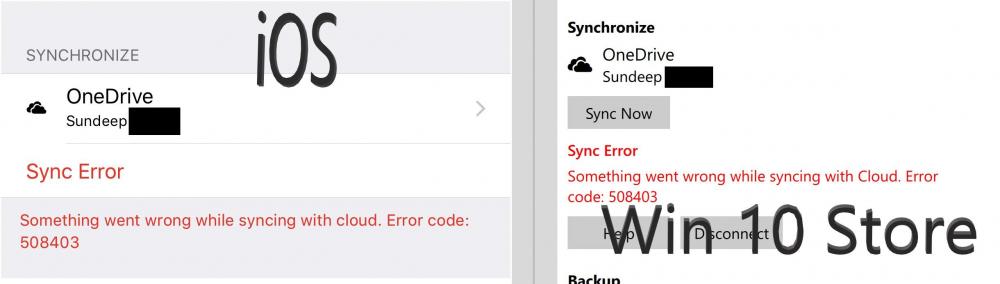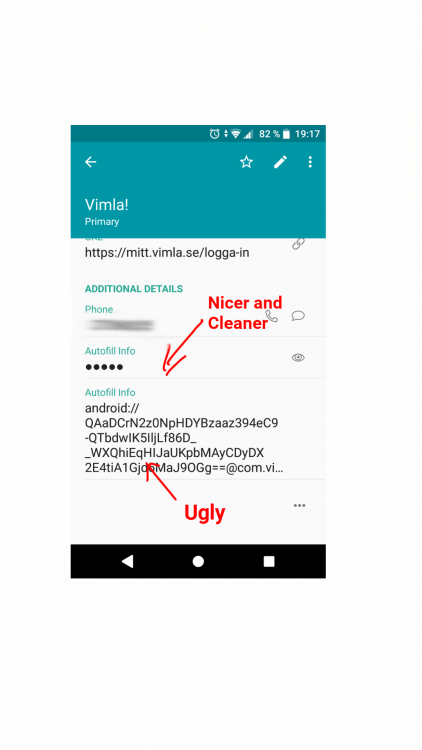Search the Community
Showing results for tags 'enpass 6'.
-
Hello Friends: This is my very first post. I'm a brand new Enpass user looking to vacate my old password manager for this one. On my Fedora-38 Linux server I have the following Enpass version installed: enpass-6.8.4.1167-1.x86_64 (latest) I'd like to use this server as my Enpass WIFI-Sync Server but in a headless setting -- i.e. without having to log in. I can, say, log in a first time to set Enpass up via the its UI, but after that I'd like to run this as a daemon/service every time the system boots without me having to log in and start the desktop UI: /opt/enpass/wifisyncserver_bin Is it possible to set things up this way? Thank you in advance.
-
WebDav solution via Synology WIN / IOS Hello everybody, Since I was also facing the problem and did not really get help here, I'll tell you now, how it works under Synology to 100% !!! Before a small remark: The service on WebDav was really not good of you and constantly to refer to a demo account and then not even a normal WebDav connection over other WebDav programs made to get though everything is running very clearly shows that in the case just did not put your prio! It was so annoying that you almost lost me as a customer, but now yes !!! Changes to the previous version: Apparently what has changed in the resolution of the local folder paths and thus always comes the error that he can not access! Solution: Create a shared folder "Enpass". Then I created another folder per user, for example "Test" The internal path looks like this: \ Volume1 \ Enpass \ Test \ Now very important, now you put again a folder at the Enpass means: / Volume1 / Enpass / Test / Enpass / In the folder "Test" you put your tresor / file: vault.enpassdbsync The final path for the user "test" will look like this: /volume1/Enpass/Test/Enpass/vault.enpassdbsync Respite ... ;-) In order for access to work on Enpass then the https must look like this (here it gets exciting and the actual error is visible): https: // example. DYNDNS.net:5001/Enpass/Test/ important here is the specification of the port. If you have specified an individual port, of course, just enter this port there ;-). Of course, in DSM the user who defines it will give the read / write permission to the shared folder and also the WebDav right under programs. That's it, it works! Either the team picks up the hint and corrects their faq or corrects the procedure. no matter what you do, please inform us about it so that we do not face the problem again that it will not work! Small note: Thus, you can create multiple safes / users and synonymous synonymous via WebDav Syncronieren. I have always created the user folder and the folder underneath if I already had a vault. I then put the vault in the Enpass folder as described above. I apologize for the bad translation, my english is cruel. If you have any questions I will try to answer them in English, but in German it would be much easier :). many Greetings Seger --------------------------------------------------------------------------------------------------- WebDav Lösung per Synology WIN/IOS Hallo zusammen, da ich auch vor dem Problem stand und hier nicht wirklich hilfe bekommen habe, teil ich euch nun mit, wie es unter Synology zu 100% funktioniert!!! Vorher noch eine kleine Bemerkung: Der Service zum Thema WebDav war echt nicht gut von euch und ständig auf ein DemoKonto zu verweisen und dann noch nicht einmal eine normale WebDav Verbindung über andere WebDav Programme hergestellt zu bekommen obwohl alles läuft zeigt sehr deutlich, dass ihr in dem Fall einfach nicht eure Prio gelegt habt! Das war so nervig das ihr mich fast als Kunden verloren habt, aber nun ja!!! Änderungen zur Vorversion: Anscheinend hat sich was an der Auflösung der lokalen Ordnerpfade geändert und somit kommt immer der Fehler das er nicht zugreifen kann! Lösung: Gemeinsamer Ordner "Enpass" erstellen. Dann habe ich pro User einen weiteren Ordner erstellt zum Beispiel "Test" Der interne Pfad sieht dann so aus: \Volumen1\Enpass\Test\ Jetzt ganz wichtig, jetzt legt Ihr nochmal einen Ordner an der Enpass heißt: /volume1/Enpass/Test/Enpass/ In den Ordner "Test" legt ihr eure tresor / file: vault.enpassdbsync Der finale Pfad für den Benutzer "Test" sieht dann wie folgt aus: /volume1/Enpass/Test/Enpass/vault.enpassdbsync Atempause ... ;-) Damit der Zugriff dann bei euch über Enpass funktioniert muss die https wie folgt aussehen (hier wird es spannend und der eigentliche Fehler wird sichtbar): https://Beispiel. DYNDNS.net:5001/Enpass/Test/ wichtig ist hier die Angabe der port angabe. Wenn ihr einen individuelle Port angegeben habt tragt diesen port da natürlich einfach ein ;-). In DSM dem Benutzer den ihr definiert natürlich das Lese/Schreibrecht auf den gemeinsamen Ordner geben und auch das WebDav Recht unter Programmen. Das war es, es läuft! Entweder nimmt das Team den Hinweis auf und korrigiert ihre faq oder korrigiert die vorgehensweise. egal was ihr macht, bitte informiert uns darüber, damit wir nicht wieder vor dem Problem stehen, dass es nicht geht! Kleine Notiz: Somit könnt ihr mehrer Tresore / Benutzer anlegen und entsprechend auch über WebDav Syncronieren. Den Benutzer Ordner und den darunter hängenden Ordner habe ich immer selbst erstellt wenn ich schon einen Tresor hatte. Den Tresor habe ich dann wie oben beschrieben in den Enpass Ordner gelegt. Ich entschuldige mich für die schlechte Übersetzung, mein englisch ist grausam. Wenn ihr Fragen habt versuche ich die in englisch zu beantworten, aber in Deutsch würde es mir sehr viel leichter fallen :). Viele Grüße Seger
- 1 reply
-
- 2
-

-
- webdav lösung
- webdav
-
(and 3 more)
Tagged with:
-
Timeline and status in Box Folder sync_default.walletx - Last updated 12/27/2018 enpass upgraded to v6.x - 12/28/2018 vault.enpassdbsync - created 12/28/2018; last updated 01/18/2019 Fresh install of Windows 10 - 01/19/2019 Hi, I used to have windows 8 on my PC and using enpass 5.x with Box sync. Once the Enpass is upgraded to 6.x I couldn't use BOX sync anymore. So, I directed the folder sync towards the 'Box sync" folder as my vault sync_default.walletx was in that location. Import worked fine and Enpass continued to work seamlessly as I wasn't ready to change my cloud sync to other provider yet.Changing the sync method to 'folder sync' created another a file called 'vault.enpassdbsync' in my box folder which is fine. Later, on one fine day I decided to do a fresh install of windows 10 on my pc. As my folder sync backed up 'vault.enpassdbsync' to cloud, I didn't care to take a backup of my vault. I did a fresh install of enpass from windows 10 store and tried to restore from 'vault.enpassdbsync' in 'box sync' folder but couldn't. The older (last version) of sync_default.walletx is still available and I can still restore from it. Question - Is there any way to restore/use the latest 'vault.enpassdbsync' to get the data now? All the changes/additions made after upgrading to enpass 6.x are gone now. Please help. -Adhrust
- 4 replies
-
- enpass 6
- enpassdbsync
-
(and 3 more)
Tagged with:
-
im really disappointed in Enpass. I did not know, that Enpass 6 is not compatible with Enpass 5 (and therefore portable version). In no press release was mentioned this problem. No i used the apps (installation + portable on a work laptop) parallel for the last 3 weeks and found out just now. now i have 2 databases syncing, and also different login details in different vaults, because sometimes i added a new login on the work computer which has not been synced to my private computer with the installed update and vice versa.... now i can manually sit down and sort which login detail from the portable app i need to migrate to enpass 6 vault on my private computer.. Way to much hazzle i stopped using Enpass and switched back to lastpass This was a very bad move from Enpass. Sad!
-
Hey Gang -- here's a weird niche-case bug I've run into w/ v6.x (currently on 6.0.2 non-Store edition) and the browser extension. I'm on Windows 7 at work, using Vivaldi 2.2 which I usually operate in incognito mode. When I open a new incognito window and go directly to a login page, the Enpass extension will fill in my login information (using the shortcut key combo), but then the page will refresh with the login fields blank instead of logging in. This happens for any site I've tried it on (e.g. facebook, google, protonmail...). Repeated efforts to log in with the shortcut key produce the same results. Fun twist: If I go to another page (e.g. my home page) in the new window, then open a new tab and navigate to a login page, the autofill/login works as expected. If I do not go to another page in the new window (i.e. leave it on the Vivaldi startup page) the new tab just refreshes as described above. Also, I do not have this problem on my Windows 10 machine at home (all other details the same). Have fun figuring this one out!
-
When I upgraded to the newest version of Enpass I lost all of my custom fields for my password. I had set up custom 'security question' fields so that I wouldn't have to remember them and they all disappeared when I upgraded to the newest version of Enpass. This has forced some sites that use security questions (government sites in particular) to lock me out. Not very happy about the newest version. In addition, the UI for the newest version (especially on the desktop version) is very clunky and none of the menu items at the top are viewable unless you mouse over them.
-
I'm seeing a lot of problems with icons syncing across devices. Two examples: 1) In one vault, I've created custom icons for multiple items (since Favicon functionality was removed). This vault syncs between two Macs via Dropbox. I installed the Mac App Store version of Enpass 6 on the second machine yesterday and synced with the vault. Not a single one of my custom icons showed up on the second machine. Every item I'd given a custom icon now has a generic default icon. 2) In another vault, synced via Google Drive, I've chosen or created icons for multiple items using my Mac (that at the time was running beta build 250 or 279, and is now running the production version downloaded from Enpass.io). Looking at that vault today, on my Mac all the icons except the custom ones have returned to their generic icon (the globe on the teal background), but on my Android the very same items all have their icons from the Enpass gallery:
-
Due to the new mobile version of Enpass 6 on 31.12.18 you could at least open the program on the iPhone without breaking the app. But if you want to save a backup from a WebDAV server back with this version, after you deleted the data on the phone, no backup from the cloud will be recognized !!!! The path is recognized by the app but you get the message that no data has been found in the directory! If you download the backup from the WebDAV server to the PC and download it via iTunes to the iPhone, you cannot import the backup via the local data because the PW is not recognized !!!!! If one has also still secured different safes, one must (how stupidly this has been programmed!!!!) each individual first on the iPhone anew create and can only then try to restore the rest of the data over the backup. This does not succeed however, because the backup data on the WeDAV are not recognized!!! Your shitty version 6 only pisses me off as a paying customer! If I create different safes on the phone or the PC, then the backup file has to contain all settings and safes. I create a global backup !!
-
The recent Enpass 6 update broke the OneDrive Cloud Syncing on All Systems. I first notice the sync error on my iPhone then my OMEN Laptop and lastly, my Surface Book. All the systems presented with the same Sync Error: 508403 and directs the user to the following page: Sync Error Help Page The OneDrive Cloud sync system was working before the recent update and now the update has broken the sync system. I would appreciate it if you can patch and fix the issue. Thanks. If you need any information on resolving the issue, I can provide that information to you. Details: iPhone 8 Plus: iOS 12.1.2 (16C101); Enpass App 6.0.0 (196) HP OMEN Laptop: Windows 10 Pro Version 1809; Enpass App 6.0.0 (218) - Windows Store App MS SurfaceBook: Windows 10 Pro Version 1809; Enpass App 6.0.0 (218) - Windows Store App MS Surface 3: Windows 10 Pro Version 1809; Enpass App 6.0.0 (218) - Windows Store App
- 8 replies
-
- enpass 6
- windows 10
-
(and 4 more)
Tagged with:
-
Hey all, Can you hear the balloons popping and the confetti all around?! Yes, it's the celebration buzz we're having here at the Enpass. The long-awaited Enpass 6 for all the platforms has been released worldwide. Bringing in the improved security, new UI, Multiple Vaults, Dark Theme, Custom Categories, Custom Templates and lot more. Well, you can have the complete info from our blog post itself. P.S. We're gonna have the retro night with some booze later today. Cheers!
- 39 replies
-
- 4
-

-

-

-
- enpass 6 release
- enpass 6
-
(and 2 more)
Tagged with:
-
In the latest beta we can see that a lot of features are bound to only be available with a premium subscription, at least on Windows (traditional and UWP installers)? What about people (like me) having a lifetime license for Enpass 5 (Android)? Will Enpass 6 (on Android) be covered by a lifetime license for Enpass 5 or what do we have to expect? Does lifetime mean lifetime of Enpass 5 (which is pretty much over now) or lifetime of Enpass as a whole (Including 6, 7 ...)?
-
Dear Beta Subscribers!We’re happy to announce the finest beta of Windows Store app. It is available through the PackageFlight if you have subscribed our Beta program for Windows 10 in past. Unlike the previous beta versions of Enpass 6 which came as a separate app, this beta will come over the existing Enpass 5 application in your PC. Subscribe Beta Program While we add some finishing touches, get your hands on this beta and share your valuable feedback. IMPORTANT NOTES FROM DEVELOPER Must save a BACKUP: Before installing this beta, it is highly recommended to take a backup of your data manually from any Enpass version you are using. You can take a backup via Enpass > File > Backup. Installation NOTES: Unlike the previous beta versions of Enpass 6 so far, this one will come over and replace your current Enpass 5 app, and your data will be upgraded to support the new architecture of v6. And if you're having the previous beta version of Enpass 6, it will also get automatically uninstalled, so please take the backup of that one as well. Once the database is upgraded to v6, it can't be downgraded or restored into previous Enpass versions. Sync incompatibility: Sync in Enpass v6 works entirely in new, efficient way and syncs to the different location (generally in destined App folders on cloud service providers) than the previous versions released so far. It will neither synchronize with and nor restore data of any previous versions (Enpass 5 and previous Enpass 6 beta). So if you want to start testing of this beta as a clean install on some other device on which you are not having Enpass 5 (i.e., not over your existing Enpass 5 app), the only way is to restore data from the backup file. Browser extension incompatibility: The current Enpass 5 browser extensions are not compatible with the v6. You can download and install the latest extensions from here. Edge Browser Extension: Extension for Edge Browser compatible with this update is available to you from Windows Store as a PackageFlight subscriber. Settings restoration: All your Enpass 5 settings will get reset, and you have to Re-configure them individually. What's New Multiple vaults: This is one of the most demanded features in Enpass that lets you have separate vaults for better segregation of your data. You can create multiple vaults for personal and work data and share with your family or team members by syncing through a common cloud account. However, each of your vaults requires a different cloud account to sync with. To create a new vault, go to app Settings > Vaults > Tap the ‘+‘ icon, and follow the instructions to create your new vault. Custom categories and templates: The desktop version of Enpass 6 now allows you to create your own custom Categories and Templates. This way you can manage your data the way you like. Unlock with Windows Hello: You can now unlock Enpass with the Windows Hello. Master password will be required at every fresh start of the app. Dark theme: Enpass comes with the dark theme support for Windows. You need to restart the app after switching the theme from Enpass Settings for the changes to take effect. Sync through iCloud: Now the support for iCloud sync is not limited to Apple devices only, you can use it on other platforms as well. Favicons: Enpass 6 can automatically download and set the icon associated with the particular website or URL saved in an item. You can enable it from the Enpass Settings > Customize > Enable Use Favicon. Custom icons: We've also introduced a much-requested feature; Custom icons, which allows you to set any image as an icon for any item in Enpass. Secure sharing: This version brings secured sharing where you can share an item encrypted with a Pre-Shared Key (PSK). You can create PSK from the Advanced Settings of Enpass after which an additional option to Encrypt with PSK will appear while sharing the item. You need to share the PSK with the intended recipient which he needs to enter while importing the item. Keyfile support: You can now additionally use a Keyfile along with the master password to log into Enpass. Only the desktop versions allow you to generate keyfile while setting up the master password. Trash: Trash is here. From now onwards, every item you delete will go in the Trash first from where you can recover or permanently delete it. Archive: You can archive the items which are no longer in use, but you don't want to delete them as well. The archived item won't appear in any search results. Sorting options: Added options to sort the list of items by Created Time, Modified Time, Recently Used and Frequently Used. Multi-line fields: Added a new field-type as multi-line field which allows you to save information in more than one line. You can make any field a multi-line field by changing its field type from the item edit page. Identity: We've introduced a new default category Identity to let you fill those long, tedious identity forms with a single click. Added localization support for Afrikaans, Malay, Croatian, Hungarian, Indonesian, Romanian, Slovak and Swedish. Improvements Cloud synchronization: The new Enpass 6 now syncs the Enpass data into the designated App folder on the cloud, unlike it used to do in the root folder for OneDrive, and Google Drive. Along with this, the app now requires minimal permissions and will give relief to our folks who raised concerns regarding the list of permissions the Enpass was asking while configuring the sync, especially in case of OneDrive. Also, as Enpass 6 is based on a new architecture, it will not sync and restore data from previous Enpass 5 and Enpass 6 beta versions. Browser extensions: The new browser extension is now called Enpass Assistant with improved security, auto-filling, and auto-capturing. While setting initial connection, you would need to pair the browser first. It also allows you to autofill in pages with more than two fields. Improved Password generator and strength estimation: We have improved the password generator with the new user interface, option for excluding the symbols and the better strength estimation using zxcvbn. So there might be chances that the password shown as strong in Enpass v5 will be displayed as Weak in Enpass 6. Tags: The erstwhile Folder feature is now known as Tags. All your existing Folders and sub-folders will be replaced by the Tags and sub-tags respectively. Separate section for items with TOTP or Attachments: Many of you folks requested that items with TOTP or attachments should be grouped and displayed together, and here you'll see the separate sections for both TOTP and Attachments in the Sidebar. Eight digits TOTP support: Previously the app was restricted to generate only six digits TOTPs making it difficult for some folks who were using eight-digit TOTPs. Now this limitation has been removed, and you can freely add TOTP to quickly login into accounts. Checking Pwned passwords for the complete database: A significant improvement in checking the pwned passwords! Now instead of checking a single password for pwnage, you can check all passwords saved in your database. Better with importing data from other password managers. A lot of other minor improvements. Fixes over Previous Enpass 6 Beta There was an issue raised by some of you guys where If a user was adding an attachment containing any language specific characters ( å, ä, ö, etc.), then the app was crashing while saving the item. Well now, Fixed. A bug where WebDAV sync wasn't configuring over the Seafile server, now fixed. Fixed an issue where pressing the ESC key wasn't clearing the search field. Fixed an issue where copying or moving an item from one vault to another, lost all its assigned tags. We are continually working to boost the quality of Enpass before the official release and devoting a lot of time in improvements and bug fixes. And we are eagerly waiting for your feedback on our forums. With Love to our Windows users!!❤️❤️
- 68 replies
-
- 1
-

-
- beta for windows
- enpass beta for windows
- (and 4 more)
-
Dear Beta Subscribers! We are getting closer and closer to the release date, and we’re happy to announce the finest beta with the improvements and bug fixes reported by you guys in the previous Beta. Unlike the previous beta versions of Enpass 6 which came as a separate app, this beta will come over the existing Enpass 5 application in your PC. While we add some finishing touches, get your hands on this beta and share your valuable feedback. IMPORTANT NOTES FROM DEVELOPER Must save a BACKUP: Before installing this beta, it is highly recommended to take a backup of your data manually from any Enpass version you are using. You can take a backup via Enpass > File > Backup. Installation NOTES: Unlike the previous beta versions of Enpass 6 so far, this one will come over and replace your current Enpass 5 app, and your data will be upgraded to support the new architecture of v6. And if you're having the previous beta version of Enpass 6, it will also get automatically uninstalled, so please take the backup of that one as well. Once the database is upgraded to v6, it can't be downgraded or restored into previous Enpass versions. Sync incompatibility: Sync in Enpass v6 works entirely in new, efficient way and syncs to the different location (generally in destined App folders on cloud service providers) than the previous versions released so far. It will neither synchronize with and nor restore data of any previous versions (Enpass 5 and previous Enpass 6 beta). So if you want to start testing of this beta as a clean install on some other device on which you are not having Enpass 5 (i.e., not over your existing Enpass 5 app), the only way is to restore data from the backup file. Browser extension incompatibility: The current Enpass 5 browser extensions are not compatible with the v6. You can download and install the latest extensions from here. Settings restoration: All your Enpass 5 settings will get reset, and you have to Re-configure them individually. What's New Multiple vaults: This is one of the most demanded features in Enpass that lets you have separate vaults for better segregation of your data. You can create multiple vaults for personal and work data and share with your family or team members by syncing through a common cloud account. However, each of your vaults requires a different cloud account to sync with. To create a new vault, go to app Settings > Vaults > Tap the ‘+‘ icon, and follow the instructions to create your new vault. Custom categories and templates: The desktop version of Enpass 6 now allows you to create your own custom Categories and Templates. This way you can manage your data the way you like. Dark theme: Enpass comes with the dark theme support for Linux. You need to restart the app after switching the theme from Enpass Settings for the changes to take effect. Sync through iCloud: Now the support for iCloud sync is not limited to Apple devices only, you can use it on other platforms as well. Favicons: Enpass 6 can automatically download and set the icon associated with the particular website or URL saved in an item. You can enable it from the Enpass Settings > Customize > Enable Use Favicon. Custom icons: We've also introduced a much-requested feature; Custom icons, which allows you to set any image as an icon for any item in Enpass. Secure sharing: This version brings secured sharing where you can share an item encrypted with a Pre-Shared Key (PSK). You can create PSK from the Advanced Settings of Enpass after which an additional option to Encrypt with PSK will appear while sharing the item. You need to share the PSK with the intended recipient which he needs to enter while importing the item. Keyfile support: You can now additionally use a Keyfile along with the master password to log into Enpass. Only the desktop versions allow you to generate keyfile while setting up the master password. Trash: Trash is here. From now onwards, every item you delete will go in the Trash first from where you can recover or permanently delete it. Archive: You can archive the items which are no longer in use, but you don't want to delete them as well. The archived item won't appear in any search results. Sorting options: Added options to sort the list of items by Created Time, Modified Time, Recently Used and Frequently Used. Multi-line fields: Added a new field-type as multi-line field which allows you to save information in more than one line. You can make any field a multi-line field by changing its field type from the item edit page. Identity: We've introduced a new default category Identity to let you fill those long, tedious identity forms with a single click. Added localization support for Afrikaans, Malay, Croatian, Hungarian, Indonesian, Romanian, Slovak and Swedish. Improvements Cloud synchronization: The new Enpass 6 now syncs the Enpass data into the designated App folder on the cloud, unlike it used to do in the root folder for OneDrive, and Google Drive. Along with this, the app now requires minimal permissions and will give relief to our folks who raised concerns regarding the list of permissions the Enpass was asking while configuring the sync, especially in case of OneDrive. Also, as Enpass 6 is based on a new architecture, it will not sync and restore data from previous Enpass 5 and Enpass 6 beta versions. Browser extensions: The new browser extension is now called Enpass Assistant with improved security, auto-filling, and auto-capturing. While setting initial connection, you would need to pair the browser first. It also allows you to autofill in pages with more than two fields. Improved Password generator and strength estimation: We have improved the password generator with the new user interface, option for excluding the symbols and the better strength estimation using zxcvbn. So there might be chances that the password shown as strong in Enpass v5 will be displayed as Weak in Enpass 6. Tags: The erstwhile Folder feature is now known as Tags. All your existing Folders and sub-folders will be replaced by the Tags and sub-tags respectively. Separate section for items with TOTP or Attachments: Many of you folks requested that items with TOTP or attachments should be grouped and displayed together, and here you'll see the separate sections for both TOTP and Attachments in the Sidebar. Eight digits TOTP support: Previously the app was restricted to generate only six digits TOTPs making it difficult for some folks who were using eight-digit TOTPs. Now this limitation has been removed, and you can freely add TOTP to quickly login into accounts. Checking Pwned passwords for the complete database: A significant improvement in checking the pwned passwords! Now instead of checking a single password for pwnage, you can check all passwords saved in your database. Better with importing data from other password managers. A lot of other minor improvements. Fixes over Previous Enpass 6 Beta There was an issue raised by some of you guys where If a user was adding an attachment containing any language specific characters ( å, ä, ö, etc.), then the app was crashing while saving the item. Well now, Fixed. A bug where WebDAV sync wasn't configuring over the Seafile server, now fixed. Fixed an issue where pressing the ESC key wasn't clearing the search field. Fixed an issue where copying or moving an item from one vault to another, lost all its assigned tags. Get it Now We are continually working to boost the quality of Enpass before the official release and devoting a lot of time in improvements and bug fixes. And we are eagerly waiting for your feedback on our forums. With Love to our Linux users!!❤️❤️
-

Enpass 6 Beta for iOS is released with Password Autofill, Siri Shortcuts and more.
Guest posted a topic in iOS
Hello Enpassians! The first Enpass 6 beta for iOS has finally arrived with Password Autofill, Siri Shortcuts, New UI, Multiple Vaults and many other enhancements. Get ready to explore the Enpass 6! Password Autofill in iOS 12: Supports the awesome Password Autofill by iOS. To enable, head straight to Settings> Passwords & Accounts > AutoFill Passwords and turn on the AutoFill Passwords. Also, make sure you select the Enpass from the provided options to allow autofilling in the third-party apps. Siri Shortcuts: Now you can create Siri Shortcuts to any Enpass item individually, and open that item directly with your voice request to Siri. To create the Siri Shortcuts, open an Enpass item > Click 'Add to Siri' > set command, and done. New UI: Enpass 6 comes with an all-new UI, making it even more user-friendly and intuitive. Multiple-Vaults: Now you can share data with your family, friends or team members by using multiple vaults. Each vault must be synced with a separate cloud account (could be of the same service provider) for syncing. Cloud Sync: An improved cloud synchronization mechanism with iCloud, Google Drive, OneDrive, Dropbox, WebDAV. Custom Icon: Add your own icons to the items. Apple Watch support. Trash: Added support to Trash the items. Archive: You can now archive the items which are no longer in use, but you don't want to delete them forever. Also, the archived items don't appear in search results. Keyfile support: You can now additionally use a Keyfile along with the master password to log into Enpass. Secure Sharing: Enpass now allows you to explicitly encrypt a shared item using your own Pre-Shared Key (PSK). You can define the PSKs in Enpass Advanced settings. The Enpass Beta versions for iOS will be distributed to our Beta Subscribers only through TestFlight.You can get your copy by subscribing to our beta program and it's mandatory that you provide your Apple ID (E-mail) while subscribing to Beta program below. Subscribe to Beta Program Important Notes Separate app: The Enpass 6 beta app will be downloaded as a separate app and will not replace the existing app on your phone. Restoring existing data: You can restore your existing data from previous versions into Enpass 6 from 'Welcome screen' over Wi-Fi or from 'Backup' file. In case if you are syncing your Enpass 5 with iCloud Drive, then you can easily restore your data via Welcome Screen > Restore Existing Data > Select 'Files' under 'Backup File' > iCloud Drive > Enpass folder > sync_default.walletx. Also, if you have already used Beta version of Enpass 6 on any other device and have synced it to the cloud before, you can restore data from there. Synchronization: Since Enpass 6 is based on a new architecture, so it will neither sync nor access the database of Enpass 5 or previous versions. All beta versions are precursors of final products. They are intended for testing purposes only and should not be used any place where your data is important. Please backup your database before testing a beta release. The beta app may contain some features that are still in development and not fully functional. Explore the excellent features and don't forget to share the feedback or report the bugs to betabugs@enpass.io to keeps our developers engaged for next beta release. Cheers!- 24 replies
-
Hello Enpassians! The first Enpass 6 beta for Linux has just arrived with the following awesome features: Multiple-Vaults: Now you can share data with you family, friends or team members by using multiple vaults. Each vault must be synced with separate cloud account (could be of same service provider) for syncing. Keyfile Support: You can now additionally use a Keyfile with the master password of your desired length i.e. with the use of Keyfile there is no restriction on minimum length of 10 characters on master password. Cloud Sync: An improved cloud synchronization mechanism with Google Drive, OneDrive, Dropbox, WebDAV and yes, the iCloud as well. Secure Sharing: Enpass now allows you to explicitly encrypt a shared item using your own Pre-Shared Key (PSK). You can define the PSKs in Enpass Advanced settings. New Browser Extensions: Don't forget to download and checkout our new browser extensions for Chrome and Firefox browser with an improved autofilling and form capturing to allow you to autofill in pages with more than two form fields and lot more. Custom Categories and Custom Templates: Manage your data the way you love by defining custom categories and templates. Custom Icons: Add your own icons to the items. Trash: Added support to Trash the items. Archive: You can now archive the items which are no longer in use, but you don't want to delete them forever. Also the archived items don't appear in search results. Get it Now Important Notes Supported Platforms: Beta versions are available only for systems with 64 bit architecture, and through the Debian and RPM repositories. Tested on CentOS 7, Fedora 24 and Ubuntu 14.04 or later (64-bit only). Separate app: Beta version of Enpass 6 will be installed as a separate app and will not replace the existing data of Enpass 5 on your device. So you can freely use the beta without worrying of any data mixup. Restoring database from Enpass 5: The only way to restore your existing data from Enpass 5 to 6 is through restoring your Backup file from Welcome Screen. In case you have already used Beta version of Enpass 6 on any other device and have synced it to cloud before, you can restore from there. Synchronization: Enpass 6 is based on a new architecture and will not sync with the existing data of Enpass 5 on cloud. So this way you can use your existing cloud accounts to test the sync in Enpass 6 without any mixup of existing data. Also, the Enpass 6 places the data on cloud into the designated App folder unlike it used to do in the root folder for Google Drive, and OneDrive. These changes will restrict you from restoring of existing data from cloud and you have to restore your data using a backup file. All beta versions are precursors of final products. They are intended for testing purposes only and should not be used any place where your data is important. Please backup your database before testing a beta release. The beta app may contain some features that are still in development and not fully functional. Waiting for your feedback. With Love to our Linux users!!❤️❤️
-
Bug on enpass 6 for Android On pixel 2xl on the new Android P the passwords and other infos are visible on the overview screen when switching apps.
-
Hi! When i try login with Chrome browser it doesn't fill username, just password and in some website fill email instead username. I have tried many site it same problem all the time.
-
Hi Enpass team! That we know already Enpass 6 is new app and it mean more news fields like Autofill Info. Some people change own devices every years, that mean years after years adds extra Autofill Info field. I every time when Enpass create new field I hide this long and ugly field with sensitive field like in my image. I thinkt ask if it possible to overide old field with new and make it sensitive like default. And I have one feature request , Open app and Autofill when I click on Autofill Info field. Edited: I see it work with new Autofill Info script onTap it launch the application but not Autofill it. Old Autofill field from the Enpass 5 not work.
-
Hey guys! We are incredibly excited to announce the first beta release of our most awaited update - Enpass 6. You're more than welcome to join us to help in building a better Enpass for you. This is the first beta version of Enpass for Windows to help you guys get a whirl of the latest features. We know the beta build will have features that are still in progress, the app will be less stable than you’re accustomed to. Feedback on stability, as well as any other performance issues you experience, is crucial and extremely appreciated. You can download and install the beta from here and for further information head straight to our blog post. Cheers!
- 33 replies
-
- 2
-

-
- enpass 6 beta
- enpass 6
-
(and 1 more)
Tagged with:
-
Hello everyone. I'm a bit confused about all those Enpass versions available for Windows 10 PC. I used to prefer the Enpass desktop application (not the one from the Windows Store) but I downloaded the Store version because I thaught it would support Windows Hello. I don't have Windows Hello already but I want to buy an USB fingerprint reader soon so I just wanted to check out if I can see an option to enable Windows Hello. But the Windows Store App which is for free is totally the same like the desktop application and only the Windows Store App for 9,99$ supports Windows Hello, am I right? Are there any plans that Windows Hello will come to the desktop application too? Maybe with Enpass v6? I'm not planning to buy the UWP app from the Windows 10 store because it doesn't support browser extensions which is a must-have for me. Thanks for letting me know.
- 6 replies
-
- 1
-
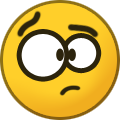
-
- windows hello
- uwp
-
(and 6 more)
Tagged with: