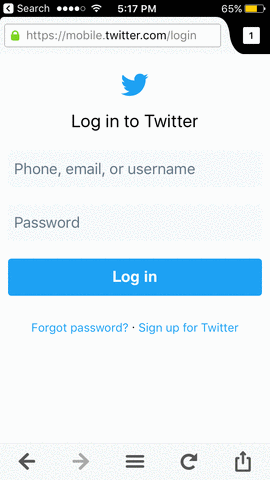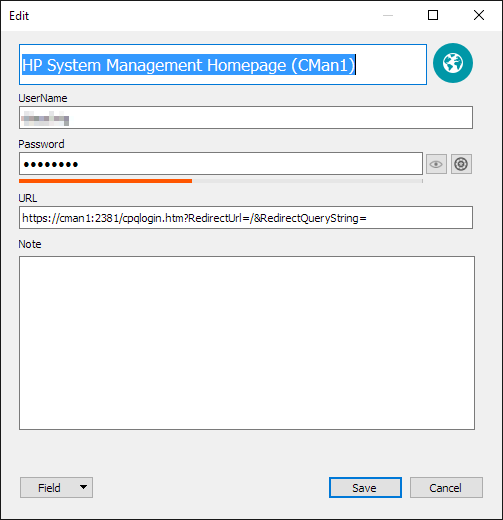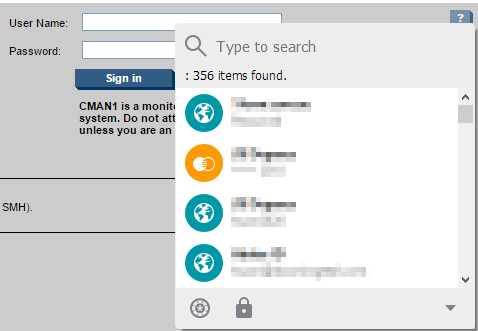Search the Community
Showing results for tags 'extension'.
-
Hello, the latest official Safari Extension (5.5.0) won't work for me under High Sierra. It always say that I must enable the extension in the preferences of the app. But I've enabled it there. I restart the App and switch it off and on again, but it won't help. I also switch the "verify browser' button without any result. But under Chrome it works. So that I think that the App is correct configured, but I can't fill any login/password field in safari :-( pls help. thx
-
Hey Windows 10 users , I know many of you have been eagerly waiting for Enpass Extension for Edge Browser and guess what, I’ve got some great news here! The development of Enpass Edge Extension is almost over and very soon we will release a Beta version of it exclusively for our Beta subscribers. The Extension will only work with Enpass Traditional Windows Application (not UWP app) and available for Windows Insider users. If you are using Windows Insider then get your hands on Enpass Edge Extension by joining our Beta Program : https://www.enpass.io/beta-program/ Also have a glance of our all new Enpass Edge Extension. Cheers!
-
Recently upgraded to 5.5.7 and my Opera browser extension has stopped working. I get the "Enpass Connection Error Please start Enpass desktop app and make sure you have checked "Enable Browser Extension" in Enpass Preferences, before using Enpass Browser Extension." message. I have done this. I have tried thee extension in Firefox and get the same behaviour. I have run the same upgrade on my home PC and it is working correctly. I suspect that the security software on my laptop (Sophos Endpoint Security) may be causing this problem with the new version as I have searched the forum and have seen others have had this problem. However the workarounds proposed don't match up with what I am seeing in Sophos. I suspect I may be restricted in the settings I can change on Sophos. On the other hand, Sophos may not be the problem as I had no trouble until 5.5.7 was installed. Any ideas?
-
Hello, First, sorry for my bad english, I will use Google Translate from the French. I was using Keepass, but I wanted a simple, user-friendly, cross-platform manager that allows me to use automatic filling easily on Windows and Linux. I installed Enpass, which is very well done, and I installed the extension for Firefox. Before passing completely to Enpass on my 2 systems (Windows - Linux), I do the test on Linux, but the automatic filling does not work. My configuration: Linux Mint 18.1 Firefox 52.0.1 64bit Extension Enpass password manager 5.3.4 Enpass 5.5.2 Could you tell me if this is normal or if I have to do something specifically to make it work? Thank you very much
-
Please make your Safari extension also available on Apple's Safari Extension Gallery (https://safari-extensions.apple.com). The advantage of having it there is that it updates automatically and it gives extra peace of mind knowing that it passed Apple's standards. The extension of your main competitor is. You should definitely add yours too. To be honest, I only use Safari extensions that are on Apple's Safari Extension Gallery, for the reasons I just pointed out. Edit: Never mind. I just noticed it is there. For some reason they first time I search for Enpass in the Safari Extensions Gallery, nothing came up. Keep up the good work guys!
-
A good news for Firefox users on iOS- The latest version of Firefox now supports the autofill using the Enpass extension. Once you've enabled the extension from the browser, you can enjoy seamless autofill of the logins. Note: In case the matching items for the website you want to fill on, are not displayed, please make sure the URL of the website (mobile version) is also stored as URL in the item; e.g., https://m.facebook.com, along with https://facebook.com for Facebook. This is because a Browser preference in Enpass Match URL hostname is by default turned ON. Although, Enpass itself will also prompt you to add the new URL when you search and choose a particular item to autofill with.
-
Hello, I'm thinking of switching from 1Password to Enpass, but before I purchase the $9.99 iOS app, I want to ensure that Enpass will work for my needs. Currently, On Safari I am not able to use the Enpass plugin. I get the dreaded:Enpass Connection ErrorPlease start Enpass desktop app and make sure you have checked "Enable Browser Extension" in Enpass Preferences, before using Enpass Browser Extension.Enpass is listening on 10391, and Chrome and Firefox plugins work fine on the same computer.Environment:macOS 10.12.3Safari 10.0.3Enpass plugin 5.3.3Enpass 5.4.1I have attempted to completely reset all Safari settings, data/caches, and plugins with no luck. Any help on how to get some debug logs would be much appreciated!Justin
-

Keyboard shortcut not working in Firefox
Guest posted a topic in Autofilling and Desktop Browser Extensions
In latest Firefox version 50.0.2, the keyboard shortcut does not work at all. Have to manually fill logins by clicking on extension or context menu. Please fix this issue. -
I get Enpass Connection error advising to enable browser extension in preferences. I followed the instruction and Enpass still won't work. Disabled/re-enabled the extension, reinstalled the extension, same problem. Enpass works fine on same PC with Safari. Version: 38.0.2220.31 - Opera is up to date Update stream: Stable System: Mac OS X 10.11.5 64-bit
-
Keyboard shortcut is unreliable
Plonqor posted a topic in Autofilling and Desktop Browser Extensions
Windows 10 64bit Chrome 51.0.2704.29 beta-m (64-bit) Enpass 5.2.0 The keyboard shortcut is unreliable, especially for intranet sites. I have multiple very similar intranet sites, which all get matched correctly when I manually click on the extension (only one result), but the keyboard shortcut doesn't work for about half of them. Let me know how to provide more info, as I realise this would be hard to replicate. -
Hi All, Not sure where the fault lies here but I've run into an odd website login issue since I've recently started using Enpass, and its corresponding browser extension. The machine is running Windows 10 Pro, Enpass 5.3.0 Desktop App, and Enpass Browser Extension 5.3.0 for google Chrome. Chrome Version 52.0.2743.116 m (64-bit). When attempting to login @ https://www.mynycb.com/ the website never takes the login, no matter what is typed in the box once you hit enter or submit the website reports back "Please enter your User ID". Took me a little while to go through all my browser extensions to verify it was Enpass that was related (no other extensions loaded during testing). Now for the truly bizarre part of this scenario, after you try to login with the user name and get that nice error message, if you go to the upper right corner of the screen where there is a search box below a login button and click the little search magnifying glass, the website magically seems to pass the logon user name and forwards you to the next part of their logon process. Any help you can be to understanding what is going on and if it is something Enpass can work around or not would be great (not sure if this is a bug or a feature of their site or Enpass). I've attached a screen shot to show the logon area, and the search area referenced above. Keep in mind once the browser extension is disabled the issue goes away. Thanks in advance, Phx
-
With Enpass 5.2 the browser extension stopped working (at least on chrome, don't know about FF or others as I don't use them) What I tried so far: 1. Reinstall the extension 2. Disable / Enable the browser extension support within Enpass -> Tools -> Settings What I discovered: Looking at the background.html of the extension while browser support is enabled all I see is Uncaught Error: Malformed UTF-8 data (That's fine as I have that on windows too and the extension works just fine). As soon as I disable browser support within Enpass, the js console screams errors about not being able to connect to the socket. This means, while browser support is enabled, the extension CAN connect to the Enpass socket (right?). Also, clicking the extension does NOT show the Enpass is not running page. Just nothing happens at all. Even the js console doesn't print/log anything.
-
Platform is Windows 10, Chrome beta (50.0.2661.66). For work I need to check multiple local web interfaces, all the same for different servers (HP System Management Homepages). The problem I'm having is that Enpass either does not do anything (when using keyboard shortcut), or displays ALL my entries (for some not others when using shortcut, always when clicking extension icon). Example site: URL: https://cman1:2381/cpqlogin.htm?RedirectUrl=/&RedirectQueryString= Title: HP System Management Homepage - CMAN1.<local-domain-here> If it makes a difference, the SSL cert is invalid. See screenshot attachments for The record/item in Enpass for the above URL What appears when I press the keyboard shortcut or click the extension button (note that I have a total of 356 items) What else can I provide to help solve this issue?
-
At the moment when pressing the hotkey when Enpass is locked, nothing happens. Would be great if it prompted for your password and then automatically continued auto-filling.