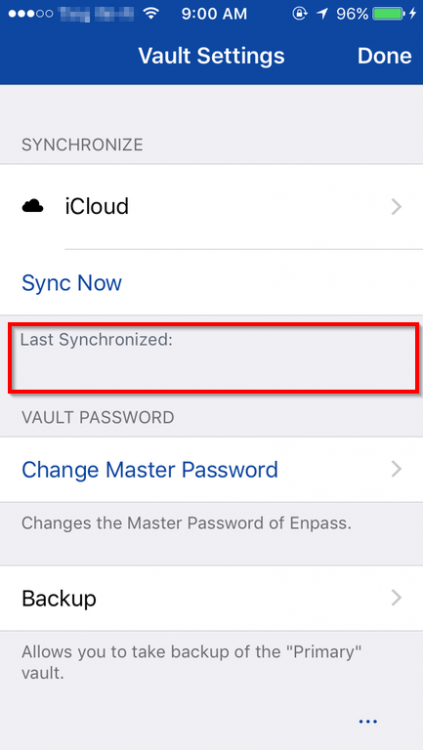Search the Community
Showing results for tags 'synchronize'.
-
I have two vaults and two Nextcloud accounts. In the Enpass desktop version I configured each vault syncing with one of these Nextcloud accounts. When I try to do the setup in iOS there is the following problem: I enter the NextCloud URL for the first vault. I have sign in the corresponding NextCloud account. This works. When I try to repeat this for the second vault with the second account on the same NextCloud server, it is not possible to do this, because I'm still logged in the first NextCloud account and can't logg out. I don't even know how long to wait for the session being closed. Any help?
-
Hi There, This is my first time asking here a question. I''ll try to describe the issue i'm facing. I have bought a new laptop recently and i installed the enpass App on it. After logging in successfully now i want to sync it with my cloud data and here is the issue. It asks for a password so that the Enpass application can synchronize the data between the cloud and the new installed application. I entered several passwords that i have used in the past but i have never changed it so far i can remember. After several attempts, i do not know anymore how to synchronize between these two applications so that i have the same data on this new laptop as my other devices. PS: this is not about my master password because i can log in successfully on the enpass password manager, it is the password that the password manager asks to sync the cloud with it. I hope you guys could help me out with this. Kind regards, Naj
- 14 replies
-
After launch of Enpass and unlocking the vault, the Synchronization process immediately starts. In my case it syncs to iCloud. But it never finishes, it never stops. Although I restarted Enpass several times and gave it multiple hours, it never stops syncing. It is also not possible to cancel the Sync in order to select a different sync target. Any ideas?
- 2 replies
-
- sync
- synchronize
-
(and 1 more)
Tagged with:
-
I use Enpass on two Win 10 laptops and a Pixel 3. I'm syncing to one of my google drive accounts. I have disconnected and reconnected several times, but cannot find any evidence of Enpass data anywhere in the on line or local versions of my drive folder. I check for most recent data in Drive right after Enpass says it just did a sync, but there is nothing there. What am I missing?
- 2 replies
-
- synchronize
- sync
-
(and 2 more)
Tagged with:
-
Previosly posted June 16 (edited and reposted because no support or answers have been given) I'm confused about sync in WHERE database overwriting takes place, and if I can choose the overwriting direction. What if I want to overwrite my local device with what is on the cloud? What if I want to keep what is on my device and overwrite the cloud with new or changed information? Example: I had a weak password on SOME*website*.com, so (on my Windows 10 PC) I logged into Enpass and generated a strong password for SOMEwebsite.com, then saved the new entry. I also logged onto SOME*website*.com and changed my password to the stronger one that Enpass generated. Then I synced to my cloud on Google Drive. Afterwards I logged onto my enpass account on an Android tablet. I synced to my Google Drive cloud, but the password entry of SOME*website*.com within Enpass on my Android tablet was unchanged from the previous weaker password. I tried this same kind of password modification on a different website, first using my Android tablet, then relogging onto Enpass on my Windows 10 PC, and syncing with similar results...the password did not change on the Windows PC. I've synced Enpass on Windows10, and on two Android devices. There were several missing log-in entries on each device, even after re-syncing a few more times. So,.... Enpass syncing is not working correctly on my devices. I had to manually delete and/or add Enpass changed log-ins (and a secure note) on all three of my devices, so that each has the same information as the other two devices. Why is there not some kind of switch within Enpass to either 1. Sync to the cloud (overwriting the cloud) from the respective device when changes are made on the device. OR 2. Sync to the device (overwriting the device) from the cloud which was changed from a different device. Installed Enpass versions: Win10-5.6.10, Android phone-6.0.8.215, Android tablet-5.0.3.1 I don't see why different versions would make any difference since all of them sync to my Google Drive.
- 1 reply
-
- sync
- synchronize
- (and 6 more)
-
repostin after 5 weeks of no replies
-
- overwrite cloud device
- synchronize
-
(and 2 more)
Tagged with:
-
PROBLEM: "Last Synchronized" field is blank. I even tried the "Sync Now" button, and the field still is blank. Perhaps worse, my vault isn't getting sync'd or backed up. Thank you.
- 2 replies
-
- synchronize
- sync
-
(and 5 more)
Tagged with:
-
Problem: Setting up Sync is not working with Dropbox (maybe others too). Environment: Enpass Windows Desktop v6.0.6 (323) Enpass Extension 6.0.0.1 Chromium Web Browser 73.0.3683.103 (Official Build) (64-bit) (not default browser) (Enpass Extension installed). Google Chrome (default browser) (Enpass Extension not installed). Repro Steps: When I setup Dropbox Sync via Enpass Desktop: Enpass Desktop opens the default browser. I don't use the operating system default browser with Enpass, therefore don't have the Enpass Extension installed on the default browser. I use Chromium as my browser, which is not the operating system's default web browser. Enpass Desktop sends an authentication link to the default browser to Dropbox. Since I don't use the default browser, I copy and paste the authentication link to my default browser. The browser that I use is Chromium, with the Enpass Extension installed. When I log into Dropbox via authentication link and approve the authorization, Enpass doesn't recognize the authorization, and does nothing. Potential Reasons: Chromium not fully supported. Chromium is not the default browser. Enpass will open the default browser (which I don't use Enpass Extension) with the authentication link, I manually copy the authentication link, and paste the link. There's some sort of communication between: Enpass Desktop <=> Enpass Extension <=> Browser that is not working. Thanks
-
When I first started, I managed to sync 3 accounts. Since then Ive added 5 more items, but OneDrive has stopped synchronizing. I get error codes 108 and 120. What can I do to get this going?