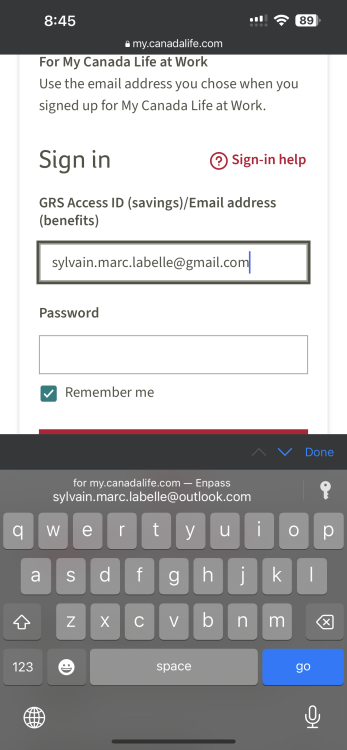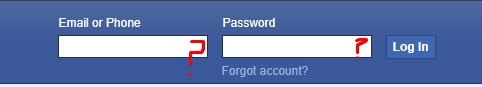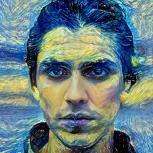Search the Community
Showing results for tags 'password'.
-
Hi There, This is my first time asking here a question. I''ll try to describe the issue i'm facing. I have bought a new laptop recently and i installed the enpass App on it. After logging in successfully now i want to sync it with my cloud data and here is the issue. It asks for a password so that the Enpass application can synchronize the data between the cloud and the new installed application. I entered several passwords that i have used in the past but i have never changed it so far i can remember. After several attempts, i do not know anymore how to synchronize between these two applications so that i have the same data on this new laptop as my other devices. PS: this is not about my master password because i can log in successfully on the enpass password manager, it is the password that the password manager asks to sync the cloud with it. I hope you guys could help me out with this. Kind regards, Naj
- 14 replies
-
-
I'm experiencing an issue with Enpass; I run Enpass on two computers, one of the computers when entering the Master password works, both installations of Enpass use the same Master Password, although when entering the same Master password on another computer I get an error that the Master Password is incorrect ?
- 3 replies
-
- master password
- password
-
(and 1 more)
Tagged with:
-
Hello, I just did a fresh install of Enpass Pro (v.6.8.6.768) on a Oneplus 9 with Android 13 (OxygenOS 13) and when i try to login to apps either the Enpass icon does not show up to have the fields auto filled or it does but will not fill the password field. All Autofill settings in Enpass are set properly. Any updates on when this issue will be resolved ?
-
I was entering my password to unlock the vault, got distracted, and returned back to the PC. The password field was still populated. It might be useful to auto-clear the input after a certain amount of time (like auto-locking the vault). (yes, i know, i should've locked the PC in the first place)
-
Not sure if this is already a requested feature but as a long time Enpass user I have a request that gets annoying sometimes. I try to update my passwords once a year. But unfortunately, every website has their own password rule w.r.t what special chars are allowed/not-allowed, what is the password length etc... and sometimes I find out these rules after trying to set password (and failing multiple times) that they don't support some particular character(s). Enpass has a generate button which makes it easy to generate the passwords on the fly for an account. It would be great if enpass could remember what the rules were when I last updated a password for an account (not in general but account specific) and have the generate button pick it up, including the pronounceable, "included", "excluded", character types, minimum char type and password length fields. Right now I am saving the rules in the notes section of the account info, but it's irritating as the "include" chars text field does not allow copy/pasting so I need to type the chars each time. Sometimes that is a long list of chars that I don't want to type and I give up after only a few chars which limits the special chars in my password. I feel this is a low-hanging fruit for a feature addition which would encourage people to change password more often.
-
Hello, I hope this post finds you all well. I'm new to this, so please be kind if I missed it or it plainly obvious...lol With that said, how do you import passwords if you don't have a PC and only have access to EnPass android app? If there's an EnPass website to login for using the EnPass web version with my Android Phone, please let me know where. I've looked and I can't find it anywhere or an alternative way to do it. Everything directs me to importing Passwords with an extension on a PC and I don't have a computer, only a phone. Thank You, ___________ Jerry
-
Hi. When I login using the dropdown from my taskbar, my password works fine, but if i try it with the non-dropdown window it does not work. Can anyone help, please?
-
here's an idéa. You've taken steps so that Enpass is now relying on your servers for licensechecking, fetching favico and probably something more. At the sametime we're in a pandemic where it's difficult for people to maintain security and integrity for some tasks. This includes sharing sensitve stuff like logins and passwords. For a mature organisation, there's probably less need for this internally since there's SAML, AD, AAD and other means, and of course if everyone has Enpass, you can share encrypted cards securely over email as long as you can get the PSK over in a secure manner. I do think that Enpass doesn't hit the above scenarios, so many users would appreciate a secure manner to sent creds But for those cases where you're communicating with an external member, or someone that doesn't have enpass, maybe you could implement a web-service that stores a chosen Item of Enpass making it possible for someone to retrieve it if they have a password provided through another channel. The item uploaded to, say, https://secret.enpass.io is of course end-to-end encrypted so there's a zero knowledge architecture here aswell. Upon visiting the link and providing the right password the items details are shown in the browser, and perhaps there's an "Import to Enpass" as well, although that's something overrated perhaps, it can be achieved through sending an enpasscard over email (unless it's blocked) The uploaded item is hardcoded to be temporary stored on your services, being deleted after first access of the provided link that the poster gets, or after 24 hours or something.
-
I did not understand why many passwords are identified as weak by Enpass. For example the password 8castle-5Arms-0seth is considered secure by many dedicated online services such as http://www.passwordmeter.com https://password.kaspersky.com https://howsecureismypassword.net/
-
I have a site whose autofill is performed by Firefox Nightly. How do I add the logon items to Enpass from Firefox Nightly on a Mac using OS X? I have the extension installed.
-
I did some work on structuring my list/logins, so I copied many passwords briefly and pasted them into additional entries. I did not delete the old entries but changed them because I had put together a few logins, which I now wanted to have listed separately. Now under the category "Identical passwords" they are now listed although I deleted the passwords after I copied them. Can I update the list of the password check or are the passwords somehow cached even though I deleted them?
-
Hi, after reloading Enpass I have to sync my passwords with my Dropbox vault. But now I get the prompt to insered the password of the data. What is meant? my valut passort or my dropbox password? On both I get a error wrong password. Whats going wrong there? Cheers
-
Hi, I've successfully set up a TOTP field, also a password field. The site uses an username and PIN(PASSWORD)+TOTP field. Is it possible to combine password and totp as a value to enter?
-
Why is the auto-filling on Chrome on the extension's bar? Wouldn't it be better placed at the login's and password's fields better? The extension is great, but you should also add the auto-filling in the fields Is it possible to do that? I think most password managers use that way and most people seem to enjoy more the experience like that, including myself. Thank you for the app, love it.
- 4 replies
-
- 1
-

-
- auto-filling
- app
-
(and 2 more)
Tagged with:
-
So I installed the latest update on MacOS High Sierra, but it won't take my master password. I don't believe I changed it, and when I put in the master password on Windows it works. I deleted the program from my mac, reinstalled from Mac app store, but still wants my master password. Cleared the preferences from the library, and that didn't help. If I recover to a previous backup of my Enpass file, will the master password work again? How can I fix this? Thank you.
-
Hello, I have a suggestion for Enpass that increases the security of passwords and alerts the user when a website was hacked and a password change is recommended. The password manager 1Password has a feature called watchtower. They have an internal database of security breaches (database with information about hacked websites where user-data was stolen). In this database they store the website and also the date of the breach. 1Password stores for password entries two modification dates: modification date of the password modification date of the entry 1Password checks the password entries against this database. When a website was hacked after the password was changed in 1Password, then 1Password recommends to change the password. When the password was changed after the hack of the website, then users get no notification. So when the entry for a page was last changed today (like added some notes), but the password itself was changed 2 years ago, then users get a warning when the website was hacked 2 weeks ago. For the password manager KeePass there is a plugin available called HaveIBeenPwned. The plugin and the source code are available here: https://github.com/andrew-schofield/keepass2-haveibeenpwned This plugin downloads the public breach lists form "'have i been pwned?" and from "Cloudbleed Checker". The plugin checks (on demand) your passwords against these lists. In KeePass there is no modification date of the password. To get the modification date of the password the plugin checks the history of each entry and compares the passwords (to find out the modification date of the password). Suggestion: Please add also such a feature in Enpass in the Password Audits. In my opinion it is OK if you use the public available lists from "'have i been pwned?" and from "Cloudbleed Checker" (like the KeePass Plugin). This requires that you also store the "password modification date". When you import entries from KeePass then you should also determine the password modification date of the entry. In the KeePass XML the complete history is also exported. Regards OLLI
-
Hello, I want to buy Enpass Premium, to be able to have multiple faults. My Question is, is it possible, not to store the password of the secondary vault in the primary vault? I don't need any auto unlock features. Entering the password every time, is perfectly fine. This page indicates this is default: "When you create multiple vaults, the passwords of other vaults are stored securely in the Primary vault and are removed when you delete the vault. That’s why when you unlock Enpass, all the vaults get unlocked automatically." - https://www.enpass.io/docs/manual-desktop/vault.html#vaults-in-enpass Can this be changed? I need different faults for work and private. I don't want any auto-unlock features or stored passwords for my work-data.
-
Am I able to search for a specific password in Enpass? For example, could I search through Enpass for everything with a password of "mypassword85"? By the way, I have the paid version of Enpass.
-
Hello, I have Enpass Desktop 6.02 (I am still evaluating it). I changed the password of an existing entry and saved it. Then i wanted to see the password history (a very comfortable feature of KeePass) but I did not see it. So is there no password history existing or am I too stupid to find it? Best regards OLLI
-
Hello, I tested Enpass for some weeks now an decided to switch from KeePass to Enpass. Also my family (wife and daughter) should use Enpass, but I want to have separate vaults for each family member (one vault for me, one vault for my daughter and one for my wife). Before I tested Enpass I tested Bitwarden. I will not use Bitwarden because my passwords are stored in the cloud (I know that I can set up my own server, but this is to complicated and too much work). In Bitwarden I can define a group and give this group a name (like "Family"). Then I add users to this group (by email address that they use in their Bitwarden account). Now I can share passwords with them. It would cool when I could add users in Bitwarden. They should be displayed on the left side (below "Tags") in a new group called "Users". To share a password I hust drag it to the user. Now a new dialog opens with the following options Share password read-only This is a switch (on and off), the default setting is "on" When this option is set, the target user can only use the password but not modify it. Hide password This is a switch (on and off), the default setting is "on" When this setting is "on" then the target user can not see the password (to prevent that they read it, go to the website of the service and change it there) This way I can easily share my Amazon account with my wife (but not the daughter), share the school account with both and keep my credit card for me. And when I change a shared password then all target users should automatically get the updated entry. This way is very comfortable and increases the usability a lot! If a password entry is shared, show a little icon at the right side of the password entry (like a little person). It should also be possible to see all shared passwords in one list. Of cause it should be possible to un-share a password that I have shared before. I just select the entry and select "Un-Share" from the menu. Best regards OLLI
-
Any help would be greatly appreciated. When I try and sync the Android Enpass app to Onedrive the error 'Incorrect master password' appears despite it being the same password I use on the windows desktop version. I managed to sync the desktop version to onedrive successfully.
-
Hello, I am a new user. Before I go productive, I wanted to test a few features before. Something has confused me a lot. I created the default vault with a password, no a keyfile. Then I created another vault with a different password and keyfile. Now I restarted enpass, entered the master password for the default vault and can now access both vaults. But why? I did NOT check the option "Save password in primary vault" when creating the second vault. My first thought was "maybe the keyfile will be used without password". So I deleted the keyfile. Now I restarted enpass again, entered the master password for the standard safe .... and can access both safes again. ?!?! What is going wrong here? No password and no keyfile is needed to access the second vault
- 1 reply
-
- multible vaults
- password
-
(and 1 more)
Tagged with:
-
Hello, I read in a computer magazine that there is a new Browser Extension for Google Chrome called Password Checkup https://chrome.google.com/webstore/detail/password-checkup/pncabnpcffmalkkjpajodfhijclecjno When I sign into websites this extensions checks if the password that I have entered is pwned . Then a message box is shown telling me if the password was pwned (message box is red) or if my password is still safe (message box is green). I think it would be useful when Enpass also checks passwords at login. But you should only show a message when the password was pwned. Best regards OLLI
-
Hello, I am using KeePass but I plan to switch to Enpass. One feature that I miss in Enpass is that in the password audit there is no option to find similar passwords. Means passwords that differ only in one or two characters. This would increase the security of Enpass a lot. Best regards OLLI