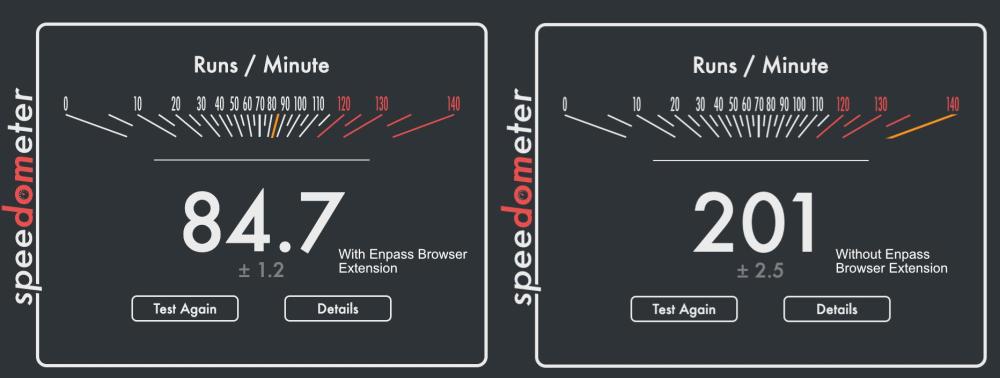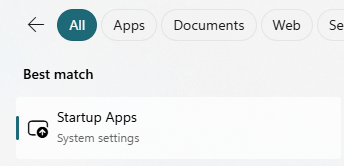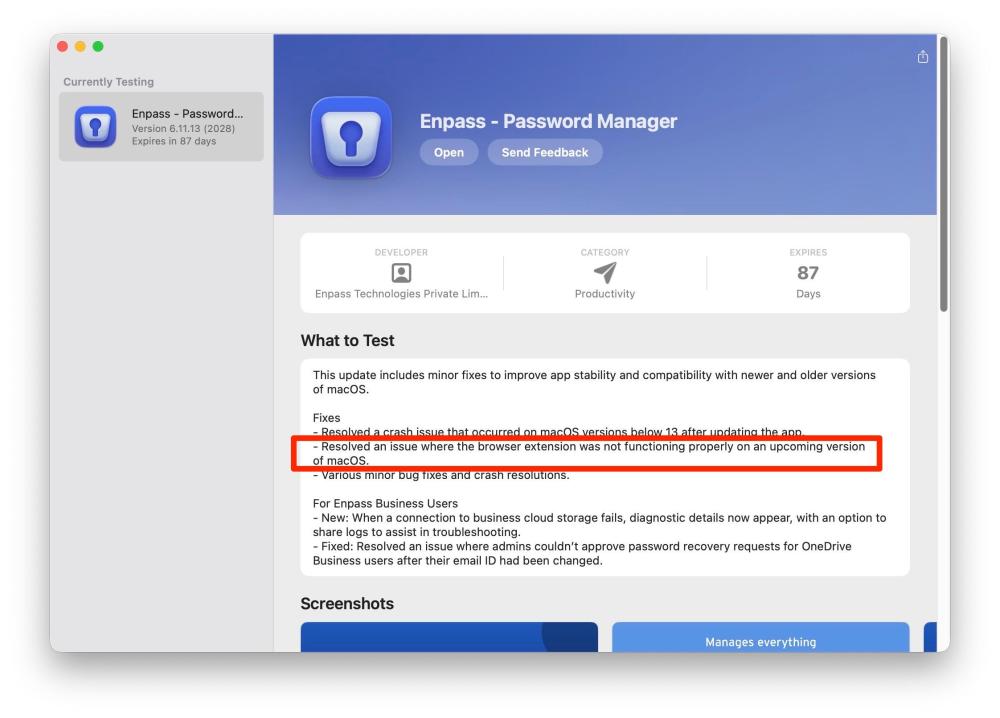All Activity
- Past hour
-
Hi all. I downloaded the beta version and I am trying to restore from my backup. I couldn't select the files in ~/Library/Containers/in.sinew.Enpass-Desktop/Data/Documents/Vaults/primary/vault.enpassdb during backup process, so I clicked on 'all files' and selected the file. However, when I went ahead to enter my password, it said my password is wrong. If anyone was successful in using the beta version please let me know. I will greatly appreciate any help. Thanks
- Yesterday
-
Make Match URL Hostname specific to items (sites)
yerled replied to Naris's topic in Feature requests
Is this really being considered? It would be great if there were at least an exception to allow a domain to be host-based, such as an intranet, and all others could follow a service-based TLD rule for autofill. -
Filpass started following One Drive Session Expire - please Reauthenticate
-
Achim S. started following Enpass is a massive slow down in browser
-
I was working with a content management and was wondering why working is not fluent. Then I test it with speedometer and there is a massiv slow down through the Enpass browser extension. Could you check and repair/correct that. Are any solution for that problem? See attachment.
-
Achim S. joined the community
-
"Open Automatically at System Startup" does not work
eliu01 replied to eliu01's topic in Windows 10 (Store)
That search result is not available in my build of Windows 11. Please advise. Thank you. -
Enpass TestFlight Beta 6.11.13 (2028) working great so far on macOS 26 (25A5306g) Beta 3. Thanks!
-
Emergency access (for example, in case of death)
Tarun Singh Rawat replied to johnq's topic in Feature requests
The requested feature is planned, though we don’t have an ETA yet. We’re sorry for the wait. -
"Open Automatically at System Startup" does not work
Tarun Singh Rawat replied to eliu01's topic in Windows 10 (Store)
To access the Startup Apps settings on your Windows 11 device, please type Startup into the search bar next to the Start menu. From the results, select Startup Apps to view and manage the applications that launch at startup. -
nicholascarson joined the community
-
Emergency access (for example, in case of death)
brettski replied to johnq's topic in Feature requests
Hello @Garima Singh, has this feature been implemented yet? If so, could you provide a link to documentation on how to set it up? - Last week
-
john64 joined the community
-
Dumpster Rental Chesapeake joined the community
-
What is program compatibility assistant talking about?
Tarun Singh Rawat replied to ng4ever's topic in Windows PC
Thanks for sharing the details about the freezing problem you’re facing with Enpass on Windows 11. To get this sorted as quickly as possible, could you please: Update your Enpass browser extension in Firefox to the latest version. Let us know if the freezing happens only when using Firefox or if it also occurs with other browsers. Tell us if the Enpass desktop app itself freezes, or if it’s only during browser actions like autofill. -
"Open Automatically at System Startup" does not work
eliu01 replied to eliu01's topic in Windows 10 (Store)
I cannot find the "Startup Apps" setting in my build of Windows 11. Please provide steps for locating this setting. Thank you. -
macOS 26 beta 2 , browser extension can not connect to Enpass desktop
Tarun Singh Rawat replied to qtwrk's topic in Mac
We are excited to announce that we’ve addressed this issue in our latest Enpass macOS beta release: Try out Enpass beta For the Enpass App Store version (requires macOS Monterey 12.0 or later), you can join our TestFlight program to access the beta. Alternatively, you can download the Website version of the Enpass macOS beta. Thank you for your patience, and we’ll notify you as soon as a stable update with the fix is officially released. -
bug Enpass 6.11.12 update constantly crashes on Big Sur 11.6
Tarun Singh Rawat replied to Maddcow's topic in Mac
We are excited to announce that we’ve addressed this issue in our latest Enpass macOS beta release: Try out Enpass beta For the Enpass App Store version (requires macOS Monterey 12.0 or later), you can join our TestFlight program to access the beta. Alternatively, you can download the Website version of the Enpass macOS beta. Thank you for your patience, and we’ll notify you as soon as a stable update with the fix is officially released. The issue with messages not being displayed on the forum was due to a technical glitch. We've since resolved the problem and implemented measures to prevent it from happening again. We appreciate your understanding! -
We are excited to announce that we’ve addressed this issue in our latest Enpass macOS beta release: https://www.enpass.io/beta/ For the Enpass App Store version (requires macOS Monterey 12.0 or later), you can join our TestFlight program to access the beta. Alternatively, you can download the Website version of the Enpass macOS beta. Thank you for your patience, and we’ll notify you as soon as a stable update with the fix is officially released.
-
We thank you for reporting the issue and it has been escalated to our technical team, and they're currently looking into it. We'll share updates as soon as we have more information. #SI-4430
- 1 reply
-
- 1
-

-
A backend glitch led to the accidental deletion of some forum posts. We've resolved the issue and implemented safeguards to prevent it from happening again. Thank you for understanding! Regarding the lag with the Enpass Chrome extension in the MIDI editor, our technical team is actively looking into the issue, and we’ll get back to you as soon as we have an update. #SI-4412
-
As per the subject, I'd like to know why a topic I started in this section last week was removed for apparently no reason. I've searched this forum thoroughly and it's definitely gone. It concerned the Enpass Chrome extension suddenly now causing lag issues in an online MIDI editor; the lag only started in the last few weeks and it disappears when the Enpass Chrome extension is disabled or removed from Chrome. Cheers Gary
-
Eduardo Rogerio joined the community
-
Flatpak is unfortunately the only possible option for running Enpass on Steam Deck. The portable version of Enpass is heavily outdated (2021) and the other options require system wide installs that are ugly to keep working on an immutable system.
-
oh yeah ! thank you , life savior
-
Rosetta needed?!? I installed now the Testflight version.
-
I'm running the latest beta 6.11.13 (2028) and it's working for me. You can get it on their beta web site https://www.enpass.io/beta/
-
I'm running the latest beta 6.11.13 (2028) and it's working for me. You can get it on their beta web site https://www.enpass.io/beta/
-
longtom started following enpass not working with macOS Tahoe Beta 3
-
Maybe one of the Enpass members can tell when it will be OK again. Last time it took too long...