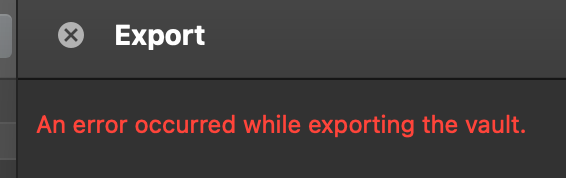All Activity
- Today
-
Recently (since v6.10.1 (1661) update?) the Safari extension has disappeared from Safari's toolbar. In Safari>Settings>Extensions it is there and checked to be active. Unchecking/rechecking, rebooting Safari, rebooting the laptop does no good. Any tips aside from deleting/re-installing Enpass? Enpass 6.10.1 (1661) Safari v17.4.1 (19618.1.15.11.14) macOS 14.4.1 Sonoma
-
Every URL is broken. I'm having the same issue and sent a support request via email. I wish there could be at least a plan to get it fixed, website autofill is really important, I cannot use a password manager that couldn't do it.
-
I wanted to share a quick update, that I found a workaround. It seems, for now, that the problem didn't happen anymore since I use that, and I thought others might like to try this as well to mitigate the problem until a fix is implemented from the enpass team. Here's what I've done (Note that I'm not native english, so some of the descriptions of apps/menu items/buttons are likely not exactly the same, as I translated them from my non-english UI ): Disable 'Open Automatically at system startup’ option under General Settings of Enpass. Launch 'Shortcuts' app on your mac. Create a new shortcut with 2 actions: Action: wait for 20 seconds (you can try more or less, but 20 worked well for me without annoying me, because it was not too long) Action: Launch application enpass close the shortcut In the overview of all shortcuts in the shortcut app, right click on your newly created shortcut and select "add to dock". (can be removed from the dock later) This will not only create an icon in your dock, but also an app in your users applications folder (e.g. /Users/johndoe/Applications) You can add this new app to you "Login Items", so it's launched after you login. (optinally: remove the shortcut from the dock again, the app in your users application folder will stay) That's it. Now every time you login, after a delay of 20 seconds, enpass is launched automatically. Whatever causes the initial bug why I opened this thread seems to not happen if enpass is lanched this way. Some links if you struggle with the steps I described: (edit: had to remove the links to the apple support pages, as the anti-spam feature of the forum wasn't allowing me to post with the links. It's not too hard to find with google or similar though.) Hope that helps
- Yesterday
-
willms joined the community
- Last week
-
rachealkiser joined the community
-
- MacBook Pro (M1 Pro, 32GB RAM, 2Tb SSD), macOS Sonoma 14.4.1 (23E224) - 529 items, 0 attachments - Yes, OneDrive - Yes, every time and on different platforms (macOS and Windows Desktop apps) - screen recording
-
Have you set Enpass as the preferred or additional service for using passkeys in the "Password, passkeys, and data services" options in your device settings? If not, please follow these steps: 1. Go to Settings. 2. Search for "Password, passkeys, and data services" options. 3. Select Enpass to enable it for passkeys. Additionally, have you enabled Android Credential Management for passkeys for third-party password managers? If not, follow these steps: 1. Open the Chrome browser. 2. Enter "chrome://flags" in the address bar and press Enter. 3. Search for "Android credentials Management for passkeys." 4. Select "Enabled for Google Password Manager and 3rd party passkeys." If you've already enabled both settings and are still experiencing issues, please provide a list of websites where the passkey is working correctly with Enpass and those where the issue persists.
-
To assist you effectively, could you please provide the following information: The hardware details and version of OS of the Mac. Number of Items and attachments you have saved in the Enpass app. Any cloud service you are using to synchronize the data.* Is this issue reproducible every-time? If yes, please share a screen record of this. With this information, I'll be better equipped to understand and address your concerns. Feel free to provide any additional details or screenshots if needed. #SI-3476
-
Thank you for reaching out about this issue with Enpass autofill on Firefox Android. To assist you better, could you please provide the URL of the website where you are encountering the autofill issue.
-
weilun6781 joined the community
-
mikewhite joined the community
-
This is happening on my Google Pixel 7 Pro: Android - Version 14 Build AP1A.240405.002 Microsoft Edge for Android browser - 123.0.2420.102 Enpass - 6.10.1.982 Works fine on my Windows 11 desktop running Edge Browser. This just started happening a couple of days ago and I can't trace back a specific update.
-
Ivarson started following Autofill in Firefox broken
-
With the update enpass 6.10.1. 982, enpass no longer autofills inline in Firefox for Android v. 124.2.0 Chrome and other apps still autofills and the related settings are on Android 14
-
heyv joined the community
-
More than 1Tb which should hopefully be enough for a text export. Maybe the fact that I have 529 items is the culprit? Maybe it's too much to handle for the export tool? (although in that case it still should parse it, just in chunks). Just tried again on my Windows laptop, happens there as well.
-
Thank you for the time and thought put into your response. I wasn’t asking for anyone’s permission to use weak passwords. I was asking whether or not they WERE weak in the first place. These other sites say they are not. It sounds like you’re saying all these other sites are wrong The point of password managers is NOT to use the most secure passwords possible. It is to use the most secure passwords *acceptable.* That’s why the Enpass Password generator has a rating system. It encourages the average user to use an *acceptable* level of password security. No typical user is going to use a 40-char password. In fact, the Enpass generator doesn’t recommend that. It would seem in your judgement that the generator would therefore be faulty. Also, if someone were to recommend an 80-char password, then your password would not be seen as strong “enough” and therefore unacceptable. Where does it end? What is “enough?” Thats the point of my question. Somewhere along the spectrum lies a point between “enough” and “too much.” Where is that? How do we know? Is the Enpass Generator enough or too much? Suggesting ever longer and longer passwords is not the answer. That just becomes more and more of the “too much.” 40, 80, 600 characters. What is enough? Do I have the answer to this? No. Of course not. I’m just the one posing the question, hopefully ably enough to get the ball rolling. And you’ve helped keep the ball rolling, which I appreciate. I just feel like we’ve still missed something. Do we have reason to believe that all the other sites are wrong, and the Enpass generator is right, as far as “enough” and “acceptable“ are concerned? How do we judge? Maybe there’s a study that shows a test of the passwords generated by these sites, or something similar. I don’t know. It’s possible I’m not even asking the question correctly, in which case I apologize for wasting anyone’s time trying to figure it out. I’ve definitely waded out pretty deep on this one and I’m not even sure how well I can swim.
-
Do you have enough disk space to export to? I ran into that problem.
-
Warren at Onware joined the community
-
nezorflame started following Unable to export data in any format
-
Hi, I'm unable to export my vault's data into a file using any available format (JSON / CSV / TXT). I always receive an error "An error occured while exporting the vault" (see attached screenshot). Error occurs both in the App Store version of the app and the one downloaded from the website (freshly installed). I've tried selecting the Documents or Desktop folders, making subfolders in them, different file names - nothing seems to work. I also tried enabling the logs in the Advanced section of the Settings, but it just shows me an empty output (so I assume this error is not even being logged). Enpass version: 6.10.1 (1661) MacOS version: Sonoma 14.4.1 (M1 chip)
-
Thank you for sharing the details and your efforts in providing information. I've reported this issue to the Enpass technical team. They are currently investigating it, and I will reach out to you with updates as soon as I receive them. #SI-3501
-
xujipm joined the community
-
Enpass (and Safari Extension) 6.9.5 (1640). Yes, this is on Safari 17.4.1, macOS 14.4.1. All appears up-to-date.
- Earlier
-
tamtho started following WebDav Sync Not working anymore (since 3 years)
-
Hey, the forum is quite full with syn errors - since 2021 - the same issue is reported again and again. The longest one is: For me this happens several times a week. I love enpass but after 3 years unsolved issue I lost the trust in (does it really exit?) the support. My last try to report it and then it is time to change. The exact error message is: "Sync Error Password of data on WebDav is required". If I press resolve I should enter my master password which I do. But my master password isn't accepted (I'm 100% sure it was correct!) with message "Incorrect Master Password". I never changed my master password, by the way. The only way I found is to delete all files on webdav and disconnect the sync and do it again. It happens random around twice a week. But overall the issue appears since at least 3 years!! I'm using Enpass on iOS (6.9.5 (802) and on two Windows 11 machines (6.10.1 (1661)) I hope you can help me...Thanks
-

How to cancel iOS App Premium subscription?
Amandeep Kumar replied to ithinkiam's topic in Registration and Purchases
If you are unable to manage your subscription through your iOS device, I suggest you email us at support@enpass.io from your registered email address. This way, we can assist you more effectively. -
Thank you for sharing the details and your efforts in providing information. I've reported this issue to the Enpass technical team. They are currently investigating it, and I will reach out to you with updates as soon as I receive them. #SI-3789
- 3 replies
-
- bug report
- ios
-
(and 1 more)
Tagged with:
-
Hi, This is iOS v17.4.1, Firefox v125.1 and https://accounts.google.com
- 3 replies
-
- bug report
- ios
-
(and 1 more)
Tagged with:
-
How to cancel iOS App Premium subscription?
ithinkiam replied to ithinkiam's topic in Registration and Purchases
That's my point and as I said in the OP, there's no Enpass listed under subscriptions. -
Thank you for sharing the details and your efforts in providing information. I've reported this issue to the Enpass technical team. They are currently investigating it, and I will reach out to you with updates as soon as I receive them. Thank you for your patience, and feel free to provide any additional feedback. #SI-3783
-
With Enpass, you can only create one vault per cloud account. However, to organize passwords into different sections like you did with vaults in 1Password, you can use categories within Enpass. Simply create categories for "Me", "Wife", and "Shared", and then organize your items accordingly into these categories. This will allow you to maintain a similar organization structure within Enpass while utilizing a single cloud account for synchronization.