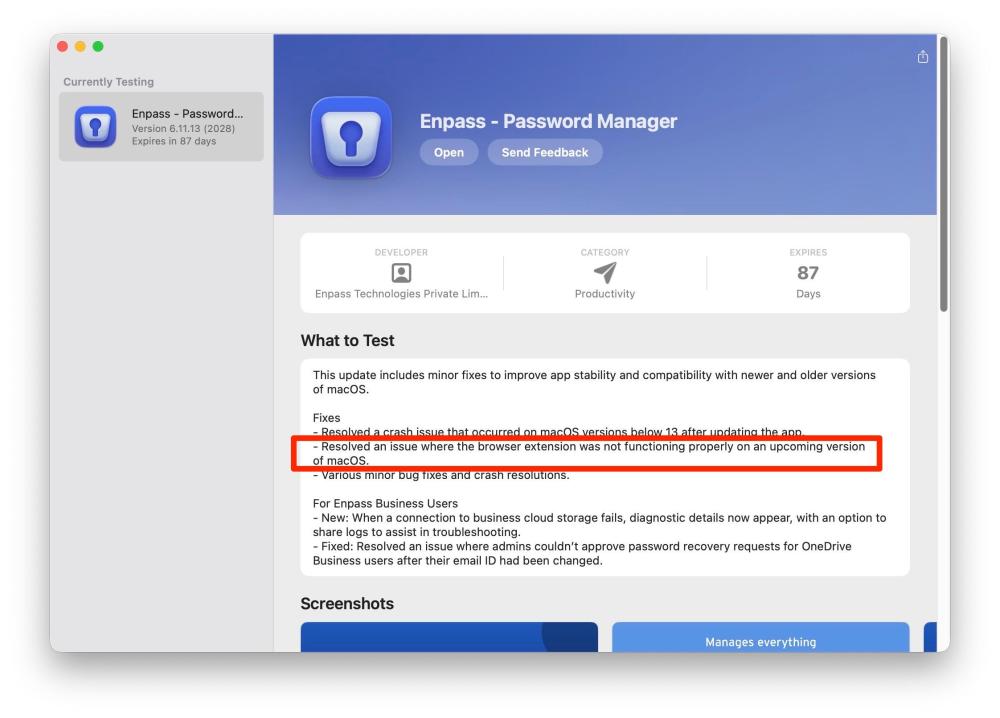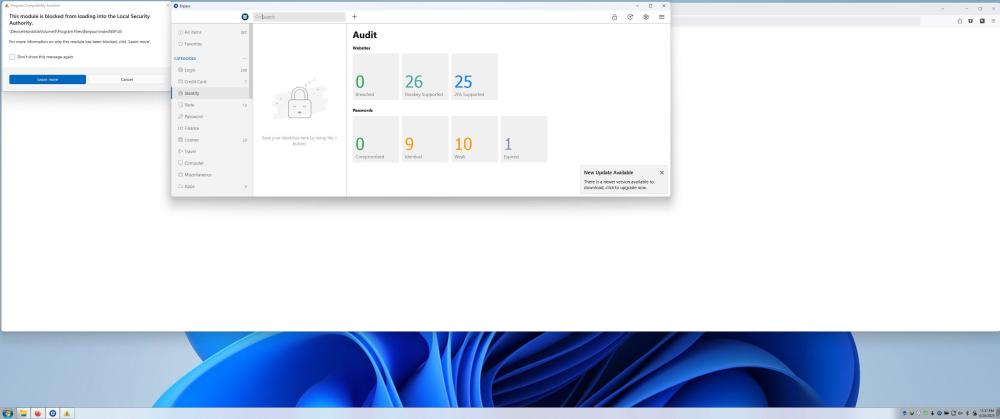All Activity
- Yesterday
-
oh yeah ! thank you , life savior
-
Rosetta needed?!? I installed now the Testflight version.
-
I'm running the latest beta 6.11.13 (2028) and it's working for me. You can get it on their beta web site https://www.enpass.io/beta/
-
I'm running the latest beta 6.11.13 (2028) and it's working for me. You can get it on their beta web site https://www.enpass.io/beta/
-
longtom started following enpass not working with macOS Tahoe Beta 3
-
Maybe one of the Enpass members can tell when it will be OK again. Last time it took too long...
- Last week
-
What is program compatibility assistant talking about?
ng4ever replied to ng4ever's topic in Windows PC
I fear it will never be fixed but here: Windows 11 64 bit Enpass 6.11.12 Just using Enpass in Firefox -
aikon started following Enpass starting really slow
-
Enpass always needs at least 10 seconds to start. Basically, Endpass starts immediately, but then it freezes and the beach ball appears. Only then can I search for passwords. This is also the case if I have switched off “Search for compromised passwords”. Even if WiFi sync is switched off. I have an iMac M1 OS, the Endpass version is 6.11.12 Is there any way to change this behavior? Thank you
-
I am surprised that support weren't notified by the team member on this forum and when I queried this my post was not published.
-
Glad you figured it out! Sometimes those little settings can be easy to overlook—thanks for the update, this might help others with the same issue.
-
Enpass isn't yet compatible with macOS Tahoe Beta 3. You can try downgrading macOS or use Enpass in a virtual machine for now. Hopefully a fix comes soon!
-
deltarune Enpass isn't yet compatible with macOS Tahoe Beta 3. You can try downgrading macOS or use Enpass in a virtual machine for now. Hopefully a fix comes soon!
-
keithl joined the community
-
DenisRx joined the community
-
yeah ... I am certain it was working on beta 1 , start to break on beta 2 and continue to break on b3...
-
Are you sure? As far as i know it was already with Developer Beta 1 broken. At least for Chrome and Safari. At least for new Authentications - Maybe an old one was still valid for you if it still worked on your System at Beta 1 But anyway. Still broken on 3rd Beta
-
precludehunter joined the community
-
I've shared your suggestion with our technical team for further review, and they will evaluate it as a potential feature request. Thorough consideration will be made before this could be added in our roadmap. #SI-3967
-
yeh, i love your team
-
Link Morin joined the community
-

What is program compatibility assistant talking about?
Amandeep Kumar replied to ng4ever's topic in Windows PC
Freezing issues can sometimes occur due to compatibility problems, especially if you’re using an older version of Enpass. Updating to the latest version is recommended, as it includes performance improvements and bug fixes that may resolve the issue you're experiencing. Also, while Enpass doesn’t use Bonjour for sharing data, manually entering or importing logins shouldn’t typically cause freezing unless there's a conflict with certain system settings or third-party software. If the issue persists after updating, please let us know: Your OS version Your current Enpass version Any steps that consistently reproduce the freeze We’ll be happy to investigate further. -
ashleycarter1688 joined the community
-
Just updated to macOS Tahoe Beta 3 and enpass desktop doesn't work with this version either. Same symptoms and issues as Beta 2.
-
Syd started following enpass not working with macOS Tahoe Beta 3
-
Just updated to macOS Tahoe Beta 3 and enpass desktop doesn't work with this version either. Same symptoms and issues as Beta 2.
-
ziggz joined the community
-
Donnellcrane joined the community
-
I have mostly the same issue on Windows thought it was my PC seems like it may not be. That is good to hear. Thanks. Noticed it happening a long while ago. Very long while ago.
-
Hey sorry for ressurecting this old thread but i have the same problem as the poster. Is there a way for me to type the local IP manually for Manual Wifi Sync? my server lives on another subnet as the client and I've opened all communications between both devices through my router. the problem is everything else works (lan access) but it could not detect the server.
-

Autofill only use password
Amandeep Kumar replied to Oscar Escobar's topic in Autofilling and Desktop Browser Extensions
It sounds like the fields may not be correctly mapped in the item you're using. Please try the following: Open the Enpass app. Find and edit the item you're trying to autofill. Make sure that each field (e.g., username, email, password) is correctly labeled with the appropriate field type. Save the changes and try autofilling again. Incorrect field mapping can cause Enpass to fill the wrong data into all fields, as you've experienced. -

bug Enpass 6.11.12 update constantly crashes on Big Sur 11.6
Amandeep Kumar replied to Maddcow's topic in Mac
We truly understand your frustration, and we’re very sorry for the inconvenience this has caused. Please know that your access to Enpass and your data is extremely important to us. To ensure we provide the correct solution tailored to your setup, we are currently handling such requests individually. We’ll be happy to provide you with a direct download link to a working version of Enpass. Kindly email us at support@enpass.io, and our team will assist you promptly. Thank you for your patience and understanding, we’re here to help you regain access as quickly as possible. -
It may just be me but Enpass a lot or always sometimes seems to freeze up when I go to use it at times. I have to force exit/close it then reopen it. Doubt that error has anything to do with it but maybe. It was on a older version on Enpass if that matters. Who knows this may not even have anything to do with Enpass. Not sure if this important or matters but yes at the time I was sharing my Enpass data, logins entered into program myself. (not over anything internet) Doubt Enpass even uses bonjour sharing method but no idea for sure.