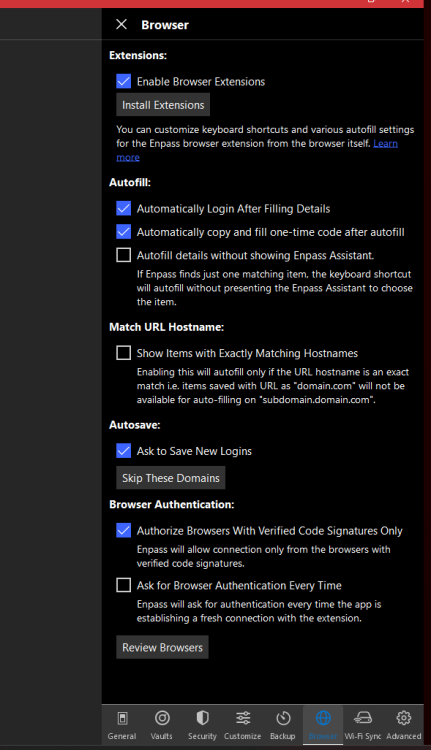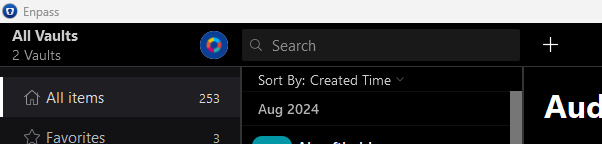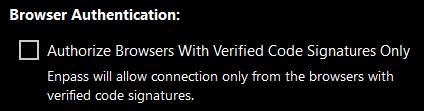-
Posts
136 -
Joined
-
Last visited
-
Days Won
25
Everything posted by AnakinCaesar
-
What exactly is your problem with the exported .csv file? It is a totally usable file - maybe another manager has just issues with the phrasing. Without more information it will be hard assisting you.
-
This is extremly sad to hear. I do understand, that for "new features" at some point an upgrade fee would be acceptable, but not providing existing users with some sort of discount is some malpractice and not supporting of longtime users. I myself bought a lifetime Pro license I think back in 2016 and would willingly upgrade to Premium for a discounted fee, but ~100€ just for the feature to get 2FA and breach notifications? Thank you, but no.
-
-

Zip codes for credit card fill
AnakinCaesar replied to SFurst's topic in Autofilling and Desktop Browser Extensions
If I am not mistaken the problem lies within Enpass' field type selection. As of right now, there is no option to set a specific field as adress / zip code / city. Therefore the autofill will not work. But this is a nice to have feature, so I'll add a +1 to request that feature. -
I just checked the site and it is completly working for me. How about you enlighten us a little with more information about used browser and its version as well as the Enpass and Extension version? To me it looks like another add-on is interfering.
-
I myself am not using Mac, but in Windows if I open the entire Enpass window, right underneath the Search Box I can choose "Sort by: xxx" and am able to select "Created Time". Maybe this works for you too?
-

Enpass OTP not working with Eneba TOTP
AnakinCaesar replied to matt73's topic in Enpass Support & Troubleshooting
Oh well, you're welcome! Glad I could help Thanks for that intensive testing. I'm not that sure how every single OTP instance is working BUT some more failing seems like a sync error with the timezone for me. So I'd kindly ask you to check all your devices, if the time zones are correctly set to "automatic" or your time zone and daylight saving is also correct. This might help. If not, some more investegation is needed, which as of right now, I am not sure how to perform. -

Enpass OTP not working with Eneba TOTP
AnakinCaesar replied to matt73's topic in Enpass Support & Troubleshooting
is this problem only present with your Eneba account or did you experience it with any other aswell? Normally a failing OTP means either wrong timezone or wrong account... -
1. Create a completly new vault at another sync location. 2. Mark all your current entries and select "Add to Vault". Select your new valt and choose "Copy". Now you'll see all your entries duplicated into the new vault. 3. Now try exporting your entries from the new vault.
-
I tried replicating your bug, created a vault with 716 entries, including attachements. Synced it with OneDrive. Exported without issues. So my guess is, maybe your vault file is somehow corrupted? When you say, you can reproduce the bug on every device - have you tried setting up a new vault and copying all your entries into the new one, exporting it? I know this is not a good procedure, but it might help you in the long run?
-
This seems to be a recurring "issue" with him haha. Besides this, have you checked, if Enpass has all the accessrights to the folders its exporting from and to? Someone else in a completly different post stated for a complete unrelated topic, the folder he had to use needed the name "Enpass". Have you tried this for exporting?
-
I do not know, what you all are rambling about, but I have not yet seen a generated password using non-uni characters as ö,ä,ü and their likes. Therefore I do not see any issue here.
-
Hey there, So I added your numeric name into a new entry and did not face the conversion you are talking about. So what PC system are you using? I tried Win 11, no issues here. Did you set the name in Android and synced it to PC and/or vise-versa? In another note maybe try to set the try of content for this field to a different kind / check if it's set to username. To do so, open Enpass fully on PC, edit the entry and click on the written "username". A submenu appears, where you can change the field settings. Be sure to click Save before closing the submenu, otherwise changes will not be saved.
-
Popular Icons are already build in
-

firefox Firefox extension: unknown browser
AnakinCaesar replied to Balta's topic in Autofilling and Desktop Browser Extensions
Or you just turn off Browser Signature Verification inside Enpass' settings. -

TOTP with different values on different Clients
AnakinCaesar replied to Önny's topic in Windows 10 (Store)
Have you checked, if on all devices your timezone and current time is set correct? This problem mostly occurs, when time settings differ between devices. -
Wdym? Like OTP, that’s already a feature for a long time…
-
Get yourself Enpass Portable. Sounds like it. Not wanting to put in a longer PW is no excuse. Deal with your family so they accept this or tell them you won't bother anymore. PasswordMonster and NordPass both do not state how they calculate their strenght. BitWarden does, same technique as Enpass but with words Enpass uses another method aswell. This would all be visible to you, if you read the link in the referred discussion here.
-
While I can't really speak on that behalf, I can share my thoughts: 1. ~/Applications might not be a default location therefore the verification is invalid - most users I suppose install in /Applications. It also could be a browser related issue, have you tested it with another install in the same locations, how the behaviour is then? 2. Disabling the verification is something I know from my past Windows experience is also kinda common practice with certain drivers. So I don't see any bad issue, as you pro-actively have to accept the connection still. In my eyes the code verification is only to ensure for the common user, that the connection between Enpass and browser is more secure. Users with advanced linux / OS knowledge I assume can differentiate between whats good and whats bad, so disabling seems no issue for me here.
-
Yesterday was the Holifestival - a national holiday in India. So no surprise, noone is attending currently. Sad but true.
-
That’s good. Have you compared both codes, Windows and iOS if they are the same? (Open both apps and have a look at the same time at both codes) if they are not, something is out of sync.
-
Have you checked, that the time (zone) is correctly set?
-
May be a stupid idea, but have you tried to disable the PIN entirely, let Enpass lock itself and the re-enable the PIN?