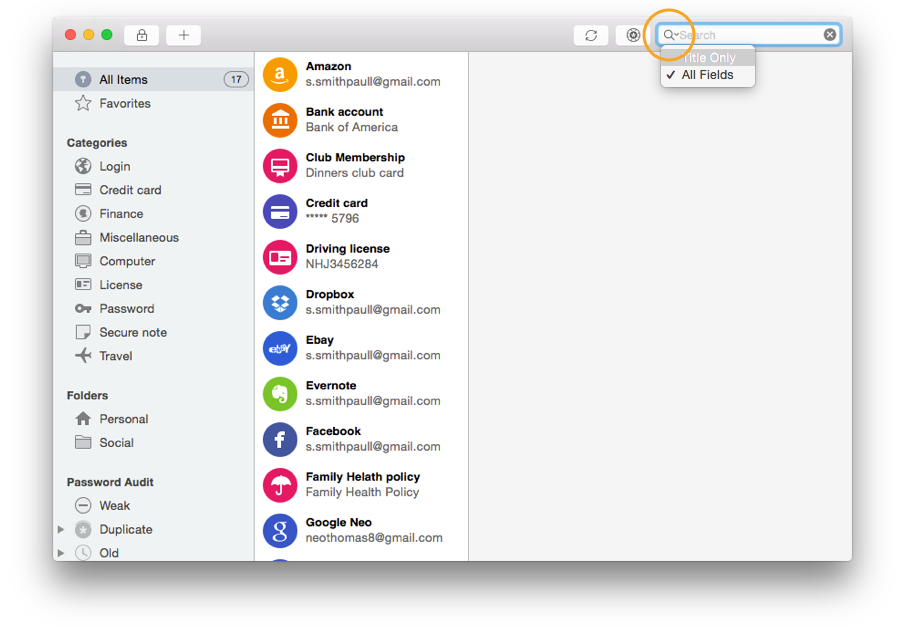-
Posts
2062 -
Joined
-
Days Won
153
Everything posted by Anshu kumar
-
Hi @Gerard, Thanks for writing in. I would like to share that currently, the Traditional desktop app can't support Windows Hello due to lack of APIs. Further, I would like to let you know, in order to use Enpass Browser extension, the main app must be running in the background. The reason is that being an offline password manager, Enpass saves all your database locally on your device, not on any server. Whenever you visit a login page and click Enpass browser extension for auto-filling, then the extension securely connects with Enpass app to fetch and auto-fill the details. For more details please have a look at our user manual link. You can also start Enpass automatically with every system start by Enabling the option "Autorun on System startup" in Enpass General Settings. For more details please have a look at user manual link. Hope this helps!
-
Hi @Eric J, Windows Store apps store their data inside app sandbox. Your Enpass database file is located at: C:\Users\<CurrentUser>\AppData(HiddenFolder)\Local\Packages\SinewSoftwareSystems.Enpass_fwdy0m65qb6h2\LocalState\walletx.db. Cheers!
-

No close button for the Settings window on Cinnamon
Anshu kumar replied to Joey Beckman's topic in Linux
Hi Guys, I would like to share that some Windows managers/themes do not provide the close button for dialog windows. In this case, you can use Esc key on the keyboard to dismiss that dialog. Cheers! -
Hi @gmaddry, Thanks for writing-in. Technically this is not possible with Enpass. We use SQLCipher for data encryption which does the 100% encryption of data file using the master password, so if we use a random password for encrypting that file, the same password would be required while restoring that file on another device. Any convenience to achieve this target would definitely require to save that password somewhere, leading to security hole. Cheers!
-
Hi @mrlahjr, Thanks for your suggestion. I have noted down your suggestion and will take into consideration. Cheers!
-

List field for username and password - easier entry of items
Anshu kumar replied to pitman's topic in Feature requests
Hi Guys, This feature is already in our roadmap and but I can't assure any ETA for this and only can say that it will be available in any of future versions. Cheers! -
Hi @binflying, I am sorry that the workaround didn't help. I have noted this issue and forwarded to the dev team so they can try to fix this issue asap. Meanwhile please try these steps and let us know whether your problem gets resolved or not? Turn off sync from all devices. Open iCloud drive in any Browser --> Open Enpass Folder --> Select sync_default.walletx file --> Download and save it in your PC. Now Delete sync_default.walletx file from iCloud. Now open Enpass and turn on the sync one by one in both devices. Thanks for your patience!
-

Roboform import of authentication and pw audit
Anshu kumar replied to gmaddry's topic in Importing data from other softwares
Hi @gmaddry, Thanks for writing in. While importing items from Roboform if any field label contains "Password" then it will be imported as a password field in Enpass. The exported Roboform item of type "Authentication" contains field labels: Password Question, Password Answers. These contain substring "Password" so Enpass consider these as password fields and that's why these are visible in Password Audit. The only way to fix this issue by changing these field types by editing items one by one ( I know it's a bit tedious, but it's the only way to fix this issue). Hope this helps! -
Hi @binflying, I am really very sorry to hear that you are having trouble in restoring the database on the iOS device. Please make sure you are using the same iCloud account on both devices. For quick troubleshooting please follow these steps: Go to iOS device settings--> iCloud--> iCloud drive--> Turn off the iCloud drive and turn it on again. If your problem still persists, please provide some more details so that we can investigate where the problem could be. Which Enpass version are you using on the iOS device? Go to Device Settings --> iCloud --> Storage --> Manage Storage --> Open Enpass Password manager --> And check for the sync_default.walletx file is there? Cheers!
-
Hi @mike carlton, I can understand the level of frustration at your end. This issue has been fixed and it is in Testing phase. Hopefully, it will be available before the end of this month. Till then I request you to please bear with us.
-

Android cannot authenticate SSL webdav with Synology
Anshu kumar replied to abiaresi's topic in Android
Hi @abiaresi, Glad you find the way to work it out and Modern compatibility is what you need for maximum security. However, if you really need Intermediate compatibility for some reason, please share a demo account on your WebDAV to us at support@enpass.io or via personal message to me so that we can investigate where the problem could be and try to fix asap. Thanks. -
Hi @jwing, Sorry to hear about your trouble and I apologize for the inconvenience. It would be really helpful if you can share a demo account on your WebDAV to us at support@enpass.io or via personal message to me so that we can investigate where the problem could be and try to fix asap. Thanks for your co-operation!
-
Hi @Joachim Etschmayer, Thanks for writing in. As far as I have understood you had purchased Enpass for your Windows device and want to restore the same license on your Android device. Then, in this case, we are really very sorry as the license for Windows can't be restored on Android. The reason is that all the purchases on Windows Store are managed by Microsoft and will not be accessible on Android Store. If Enpass would have been online and subscription-based software then we could have shared your account details across platforms to enable full version. The same has been mentioned on our website here https://www.enpass.io/pricing/ and https://www.enpass.io/kb/i-have-purchased-enpass-for-one-platform-do-i-need-to-purchase-separately-for-others/ Cheers!
- 1 reply
-
- windows phone
- windows 10
-
(and 1 more)
Tagged with:
-
Hi @Bent, I'm afraid to say that your environment variables are getting wiped on reboot. To set them automatically on every login, please add them to $HOME/.profile export QT_AUTO_SCREEN_SCALE_FACTOR=0 export QT_SCREEN_SCALE_FACTORS=1.5 Hope this helps!
-
Hi @stbn, I am glad to know that you have managed to resolve the issue by uninstalling/reinstalling the app and restoring the database from WebDAV. I would like to let you know that when you change your master password on one device, it gets changed for the device's local database and the cloud account (If sync in enabled). The Master Password doesn’t get reflected on rest of the devices. For more details, please check out our FAQ. It seems that there might be some problem with the desktop app while syncing with WebDAV. Our dev team is looking into this issue with full effort and we are testing this issue with the different devices and we will keep you updated about it. Sorry to say but you have to manually delete these fields, though I have noted down your request and forwarded to the dev team for their consideration. Cheers!
-
Hi @Achim, Thanks for your reply. If possible, can you please create and share a demo account of your WebDAV to us at support@enpass.io or in a personal message to me so that we can investigate where the problem could be, and try to fix asap. Thanks for your co-operation!
-
Hi @morten_bendtsen, Thanks for your suggestion. I have noted down your suggestion and will take into consideration. Cheers!
-

when are custom icons / favicons coming?
Anshu kumar replied to Giovanni's topic in Feature requests
Hi Guys, Thanks for writing in. I appreciate your patience and I am so sorry that you have been waiting for this feature since last year. This feature was already on our list but the feature's priority gets changed as we were changed by another important feature like TOTP, Quick PIN unlock for desktop, Auto-backups and other enhancement as well, which are more demanded by our beloved users. Last year our dev was also on their toes and they introduced Enpass on two new platforms- Portable and Chromebook. And currently, our dev team is burning candles at both the ends to bring the attachments support to Enpass. After the release of attachments, we do have plans to release some cool and awesome feature which may also include the feature of custom icons. Although again I can't mention any ETA but I can assure you that this feature will definitely come as we are always keeping notes of everything being mentioned here. Cheers! -

Unlock Mac Version with iPhone Finger Print/Touch ID
Anshu kumar replied to merlin2105's topic in Feature requests
Hi @merlin2105, Thanks for your suggestion. I have noted down your suggestion and will take into consideration. Cheers!- 1 reply
-
- finger print
- mac desktop
-
(and 2 more)
Tagged with:
-

Enpass browser icon
Anshu kumar replied to patd's topic in Autofilling and Desktop Browser Extensions
Hi @patd, I apologize for the inconvenience. Are you getting any connection error? Please also let us know the OS, Enpass and Extension version. -
Hi @meme, I am sorry for the inconvenience you're facing in syncing with WebDAV. It would be great if you can share a demo account on your WebDAV to us at support@enpass.io or via personal message to me so that we can investigate where the problem could be and try to fix asap. Thanks for your co-operation!
-
Hi @Mazerati, Thanks for writing to us. It could be an issue with the website you're trying to autofill in, as some websites doesn't take the passwords pasted into their password fields for security reasons. You can verify this by pasting the password out of Enpass into any text editor on your phone and see if it matches with original. writing the correct password somewhere on phone and then paste it from there into the website you're trying to autofill. If it works, problem could be with Enpass (please let me know in that case). Cheers!
-

Enpass Connection Error
Anshu kumar replied to Monyker's topic in Autofilling and Desktop Browser Extensions
Hi Yan, Sorry to hear about your trouble. We have just tested this issue in our lab and unable to reproduce. One of the possible reason could be installation of any Antivirus/ Firewall that is interfering the localhost connections (127.0.0.1). It would be really helpful if you share some more information so that we can investigate where the problem could be. Have you installed any Antivirus/ Firewall/security-related browser extension? Are you using proxy? Are you facing the same problem in other browsers too? Cheers! -
Hi @Programie, Sorry to hear about your trouble and I apologize for the inconvenience. To investigate the exact issue we might need to send a diagnostic tool to you. Please drop us an email at support@enpass.io mentioning a link to this discussion with these details: Which Enpass version are you using? Which Cloud sync are you using? Are you facing this problem in all devices? Have you imported data from any other software? For Testing Purpose: Please select Title only in the search field and now try to search any item and let us know does Enpass gets crashed? For more details please see the attachment.
-
Hi, Thanks for your suggestion. We can't promise when this feature will be available but I can promise we are considering it. Cheers!