
xarekate
-
Posts
141 -
Joined
-
Last visited
-
Days Won
2
Posts posted by xarekate
-
-
Portable version is not ready yet and should be available when the main bugs were successfully fixed (?)

-
6 hours ago, Dentonthebear said:
Currently it is not possible to sync multiple vaults to a cloud service [...]
... except of Nextcloud / WebDAV.
-
 1
1
-
-
17 hours ago, benson said:
I still cannot set a shortcut by myself for the autofill. Oh lord, what happened to this great app?

If it's about the safari extension for the Mac, then it's a bit tricky. You can set the shortcut only in the Enpass app settings (browser menu), not as previously in the extension settings!
-
Thanks, I really hope it will be fixed soon!
-
Thanks, I really hope it will be fixed soon, as it is very disruptive for the workflow!
-
Another translation missing in the settings => security:
"Enpass is idle for"
-
2 hours ago, bernardf said:
Thanks Anshu, but for the moment only the App Store version 6.0.5 seems to be available, the version downloadable from the website is still 6.0.4…
Just curious, what is the difference between the store version and that one available on the website?
-
There are no numbers shown for existing elements in sub-tags. Even if I open all my tags to see the appropriate sub-tags, go to settings, disable the count for side bar elements and enable it again - the numbers are shown only temporarily until the next closing of tags. When you then open up them again - no numbers are shown.
Furthermore it just sucks that with each time an item gets edited, saved or just even randomly the tree of opened sub-tags gets closed and you are thrown out to the list with all elements.
-
With the latest versions all the confusing behavior was solved, but I still have an issue with Enpass correctly handle the password audit feature.
I have at least another 2 items with the same credentials for 2 different websites, which are using the same database. Besides this I have 3 items for one account of a website with different usernames (but each item is stored in a different Enpass vault. With the current version none of the apps is listing these items having identical passwords!
-
Finally with Enpass 6.0.5 all the things about safari's extension are working as they should be with the first stable version! Please don't touch it anymore


-
Each vault have to be synced to a different location / folder - which is only possible with WebDAV and folder sync as for now. This means each vault has its own path for syncing.
-
Just to correct myself: no, even with the latest version (6.0.4) the sync is not working properly and I still get errors and have to manually trigger the merge process.
-
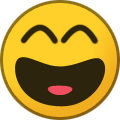 1
1
-
-
Thanks, you are right, this way it works! But I'd wish, that a tag is created even without adding a comma at the end. This is not anything self-explanatory and is might lead to a lot of confusion.
-
3 hours ago, Anshu kumar said:
In Android and iOS, you can view the subtag by clicking on the parent Tag.
Hope this helps!
Thanks for your reply! Yes, that's how I had imagined it should work... but this seems to be buggy. I have created a new sub-tag on my iOS device and now it's listed in the parent tag, but no one of my previously created sub-tags are listed in their appropriate parent tags! That's the problem.
Furthermore, I think I figured out what the cause is: when I add a new sub-tag on my Mac while editing an item - this sub-tag is listed on iOS as well after syncing, but if I just add a sub-tag on Mac without editing that item (using the right-click dialogue) - this sub-tag is not listed on iOS at all! And that seems to be a real problem, because I added all my sub-tags by just adding those and not by editing each item manually. So that's why I'm not seeing any of my Mac sub-tags at all

update: Or better to say - there is even no pattern, it's just very buggy! Nothing works properly, it's a kind of Russian roulette if and when a sub-tag works on iOS, especially if you are creating them on another platform and just syncing. You have to take a closer look at it, because now it's not working at all. It's not possible for me to get existing sub-tags listed in the appropriate tags on my iOS devices.
-
Same here. There also still exists the issue with non-displayed sub-tags as I mentioned somewhere before.
-
There is another translation missing. When you move an item to trash, there appears a warning popup:
QuoteВнимание!
Are you sure you want to move [2 items] / [test] to trash?
OK Отмена
-
Not only in German, there is the same issue with at least the Russian localization, too. Or maybe the English version is used for any language, I don't know.
-
Did you test with the latest Enpass update? At first sight, it seems for me that iOS sync works a bit better than with the previous version.
-
Thanks for warning! I’ve already updated Enpass to 6.0.4 but my safari extension version is still 6.0.3, so I’ll try to keep it until the next update.
It’s really ridiculous what the Enpass dev team is delivering here as a "stable" version! Are you testing you stuff at all before publishing a new (beta) versions? With each update you can count with a new portion of bugs or that existing and marked as solved bugs are still there...

-
There are some different ways to setup 2FA in general. Two of the most common are receiving a code via SMS and generating a code via some appropriate app, using a secret key. This are 2 different things and they have nothing in common. Enpass can handle only the 2FA generating a TOTP 6-digit code from a secret key, which you get from a website when you setup 2FA.
If you're speaking about copying code from iMessage, so I suppose you've chosen the variant with SMS code and there is nothing you can manage with Enpass. You'd have to rerun the 2FA setup on that website and chose a different opportunity of creating the code (if possible at all, because some are offering SMS only 2FA). Only in that case TOTP autofill would work!
-
Indeed, thanks for the clarification. I just was searching for an opportunity to share a vault with somebody who is not registered at the same cloud service (Nextcloud/WebDAV in my case) and was hoping there is some possibility (would be something nice-to-have for me). But I think, I have to give up that idea, now it seems definitely impossible to me.
-
Thanks for the information.
-
Are the any news available?
-
@Klaas Vaak I agree that it's a bit confusing, but when using / playing around with Enpass for some time you get used to all that sync procedure, I think. That's why I advised you to just start the entire syncing setup from scratch with a new folder. Now you know, that for syncing Enpass app is creating another "Enpass" folder in which finally the vault is stored. So just create a new folder "Enpass" (you can just rename the old one in "Enpass.old" or similar) and create for each vault a separate folder: Vault_1, Vault_2... Then create a new folder sync in Enpass app with the following path: /media/sf_Daily_files/Enpass/Vault_1/
I think Enpass is automatically creating a new "Enpass" folder, because the attachments in Enpass are stored as extra files besides the vault-file. It's a big advantage as that way you don't have to sync them every time you sync your password items.
As you are using a VM maybe there are some problems with accessing the files? Does Enpass has the rights for reading / writing in that folder?
looking to migrate from Ascendo Datavault
in Purchasing Enpass
Posted
As for now it's only possible with Nextcloud / WebDAV.
Not quite correct, it's only the impression because there was at least one feature (I'm aware of) that was previously available for free and after v6 update was made a premium option. But the updates themself are still free.
No, there is only one option. Here you can find some more details about encryption.
WiFi sync was a part of Enpass 5 (please correct me if I'm wrong). I think it's not ready yet for the v6 and will be available in future updates.
On iOS you have to add a comma after you typed in you tag. Maybe there will be an improvement in the future:
Just have in mind that Enpass is unfortunately still in kind of beta status and has a lot of small bugs. But hopefully will become a good solution in the next month's.