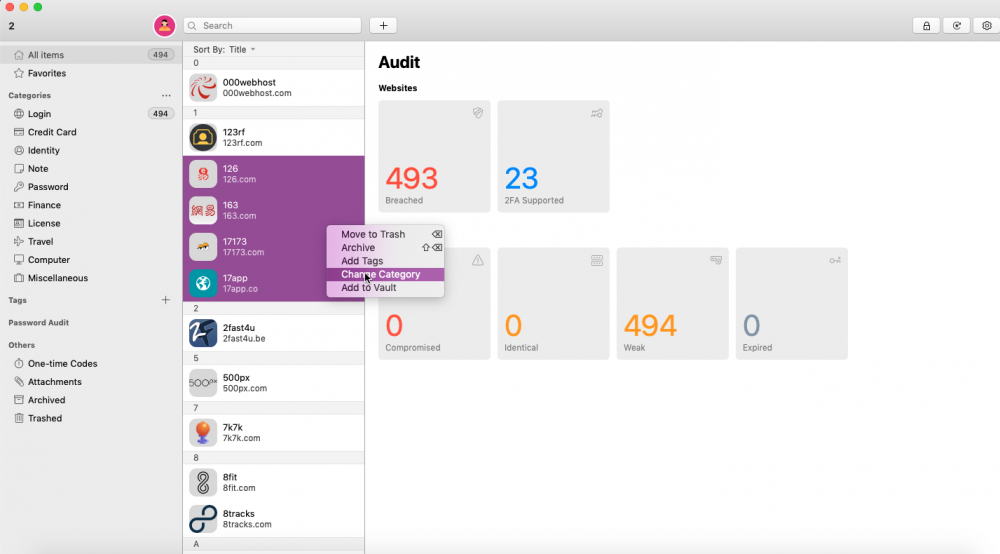-
Posts
1588 -
Joined
-
Days Won
52
Everything posted by Garima Singh
-

Chrome Extension Doesn't Work with VPN with Split Tunneling
Garima Singh replied to Plexion's topic in Windows 10 (Store)
Hey @Plexion We are extremely sorry for the trouble you have been facing from a long time. Enpass does not connect to internet for using browser extension, it connects on local-host. So in theory it should work if both browser extension and enpass can find each other on same machine. To understand the issue better, please share the below detail- How you're using split tunneling feature? Are you excluding just the browser or excluding both Enpass and browser? Which particular VPN app are you using? -
Hey @Michael Werner Welcome to the forum! To know about auto-filling on iOS device. please refer to this link of our user manual. Let me know if you have any queries.
-
Hey @fibis Welcome to the forum! HTTP 502 refers to a Bad Gateway error which basically means some problem with how the server is configured. Please perform the below and share the below info- Try some other WebDAV server to see if this problem is with Enpass or that particular sea-file server? From which version of Enpass did this problem become evident? Does this happen on a specific platform/device, share the device on which you are having this issue? What exact Enpass version(website or store) are you using on the Windows/macOS devices? Note- For 1st point, there's an app called WebDAVNAV on the mac store(if the issue is on macOS) that you can try for checking. Thanks!
-

Since Enpass update 6.5.2 (725) unable to ...
Garima Singh replied to celavakosa's topic in Windows PC
Hey @celavakosa Thanks for the patience. Our team is working on this. Hopefully, the same will be fixed in upcoming version of Enpass extension. Meanwhile, please bear with us. -
Hey @D3rBay3r Thanks for letting us know that you would like to see this. We really appreciate you for exploring the app and giving time in finding this valuable suggestion. However, if it uses different login data so you need to create two different items for both in Enpass and then you can use it for auto-filling.
-
Hey @Gadelus Welcome to the forum! Yes, absolutely you can use the same purchase on other platform as well. To restore the purchase of Enpass on other, follow the below steps- Open Enpass --> Click on ‘Settings’ --> Click on ‘Account/Trial user, not registered (1st option of the settings)' ---> Click on the email account and use the same email account to register with Enpass from which you purchased Enpass app on Android and follow the instructions. Note- Make sure you have registered with Enpass on your Android device before restoring the purchase on iOS device. Thanks!
-
Hey @macRBC Thanks for letting us know that you would like to see this. We really appreciate you for exploring the app and giving time in finding this valuable suggestion. The same has been noted and shared for further consideration.
-
Hey @macRBC I was able to find other forum post you created and reverted you on the same. To prevent duplication of efforts, please revert on the same if you have any concerns. Thanks.
-
Hey @macRBC I was able to find other forum post you created and reverted you on the same. To prevent duplication of efforts, please revert on the same if you have any concerns. Thanks.
-
Hey @macRBC Apologies for the trouble. I was able to find other forum post you created and reverted you on the same. To prevent duplication of efforts, please revert on the same if you have any concerns. Thanks.
-
Hey @macRBC Thanks for writing in. You can change the category for multiple items at once. To do so, refer to this link. To edit multiple items, refer to this snapshot attached here.
-
Hey @Korvenwin Apologies for the trouble. Please share the device OS version on which you are having this issue along with the screenshot of the issue/error so that we can investigate it. Thanks!
-
Hey @cai & @100 Watt Walrus Thank you for reaching out about this. We really appreciate you for exploring the app and giving time in finding this valuable suggestion. I've passed along your interest of the suggested functionality for further consideration.
-

Possible to *choose* the 25 items that sync in free version?
Garima Singh replied to 100 Watt Walrus's topic in Android
Hey @100 Watt Walrus Thanks for writing in. I would like to share that Enpass will show random 25 items after registration with Enpass on any mobile device in the free version, selecting option is not available in any case. To view or add more than 25 items within Enpass on any mobile device, you need to have Enpass subscription. Thanks. -
Hey @Korvenwin Thanks for writing in. The only difference between the website version and the store version is that the website version of Enpass allows you to change the data location of the Enpass app, which is not possible with the store version of the Enpass app. Thank you so much!
-
Hey @Mr. Query & @DocSnyd3r & @MariusM07 Thanks for sharing the details. I have highlighted this problem. Please co-operate with us while we are looking into this.
-
Hey @USA & @DocSnyd3r @dcylyj Thanks for sharing the details. I have highlighted this problem. Please co-operate with us while we are looking into this.
-

Q: moving record between cavouts
Garima Singh replied to SmallAtom's topic in Enpass Support & Troubleshooting
Hey @SmallAtom Thanks for writing in. You can move the data of Enpass from one vault to another vault. To know more, refer to this link. Hope this helps! -
Hey @captain Welcome to the forum! I was able to find a support ticket you created and reverted on the same. To prevent duplication of efforts, please revert on the same if you have any concerns. Thanks.
-

Safari OSx subdomain autofill issue
Garima Singh replied to Sundelor's topic in Autofilling and Desktop Browser Extensions
Hey @Sundelor Please try enabling the option 'Match URL host-name' in browser settings of Enpass and then try to auto-fill using the extension and share your findings with us. Thanks! -
Hey @Sundelor Thanks for writing to us. We really appreciate you for exploring the app and giving time in finding this valuable suggestion. The suggestion has been noted and forwarded for further consideration. Thanks!
- 1 reply
-
- 1
-

-

Since Enpass update 6.5.2 (725) unable to ...
Garima Singh replied to celavakosa's topic in Windows PC
Hey @haddi77 Welcome to the forum! Thanks for sharing the inputs. I have notified it to the team. -
Hey @AndreaW We regret the inconvenience, but we're here for help. Please share if you are using Enpass app on any other device and can access Enpass data on the same? Thanks!