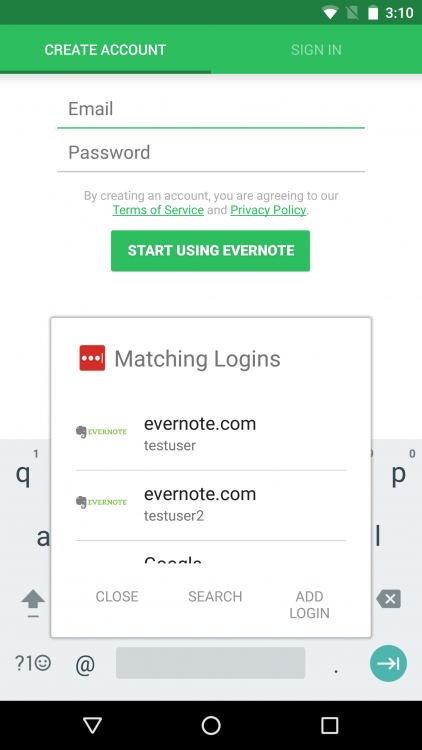Search the Community
Showing results for 'autofill'.
-
I'm trying the Android app, but it doesn't work with https://forums.garmin.com It works fine on OSX with Firefox, but not on Android. On the other hand I've been able to autofill to Enpass forums. Android version is 7, and I've just installed Enpass app, so it's the last version.
-
I am already on record giving my kudos to the Android Autofill feature. One feature I think would add to it is to have a copy/paste username/password function right from the Notification when the autofill fails to complete for certain apps/websites. That way, if the autofill can't be used with a certain app (and there are enough that I am asking for this feature to be considered), then a user wouldn't have to open, search, copy and paste from the Enpass app, but would be able to use the pull down notification from Enpass to have the option to copy/paste username/password from that dialog...
-
Hi, Firstly, thank you for the great apps (I use it on various devices). Now on to my problem, I am an android developer and I am using the Enpass android app on my main phone, because that is where one would need a password manager. I happened to install an app that I am developing on my main phone to test while I was away from my desk and I got a crash in said app. I have tracked down the cause of the crash to the Enpass autofill accessibility setting. If I disable Enpass in the accessibility settings then the crash no longer occurs. Essentially, in order to cause the crash I tap on an item in a recycler view list to switch to another activity (a detail view of the tapped item) and then push the device's back button to return to the recycler view list. In order for the crash to occur this needs to happen at least twice and in quick succession. So, tap item, tap back, tap item, tap back (not allowing the loading on each activity to finish). Device: LG G5 (H850) Android 7.0 Enpass 5.4.8 Enpass Autofill Service and Notification are enabled. Enpass Keyboard is not enabled. The Enpass notification does not show while I am switching between the views mentioned above. It does show when I am on the app's login screen though. Below is the stack trace of the crash in my app: E/AndroidRuntime: FATAL EXCEPTION: main Process: [My App's Package Name], PID: 1318 java.lang.NullPointerException: Attempt to invoke interface method 'boolean android.view.ViewParent.requestSendAccessibilityEvent(android.view.View, android.view.accessibility.AccessibilityEvent)' on a null object reference at android.view.View.sendAccessibilityEventUncheckedInternal(View.java:6309) at android.view.View.sendAccessibilityEventUnchecked(View.java:6288) at android.view.View$SendViewStateChangedAccessibilityEvent.run(View.java:23713) at android.os.Handler.handleCallback(Handler.java:751) at android.os.Handler.dispatchMessage(Handler.java:95) at android.os.Looper.loop(Looper.java:154) at android.app.ActivityThread.main(ActivityThread.java:6247) at java.lang.reflect.Method.invoke(Native Method) at com.android.internal.os.ZygoteInit$MethodAndArgsCaller.run(ZygoteInit.java:872) at com.android.internal.os.ZygoteInit.main(ZygoteInit.java:762) I had a look at the source code for the View class and the method that is throwing the exception is requestSendAccessibilityEvent() The below code is from the API 25 source code, View.java: public void announceForAccessibility(CharSequence text) { if (AccessibilityManager.getInstance(mContext).isEnabled() && mParent != null) { AccessibilityEvent event = AccessibilityEvent.obtain( AccessibilityEvent.TYPE_ANNOUNCEMENT); onInitializeAccessibilityEvent(event); event.getText().add(text); event.setContentDescription(null); mParent.requestSendAccessibilityEvent(this, event); } } The exception happens because mParent is null, and that code should not run/execute if the mParent object is null. So something is changing the mParent object to null after the if statement has done the check. Now because the exception occurs in the android system code, there is not much I can do to catch the error. Perhaps there is an update you guys can make to your app? Are you guys calling the announceForAccessibility() method in the Enpass android app anywhere?
- 1 reply
-
- android
- accessibility
-
(and 1 more)
Tagged with:
-
Hello, after i upgrade Firefox to the new Version (57) the Enpass Extension isnt working anymore, i can not us the Shortcut to fill the Forms. If i click on the Enpass Icon in Firefox, it shows me there is no connection and i have to enable the Option. But i dont change anythink on the Settings in Enpass, only upgrade the Firefox. I have disabled the Browser Support in Enpass, then Close Browser and Enpass, open Enpass enable it, close Enpass and open it again, the open Browser but nothing helped. Windows 10 Pro: Build: 15063.726 Firefox 57.0 x64 Firefox Add On Enpass 5.5.0.2 Enpass 5.5.6 Portable Edition
-
It seems Enpass cannot grab the URL from the Firefox 57 adress bar, there is always no entry found in the key chain. This works with the desktop version (and Firefox 57) but not on Android with Firefox 57 and Enpass. It works also with Chrome on Android so it must be a bug with the Android App in combination with the Firefox 57.
-
For some reason it needs often a second try before Enpass grabs the correct URL from the browser (Chrome). Most of the time the first result is "no result". It seems that Enpass has also a problem with subdomains (lilke m.domain often used for the mobile version of a web page) I've tried it with another PM (SafeInCloud) which works out of the box with every try. So there must be a bug with the implementation and how to process this events from the browser or with the regular expression to grab the parts of the URL.
-
I've just installed Enpass few days ago to try and see if it's any better than Roboform I'm currently using. The biggest challenge / drawback I'm seeing right now is that autofill doesn't work at all in Chrome. I'm using the latest version of Chrome and no matter what I tried the autofill isn't working. At first Enpass extension for Chrome wouldn't work reporting "Enpass Connection Error" but I was able to rectify it by disabling browser verification in settings. However autofill still is a no go. I'm using Windows 7 x64 / Chrome 50.0.2661.102 m (64-bit) and Windows 10 x64 / Chrome 50.0.2661.102 m with the same result on both systems.
-
Hello, the latest official Safari Extension (5.5.0) won't work for me under High Sierra. It always say that I must enable the extension in the preferences of the app. But I've enabled it there. I restart the App and switch it off and on again, but it won't help. I also switch the "verify browser' button without any result. But under Chrome it works. So that I think that the App is correct configured, but I can't fill any login/password field in safari :-( pls help. thx
-
Hey Enpassians! Get ready to fly with Enpass Beta v5.1.5, offering the best ever Auto-filling experience on Android with your favorite password manager. Not only we have improved the existing Enpass Keyboard but also have introduced another option for autofilling using Notifications. You can grab this pre-release version (Beta) from https://play.google.com/apps/testing/io.enpass.app. Also you'd be happy to know that now using Enpass Keyboard, you can do selective manual filling of items even while writing e-mail or taking notes. WHAT'S NEW: * Autofill using Enpass Notifications: Introduced another way for Autofill, using Notifications without using Enpass keyboard. Just enable it once from Enpass Autofill settings and get notified whenever there is something to be Autofilled on your device screen. Watch Autofilling overview here: https://www.youtube.com/watch?v=CZTiAuJm_jQ * Manual filling using Enpass Keyboard- Added support for loading all fields of any item into Enpass keyboard and do the manual filling wherever you want. IMPROVEMENTS: * Improved Password generator- Added Diceware support that Generate simple, beautiful yet super strong passwords using Diceware with an additional option to exclude symbols. * TOTP support for all the categories (except Notes). * PIN code length increased upto 10 digits. * Enpass Keyboard improved to show Extended keys on long press. * Option to quickly switch to/from Enpass Keyboard using Globe key. * While editing items, sensitive fields will be hidden by bullets. FIXES: * Fixed an issue while sharing items with Empty Note. * Fixed an issue in WebDAV sync that led to crashing Enpass while syncing with office.mailbox.com. So what are you waiting for. Get your hands on this pre-released version and share your feedback at Enpass Android Beta Forum: https://discussion.enpass.io/index.php?/forum/26-android-beta/ Cheers!
-
In the "screenshots" of the app on Google Play you display the following image: https://lh3.googleusercontent.com/MqzZKJhgvxCz0nwKusby-CO0pNHu7EJIEjL5WSwlPqaXBBlkvQIfLbhvDRGxdhX-afY=h900-rw How do I enable this kind of autofill?
-
Autofill notification stoped working In settings autofill and notification options are enabled Tried to reinstall and re-enable but it didn't help
-
I'd like to report an issue I'm sometimes experiencing with Enpass autofill notification. My phone supports fingerprint unlock and naturally I've configured Enpass to use it as well. In some cases after unlocking Enpass autofill notification using fingerprint auth the app re-requests unlock again. I.e. it looks like fingerprint auth was successful but for some reason Enpass doesn't show the list of logins but goes back to fingerprint authentication screen. What's even more interesting is that if I switch away from Enpass at this point and then come back to it it would be already unlocked. Nexus 6P with Android 6.0.1 + June security patch level.
-
Hi there, I'm about to switch from Lastpass to Enpass due to security concerns mainly. All looks pretty good but I can't get the autofill functionality to work on my Nexus 6P (Android 6). I enabled all 3 options in the Enpass app and if I enter a app or website Enpass will show the appropriate login when I swipe down and tap on the Enpass icon. But...I can tap on the specific passcard and nothing happens. Autofill works with Lastpass on my device so it has to do someting with Enpass... Any feedback would be greatly appreciated! Kind regards, Matthias EDIT: problem solved - I tried it with Facebook (app and website) but the passcard was empty (dunno why though). I filled it in Enpass and now it works. Maybe you can delete this thread? Thanks!
-
Hello, is it possible to autofill applications like Steam, vSphere Client, Origin, Putty, Microsoft Remote Desktop ... with Enpass? Best Regards
-
Just wanted to voice my appreciation for the new autofill feature in Android (by way of notification). It certainly makes it easier than bringing up the keyboard each time (for those of us who have a preferred keyboard app). Any thoughts on expanding to be a pop-up feature at some point (or the option for such, much like you now have the option between keyboard and notification autofill)?
- 1 reply
-
- 1
-

-
Is it possible to autofill a set of username and password fields when visiting a site without having to click the Enpass button and select the site from the listing? I'm using Chrome and the Enpass extension on OSX.
-
Hello. I am using Enpass on Linux desktop with Firefox and Chrome extensions. As of recent I cannot autofill the credentials for StarMoney anymore: triggering Enpass shows some credentials, but selecting the correct one has no effect. This definitely has been working previously. As a workaround I have tried to automatically save the credentials with Enpass anew, but signing in have not triggered the credentials saving dialog.
-
Websites are https://app.tutanota.de/#login and https://app.tutanota.com/#login. Forms expand as if it fills, but nothing is pasted into the username and password fields.
-
Hi there, I did not see this topic but maybe I'm wrong don't hesitate to tell me if it is duplicate. I wanted to know if there is in the roadmap the autofill feature (already via a shortcut). Also wanted to know if you plan to make something like Dashlane or other password manager (a icon in the form in order to choose what to fill) ? Thanks, Thomas.
-
When I use enpass to autofill my login details on https://keybase.io, it fails to fill them in. Instead in creates a url with my username and password and submits that! Obviously that fails too, but that leaves my credentials in someones log file. This occurs on Chrome (with ext V 5.2.1) and Firefox (with ext V 5.2.0)
-
Hi, I've been using Enpass for a good few months now and I've been loving it! But there's one big feature I'm missing since moving from Lastpass and that's the fill helper. I'm not sure how easily it can be implemented, but a fill overlay would make things a lot more streamlined and save having to open the navigation drawer to fill in forms, especially if you like to use a custom keyboard. Is this something that can be done? Thanks!
- 1 reply
-
- 1
-

-
Hello, Enpass on my BB10 phone will fill in my card number on these banking sites, but not the password. I've tried putting the password in different fields in the profile but no luck. How can I get this to work? www.pcfinancial.com and www.cibc.com. Click through to the sign in pages on either site, then hit autofill and only the bank card number comes in.
-
I'm currently trying to make the transition from another password manager, and let me start by saying I really like Enpass and keep up the good work! On that note, there are a few things that to me feel missing from Enpass that could really be useful and probably very easy to implement. The main one is form filling without submitting. When clicking on the Enpass icon (in browser), a list of matching sites is provided....This is great. But if you select a login, it goes to the site, fills in and submits. It would be great to have the option to right click a bring up a few options. (I'll list a few that I would love to see) 1. "Go & Fill" 2. "Fill" 3. "Open in Enpass" -> open enpass and select this login for editing. On that note, I should also say, that to open Enpass from the browser extension requires clicking the extension, the arrow at the bottom, then show enpass. Just my 2 cents but in the week I've been using enpass extension, there have been a few times where I had to go to the main app. It would be great to not have so many clicks. Perhaps having the "Show enpass" as a right click for the extension's icon, or displaying the extension having an extra icon beside the password generator/lock. Thanks for the consideration!