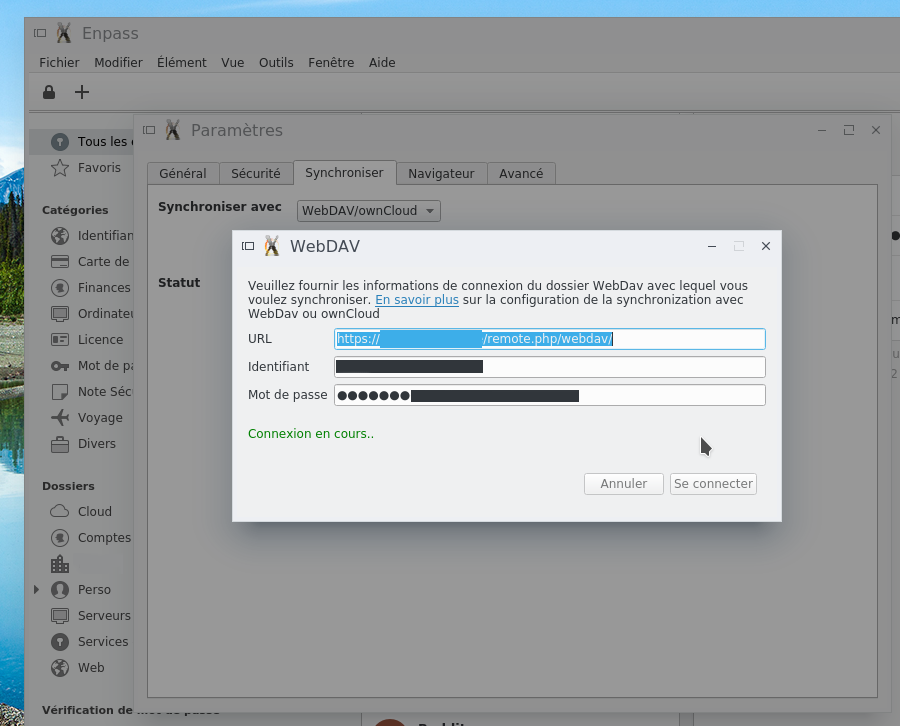Search the Community
Showing results for tags 'sync'.
-
Hello, don't really know where to post this, but "Data Security" seems kind of fitting. I recently set up Enpass on my devices to synchronize via a nextcloud-server running on my desktop computer. In doing that, I realized I didn't receive a certificate warning on any of my devices when setting up the synchronization, even though the server is clearly using a self-signed certificate. I'd really appreciate it if I received a warning when setting up synchronization with a server using a self-signed certificate, and maybe even enable some sort of certificate pinning, to make sure my data doesn't end up on another WebDAV server, which happens to be accessible with the same URL and just is configured to store all data from incoming connections, regardless of matching credentials. (A malicious person could do that) Using Enpass 5.3.0 on Linux and Mac, and Enpass 5.4.3 on Android
-
I am looking for a solution to the problem of using Enpass locally between iPads, iPhone and MacBook Pro. Whilst using the iPads, I've employed my own hosted WebDav but again the management of such a server requires time and effort unlike iCloud, OneDrive for Business or local Folder. Cloud sync would be good if it is a Trusted store such as Apple or Microsoft. But do we really 'trust' these big corps with our password data? I would like to build a cross platform WebDav for secure password management for people to use solely for this purpose only. Who would be interested? I'm thinking deploying WebDav on a Swiss Server, designing a web interface for Enpass and then syncing between devices through WI or SSH. I've tested WebDav and EnPass on Digital Ocean before but it's a lot to manage. Any other solutions to secure cloud password storage?
-
Hello. Enpass cloud sync using OneDrive usually works very well for me. But this morning I experienced the problem of some changes made in the traditional Win32 desktop application not syncing to other devices (Windows tablet and Lumia 950). When I tried manual sync, the phone and tablet would fail repeatedly. "Last attempt" time updated, but "Last synchronized" date remained old. Then, I opened the Windows 10 UWP app on my PC, entered the same changes I had made in the Win32 app, manually sync'ed, then tried to sync the phone and tablet again--and they both worked! So, it appears the Win32 application causes problems with cloud sync in my case--although the cause and workaround could be different for others. Desktop: W10 1607 build 10.0.14393.187 | Enpass (UWP) 5.1.6 | Enpass (Win32) 5.3.0.1 Tablet: W10 1607 build 10.0.14393.187 | Enpass (UWP) 5.1.6 Phone: W10 1607 build 10.0.14393.189 | Enpass (UWP) 5.1.6
-
Hi, i have enpass on my Onedrive account on my Windows 10 Mobile Phone, now i want to sync it with the W10 Mobil Phone of my wife. How can a use another Onedrive account in the app beside the standard account of the phone? Is this possible? Any advice? thx
-
Hello, I'm evaluating to purchase pro version of enpass, but it doesn't sync data on iCloud between my iPad and iPhone. Could anyone help me? Thank you
-
On the Linux desktop client (and presumably the windows client), there is "Sync with Folder" option, which appears to be unavailable on Android (tested only on Enpass 5.2.0, Android 6.0.1; CyanogenOS 13.0). I'd like this feature so that I can use Syncthing to synchronize my Enpass instances. As the Sync to Folder option on the Desktop creates a wallet with a nonstandard filename ("sync default.walletx" - no underscore), one cannot use the default Android folder (hardcoded to "/storage/emulated/0/Enpass_backups/" for some unknown reason), which contains the default wallet in "/storage/emulated/0/Enpass_backups/Enpass/sync_default.walletx" (underscore). Use case: Clients A and B are running linux. Client C is running Android. The Default Enpass wallet directory on A and B is set to ~/Enpass/. Clients A and B have the "Sync to Folder" enabled and set to sync to ~/Enpass/Sync/, which is of course synchronized via Syncthing. On A and B, Syncthing is configured share ~/Enpass/ with A, B and C. Client C maps that sync share to /storage/emulated/0/Enpass_Backups/ (as this is where Enpass stores its data, and this path is not adjustable in any way) Without the "Sync to Folder" option on C, and without the filenames being the same, there appears to be no way to synchronize the files. Thus, the main desired missing features on Android: Sync to Folder Select default Enpass folder ("To SD card" or whatever is not sufficient) As the Android app is fairly pricey, I'd expect these features. Cheers PS: Hm, on further thought, it seems "Sync to Folder" doesn't work on Linux at all. In any sense.
-
I need to sync with BTSync also called BitTorrent Sync. For this I need access to the data store file. Could you implement the possibility to sync the file with for example the sd card?
-
Hi, After reading the review by Daniel Rubino on Windows Central, I thought I would give Enpass a try. Have been using Lastpass for a while, but was attracted to your support for UWP, Windows Hello, cost and device sync. I am really impressed. I travel a lot, sometimes in areas with no wifi or phone signal. Can you suggest a workaround/method for getting access to stored passwords, etc in a worst case scenario where I only have access to a public computer or a borrowed smartphone? This computer / smartphone may NOT have Enpass installed and my data file at present is located on my Onedrive. Is there a web app, for example? If the only solution would be to buy another phone and install Enpass on it, I guess there would still be a need to remember my login details for the new phone's platform AND my OneDrive. Thanks for the good work. Malcolm
-
Hi ! I'm using 2 Windows10-PCs and 2 IOS-mobiles. And the latest enpass Versions. But I don't like your Synchronisation via cloud. Because: your sync didn't work, sorry. I try different clouds: Google,owncloud,Dropbox. My Problem is, that the datas are everytime old. The sync hangs. Which solution/icloud do you recommend for customers? bye, Thomas
-
Just downloaded EnPass but it won't let me sync to icloud. it's not an option.
-
There seems to be a bug with sync to Google drive that affects both my Mac and my Linux machines. If Enpass is left running through a sleep cycle, sync doesn't function after a wake-up. Enpass must be quit and restarted for sync to function again.
-
I'm using Tresorit, https://tresorit.com/, as cloud storage and would like to sync. Will tresorit be included as sync option or should I sync with tresorit as a standard folder ? .... or chose another alternative Thank you,
-
Hi I've just installed Enpass on my Debian box (Debian/sid), using the provided .deb. All works well, but when I head to the sync options, choosing any cloud provider won't open their credentials/login webpage. So I can't connect Enpass to any cloud on my PC Any tips to solve this issue ? thanks