-
Posts
1604 -
Joined
-
Days Won
88
Posts posted by Abhishek Dewan
-
-
Hi @tschoepler
Upon a thorough investigation of this concern, we found the issue to be a result of the bug on the website and not because of Enpass.
-
Hi @snaprails
Welcome to the Enpass Forums.
Using the 'sudo snap install enpass' command will install the first Enpass package which will not work with firefox plugin. In this case, please follow the below steps -
- Completely uninstall the Enpass app using the command 'sudo snap remove enpass'.
- Now, install the Enpass app using the instructions given here and open the app from the terminal using - /opt/enpass/Enpass.
#SI-3231
-
Hi @kyle
Thank you for sharing your valuable suggestion.
I discussed this request with our developers and would like to inform you that they have investigated its feasibility. This feature request may be included in future Enpass releases even though we have not yet received any specific version updates. Your support and patience are greatly appreciated.
#SI-752
-
Hi @kyle
We really appreciate you for your exploring the app and giving time in finding this valuable suggestion. Your feedback has been noted and forwarded to the development team for further consideration.
#SI-3232
-
Hi @t7m
Welcome to the Enpass Forums.
We have received your query on support@enpass.io and have responded to the same. To avoid duplication of efforts and confusion, we request you to please revert to the same. We appreciate your understanding in this matter.
-
Hi @MacGordon
Our development team is already aware of this issue, and they are working on fixing it. Unfortunately, I will be unable to share any ETA at the moment. Rest assured, I will update this forum when a fix for this concern is released. We appreciate your patience in the meantime and apologize for any inconvenience caused to you in this matter.
-
Hi @tschoepler
Thank you for sharing the details. I'm discussing this case with our dedicated team and will get back to you soon with an update.
-
Hi @creatoro
That is correct. At the moment, it is not possible for Enpass to change this behaviour in this matter. We appreciate your understanding in this case.
-
Welcome to the Enpass Forums.
The Primary vault is the first vault you create in Enpass. The name and icon of the Primary vault are not customizable. Moreover, removing Primary vault is possible but only by removing the Enpass app from the device. You can also refer to this link to know more about Vaults.
Also, the password of the Primary vault also acts as a Master Password for accessing Enpass on your devices. All other vaults you add in Enpass are referred to as secondary vaults and they have their own Vault passwords.
-
Hi @Naris
Welcome to the Enpass Forums.
I appreciate your efforts in exploring the Enpass and taking your time to find this valuable suggestion to add an exception option to match URL hostname for domains. I have shared it with our concerned team for further consideration. Your patience is highly appreciated here.
#SI-2331
SI-2331
-
Hi @Fspandorf
Welcome to the Enpass Forums.
For troubleshooting purposes, create a manual backup of your Enpass data and then reinstall the app. If the issue persists, kindly elaborate more on the concern you are facing regarding autofill and link function not working on your iOS device and share the below details with me -
- The exact version of the Enpass app and OS you are using.
- Is the Enpass app freezing after a certain step, i.e, editing Item, searching etc or is it completely random?
- The number of Items, Vaults and attachments you have saved in your app.
- The cloud service (if any) you are using to synchronize your data.
- A screenshot of the error occurring would be helpful.
-
Welcome to the Enpass Forums.
For troubleshooting purposes, please check if you have enabled the “Autofill using accessibility“ option from Enpass autofill settings in your Android device (As shown in the picture below).
If the issue persists, please share the version of the browser which you are using along with a few URL's of the webpages/apps on which you are facing this concern and I'll have this further investigated for you.
-
Hi @creatoro
After a thorough investigation, we found that the reported concern is the default behavior of the iOS for the Firefox and Edge browser.
-
Hi @tschoepler
Thank you for sharing the device details.
It seems that I have not received the credentials (URL, Username and password). Could you please DM me again or send the details to support@enpass.io? (Please mention this Forum as well in the comments).
-
Hi @DrSuSE
Regarding the Enpass Google Chrome extension interfering and not allowing to create events (or close out partially created events) in the Calendar sidebar in Gmail, this issue has been fixed in our previous updates. If you are still facing this concern, please update your Enpass app, Extension and browser to the latest version and let me know if you are still facing this concern.
-
-
Hi @tschoepler
Our dedicated team is looking into the reported concern but require some additional details. Could you please create a Demo account and DM me its username, password and URL? That will help us in getting to the root of this issue. Also, kindly share the name of the device which you are using.
We appreciate your cooperation in this matter.
-
Hi @creatoro
Thank you for sharing the details.
I have forwarded this concern to our dedicated testing team and will get back to you soon with an update. Your patience in the meantime is appreciated.
#SI-3227
-
Hi @qla
Thank you for sharing the details.
I'm discussing this concern with our dedicated team and will get back to you soon with an update. Your patience in the meantime is appreciated.
-
Hi @Langer
The option to copy and paste the OTP is present in the app itself and it works for all the browsers.
If you are still facing this issue after enabling this option, please share the below details with me and I'll have this issue further investigated for you -
- The version of the Enpass app, Extension, Firefox browser, Opera browser and OS you are using.
- Are you facing this concern will all the webpages or any particular ones? Kindly share the name of a few so we may get them checked.
-
Hi @Chewy007
Welcome to the Enpass Forums.
For quick troubleshooting, please try the below steps -
- I recommend checking this highly useful troubleshooting guide.
- Ensure that you are synchronizing with the correct cloud account. The cloud account from which you are trying to restore your data should be the same as the one you are using to synchronize your data on other devices.
You can also refer to the following Forum as the same is being discussed there -
If the above instructions do not help, kindly share the below details with me and I’ll get this investigated for you -
- The version of the Enpass app and OS you are using on your devices.
- Is the master password working on your other devices or are you accessing the Enpass app through biometrics/Face ID?
- The number of vaults you have in your Enpass app on your other devices.
-
Hi @bombek
Welcome to the Enpass Forums.
On the devices on which you are facing this concern, please try the below steps -
-
Take a backup of the Enpass Data on your device from Enpass Settings → Vaults → Select the Vault → Backup.
-
Uninstall the Enpass app from Enpass Settings → Advanced → Erase everything.
-
Reinstall the app and restore using the backup file.
-
Sync the Vault with the Dropbox Account.
Let me know if the issue persists.
-
 1
1
-
-
Hi @tschoepler
I have forwarded this concern to our dedicated testing team and will get back to you soon with an update. Your patience in the meantime is appreciated.
#SI-3226
-
Hi @creatoro
Welcome to the Enpass Forums.
To assist you better with this concern, please share the version of the Enpass app, OS, Firefox and Edge browser you are using and I'll have this further investigated for you.

-20211229-113343.thumb.jpg.f86ec5fb02a6bb0e760e02e93661f10e.jpg)
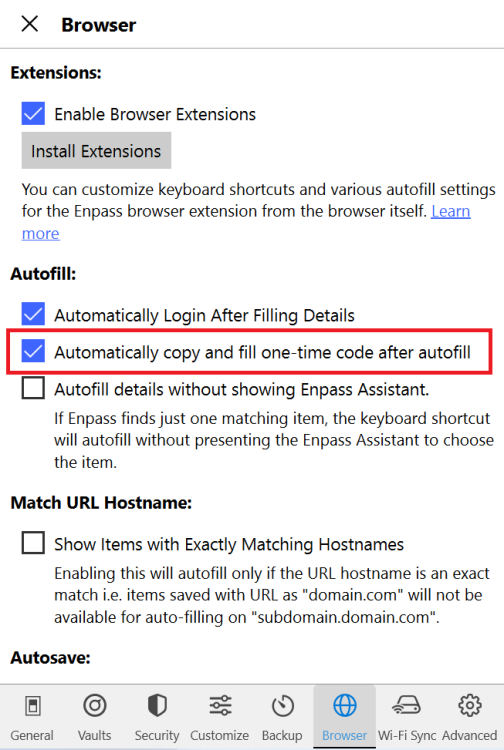
Enpass - desktop version - freezes on MacOS Ventura
in Mac
Posted
Hi @kuk
For troubleshooting purposes, please create a manual backup of your Enpass data and then reinstall the app. If the issue persists, kindly share the below details with me and I"ll have this further investigated for you -