-
Posts
1604 -
Joined
-
Days Won
89
Posts posted by Abhishek Dewan
-
-
Hi @Asimov
Welcome to the Enpass Forums.
I will gladly assist you with your query. Please share the below details with me, and I'll get the issue you are facing investigated with the team -
- The version of the Enpass app (Website or Store) you are using.
- A screenshot of any error or a short video showing this issue would be helpful.
- Are you facing a similar issue on any other device as well?
-
I can certainly understand your disappointment in this matter as there have not been any updates for the Enpass Android app past few months. With our commitment to providing excellent service, we are constantly seeking to improve the overall user experience by incorporating the feedback we receive from our users.
You will also be glad to know that we are planning on updating the Enpass Android app very soon with improvements and features. Moreover, I have also shared your interest regarding support for keyboard autofill as feedback with the team. Enpass appreciates your patience and support in the meantime.
#SI-1426
-
 1
1
-
-
Hi @SophiaB
Welcome to the Enpass Forums.
You will be pleased to know that our development team is aware of the requested feature and is already working on it. Currently, the team is investigating the feasibility of the feature to implement it in future versions of Enpass. In addition, I have also shared your comments as feedback with them. Thank you for your patience in the meantime!
#SI-2627
-
 1
1
-
-
Hi @flyingbirds
After thoroughly investigating the web page you mentioned (https://qpay.credimax.com.bh/), it appears that this webpage does not have a password type field. Thus, Enpass is unable to display the 'Save as Webform' option in the Extension menu and auto-fill on this website.
Our team has taken note of this behavior, and we are currently working on a workaround to address this issue. We appreciate your patience during this time.
#SI-2617
-
 1
1
-
-
Hi @ReneS
I appreciate you reporting the issue and will gladly assist you with your query. Could you please share the version of the Enpass app (Website or Store) and OS you are using on your Mac? Once I have that information, I will investigate this for you.
-
Hi @Gerhard
I completely understand your concern and let me quickly help you with this. When you get the prompt to save the password, you can save that password. In case that password is not accepted on the web page, you can re-enter another password, and Enpass will again prompt you to save/update.
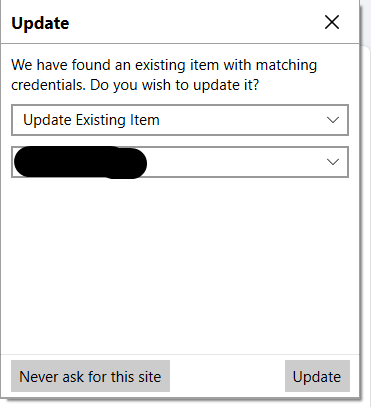
Now, after you have updated the password of an item and you wish to view the password change history of that item, right-click on the field’s value from the details screen → Click on the History.
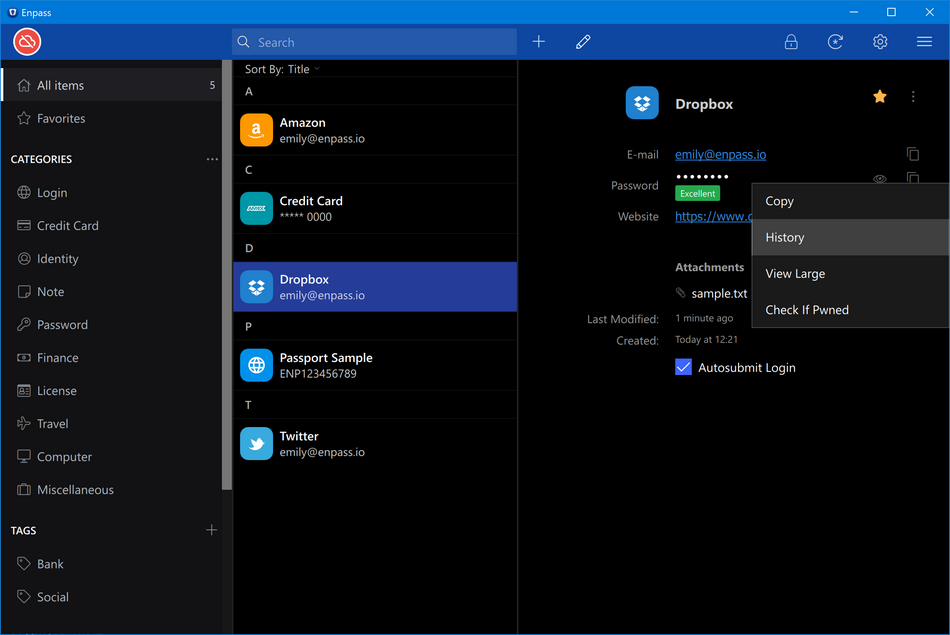
Moreover, depending on the web page, you can also customize the recommended password from the password generator screen. For reference, please see the attached screenshot -
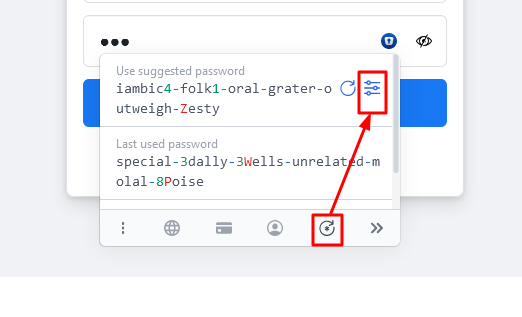
-
 1
1
-
 1
1
-
-
Hi @Nathanael
Thank you for the details.
Having thoroughly investigated the behavior you reported with the team, it appears to be a problem with the Firefox Android application. We've also notified Firefox about this problem. We appreciate your understanding in this matter as we work with the Firefox team to resolve this issue.
-
Hi @Nathanael
I appreciate you sharing the video of the concern.
To investigate the issue you are experiencing further, I'll require some additional information. Let me know the following details and I'll have this checked for you -
- What version of Enpass, OS, and browser you are using on the devices where you are experiencing this problem.
- When using Firefox, do you observe this behavior on all websites? Also, if there are any specific web pages, please share their URLs.
-
Hi @flyingbirds
To get this thoroughly investigated, please share the below details with me, and I'll get it checked for you -
- The version of the Enpass app, OS, Extension and browser you are using.
- Are you facing a similar concern on any other websites as well?
-
Thanks for reporting this issue.
Our dedicated tech team has identified the bug on our end causing this behavior, and they are now working on resolving it. It will be fixed in the upcoming Enpass versions. We appreciate your patience while we fix it.
#SI-2608
-
I'm happy to report that we have identified the bug that is causing this issue. Our dedicated tech team is working on resolving it, and a patch will be released in the near future. We appreciate your patience during this time.
#SI-2602
-
 1
1
-
-
For quick troubleshooting purposes, please try the below steps and let me know if they help -
- Remove the item you have saved in your Enpass app for the web page on which you face this issue.
-
Then, enter your credentials on the login page of these same website. Upon entering your details, you will see the option 'Add to Enpass' (please refer to the attached image). Click it, and the information will be saved to Enpass.
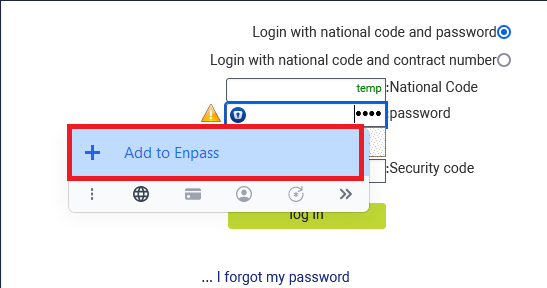
- Try autofilling again on the same web page , and let me know if it works for you.
-
-
Hi @flyingbirds
I would like to clarify that yes, you can autofill multiple fields on a webpage by first saving the details in Enpass as a webform. Please refer to this link for instructions on how to create an Item as a web form.
-
 1
1
-
 1
1
-
-
Hi @Saptak
Thank you for taking the time to give us your valuable suggestion.
I have taken note of your comment and shared it with the dedicated team for further review and consideration. Enpass appreciates your patience in the meantime!
-
Hi @Fadi
Thank you for letting us know about the issue you are getting on Enpass Chrome Extension after installing MacOS 12.2
Let me quickly raise this to my testing team but before I do this, will need additional information from you -
- The version of the Enpass app (Store or Website), Enpass Extension, Chrome you are using.
- A screenshot of the error which is occurring would be helpful.
- Also, under the Chrome Enpass Extension Settings, please enable the Error logs and do share the same here.
- Do try to use other Chromium based browsers like Brave (to test if you are getting the same error while using Google Chrome).
-
Welcome to the Enpass Forums!
I will gladly have this investigated for you. Please share the below details with me, and I'll get this behavior checked with the team -
- The version of the Enpass app (Store or Website), OS, Enpass Extension, and browser you are using.
- Are you experiencing the same issue on any other browsers as well?
- A screenshot of the webpage in which you are facing the concern and also can you please share the URL.
-
Hi @Telmen
We do not have query string support at the moment; however, your request has been duly noted and shared with the dedicated tech team for further consideration. Enpass appreciates your patience in the meantime.
#SI-2596
-
I am happy to get this investigated for you, but I need some additional information. Please share the below details with me, so I can have this checked -
- The version of the Enpass app (Website or Store) and OS you are using.
- Do you observe this behavior when you edit items, create items, etc?
-
Hi @masoud
The above method I shared with you to save a new entry to Enpass can be used to add multiple fields as well!
Another way you can autofill multiple login details is by first saving the details as Webform. When on the website, fill the fields you want Enpass to save and autofill. Then click on Enpass extension on your browser -> Hamburger Icon(Menu) -> Save Webform . This will save all the details as Webform . Next time during the autofill, please select the item of webform which you saved.
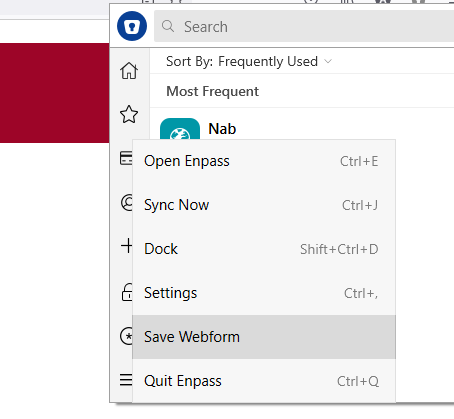
If you could also share the link of the webpage and a screenshot of the fields you are trying to save and autofill, that would be great, as it would allow us to better understand and investigate the issue on our end.
-
Hi @DenalB
I'm glad to hear that!
I appreciate you notifying us that the issue you were facing has been resolved. If you have any further questions or concerns, please do not hesitate to contact us at - support@enpass.io, and we will be happy to assist you!
-
 1
1
-
-
Hi @Neville
Thats Great!
Thanks for notifying us that the issue you were facing has been resolved. In case of any further questions or concerns, feel free to contact us on - support@enpass.io and we will be more than happy to assist you!
-
For quick troubleshooting purposes, please uninstall the Enpass Extension from your browser, and then disable the Extension from your Enpass app by going to Enpass Settings -> Browser -> Extension -> Untick Enable Browser Extensions. Now, reinstall Enpass Extension for your browser from here and under the Enpass app settings, enable the Browser Extension.
If the issue persists, then I'll require some additional information. Please share the version of the Enpass app (Website or Store), OS, browser and Enpass extension you are using and I'll get this checked for you.
-
Hi @StilPhone
Welcome to the Enpass Forums.
We have already have this requested feature on our roadmap, and our development team is currently working on implementing it for future versions of Enpass. I have also shared the feedback regarding your interest in this feature with our development team. Thanks for your patience during this time!
#SI-388

Azure AD connection / modern authentication
in Feature requests
Posted
Hi @FBP
Welcome to the Enpass Forums.
Yes, we do have plans. I will keep you posted when I have any update on this.