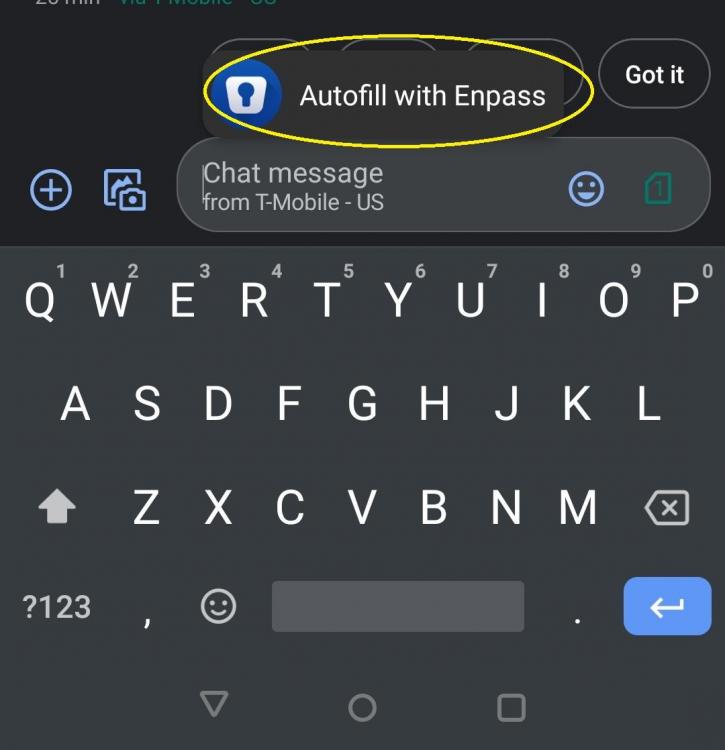Search the Community
Showing results for 'autofill'.
-
Hi @lesefreudig & @Leonid Feldman, Sorry for the inconvenience caused to you. Please share the following details so that we can investigate where the problem could be. On which device (along with OS version) are you using Enpass? Which Enpass and Enpass extension version are you using? Which browser are you using? Also, let us know, which part of Autofill is not working. Whether username/password fields are not getting filled or It is not getting auto submitted after filing the login fields? Thanks for your co-operation.
-
Hello, i use enpass on my windows 10 pc (version 6.4.1). On the following sites autofile doesn't work: https://meine.santander.de/login/#/login/ Is that a bug or a fault of mine? cheers
-
Hello, Is there a way to disable autofill from prompting when using the Google Messages app on Android? I am using a OnePlus 7T running Android 10. If I turn off Autofill in Enpass it does not show up. But I need it to prompt for the other apps. Thank you.
-
I'm using the old IOS version 5.6.1. It was working fine but I noticed after the latest IOS updates sometimes it does not autofill, so I have to do it manually copy paste. This is why I made this request here because I was thinking to update my IOS app to 6 but before to do that it should work on my windows xp. But now as this post I will not update my IOS app.
-
I understand fully. But the point I am making is that autofilling an existing login is not as friendly as other password managers. I am experimenting at this moment with 3 password managers. Enpass , Myki and Sticky and all using brower extensions. Myki and Sticky jump out straight away volunteering to fill the information - actually they attach themselves in the user and password login boxes. Enpass on the other hand expects me to go and click on the icon first. Why? So far I prefer Enpass as the other have other issues that I find more annoying or missing other functions - eg one of them lacks the functionality of "click-to-call" a phone number or "mailto" in the notes ( you could say is a minor thing but it could be very annoying trying to copying or remembering the number in order to make a call or send an email. I am glad is available in Enpass. I believe what I am asking will help make a very good app even better. Sometimes small changes like make the Autofill more AUTOfill can make the app more friendlier and easier to use. Main question to you. Are you a company that appreciate user's suggestions and do something about it... Bonus to you is that you are monitoring this forum and you are very prompt... definitely a bonus to Empass.
-
No Autofill
Pratyush Sharma replied to stavrich's topic in Autofilling and Desktop Browser Extensions
Hi @stavrich, Welcome to the forums! Please have a look at our user manual regarding how autofill works in Enpass and if the issue persists, share the details so we can further investigate: On which device (along with OS version) are you using Enpass? Which Enpass and Enpass extension version are you using? Which Chrome version are you using? Are you facing the same problem with other browsers too? Are you using any Antivirus or third-party security-related extension? -
New user here. I cannot get Enpass to autofill or create automatically a new login. Its happenning on both Firefox and Chrome browsers on win 10. I am sure I have ticked all the boxes but still no luck. My old Roboform used to jump in straight away to fill forms, logins or save a new login. If login on an existing site with its loging info already saved then clicking on the enpass icon in the browser it will show the correct entry but it wont offer to autofill. What have I missed? Any help will be appreciated...
-
I am using enpass on desktop with firefox. In enpass, I have 2 entries: domain.de/typo3/index.php (1) domain.de/typo3/install.php (2) I open domain.de/typo3/index.php, press the shortcut for enpass. Expected behaviour: entry (1) gets filled in Current behaviour: Enpass opens a popup and lets me manually choose between the two entries. Is there a way to configure enpass to show the exprected behaviour?
-
@sunnywilson09 What all options have you enabled under Enpass Autofill settings? Meanwhile, we're already working on the user's feedback.
-
First off, great password manager! I've been using is for the past two years and development has come a long way since then! Now, onto the issue at hand. Whenever I try to autofill a TOTP token, such as the Authorization token on Github, it tells me the generated code is invalid. The code the Android App generates is valid, and both have the exact same token. Both me and a friend are experiencing this issue on Arch Linux.
-
Hi Guys, on many Apps and on chrome mobile browser the password autofill ist not working correctly. It will autofill only username or email address in all fields incl. password field. Switch off and on the autofill function in enpass app solves the issue only for the next login attempt. After that its broken again. Im using Android 10 (Oxygen OS 10.0.0.4) on my OnePlus 7 Pro. Any chance to get this issie fixed? BR's Marcel
-
Same here. Autofill does not work on any website or app. Reported that issue twice via the "E-mail Us" function in the app. I will try it again, here in this forum ... Enpass Version: 6.4.2.337 Samsung Galaxy S10 Android 10, Build No: QP1A.190711.020 Tested Browsers: Chrome, Microsoft Edge, Opera etc. Please take a look into this. The issue is almost 3 months old. Without autofill the app is pretty useless. And it's not like the app is free to use...
-
I'm sorry but that's why I wrote "This might be a really bad explanation but I can't really explain it better or recreate it to show you" The reason I can't show you is because you can't see when I'm pressing my short-key combination on a screen recording, you would only see a browser with password fields not getting filled out.. A video like that gives you nothing more than my explanation. Also, it's not every single time, it's only every now and then so it's also difficult to recreate, the only thing I can say for sure is that the common denominator has always been that I haven't removed the search entry from the main window. I can't say for sure that I face it on every browser since I don't use every browser. I mostly use Vivaldi and firefox and sometimes chrome and rarely safari. I know that it happens on both vivaldi and firefox and I'm pretty sure it has happened in chrome but safari i barely ever use so I can't say for sure. This problem has been occuring since the first enpass 6 beta so it's not a specific enpass or browser version, it's been every version including the latest versions on all applications. I face the same problem on all my devices. In fact, a similar problem happens on the android version of the app. If I press "autofill with enpass" in a browser or app, the enpass window opens and I can choose an entry, but it doesn't fill it out. This also only happens if I earlier have opened the main window and performed a search and left the search entry.. So I assume it's some kind of global issue in the enpass code.
-
Hi, thanks for the answer, ok i will study better how autofill works. I hope it will be seriously considered, so it would make enpass even higher. I will follow with great interest the evolution. Thanks
-
I have also issues with autofill. On many apps the enpass dialog to fill the input fields is not shown. I disabled and enabled autofill a couple of times. I tried 1Password to see if it's an issue in general or only related to enpass. 1password works perfect here. My Setup is: Pixel 4 Android 10 (Build: QQ2A.200305.003 Latest version of Enpass
-
Hi @sixdas, Welcome to the forums! In Enpass, autofilling in the browser needs Enpass browser extensions, which are the plugins installed in the web-browsers to let them communicate directly with the main Enpass app. To auto-filling, the main Enpass app must be running in the background because the extension fetches data from that only. Enpass data is not saved on our servers from where the extension could have fetched and auto-filled your data (as in the case of online password managers). For more details regarding how autofill works, have a look at our user manual. Currently, in Enpass all the data is always stays encrypted your master password only. However, we have noted down your valuable suggestion and forwarded it to the concerned team for further consideration. Thanks for your feedback! Thanks!
-
Hi everyone, I apologize if the section is wrong and for my english. I have been using lastpass for more than 10 years, but on the advice of friends and for the desire to have a more complete and safer program, I am trying to migrate to enapass, but after 10 years it is difficult to change habits .... I mainly use Windows 10 PC with Google Chrome and as an iPhone smartphone. I have some questions: 1) Is it possible to reproduce the autofill on enpass as it does lastpass, that is, when I visit a gmail-like site by clicking on the input to enter the username, do I already see the saved ones? 2) One of the things that pushed me to want to use enpass are in Multiple vaults, I would like to know if it is possible to associate an unlock password with each individual vault. I explain better, if I unlock my enpass I have the possibility to open all the vaults instead I would like to have an additional password to unlock the other vaults so that I could do something like this 1 vault = Etcc site / forum access (always unlocked when opening enpass) 2 vault = Bank details, paypal bank access etc ... (always blocked even if I open an enapass) Can such a thing be done? Thanks and sorry for the bad english
-
Hi @Garima Singh Settings> Browser> Match with URL host name Show items that exactly match the host name The behavior is the same whether Enable or Disable, another tab opens Your username and password will be entered Please point out if the part you are checking is different The URL host name saved by enpass is In the case of a Japanese domain, it will be saved as punycode, but when displaying the site with a browser, since the URL displayed in the address bar is a Japanese domain, it will not be displayed on matching items, so search by title and double click Need to autofill with
-
hi @Garima Singh On which all device (along with OS version) are you having this issue? yes Which Enpass version are you using? 6.4.0 (632) Which browser version are you using? Google Chrome 80.0.3987.149(Official Build)(64bit) Are you hitting the URL from the detail page of an item in Enpass or are you using Auto-fill extension(in browser) to fill the login details? I use the browser's autofill extension Which version of Enpass extension are you using? 6.4.0 Could you please share a video or screenshot of the issue? Video shooting is difficult because it contains personal information such as URL and enpass account information I'm sorry
-
Hi. I am new to Enpass and I have a problem with autofill (Safari and Firefox). I have checked the "Autofill details without showing Enpass Assistant" checkbox but autofill always shows the Assistant and I have to double click on the entry. I tested this on different websites, some with one login, some with 2 different logins. The behavior is identical with keyboard shortcut or contextual menu. Is it a known bug ? Thanks in advance.
-
@Jrdc Welcome to the forums!! Could you try disabling the Autofill under Enpass settings, kill the app, re-enable the Auto-fill and check if the auto-fill works on your device. You could also follow the help center article here to auto-fill on your device. Thanks.
-
I was unsure if this should be in the extension part of the forum or not. if it's misplaced, feel free to move it. If I open the main window and perform a search, I tend to forget to remove the search entry afterwards. The problem is that when the search entry isn't removed from the main window, using the keyboard shortcut to autofill in my browsers doesn't always open the enpass browser extension. Sometimes it's just very slow, sometimes I need to open the main window to the front or manually click the enpass icon in my browser to "kick start it". Once it's working again, the keyboard shortcut seems to have woken up again and work fine. This might be a really bad explanation but I can't really explain it better or recreate it to show you, it just happens every now and then and every time it does, it's always when I've left a search entry in the main window. And I have this problem on 6 different computers. I mainly use Vivaldi and Chrome. Latest enpass version from the app store and latest updated macos.
-
I have Android 10 (pixel 3) and the 6.4.1.329 build installed, but autofill through accessibility is now completely non-functional. I don't get the notification on a login screen in any app. Android autofill will sometimes prompt me, but it never recognizes the app. The enpass keyboard does not recognize websites in opera or chrome, and even after selecting the login, still will not autofill the fields. Massive regression, folks.
-
Hi. I just noticed that I could not save new logins when I sign up for a new site or a new account for any site from the browser or app itself on Android. I'm a previous user of LastPass & Bitwarden for a long time and both provide the option in the form of a notification/pop up to save a new login directly where it autofills all the data. Also when I get a prompt to autofill with enpass and I go to autofill screen after pin/biometric authentication, there is no option to add a new entry (it is present in bitwarden - you can add a new entry for the site(url is added automatically) with username and generate a strong random password and this instantly shows up in the autofill screen). It only shows if there is any matching entries. If there isn't one or if we want to try others there is only the try to autofill with others option where you can choose any other entry in the vault but you cannot create a new entry. Please add this useful feature to your Android app (I haven't checked it in ios/ipados or on PC but I guess new login saving feature would be present in the PC version) so that it becomes easy to add new entries. Now if I want to create a new entry(login) I have to go to enpass app, create a new login, copy the url, and then do the rest. The previous method is more intuitive in my opinion (that's why it is present in all those other similar apps). Thank you for your time.