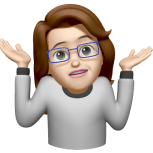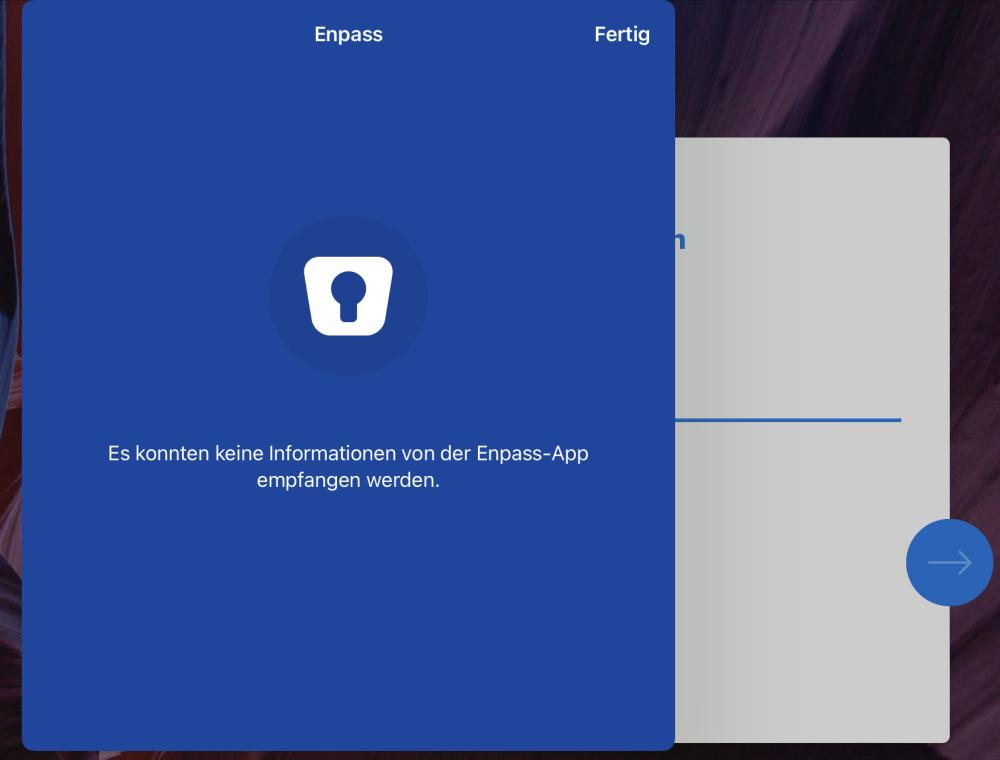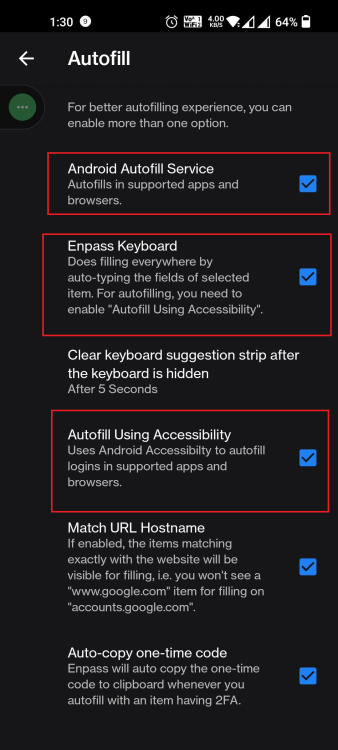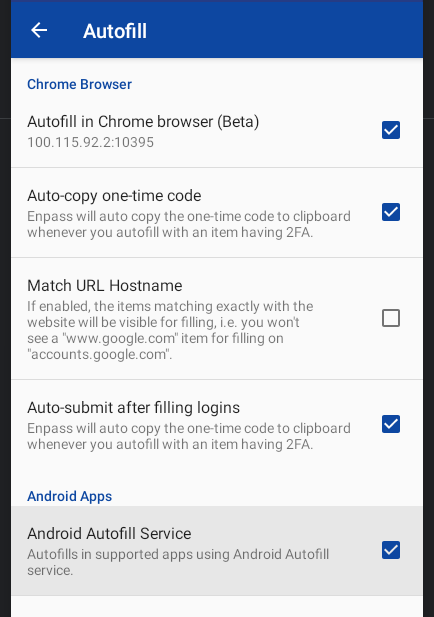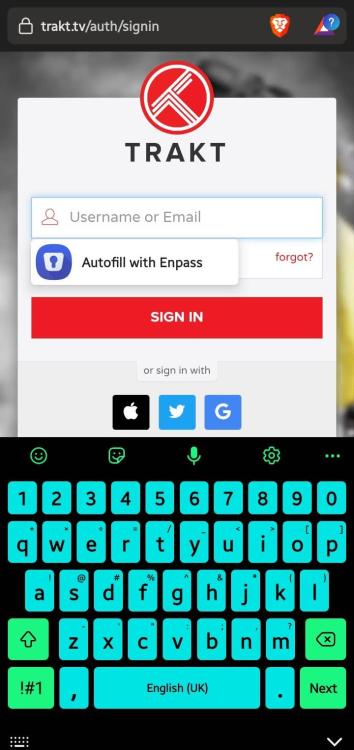Search the Community
Showing results for 'autofill'.
-
Can Enpass autofill Desktop Apps Like Steam, Discord, Spotify etc...?
-
Hi @Idoki, Thank you for reaching out to us. When you use autofill functionality on a specific app or website, you must first have an item that corresponds to the login details. Then, you can use the autofill feature. Your database might not contain an item related to that item or Enpass is unable to find that item for your autofill purpose. It is not an error, just a notification, which is why there is an option to create a new item below.
-
Hi @macRBC For troubleshooting purposes, I would recommend going through the steps in this link and ensuring that you have set up the Autofill settings for your iOS correctly. I would also recommend disabling and then enabling the Autofill Setting. If the issue persists, kindly share the below details with me and I'll have this investigated for you - The version of the Enpass app and Safari browser you are using. Are you facing this issue on all the webpages on Safari browser or any particular ones? Kindly share the name and URL of a few so we may check them on our end.
-
I have paid version of Enpass on my iPod iOS 12.5.5. Followed your instructions to set autofill in my Settings. However, when on a Safari website requiring password, if I select Enpass, it takes me to the app instead of entering the user/password.
-
When going to https://www.idrive.com/idrive/login/loginForm login details do not appear. On which device (along with OS version) are you using Enpass? Laptop - Windows 11 / Desktop - Windows 10 - Both 21H2 (Latest Version) Which Enpass and Enpass extension version are you using? Main App / Full Install version 6.8.2 (1085) - Extension 6.8.0 [June 26 2022] Which browser are you using? Firefox and Chrome Also, let us know, which part of Autofill is not working. Whether username/password fields are not getting filled or It is not getting auto submitted after filing the login fields? One website mentioned above in particular doesn't put the details in for me, even saying 'No Items Detected' It's the Username/Email - Password complete box on the main login page.
-
Hey @upside down, Currently our app supports browser autofill only. However, I have shared it with the concerned team for further consideration. In the meantime, your patience is highly appreciated here. SI-3035
-
Hi @upside down, I appreciate your response. In order to assist you better, please share the details. Does this issue occurs on all the websites or on a specific one? Share the website link where autofill is not working.
-
Hi! As of this morning, I couldn’t get any password from Enpass in Safari. All software is on the latest version, but this message is everything I get, when trying to login into my Synology NAS, websites etc. I’m not totally sure about my translation of the message since I’m using the German version of Enpass. Restarting/resetting the iPad and restarting the app has been tried without success. I just now had the idea to change from FaceID to PIN login in Enpass and this finally solved the problem. Even switching back worked. Pretty strange error I think, since everything else related to FaceID worked fine the whole time. Maybe this can help someone running into the same problem with Enpass. Malte
-
Hi @upside down, Enpass automatically detects the login forms and shows you the available options to Autofill the information. Make sure you are using the latest Enpass app and extension version. Also, for more details on autofill popup menu, visit here. For the browser extension settings, visit here.
-
Make sure you're logged into Enpass on the server device as well as your mobile device. Make sure Enpass permissions are set to "appear on top", allow "run at startup" and "view network connectons" then restart the Enpass autofill service, restart your mobile device, log into Enpass. Verify Enpass is synchronizing correctly.
-
On all platforms, Enpass has a setting that's on by default, that copies and maintains the TOTP if the corresponding item has been chosen for autofill. So you should never have to copy, only paste, which isn't that time consuming. if you're into fiddeling (and depending on the platform) you can also setup different shortcuts to the Paste command, like the middle button of the mouse.. having that said, I don't if the developers actively try to improve autofill for TOTP as the do with username+password. They'll have to answer for that. frankly i just wish they implemented Autotype-functionality as an option which would make Enpass be able to autofill native applications and break the dependency of a browser plugin all in all. but thats another fairytale.. (your question is a bit misplaced though, it belong in this category)
-
Hi @ralphi Welcome tot he Enpass Forums. For troubleshooting purposes, please disable and then re-enable Android Autofill Framework (Service), Autofill using Accessibility and Autofill using Enpass Keyboard in your Enpass Android app → Settings → Autofill. Let me know if the issue persists.
-
It seems, that in some apps, the autofill prompt on username/email does work and in some other is doesn't So far I can't get the autofill to prompt at the username/E-Mail address field in LINKEDIN , FACEBOOK. It IS working on XING, TWITTER though.
-
I recently switched from a Huawei Mate 20 pro to a Samsung Galaxy S22+ with Android 12 and since then, can't get the autofill to work correctly., Only with password fields, the Autofill prompt appears, but not within username fields. I have enabled "autofill with accessability" I'm using Enpass 6.8.2.666 Android 12 latest updates installed as of today. Is this a known bug or what am I doing wrong?
-
In Enpass I have Autofill shortcut in default CMD+Shift+A. In Systemsettings > Keyboard > Shortcuts > Keyboard I have "Move focus to next window" configured to be CMD+< Naturally CMD+Shift+< moves the focus to the previous window. Bug: When I use CMD+Shift+< two times in a row Enpass Autofill starts! This is not only unexpected but really annoying, too, when you cycle through multiple windows s.a. in Safari.
-
Enter after password autofill
Abhishek Dewan replied to daknecht's topic in Autofilling and Desktop Browser Extensions
Hi @daknecht To prevent Enpass from automatically logging you into a webpage after autofilling, you can untick 'Automatically Login after filling details' in your Enpass app -> Settings -> Browser -> Autofill. Hope this helps! -
It seems that Enpass automatically adds an Enter (return) after autofilling a name and password for a web site. There are times when I don't want it to do that so I can add something to the end of the password. Is it possible to prevent this behavior?
-
Hi @KarlKaos We tested the website which you mentioned and found that Enpass always autofill Username & Pin data on the login page. For troubleshooting purposes, please try the below steps once - Take a note of your credentials for this webpage and then create a new login Item using autosave functionality. You can also refer to this link. If the issue persists, try using the PIN data in the password field. #SI-2974
-
Hi @Idoki, I appreciate your efforts in reporting the presence of this issue. I would like to share that some banking/financial apps/websites do not allow third-party autofill. Additionally, you can try to save this website's details via a webform and then try autofill. For more details on webforms, please visit the user manual. Furthermore, in order to assist you better, please help me with the following details: Share the details of the Enpass version and OS information. Did you install Enpass from a store or our official website?
-
Hi, When i click Signin on unity.com Enpass can't find the associated item to autofill directly from the login fields. But it can find it when using the browser addon. Tried both Chrome and Edge. Platform: Windows Enpass version: 6.8.1 (1063)
-
Android autofill service on Chrome OS?
Technova replied to kellybrf's topic in Autofilling and Desktop Browser Extensions
Stumbled on this post a few times while trying to figure this out. I'm using a Lenovo Duet 5 Chromebook and I cannot find a setting to enable autofill in the settings. I cannot find any kind of draw over settings either... So ... For anyone that also hits the same issue as me this can now be resolved through a setting within the Enpass Android App. Go to Settings > Autofill Check the box for "Autofill in Chrome browser (Beta)" Seems kinda obvious I guess but I had thought it would be more difficult and spent more time than anyone should searching around for a way to make it work. (and there is of course the 'Android Autofill service' which you'll probably want to tick at the same time too....) I hope this saves someone some time... -
Hi @Nyagaka254 We are looking into the concern reported by you, but we require some additional information on this matter. Could you please confirm if you can autofill the details after clicking on the Enpass accessibility icon that is appearing on the username, and is Enpass getting triggered on clicking the same?
-
I'm having the same issue with brave browser and chrome on my phone. I've tried reinstalling it but doesn't work Autofill and accessibility settings are turned on. Enpass 6.8.2 666 Android 11, Samsung A12