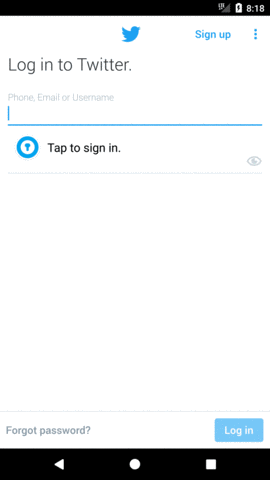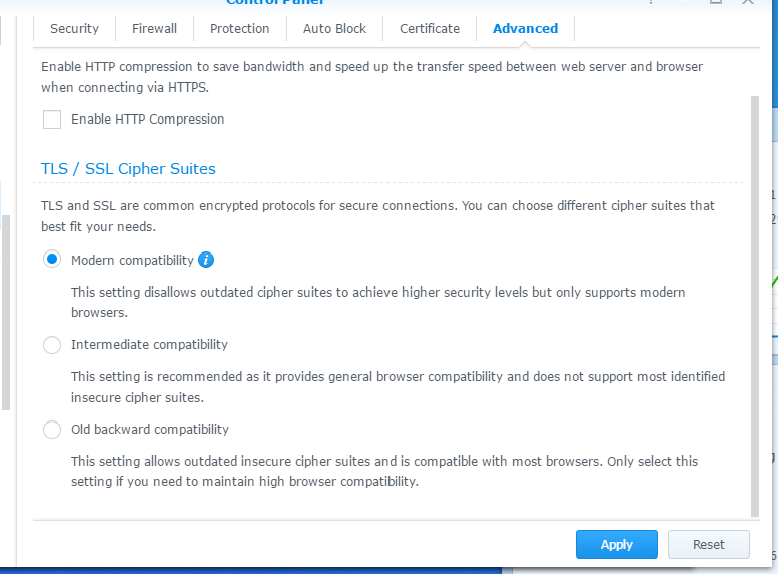Search the Community
Showing results for tags 'android'.
-
My config is the following: [nas running seafile with webdav extension] + nginx https letsencrypt as reverse proxy --> the world Syncing my desktop client (archlinux x64) works fine, no problem at all. But when it comes to android here I do have a (big) problem. The first sync is correctly done, my db is on the phone. But after that, every time I open Enpass I got an error -119 couldn't connect to cloud service. Of course, my nas and seafile are up and running because I can access them. So I tried to look into logcat and I found the following issue: W/HttpMethodBase(1735): Cookie rejected: "$Version=0; __cfduid=$TOKEN; $Path=/; $Domain=.MYDOMAIN.eu". Illegal domain attribute ".MYDOMAIN.eu". Domain of origin: "MYDOMAIN.eu" Strangely enough, if I try to setup the dav folder with Solid Explorer I can see the same problem on the logs. But if I try to mount the dav folder using total commander + webdav plugin then everything works fine. My guess is that there is a problem with the jakarta httpclient library because also with solid explorer I was getting the same error with the same user agent (3.1)
-
I have been using Enpass for a while now, and I have used the Android app in the past, so my problem is not related to how to use Enpass on Android. My problem is that when I enter in my master password to unlock Enpass and autofill a login form (viewing the form in Chrome), I get an error saying "Unfortunately, Enpass has Stopped". I have two options, one to close the app and the other to send feedback... however the feedback appears to go to Google, not to Enpass. I'm using an LG G5, Android version 7.0. Enpass is installed via the google play store and it says it is up to date. I've restarted the entire phone and that hasn't helped. It has been a couple of months since I last used Enpass (and it previously worked perfectly) on my phone, however, I've tried to unlock a couple of accounts using Enpass on my phone in the last couple of days and this error pops up every single time. I am still able to open the app, unlock it, copy the password and manually paste it into a form. So, the application seems to be working. I just can't seem to use the auto-fill functionality. Any ideas on what is causing this? Better yet.. what I can do to fix it? Thanks!
-
Hi Folks! Recently the Google has announced their upcoming Android version as Android 'O' (still in developer preview). Among all the awesome features, what caught our immediate attention was Autofill framework that lets the password managers to autofill in the apps without using the Android's accessibility services. After this announcement, our product team went into a huddle with the developers to get a reality check of Enpass' compatibility with this API. In our testing, we found Autofill framework working smoothly with Enpass, and here is how it looks. Since, Android O is still in development, so we have to wait till its official release to bake this feature into Enpass which shouldn’t be too far away. Cheers!
-
Hi I paid for android app but it still won't work. Following is email exchange. Kindly check it out. Still in purchase detect wrong playstore account to chk. It can be corrected by chking agaist all accounts. On Tue, 14 Feb at 11:56 AM , Jaspreet Singh <mail@jas.bio> wrote: I bought enpass on android. But after adding second account. The app is asking me to buy again as its picking up other account. Thx
-
I can't seem to get Folder Sync to use a folder on the SD card in my phone (Kyocera Wave, Android 5.1). After I select the folder and press "Done", nothing happens. I can set a folder in Internal Storage, but would prefer to have it on the SD card.
-
Hi all; am into evaluating Enpass for my password syncing needs, so far I really love what I see (also because this seems the only of these tools to provide a working Linux desktop app which is a strict requirement to me), however on Android using mobile Firefox I fail to do autofill: Having set up Enpass keyboard, autofill continuously ends up with a message like "autofill not supported on your platform,-201". How to resolve this? I'm on AOSP / Android 7.1.1, rooted, on a Moto G 2015. TIA and all the best, Kristian
-
I've been evaluating Enpass, and last night managed to get the Android app working via ARC on my Chromebook. It works flawlessly and syncs to my Webdav as hoped, so I also have the same password DB accessible on my Android tablet too. My purchasing question is, before I pull the trigger, if I purchase the app via In-App Purchase on my Android tablet, will the version installed (side-loaded, not directly installed from the Play Store) on my Chromebook also be recognized as the 'Pro Version' too? Note that I tried, but In-App Payments does not work from within the app installed on the Chromebook. Anyone tried this?
- 1 reply
-
- android
- chromebook
-
(and 1 more)
Tagged with:
-
Hello, I have just installed version 5.4.8 on my android 6.0.1, it's still the free version I'm trying to sync with my Synology diskstation but I'm stuck on the authenticating phase. the same url user and password works fine form pc the certificate is a self signed certificate https://xxxxx.synology.me:5006/scuola Any suggestion ? Thanks, Alberto Just performed an additional test: it works fine if SSL is not used http://xxxxx.synology.me:5005/scuola ...and I've just found a solution: I have modified the way the server handle SSL connection. See the attached image. I had it on intermediate when not working, just switched to modern. What this means in terms of protocol accepted or refused, I don't know. I only know that it works now
-
Hi I Installed Enpass Pro on a Windows 10 PC and on Windows Phone, with Windows Mobile 10. I use OneDrive for sync using my Windos ID. Everything works fine No i want to add a new mobile phone using Android 6.01, but I only can use 20 Items, no Pro Version. When I try to upgrade to pro on Android phone I can choose an account, but only my Google account is offered but not valid. I cannot remember the date when I bought Enpass, I assume 2 years ago and cannot find any invoice.
- 1 reply
-
- windows phone
- windows 10
-
(and 1 more)
Tagged with:
-

Enpass Beta v5.5 with Attachments support is available on Play Store
Guest posted a topic in Android
Hello again, Enpassianss! Here comes another Beta version 5.5 for Android with the long cherished support for attachments. Attachment support Yes, you got it right, from now on, you can attach image file to Enpass, whether it's the snap of your Credit Card or your Passport and even any other image file that you want to keep confidential in your Enpass vault. To attach other file formats, use Enpass Beta v5.5 for Desktops. Get this latest Enpass Beta build from Google Play store by Becoming a Tester and share your valuable feedback. Also, don't forget to highlight the bugs or issues to be fixed before the stable release. Cheers!- 4 replies
-
- attachments
- android
-
(and 1 more)
Tagged with:
-
The Enpass - Android Client 5.4.8 syncs only one time when using WebDAV on Stratos HiDrive. The next times I try to sync I only see a rotating circle. The Windows Client has no problems. I just switched from Google Drive to HiDrive. I had no problems with Google Drive. I tried to sync with WIFI and LTE. Also I am having no Problems seeing the WebDAV - Drive with Chrome. I tried the App on two different devices with no luck (S7 Edge and a Tab-S). The only possibility to sync ist to disconnect and reconnect the WebDAV Drive. A reboot of the devices doesn't change the situation. Thx!
-
Hi, Firstly, thank you for the great apps (I use it on various devices). Now on to my problem, I am an android developer and I am using the Enpass android app on my main phone, because that is where one would need a password manager. I happened to install an app that I am developing on my main phone to test while I was away from my desk and I got a crash in said app. I have tracked down the cause of the crash to the Enpass autofill accessibility setting. If I disable Enpass in the accessibility settings then the crash no longer occurs. Essentially, in order to cause the crash I tap on an item in a recycler view list to switch to another activity (a detail view of the tapped item) and then push the device's back button to return to the recycler view list. In order for the crash to occur this needs to happen at least twice and in quick succession. So, tap item, tap back, tap item, tap back (not allowing the loading on each activity to finish). Device: LG G5 (H850) Android 7.0 Enpass 5.4.8 Enpass Autofill Service and Notification are enabled. Enpass Keyboard is not enabled. The Enpass notification does not show while I am switching between the views mentioned above. It does show when I am on the app's login screen though. Below is the stack trace of the crash in my app: E/AndroidRuntime: FATAL EXCEPTION: main Process: [My App's Package Name], PID: 1318 java.lang.NullPointerException: Attempt to invoke interface method 'boolean android.view.ViewParent.requestSendAccessibilityEvent(android.view.View, android.view.accessibility.AccessibilityEvent)' on a null object reference at android.view.View.sendAccessibilityEventUncheckedInternal(View.java:6309) at android.view.View.sendAccessibilityEventUnchecked(View.java:6288) at android.view.View$SendViewStateChangedAccessibilityEvent.run(View.java:23713) at android.os.Handler.handleCallback(Handler.java:751) at android.os.Handler.dispatchMessage(Handler.java:95) at android.os.Looper.loop(Looper.java:154) at android.app.ActivityThread.main(ActivityThread.java:6247) at java.lang.reflect.Method.invoke(Native Method) at com.android.internal.os.ZygoteInit$MethodAndArgsCaller.run(ZygoteInit.java:872) at com.android.internal.os.ZygoteInit.main(ZygoteInit.java:762) I had a look at the source code for the View class and the method that is throwing the exception is requestSendAccessibilityEvent() The below code is from the API 25 source code, View.java: public void announceForAccessibility(CharSequence text) { if (AccessibilityManager.getInstance(mContext).isEnabled() && mParent != null) { AccessibilityEvent event = AccessibilityEvent.obtain( AccessibilityEvent.TYPE_ANNOUNCEMENT); onInitializeAccessibilityEvent(event); event.getText().add(text); event.setContentDescription(null); mParent.requestSendAccessibilityEvent(this, event); } } The exception happens because mParent is null, and that code should not run/execute if the mParent object is null. So something is changing the mParent object to null after the if statement has done the check. Now because the exception occurs in the android system code, there is not much I can do to catch the error. Perhaps there is an update you guys can make to your app? Are you guys calling the announceForAccessibility() method in the Enpass android app anywhere?
- 1 reply
-
- android
- accessibility
-
(and 1 more)
Tagged with:
-
Cannot config Webdav sync Personal Certificate on version 5.4.7
PierreP566 posted a topic in Android
Today I got an update from version 5.4.6 to version 5.4.7 on Playstore. Running Android 7.1.1. All was working perfect in 5.4.6. Once updated to 5.4.7. I had an error message about sync with Webdav (owncloud) with a private certificate - as stated in the upgrade informations - . Following the instructions I disconnected, then try to reconfigure the connection to the server. No way. I get a "folder not recognized" message. Did this 4 times. Back to 5.4.6. (Thanks to having app backup) and all good again. Try to update 3 hours later.... same thing. Back on 4.5.6. and all works fine. Any idea ? -
Hi all, I just started using Enpass on my Mac and my Nexus 6. I sync using Google Drive. This all seems to work well. The only catch is that I end up with multiple Enpass folders in my Google Drive folder, and even multiple "sync_default.walletx" files in a single Enpass folder. As long as Enpass knows which is the latest file, I guess it doesn't really matter, but it makes a mess of my Google Drive folder. On the Mac the folders are all numbered, like "Enpass (5)". If there's more than one Enpass file, they're named like "sync_default (1).walletx". On my Nexus 6, all files all of the folders have the same name, as do multiple sync_default files. Is there a known issue? Or is it supposed to work like that? If the latter, there must be a better way.
- 3 replies
-
- mac
- google drive
-
(and 2 more)
Tagged with:
-
After purchasing Enpass on Android and having it sync properly with Google Drive, Enpass on Android can no longer sync with Google Drive. It gives me: "There went something wrong while synchronizing. Error Code :-116" I've tried disconnecting and then reconnecting but it makes no difference. Obviously I need it to sync on my phone or one of the major advantages of using Enpass for me is gone. There have been a few issues I've reported now that just get "I've filed a report and the dev team will look at it". This issue is severe so I'm hoping this gets the immediate attention it deserves.
- 3 replies
-
- android
- google drive
-
(and 1 more)
Tagged with:
-
I use ENPASS for ANDROID and WINDOWS sync with DROPBOX When I type the master password the app just asks the password again. So I lost access to the passwords I do need help
-
On the Traditional Desktop client, one can easily duplicate existing entries. Sadly this feature is missing on Android and the UWP version; I presume it may also be true for iOS and Windows Phone. From my perspective, it would be super handy to be able to duplicate entries on a mobile device and get that feature on the UWP version too.
-
On a mobile device, it doesn't appear possible to toggle the auto-submit checkbox. Could that be added?
- 2 replies
-
- auto-submit login
- mobile
-
(and 1 more)
Tagged with:
-
Hello, I'm not quite sure if this is a bug or the expected behaviour at the moment: When I open a website on my Android phone and bring up the Enpass Keyboard to autofill the credentials, it seems that there's not chosen the one entry for the website, but I get a list of any entries that have a URL type field, regardless of what's in there. This doesn't happen if I want to autofill into an app... Any suggestions on this?
-
I've problem with autofilling on my android with some apps. E.g. I've an account in Raiffeisen Bank, so url in Enpass is http://connect.raiffeisen.ru/rba/logout.do Also I've an app for Android: https://play.google.com/store/apps/details?id=ru.raiffeisennews the package name of app is ru.raiffeisennews So every time when I try to use AF in Enpass it says that can't find login for raiffeisennews.ru. I've added "raiffeisennews" into record name. It didn't help. I've added "raiffeisennews.ru" into the record. It didn't help also (Right name the record name is "Raiffeisen: raiffeisennews.ru". My questions is - could you add a fuzzy search to the mobile app so that it can easily match the application name and the web address or part of the record name. Or simply add an optional filed like "package name" to the each record in db. Thanks.
-
When there is an app or a website where Enpass Notification autofill doesn't work, I would like to able to copy the fields manually from the popup window. I also don't want to switch to the Enpass Keyboard for this purpose. I think that would be a good alternative. Maybe you like the idea ..
-
On the Linux desktop client (and presumably the windows client), there is "Sync with Folder" option, which appears to be unavailable on Android (tested only on Enpass 5.2.0, Android 6.0.1; CyanogenOS 13.0). I'd like this feature so that I can use Syncthing to synchronize my Enpass instances. As the Sync to Folder option on the Desktop creates a wallet with a nonstandard filename ("sync default.walletx" - no underscore), one cannot use the default Android folder (hardcoded to "/storage/emulated/0/Enpass_backups/" for some unknown reason), which contains the default wallet in "/storage/emulated/0/Enpass_backups/Enpass/sync_default.walletx" (underscore). Use case: Clients A and B are running linux. Client C is running Android. The Default Enpass wallet directory on A and B is set to ~/Enpass/. Clients A and B have the "Sync to Folder" enabled and set to sync to ~/Enpass/Sync/, which is of course synchronized via Syncthing. On A and B, Syncthing is configured share ~/Enpass/ with A, B and C. Client C maps that sync share to /storage/emulated/0/Enpass_Backups/ (as this is where Enpass stores its data, and this path is not adjustable in any way) Without the "Sync to Folder" option on C, and without the filenames being the same, there appears to be no way to synchronize the files. Thus, the main desired missing features on Android: Sync to Folder Select default Enpass folder ("To SD card" or whatever is not sufficient) As the Android app is fairly pricey, I'd expect these features. Cheers PS: Hm, on further thought, it seems "Sync to Folder" doesn't work on Linux at all. In any sense.
-
I have a suggestion for a function that would be great to add. (for information: I use standart windows version, not uwp, and on mobile I have android version) Now I have in my operation system "Windows 10 Anniversary" as second method how login into my system via fingerprint reader (via my android phone with fingerprint reader OnePlus 3). It would be great if you would add the ability to log into the application Enpass also via finger print reader. Still keep the first method as Master Password, but add it into Enpass application a second option as login via fingerprint reader. I mean that this feature in future Welcomed by more and more people. When now have more and more phones quality fingerprint reader.
-
- fingerprint
- enpass
-
(and 3 more)
Tagged with:
-
/* Sorry for my english, you will find some mistakes */ I think it should be better if the user could choose the 20 passwords he wants to synch on his phone with the free version. I'm explaining it : I have a folder on my desktop app with all the passwords for work. But like I can't choose the passwords I need on the Android app, if I really need (sometimes I need to answer to client quickly) a password to log in my work website, it doesn't appear cause all other (more useless) are synch! So, i think that when a user synch his free Android app, he could choose which ones are better on his phone. I understant that his a way to attract people on PRO version (which is very expensive) but it could be cool. Thanks PS: please tell me if i've been understood