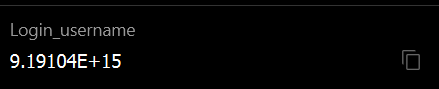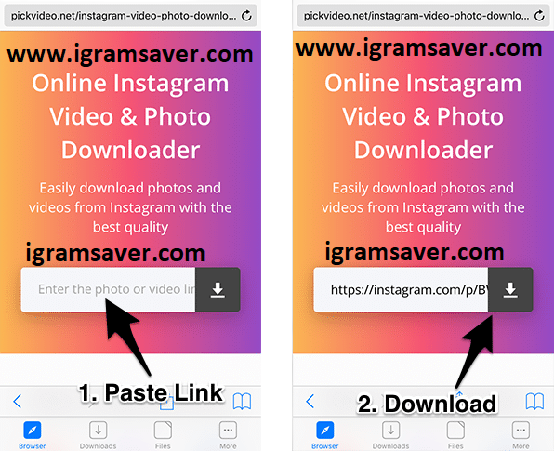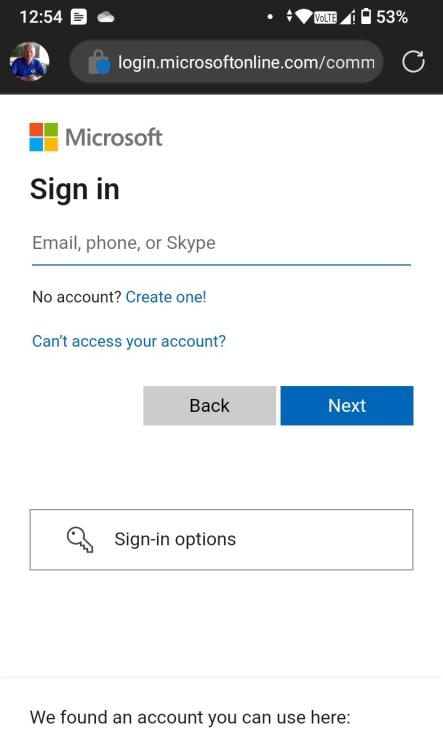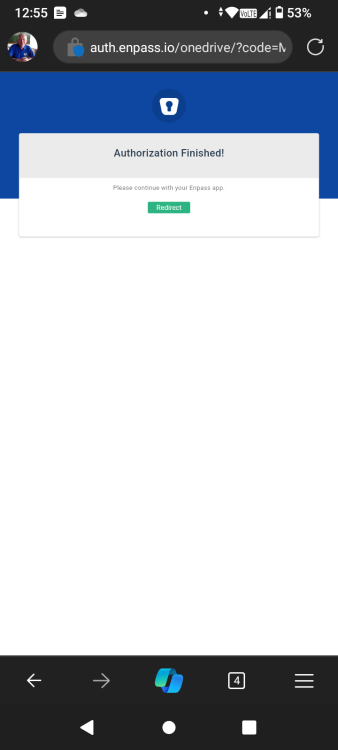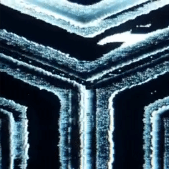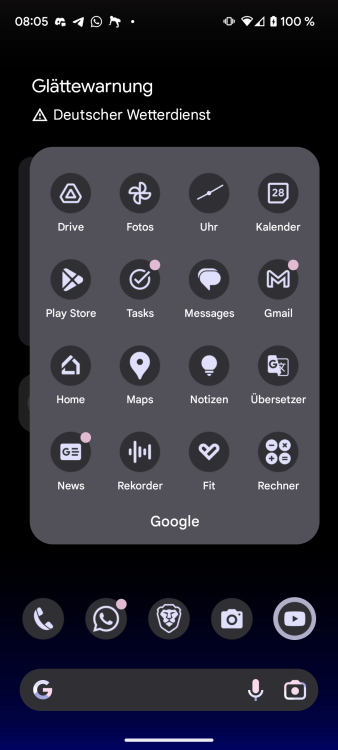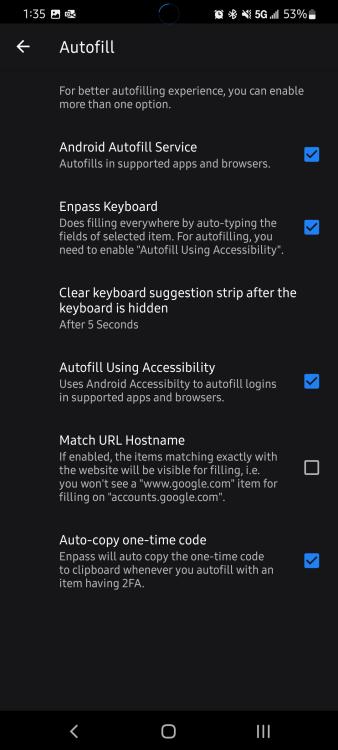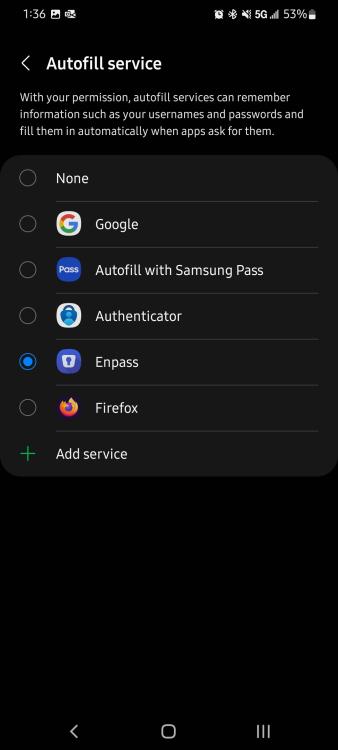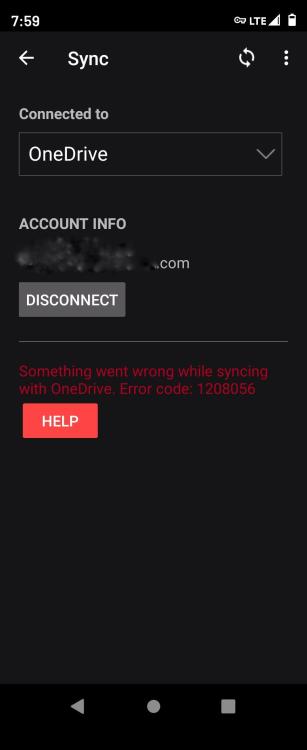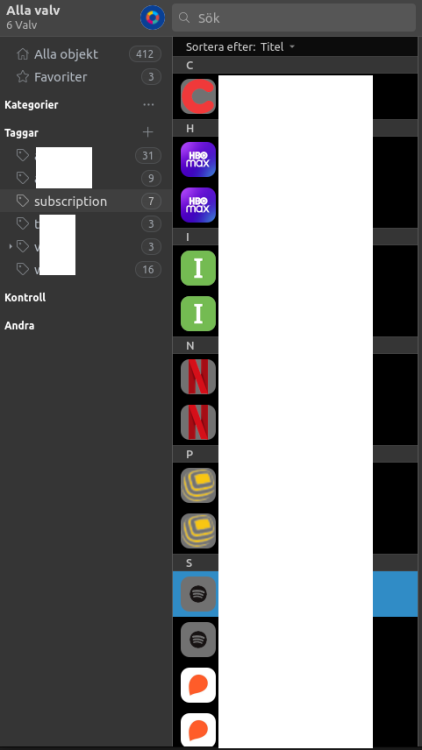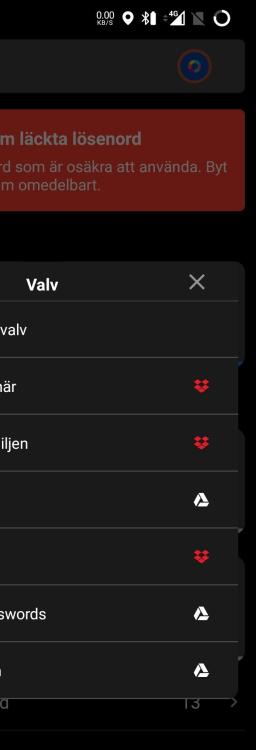Search the Community
Showing results for tags 'android'.
-
I accidentally linked a password item to the wrong Android app and now I can't seem to change the association. Is there a way to correct this? I remember in older versions, there was a field called "Autofill info" that could be cleared to remove the association. However, I can't find this field ever more in the latest Android or Windows versions
-
Hello Enpass Community, I am encountering an issue with my Enpass password manager where my numerical username is being converted to scientific notation. My username is 9191043356783128, but Enpass automatically converts it to 9.19104E+15, which causes login issues. This behaviour is in both android and PC. Here are the steps I've taken: Entered the username 9191043356783128 in the login field. Saved the entry in Enpass. When viewing or using the saved entry, the username appears as 9.19104E+15. This issue is problematic because the converted username is not recognized by the service I am logging into. In Bitwarden: In Enpass: I would appreciate any advice or solutions to prevent Enpass from converting the numerical username to scientific notation. If there are settings I can adjust or specific steps to take to ensure the username remains in its original form, please let me know. Thank you for your assistance!
-
Using version: 6.9.4.934 I've loaded a second vault onto Samsung android tablet. - I can see the vault name under Settings / Vaults - I can not see the contents How do I see the contents of the second vault? Tapping on the new vault Name / Vault Settings, only options that appear to be working is; - Edit name - Sync Now Have I missed something?
-
I am really enjoying Enpass. I switched from Bitwarden about 6 months ago. I had been with Bitwarden about a year after ditching Google Password Manager. I am very very pleased overall with this product. But one thing about it just doesn't make sense for how I use it: I have no desire to use any of the category functionality at all. This is fine on desktop; I can pretty much just hide it & forget it. But on Android, it is stuck there, in your face, unmovable. So my request is simply to let me hide the categories. I don't think they're useless for everyone; I'm not out to kill them off. I just personally don't have any use for them. I hope that's an easy one to do! You guys are great! Thanks!
- 3 replies
-
- categories
- android
-
(and 1 more)
Tagged with:
-
I downloaded the enpass app on android and I'm on the free plan. I understand that a max of 25 items are available on the free plan but the app selected those logins for me. How do I select them myself?
- 1 reply
-
- android
- customized
-
(and 3 more)
Tagged with:
-
The new beta version 6.9.4 for android seems to lock the main app when it is brought to focus (and if the "lock after" has been set), not in the background. I'm seeing my items briefly before enpass lockscreen covers it. So it seems the data is unprotected in the background. The behavior is seen when "Lock on leave" is disabled. If that setting is activated, the locking seems to happen as soon as the app is put to background.
-
I have set the time out at 12 hours and i use a PIN. This has worked fine for years. Since a week or so i need to enter my master password constantly. Up to 50 times a day. Starting to get really annoying... I use a Samsung S22 Ultra. App version: 6.9.0.842 Android 13 Battery use app set to unrestricted. Any ideas?
-
Hey, it would be nice to see maybe an icon for the Enpass app that supports Android's monochrome icon (see attachment).
-
Hey there, I am currently using enpass after a friend's recommendedation but i am having too much problem figuring it out! I am having many issues. One of them is that I am not getting the prompt to save passwords in any web browser i have tried chrome, brave and firefox. Where as i have tried other password managers also and they work flawlessly in that regard. I get prompt to save password whenever i create a new account or login my existing account. Enpass version- 6.8.4.734 Android version- 13 Device- Samsung galaxy A33 5G
-
I just don't know what I'm doing wrong. I have my settings correct and enpass is enabled in accessibility, but it still doesn't detecr password fields and autofills in my info. Can someone help me troubleshoot please? Thanks in advance.
-
The enpass app can't autofill on samsung internet. Is there a work around?
- 5 replies
-
- samsung
- samsung internet
-
(and 1 more)
Tagged with:
-
OneDrive Sync Error Code:1208056 Seems to happen after i update my vault on my tablet or phone, both androids, and then switch to the other device and try to sync up to the updated vault.
-
Greetings WiFI Sync is not working while using Mobile Hotspot on any of my devices. My system spec is as follows macOS Monterery 12.4 Enpass Mac App Store v6.8.0 (1056) Enpass iPad v6.8.1(633) Enpass Android v6.8.2.666
- 4 replies
-
- wifi sync
- mobile hotspot
-
(and 2 more)
Tagged with:
-
I updated to the AppStore version of Enpass 6.8.0 when it became available. Everything was working fine on my iOS and Mac (latest OS versions) devices. The sync was working everywhere. But yesterday, I installed a new Mac device (M1 based / MacOS 12.3.1) and tried to connect to the central vault on my Synology WebDAV server (DSM 7.0.1). I could not connect and received credential errors (Please check your username & password). I researched this for hours and thought it might be the certificate installation on the Mac. Unfortunately it turns out, that I could fix my issue by downgrading to Enpass 6.7.4. With the old version I can connect my new Mac to the WebDAV vault without any issues. So it is a bug in 6.8.0! It is also very unfortunate, that the Enpass team makes it extra complicated to downgrade to a previous version. I had to build a download link by using the link to the current website version and then insert the version number to the old version, which you find in the release list. This is very frustrating! It's not the first time that I stumble across quality issues and it makes me wonder if there might be a point to pay more money for a more reliable password managing software from a different vendor, despite the fact, that I really like the approach technical approach the Enpass team takes. So I would really appretiate more quality assurance in the future. Automated regression testing should make it possible to get a handle on that, just saying...
-
Since 6.8, sync to Dropbox breaks several times per day both on Android 11 and Ubuntu 22.04. (not using windows atm. so can't vote for that) Re-authentication works for a few hours. Google doesn't seem to broken
- 73 replies
-
- authentication
- android
- (and 4 more)
-
There's a clear warning when there's no internet access and sync fails, a red banner at the top. But when there's a sync conflict in a vault, there's only a red spinner top left that flashes vaguely in red. In Android app it's even hidden until you use the flyout menu. If I where to get my parents to use Enpass, they would never even notice that and their vaults wouldn't be synced. I don't even understand why the user has to intervene here, and press "Merge" since there are no options. But if it's needed at least make it pop out
-
Recently something came across my mind. Enpass user manual says that all my data is encrypted using my master password then how come when I switch on biometrics I can open enpass with my fingerprint only?
- 1 reply
-
- android
- encryption
-
(and 3 more)
Tagged with:
-
Hi, is there any kind of AutoFill into Gboard similar to what Dashlane offers when running Android 11 or higher? I already asked about this quite a long while back and was told, that this feature was in development, but nothing's happened since. Best regards
-
I have been exploring Lineage OS and will be exploring e/os to "degoogle" my phone usage. It appears that Enpass only is available on Android with a dependence on the Google Play Store, which is contrary to the whole expectation. Has there been any thought given to providing a signed APK for Android? I know it is probably a niche market at this point, but your loyal customers could use a solution. Thanks
-
Syncing on Android to Nextcloud creates a 0 Byte vault file
Rainer Holland posted a topic in Android
Hello, after using enpass years flawless, my wife has the problem that under certain circumstances the vault is empty (0kb) on Nextcloud after syncing from her android (Samsung A3 2017 Android 8). The vault on the phone seems ok, but syncing from this state doesn't repair the vault on Nextcloud. After Syncing from another computer, all seems ok. Syncing from the mobile works syncing from several pc works flawless. After a few hours, the same problem occurs. The Problem happens first on syncing with WebDAV on the Nextcloud. I change to Nextcloudsync (That moves also the vault folder on the Nextcloud). Same Problem on the dedicated Nextcloud connection. Myself I have nearly the same setup I use a Samsung S10+ on Android 11 (Same EnPass version (6.7.0.552) ), same Nextcloud, different account. The problem doesn't occur on my setup. For troubleshooting, I've tried several things: 1. Disable directory of Nextcloud to the enpass folder. 2. Reset the enpass app on the mobile clear data and cache (I know the data and cache should be empty after the first step), then uninstall the app. The reinstallation of the app. Has someone a hint what I can try further or is there a real bug. Greetings Rainer -
Hi It would be really helpful if we can able create logins in browsers/app rather opening Enpass and manually creating new logins. I think 1Password, Bitwarden, Dashlane has this feature. And it would be a lot of convenient.
-
I recently bought Pixel 4a as a replacement for my Pixel 3a, and after restoring the content from the old phone, I encounter following issue with Enpass. I'm using biometrics (fingerprint) as a identification method, and now on Pixel 4a, after every fingerprint prompt, I also need to enter Master password. On previous Pixel 3a, the behavior is expected one, with fingerprint check, the Enpass is unlocked without password prompt. I did manage to notice, that when I enable the Biometrics option in the Settings, and authenticate myself with fingerprint, I'll get the following toast message at the bottom of the screen: "Failed to encrypt the data with the generated key error". Biometrics seems to be enabled then anyway (it's checked in Settings), but when I want to open the Enpass to get the password for any app/webpage, I need to also enter my Master password, as mentioned previously. As for a troubleshooting steps, I tried Erase everything option from Settings, as well as reinstall Enpass app. I'm currently using Enpass version 6.6.6.490 on a Pixel 4a with latest Android 11 (June 2021 security patches).
-
Many people use Samsung DeX, specially on tablets and in a work environment. Right now the app is not supporting this mode and people always has to turn off the Samsung DeX to login to some app or just to create a new entry on the Enpass app. Please consider this integration, it could be really helpful.