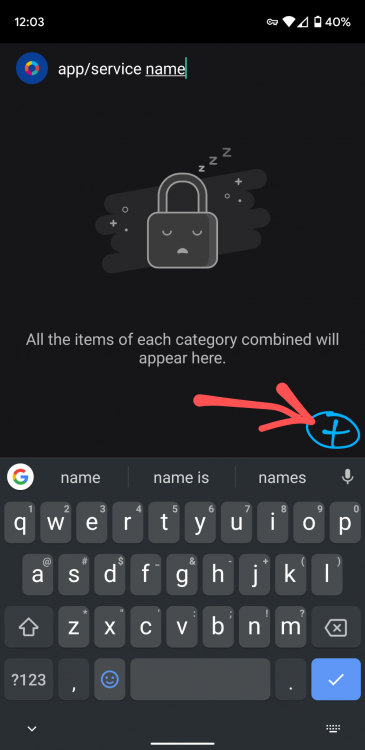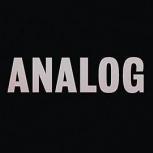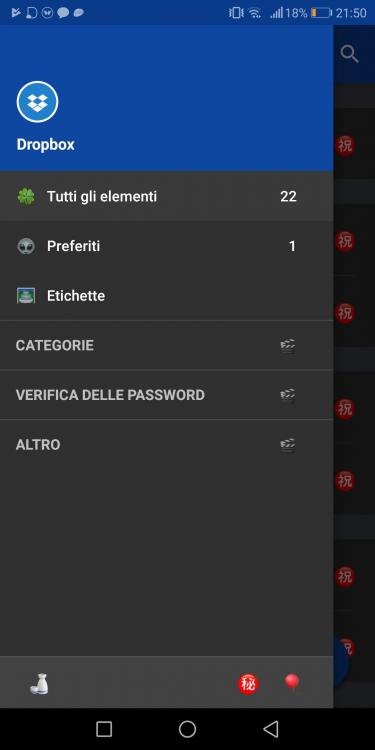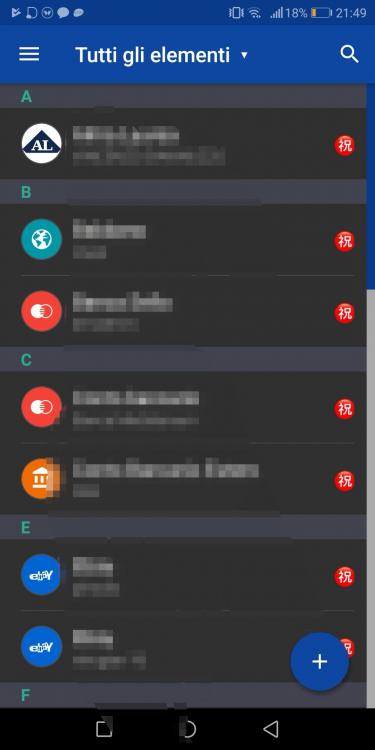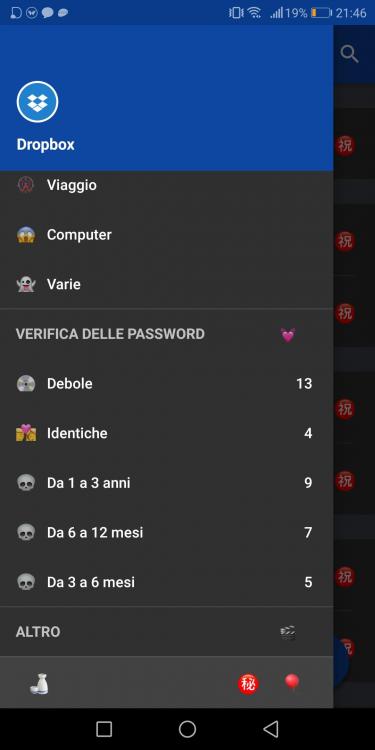Search the Community
Showing results for tags 'android'.
-
Dear Developer, Enpass have great app. I'm using since 2018. Enapss making more changes after 2018 but still so many features missing like other Password Managers.. Import password or export password features still not available on android app. So add this feature as soon as possible.. because I'm using enpass as a business tool.. so please proved the actual date for this feature enable version... kindly consider this request as soon as possible... Thanks & Regards. Dinesh Sitapara (CA Student)
-

whatsapp Customer Support on Whatsapp or Telegram
Dinesh Sitapara posted a topic in Feature requests
Dear Developer, I'm an Pro user of enpass since 2017 and the app is great. Recently I seen so many reviews on web, youtube and elsewhere.. most of the reviews says so many cons of enpass like customer support.. I request you to take feed back via whatsapp or telegram group and connect with customers via whatsapp or telegram so you can find better solution.. every users can not use emails of forum.. your whole feedback and discussion available on forum only.. but whatsapp or telegram used by everyone so try to reach via whatsapp or telegram so no one miss the update and every release gives details via telegram channel or group.. every big Companies use more social platforms so that they can reach with more users...as a professional student I know the value of marketing and business expansion.. so try to go via telegram and whatsapp so users can send u feedback very fast and effectively.. so more and more users gain your info and gives very positive path to your business. Hope u considered my feedback as a valuable and take reasonable steps as soon as possible..- 10 replies
-
- new feature suggestion
- beta
-
(and 8 more)
Tagged with:
-
In the security settings it is clearly stated, that when using biometrics the master password has to be entered after a restart. However, after I restart my android phone I am still able to login with just my fingerprint. In my opinion either the description or the behaviour has to be updated. Better would be the behaviour since the password is currently stored somewhere on the device.
-
I have bought Enpass Pro on Android and IOS while using a free windows store version on my PC. After a latest upgrade I created my enpass account through the PC version with one of my email(call it email1 here). Now email1 account is a lite account. How can I change it to a Pro account while I don't want to register with a new email on my Android? Would it be OK if I just login on my android phone with email1 account and the app could recognize and convert my account status? Hope for replying, thank you.
-
I had purchased the upgraded version of Enpass on my previous Android phone (BlackBerry Priv) and it was working properly. I just migrated to a new phone (LG V20) and Enpass is only showing 16 of my 120 entries. I've looked for an option to upgrade the new phone, but so far I can't find it. Suggestions?
-
Currently there is no way to create a new password/login when using autofill on Android (and I assume iOS). When creating a new login on my phone I have to go back and forth between the new app and Enpass, even then Enpass doesn't always capture the app/service address. It would be great if there was a "create new" button in the autofill selection. Tapping it would capture the app or service name, the URL and let the user enter the username/email and generate a password. When the user hit Save they're taken back to the app/service and autofill enters the info.
-
I'm having an issue with Enpass on Android 9 (Samsung Galaxy S10+) when autofilling information on Microsoft websites. Microsoft first requires you to fill in your account name (usually the email address) after which it will redirect you to a password page. Since these are separate pages, and not one page with both username and password, it seems Enpass gets "confused". It will fill in the username properly on the first page, but on the second page it just fills in the password field with the username yet again, causing a password mismatch error. I cannot, for the life of me, figure out how to resolve this. It is quite annoying. Anyone else with this same issue?
-
Could you please add Auto or System default mode for theme, so the app can follow theme currently set in the system? This way it will be possible to use light/dark theme automatically depending on the theme in the system itself.
-
My Enpass totally crashed when I unlock Enpass, restore from OneDrive, or restore from a local backup. Therefore I was not able to retrieve my passwords, thus makes my Enpass became useless. Please note that Enpass 6.1 works flawlessly. Video of Windows 10 Version Video of Android Version
- 1 reply
-
- windows 10
- windows 10 store
-
(and 1 more)
Tagged with:
-
Enpass version 6.1.0.227 Android 9 with Android Security Patch level Sept. 01, 2019 (baseband version N975FXXU1ASHE) So I have recently updated to the Sept 2019 Security patch on a Note 10+. I did a factory reset and reinstalled Enpass. Tried to get my vault off my icloud (I sync my info off IOS and Android devices through icloud) but after inputting credentials and codes, I get the error message "This action could not be completed. Please close the window and try again." from any mobile browser I use (Chrome, Microsoft Edge, Samsung Internet). Maybe its because, I am using the beta version so I un-enrolled from the beta group and reinstalled stable version of Enpass. Still the same issue. It was working well before. Until I updated to the most recent version of Android for my phone. Would appreciate help on resolving the issue. Btw, both android and ios devices are running Enpass premium.
-
Dear Developer, recently i noticed some new feature idea in enpass app, i'm using enpass on android and i noticed that i have using different Desktops and PC while access password so, its so complicated for me to copy the password and paste in website and its not possible to install enpass on every desktop and in every laptop or chrome extension on every extension so can you add feature in web access on enpass that can make me access and copy my all pass word via just one QR code scanning on web so i can every time connect enpass android and iOs app via QR code or via secirity key.. and i can disconnect view feature on web via just one click and i also add search bar on android app so . i can find items like .. i want to add bank account details in enpsss so i need to type just bank on top bar and bank account details tab automatically seen in search result.. no need to go in finance and than find bank account or pan card details etc.. its more easy to add details for every user on enpsss. and try to add bottom access bar so more comfortable for every user on enpsss.. i hope you under stand this all 3 requirements and consider the suggestion as soon as possible. thanks in advance Dinesh Sitapara
-
Hi, There are certain critical passwords that I choose to commit to memory in the unlikely event that someone gains access to my enpass database .e.g. banking. However enpass continually offers to save details after inputting them manually. Can you add an option to no longer ask to save when declining for a specific app? Thanks
-
Appreciate that Enpass is first and foremost a password keeper and that there are lots of options for keyboards but can you consider adding the following options for Enpass Keyboard? Disable haptic feedback Allow autofill of TOTP after username/password without re-authenticating within a certain time period. Dark Theme Height Adjustment Number Row Long press for symbols. Many Thanks,
-
Any progress on adding Brave browser to the list of recognized Android browsers? Autofill isn't working yet.
-
I'm a new user, and since installing recently, I've been very happy with the Enpass feature set and value offering. One major gripe, however, is its CPU use on Android. I'm on a Samsung Galaxy S9 running Pie (April security patch level, recent kernel), with what I believe are quite common Enpass settings. As long as Enpass is running (which I prefer it to be so I can enter my PIN, not always my rather long master code), it will continually gobble up more or less all available CPU (at least >1 full core), to the point that my phone gets hot, and maintenance tools find it necessary to warn me about the anomaly taking place in my system. Needless to say, this also has a very adverse effect on battery life, which has dropped drastically since I set up Enpass. Clearly there's a bug here. Is it known? What help can I offer to isolate and pin it down? And until such time, what workarounds should I be looking at, apart from stopping Enpass from running in the background? I've seen scattered posts alluding to the accessibility service, so that's where I'll start experimenting first. Any help would be greatly appreciated, be it from staff, subject matter experts, or even just a "me too" from anyone who's seen anything similar to this. Thanks.
- 5 replies
-
- cpu
- battery life
-
(and 2 more)
Tagged with:
-
Hello, After moving to the new phone (Samsung) I had to reset and reconnect my android watch (Huawei). After installation of Enpass and on start up of the application it asks me to activate "Apple Watch" in Enpass settings on my phone despite the fact I'm not using Apple. I have Android Watch activated on my phone application but it still cannot start on the watch. Tried reinstalling on the watch, clearing application data and cache but it still doesn't start on the watch. On the phone it works fine. Any ideas?
-
Using the Enpass Android app on my LG G7 running Android 8.0 Oreo, Enpass defaults to using the wide-angle camera, and cannot read QR codes as a result. The app should detect if there are multiple cameras and either choose the correct one (if possible) or allow switching cameras.
-
i buy Premium on Play Store can use Premium on Windows ? same user
-
Hello dear community, I use Enpass Version 5.6.9 on my Ubuntu Linux machine and bought the Enpass App Version 6.0.6 for my Android Device - whenever i create a new entry on my desktop machine the records on the android device stay the same - it seems they were never again updated after the day of first installation. I already disconnected the Sync to Dropbox on both Devices and then re-connected them again, but that didn't help.Please give me some advice how to solve this nasty problem. EDIT: Solved it by updating Enpass on Linux Machine to 6.0.6 - passwords immediately auto synced. Nice. kind regards, Lupo
-
Dear Developer, Enpass is very good app but i miss some features like device administrator. For protecting app from uninstalling via other unauthorized persons.. or accidentally uninstalling... Also add fevicon as soon as possible. And add full UI change log in new updates description in google play so we can check on which area you modify UI.
- 1 reply
-
- beta
- feature request
-
(and 2 more)
Tagged with:
-
Any help would be greatly appreciated. When I try and sync the Android Enpass app to Onedrive the error 'Incorrect master password' appears despite it being the same password I use on the windows desktop version. I managed to sync the desktop version to onedrive successfully.
-
Hi, I recently moved from Android to iOS. I had Pro on Android but I cannot find a way to bring that over to iOS. I use macOS as well. I remember using enpass premium on macOS when I had purchased it on Android. No separate payment was needed for macOS once it was purchased on Android. Do I need to pay $11.99 for each iOS and macOS to keep using enpass? Do I need to pay once via iTunes to get it on both iOS and macOS or can I bring over my premium account from Android to Apple platforms? Thanks.
-
Hello, I added a longer note (instructions how to register an applications) to a password entry. After syncing my vault with Android I am only able to see a part of the note in Android. There are also no scroll bars that allow me to scroll down the note. Best regards OLLI