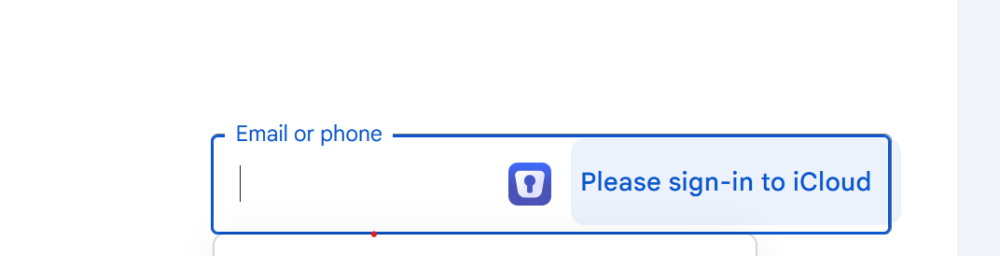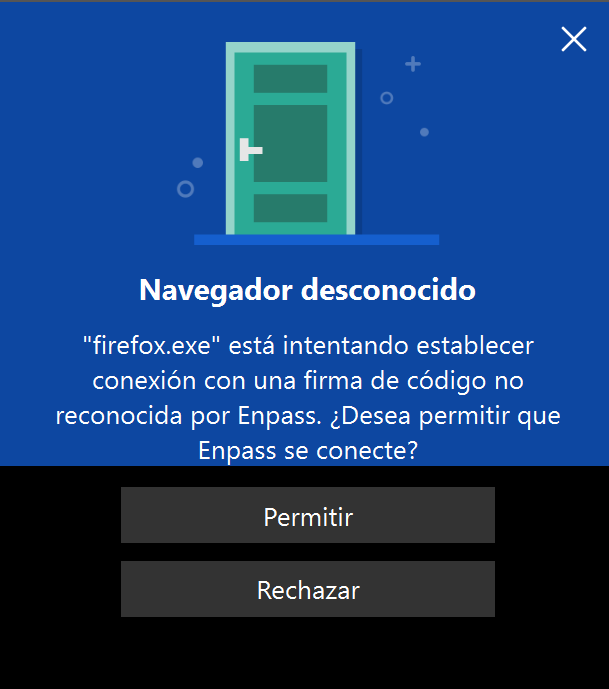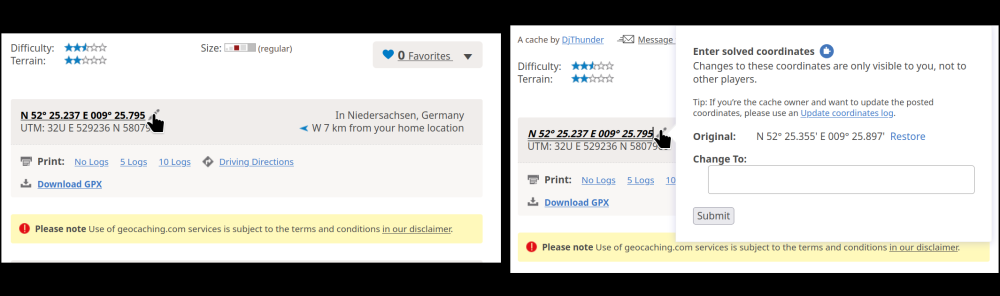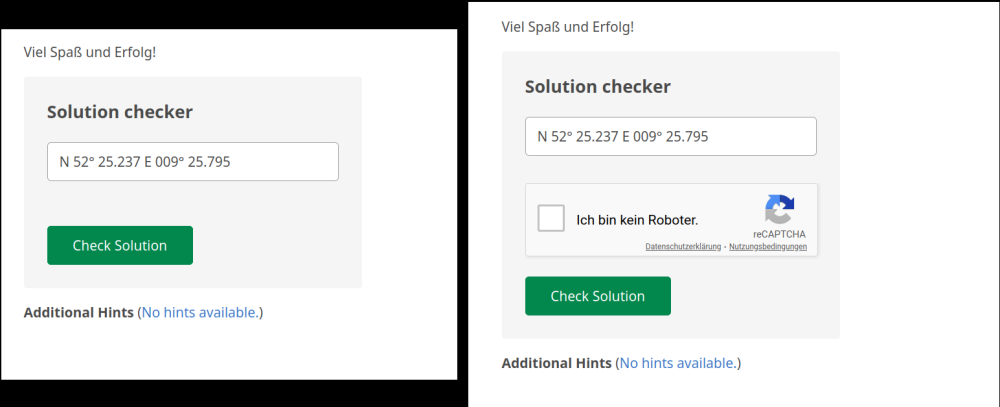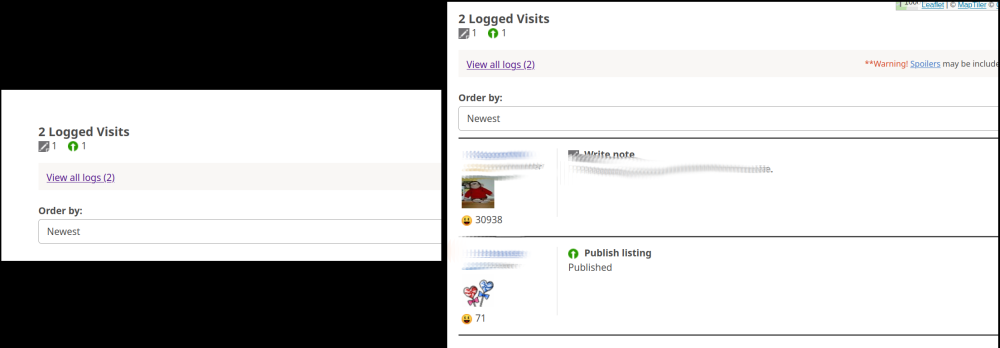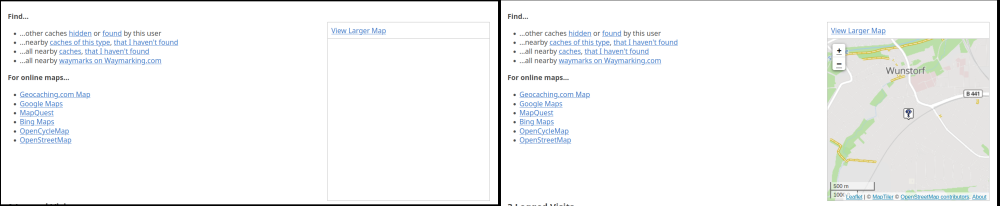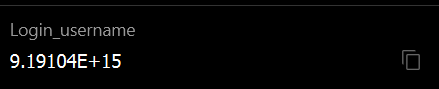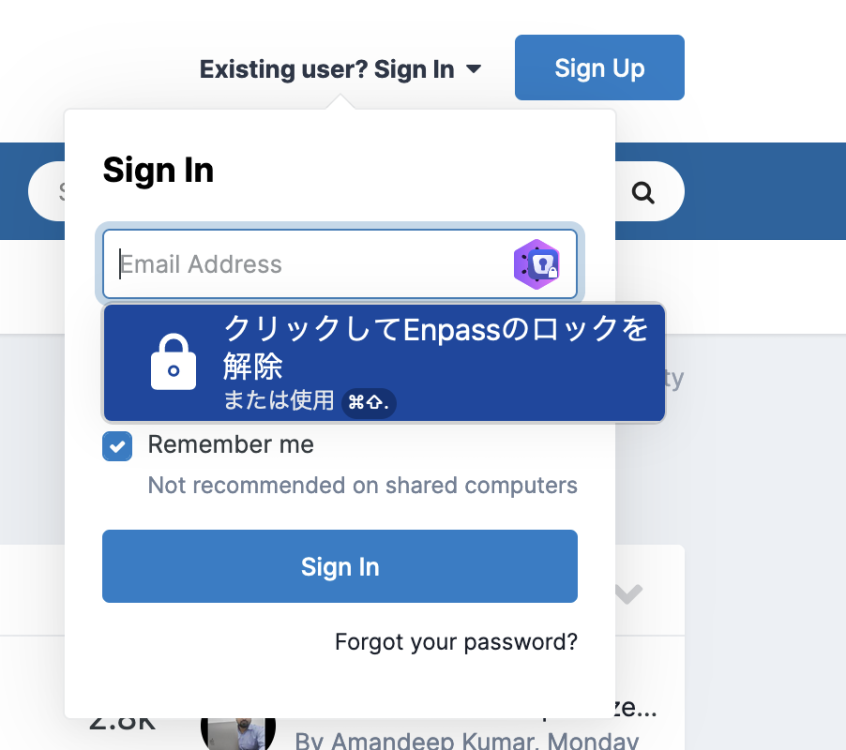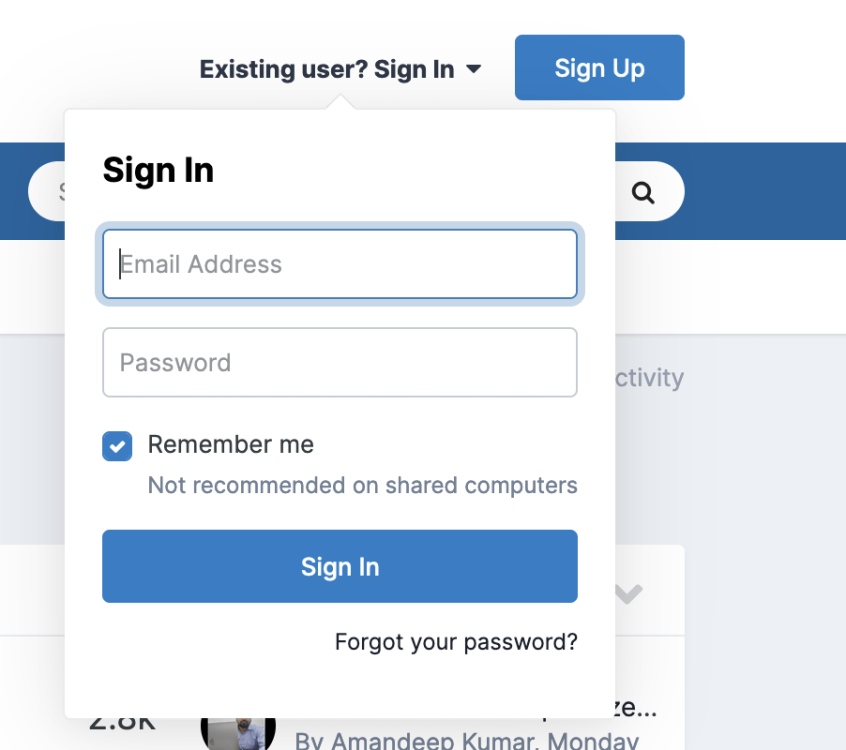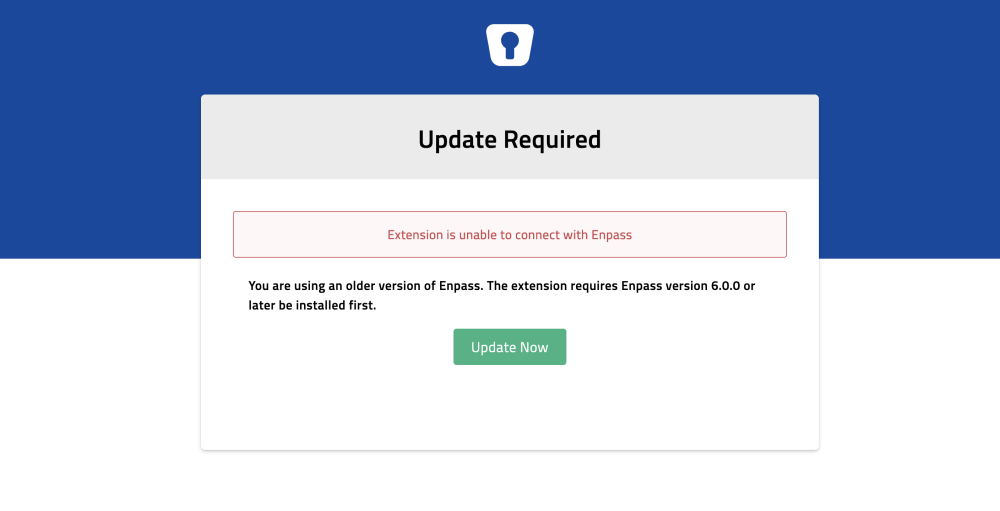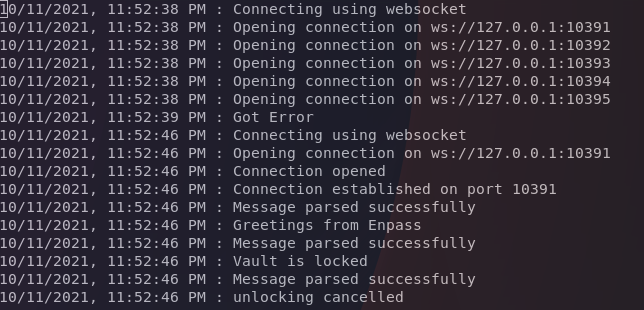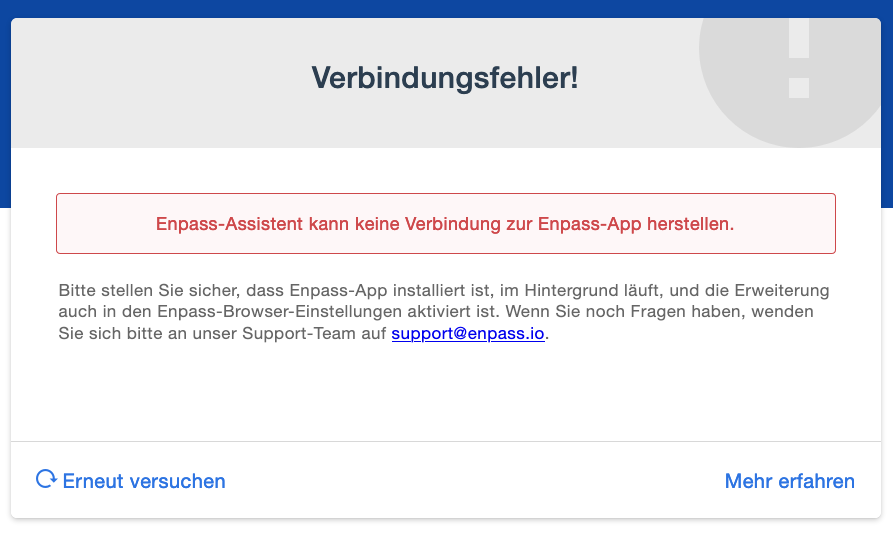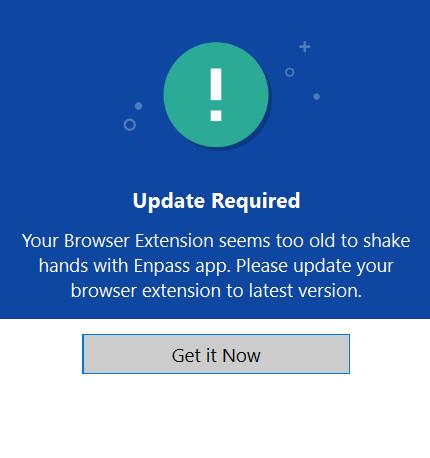Search the Community
Showing results for tags 'extension'.
-
What does this mean in the input field? when I try to login to my google account, "please sign-in to icloud" showed after the enpass icon which colour also seems clickable. But nothing really happened when i clicked it.
-
Suggestion Idea: The inline autofill integration is amazing. The one way it will be more convenient is to have a setting which lets us keep the inline icon enabled, but the inline popup only starts when the icon is clicked within the field, instead of it showing up when the field is focused. This would allow the user to easily decide if they want to use the autofill menu or just type within the field manually.
-
Hi, in my 2 PC using firefox and the official Enpass extension in windows 11 (edge works fine) I get this message when I try to autofill with firefox extension, it started happening today, I have been using it without problems in these PC for months, until today, obviously I already configured the extension with the PIN code in order to use it. There is a screenshot with the popup message attached, let me translate it for you: I am closing this popup everytime until I know what is happening, any clues?, does it happen anyone else?
-
Hello, I'm using Firefox 128 on Linux (SuSE Tumbleweed). I noticed problems when the Enpass Browser Extension for Firefox (Version 6.9.4.2) is active. Example: Website https://www.geocaching.com (requires registration) With the extension active I noticed several modifications of the page, some of them make it unusable. Example 1: Left picture: extension enabled, right picture: extension disabled I clicked on the edit button (pencil) to edit the coordinates of a geocache. With the extension enabled nothing happens, when I click the button. With the extension disabled a windows pops up allowing me to enter other coordinates. For some geocaches it is required to change the coordinates. As a can't do this with the extension enabled I can't save new coordinates for the geocache. Example 2: Left picture: extension enabled, right picture: extension disabled To check new coordinates I can enter them in the field above and press "Check Solution". This requires to check "Ich bin kein Roboter" (I'm not a robot) for the reCAPTCHA. However, with the extension enabled I don't get the reCAPTCHA at all. Entering coordinates and pressing "Check Solution" with the extension enabled just leads to an error message "Recaptcha validation failed.". No chance to check the coordinates. With the extension disabled the CAPTCHA appears. Example 3: Left picture: extension enabled, right picture: extension disabled With the extension enabled I have to click on "View all logs" to see the log entries. Firefox then loads the log page and I can see the logs, but have to use the Back button to get back to the cache. Without the extension log entries are visible at the end of the page. Example 4: Left picture: extension enabled, right picture: extension disabled With the extension enabled I don't see the map with the location of the geocache. With the extension disabled Firefox loads a map. All these problems only show up in Firefox, which is my main browser. In Chrome, the page loads without any problems although the Chrome extension is active. Is there a way to tell the extension to not modify web pages (at least selected)? I haven't found an option in Firefox to disallow the extension to modify web pages. Regards, Oliver
-
Hello Enpass Community, I am encountering an issue with my Enpass password manager where my numerical username is being converted to scientific notation. My username is 9191043356783128, but Enpass automatically converts it to 9.19104E+15, which causes login issues. This behaviour is in both android and PC. Here are the steps I've taken: Entered the username 9191043356783128 in the login field. Saved the entry in Enpass. When viewing or using the saved entry, the username appears as 9.19104E+15. This issue is problematic because the converted username is not recognized by the service I am logging into. In Bitwarden: In Enpass: I would appreciate any advice or solutions to prevent Enpass from converting the numerical username to scientific notation. If there are settings I can adjust or specific steps to take to ensure the username remains in its original form, please let me know. Thank you for your assistance!
-
Hello! As the title says, extension does not make dropdown on Firefox private mode. When I select auth info by Clicking extension icon on toolbar, it opens new tab instead of filling auth info. This problem occurs only in Firefox's private mode, not in normal mode or Chrome's private mode. My environment: OS: macOS Ventura (M2) Browser: Firefox 123.0 (It was occurring at least as of 122.0.1) Extension version: 6.9.4.2 Enpass version: 6.9.3 (1592) Another environment (Linux, Firefox 115.7.0, Extension version 6.9.4.2, Enpass version 6.9.2.1563) is fine. Let me attach 2 screenshots, one is on normal mode, another is on private mode. ("クリックしてEnpassのロックを解除" means "Click to unlock Enpass" in Japanese)
-
Hello Enpass staff, For the past few days I've been getting an update required error message when using the Enpass extension on Firefox for MacOS. The message is showing every few hours, and the only way to make the extension work is re-install the extension. This helps temporarily, but the error message returns after I start working on the computer after it was in sleep mode. My Enpass app and extension are updated to version 6.9.2. Firefox is on version 119.0.1 and MacOS is on version 14.1.1. Hope you can fix this issue soon.
-
In Enpass 6.9.0 stable builds, the websites favicon doesnt show anymore within inline autofill. This applies to both Windows (UWP) and Linux (RPM) and both extension versions 6.8.3 and 6.8.6 Tried with Chome, Firefox and Edge. Enpass extension 6.8.3 on Firefox and 6.8.6 in Chrome. Tried to disable and re-enable 'website icons' in Enpass and relaunch with no avail
-
Hey all, Can you hear the balloons popping and the confetti all around?! Yes, it's the celebration buzz we're having here at the Enpass. The long-awaited Enpass extension for Edge is now here, guys. Also, being the first ever offline password manager to support the extension for the Edge browser, we're already on the cloud nine. Wait, there's one more exciting news for you. We've also rolled out an all-new Enpass Bridged app on the Store that will work in the conjunction with the extension. Well, you can have the complete info from our blog post itself. P.S. We're gonna have the retro night with some booze later today. Cheers!
- 2 replies
-
- edge
- edge extension
-
(and 2 more)
Tagged with:
-
Hi, since the update of the Enpass Chrome extension to 6.8.2 on Windows 10 Pro, it is interfering with fields like text fields and dropdowns on other websites. Depending on the field, I can't go to another field or can't open a dropdown to show the content and make a selection, the cursor also tends to jump to a totally different field way further down on the page when using TAB, etc. All of this works normally when the Enpass extension is disabled. I have other extensions active but those have no effect on the behaviour, the problems also clearly started right after the update to 6.8.2. This has happened before on an earlier update and went away with the update that followed (I can't recall which update it was). The website where I have the problem is typically SAP CPQ (cloud application from SAP). I now have to disable the extension when using SAP CPQ and reactivate it again when I perform a login. Are any known fixes available? Anyone else experiencing the same problem? Thanks.
-
When I visit a website, if I look for the icon in my browser, it doesn't display a how many password items I have saved for website. Would be nice to have this, especially for websites like email, reddit or w/e where I have multiple logins. Love this Enpass, great stuff!
- 6 replies
-
- extension
- icon number
-
(and 1 more)
Tagged with:
-
It would be awesome if you could select / show all entries with a specific tag in the browser extension (in chrome), as they enable an easy way to organize and group elements without messing with categories.
-
Hello, i love the new inline popup and i always missed it. But i have one "issue" with the popup, i have multiple vaults and each vault have a login for the same website (in that case netcup). If the popup is open i just see the name "netcup" twice and the username (which is a customernumber), so i would love if you could the name of the vault somewhere. I don't know which customerNumber is for which vault. I guess that feature makes sense :-) One little other request: Could you add a option to disable the auto popup as soon a site is loaded ? greetings, False
-
I'm on enpass 6.7.2, and when I kill all enpass processes and then launch it by clicking the enpass icon on a site, it takes 8 seconds to find and launch the app completely ? I'm on a relatively new endeavour os install using i3 on xorg. I've been having this issue for quite some time, on windows it takes far less time. I have an intel 10th gen i7 and 16gb of ram, both were well under 10% when trying this. disk is an ssd at 24% capacity. When launching enpass myself and then clicking the extension it's around 300ms + the time it takes me to type 'enpass' launch the app I'd love to see this improved to under 3s These are my browser extension logs (see attach) I think it might be trying too quickly and gets stuck ?
-
Please make more use of the Favourites feature. Having Favourites shown on top in browser extensions where you have multiple accounts has been suggested but not implemented yet. Since those topics are older and closed, I want to bring it up again.
- 1 reply
-
- favourites
- favorites
-
(and 2 more)
Tagged with:
-
Hello and greetings, My question is regarding autofill feature. I use website called BackBlaze B2 and I have saved all the information related to it (Email, Password, 2FA TOTP Code, etc). The website asks for Email, Password and TOTP code on different pages, one after another. For example, enter email -> click on "Next" button (takes to next page) -> enter password -> click on "Sign In" Button (takes to next page) -> enter TOTP code -> click on another button and it let's me login. Now somehow when I visit login form and invoke Enpass with hotkey in the browser (Safari on macOS Big Sur), it does all that on it's own, i.e. fill email, click on next (or press enter, I am not sure), fill password and click on "Sign in" button and finally autofill TOTP as well. and ultimately log in. However, the same functionality is not available for other websites and I am not sure I how got it to work like this in the first place. Please educate on how to "record" auto login flow like this. Thank you and stay safe!
-
Hey there, I've been using Falkon as my primary browser for a while now and it's really mature and stable. With the release of the new Falkon 3.0.0 I would like to ask you guys if we can expect a enpass plugin/extension on it. Thank you for the best password manager, Joel Teixeira
-
Welcome aboard Chromebook-ers! Well, I've some exciting news to share with you. The much awaited Enpass for Chromebooks, yes the one you've been waiting for so long, is now officially available on Google Play. Now its time for you guys to get your hands on Enpass, the world's first offline password manager for Chromebooks and free your mind from those messy passwords. There's another good news for our existing pro users of Enpass for Android, the Chromebook version is coming free for you guys! cheers! One more thing, the important one, we've also released a specially designed extension, the Chromebook Connector to let you autofill all your logins, Credit card details in your Chromebooks. To know more, just go through the blog and User-manual for Chromebook. Well, download and have fun with the all new Enpass for your Chromebooks.. and let us know how you feel about this update in the comments below. Happy Enpassing. Cheers!
-
Request a feature to make it easier to fill/populate the web page's TOTP request. Should be similar to populating the username and password. For example: Right click the web field, select Enpass from context menu, paste TOTP. Thank you.
-
My extension is been disabled (by chrome?). That's no big deal. I just don't understand the Chrome pop-up. See the screenshot. Am I really being asked to change all my data on all the websites I visit? To me, this would imply that a security breach has occurred. If not, what am I being requested to do exactly and why?
-
Hi, I'm using Enpass 6.1.2, Firefox extension 6.0.2 with Firefox 68.0.1, all on MacOS 10.14.5 When I open the extension I cannot use the search box: when clicking into it there is no cursor and any typing seems to be ignored. This happens regardless of whether the extension has already found a match due to the URL or not. Cheers
-
Over the last few days I have been unable to use Enpass on Opera. The extension says "Update Required" - however when I go to the extension store, it says I have the latest version. I also tried the Opera extension by Sinewoft, but that one also does not function since the last update. Missing my Enpass badly.